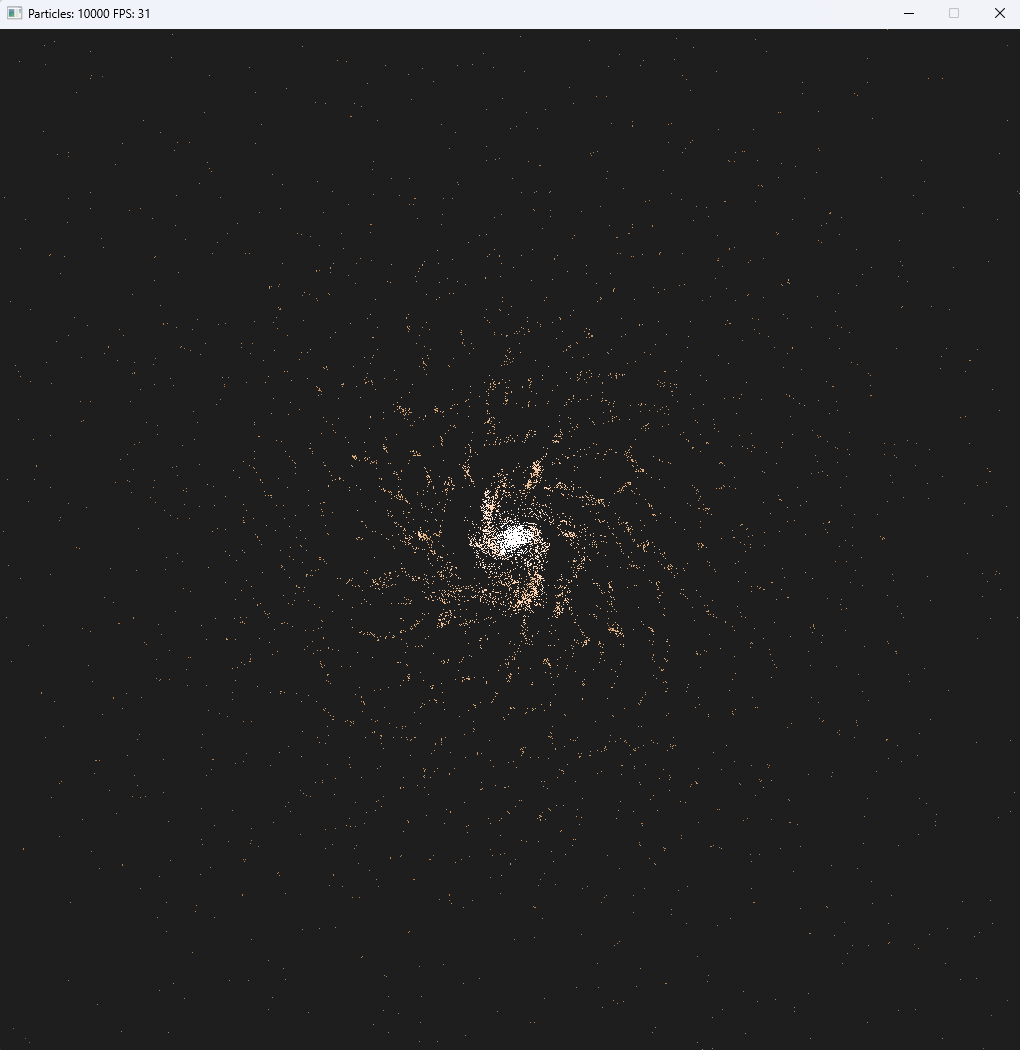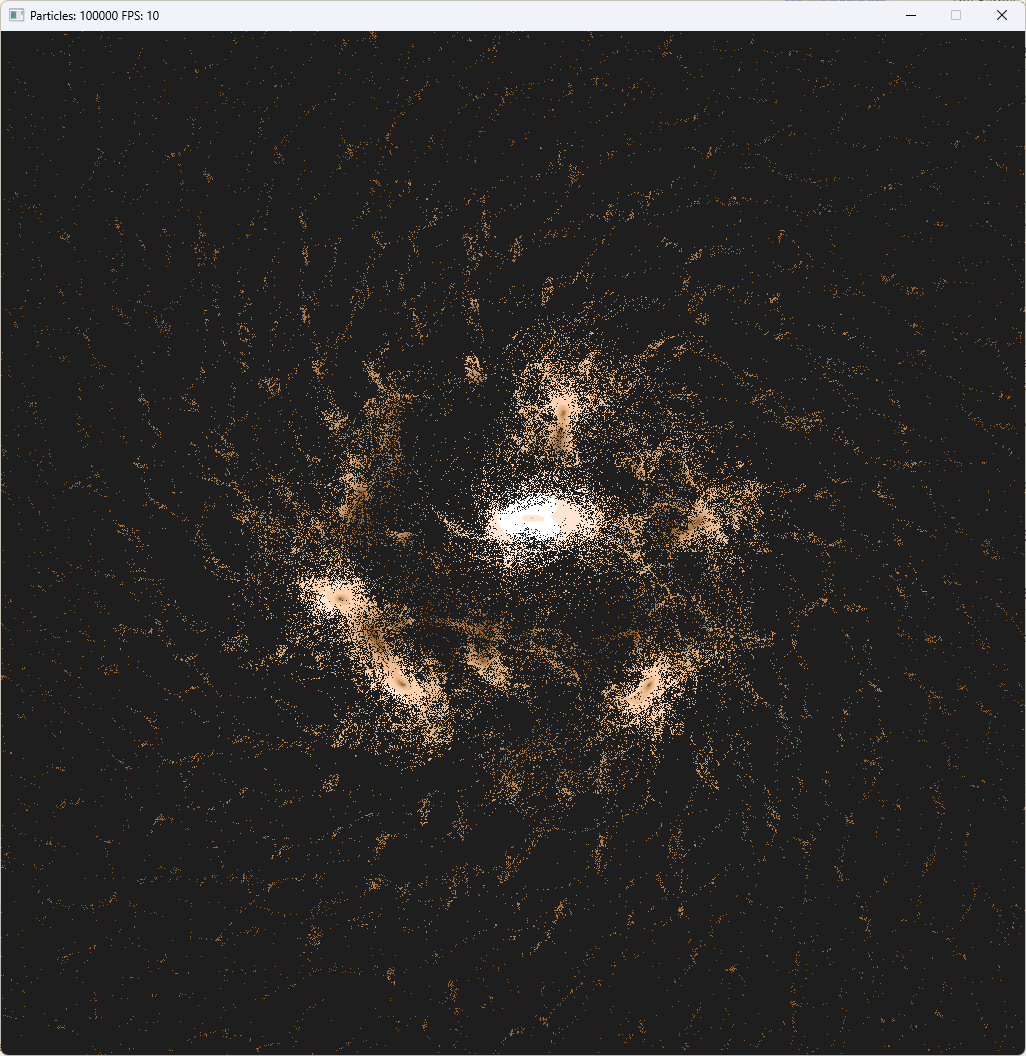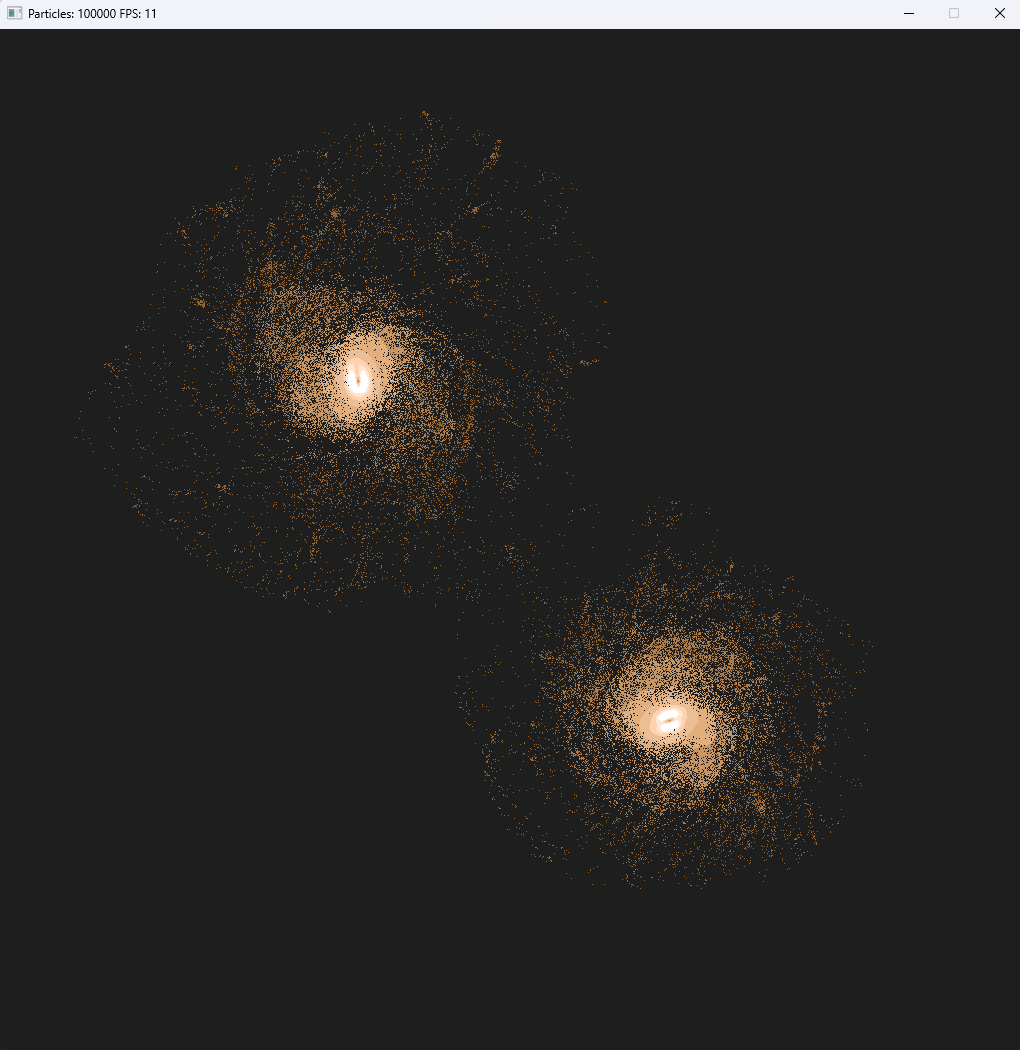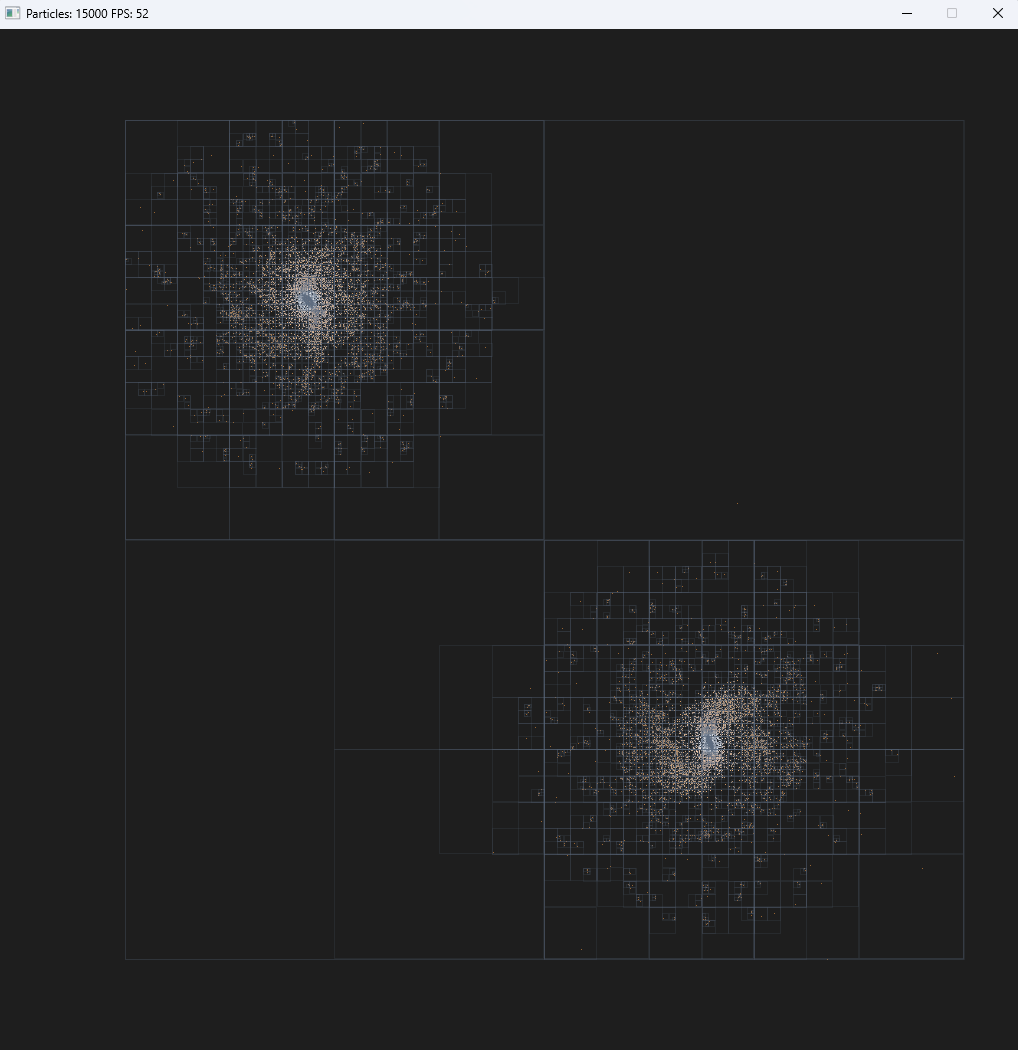Capstone project for the Udacity C++ Nanodegree. Simulates the gravitational attraction between simple particles in a 2D plane, and renders their motion in real time.
This Capstone project (Udacity C++ Nanodegree Program) is built on top of the SDL starter project provided by the course: CppND-Capstone-Snake-Game by Udacity
The implementation of the quadtree algorithm is inspired by this work: Barnes-Hut-Simulator by Belt of Orion
The Barnes-Hut algorithm is explained here: Barnes-Hut simulation
The project simulates one or more clusters of particles (e.g. stars) which interact via the gravitational force. Several algorithms are implemented to calculate the forces/accelerations:
- brute force
- brute force parallelized using
std::thread - brute force parallelized using
std::async - Barnes-Hut
- Barnes-Hut parallelized using
std::thread
In the brute force approach, each pair of particles is evaluated, leading to an O(N2) complexity (where N is the number of bodies). This can be reduced to half by considering Newton's third law. However, this still leaves the same complexity.
The Barnes-Hut algorithm relies on creating a spatial tree (quadtree in 2D, octree in 3D) of the particles, such that every particle is in its own leaf node. Each node has a center of mass and a mass corresponding to all the particles and nodes of its children. Next, a cutoff value (usually called theta) is chosen. If the ratio of the node size and the distance to a particle is smaller than this cutoff value, the center of mass and mass of the whole node is used instead of iterating over every particle. This allows to effectively skip evaluating particle pairs which are very far away, reducing the complexity to O(N log(N)).
Once the accelerations are calculated, a velocity Verlet algorithm is used to update the parameters of the particles (position, velocity) for the next simulation step.
The simulation allows the user to select from a range of possible scenarios, and to modify the simulation parameters, such as the time step, the theta parameter of the Barnes-Hut algorithm, or the number of particles.
All keyboard shortcuts are lower case.
- Basic controls:
- WASD & arrow keys: Pan camera
- Mouse scroll wheel: Zoom in and out
- Space: Pause simulation
- Q: Toggle quad tree rendering (irrespective of algorithm used)
- Algorithm selection:
- 1: Single-threaded brute force algorithm
- 2: Multi-threaded brute force algorithm
- 3: Multi-threaded brute force algorithm using
std::async - 4: Single-threaded Barnes-Hut algorithm
- 5: Multi-threaded Barnes-Hut algorithm
- Simulation parameters:
- E: Slow down simulation
- R: Reverse simulation (propagate backward in time)
- T: Speed up simulation
- K: Reduce the theta parameter (increases Barnes-Hut accuracy)
- L: Increase the theta parameter (reduces Barnes-Hut accuracy)
- Starting a new simulation:
- N: Add 1000 particles and restart the simulation
- M: Subtract 1000 particles and restart the simulation
- I: Restart the simulation with a single cluster
- O: Restart the simulation with two clusters
- P: Restart the simulation with a cluster and "black hole"
- cmake >= 3.7
- All OSes: click here for installation instructions
- make >= 4.1 (Linux, Mac), 3.81 (Windows)
- Linux: make is installed by default on most Linux distros
- Mac: install Xcode command line tools to get make
- Windows: Click here for installation instructions
- SDL2 >= 2.0
- All installation instructions can be found here
- Note that for Linux, an
aptorapt-getinstallation is preferred to building from source.
- gcc/g++ >= 5.4
- Linux: gcc / g++ is installed by default on most Linux distros
- Mac: same deal as make - install Xcode command line tools
- Windows: recommend using MinGW
- Clone this repo.
- Make a build directory in the top level directory:
mkdir build && cd build - Compile:
cmake .. && make - Run it:
./n_body_gravity.
- A README with instructions is included with the project. ✓
- The README indicates the new features added to the project. ✓
- The README includes information about each rubric point addressed. ✓
- The submission must compile and run without errors on the Udacity project workspace. ✓
- Used the same dependencies as the starting project, should hopefully compile without any issues
- The project demonstrates an understanding of C++ functions and control structures. ✓
simulationclass:whileloop line XY,forloop line XY,ifstatement line XY,switchstatement line XY
The project reads data from a file and process the data, or the program writes data to a file.𐄂- The project accepts user input and processes the input. ✓
controllerclass processes keyboard and mouse input
- The project uses data structures and immutable variables. ✓
simulationclass usesstd::vectoron multiple occasions, as well asconstvariables whenever possible
- One or more classes are added to the project with appropriate access specifiers for class members. ✓
- the whole project follows OOP, the classes
tree,simulation,particle,vec2classes have accessors
- the whole project follows OOP, the classes
- Class constructors utilize member initialization lists. ✓
- all constructors utilize member initialization lists
- Classes abstract implementation details from their interfaces. ✓
particle_distribituionclass's interface contains only one method, the rest is hidden in implementation
- Overloaded functions allow the same function to operate on different parameters. ✓
renderer::renderis overloaded on lines XY and XY
Classes follow an appropriate inheritance hierarchy with virtual and override functions.𐄂- Templates generalize functions or classes in the project.
vec2class is templated
- The project makes use of references in function declarations. ✓
particlegrants access to position, velocity, and acceleration via (const) reference to avoid unnecessary copies
The project uses destructors appropriately.𐄂- the use of smart pointers in
treeandstd::vectorwherever possible allows the exclusive use of default constructors
- the use of smart pointers in
- The project uses scope / Resource Acquisition Is Initialization (RAII) where appropriate. ✓
- all variables are initialized whenever declared
The project follows the Rule of 5.𐄂- The project uses move semantics to move data instead of copying it, where possible. ✓
tree.cppline XY orsimulation.cppline XY
- The project uses smart pointers instead of raw pointers. ✓
treeuses smart pointers where ownership is intended, e.g. when adding child nodes to parent (tree.hline XY)
- The project uses multithreading. ✓
simulation::calculate_brute_force_threadssimulation::calculate_brute_force_asyncsimulation::calculate_barnes_hut_threads
- A promise and future is used in the project. ✓
simulation::calculate_brute_force_asyncline XY
- A mutex or lock is used in the project. ✓
simulation::calculate_brute_force_threadsline XY
A condition variable is used in the project.𐄂
This work is licensed under a Creative Commons Attribution-ShareAlike 4.0 International License.