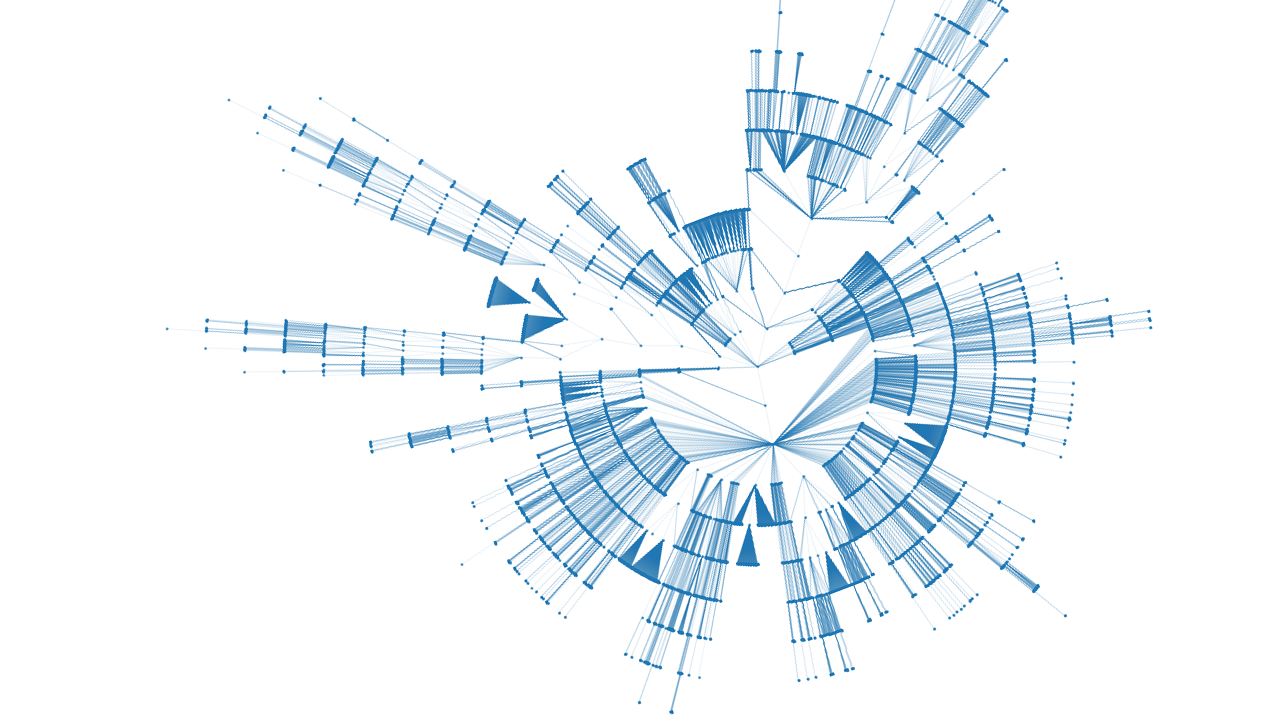This is a python module and command-line interface that creates statistics from a folder structure. It returns a Pandas dataframe from the folders and files from a selected folder.
pip install folderstatsTo get statistics of a folder structure as a Pandas dataframe in Python you can type:
import folderstats
df = folderstats.folderstats('.', hash_name='md5', ignore_hidden=True)
df| id | path | name | extension | size | atime | mtime | ctime | folder | num_files | depth | parent | uid | md5 |
|---|---|---|---|---|---|---|---|---|---|---|---|---|---|
| 3 | ./folderstats/__main__.py | __main__ | py | 2596 | 2018-12-23 23:14:23 | 2018-12-23 23:14:22 | 2018-12-23 23:14:22 | False | 1 | 2 | 1000 | 87446d672b598eda17161296ea333ecc | |
| 4 | ./folderstats/__init__.py | __init__ | py | 2790 | 2018-12-23 23:09:07 | 2018-12-23 23:09:05 | 2018-12-23 23:09:05 | False | 1 | 2 | 1000 | 7b4adc532f304863423ec11afd3232ad | |
| 2 | ./folderstats | ./folderstats | 13802 | 2018-12-23 23:14:48 | 2018-12-23 23:14:48 | 2018-12-23 23:14:48 | True | 2.0 | 1 | 2 | 1000 | ||
| 5 | ./README.rst | README | rst | 4989 | 2018-12-23 22:17:25 | 2018-12-22 14:50:43 | 2018-12-22 14:50:43 | False | 0 | 1 | 1000 | 3046052820c91c309412fbbb4a1f5d3c | |
| 6 | ./LICENSE | LICENSE | 1073 | 2018-12-23 22:34:16 | 2018-12-22 14:50:43 | 2018-12-22 14:50:43 | False | 0 | 1 | 1000 | 1232cbd9eced47e27816f69740ad479d | ||
| 7 | ./setup.py | setup | py | 1975 | 2018-12-23 22:50:10 | 2018-12-23 22:50:09 | 2018-12-23 22:50:09 | False | 0 | 1 | 1000 | b5410458c1334a753c4dd71db0f337d2 | |
| 1 | . | . | 21022 | 2018-12-23 23:16:26 | 2018-12-23 23:16:26 | 2018-12-23 23:16:26 | True | 5.0 | 0 | 0 | 1000 |
You can use the same functionality as a command-line interface which can generate files (CSV or JSON) or print the statistics directly into the command line:
folderstats . -c md5 -i -o stats.csvIn order to see the other available arguments type:
folderstats --helpThis project is licensed under the MIT license. See the LICENSE for details.