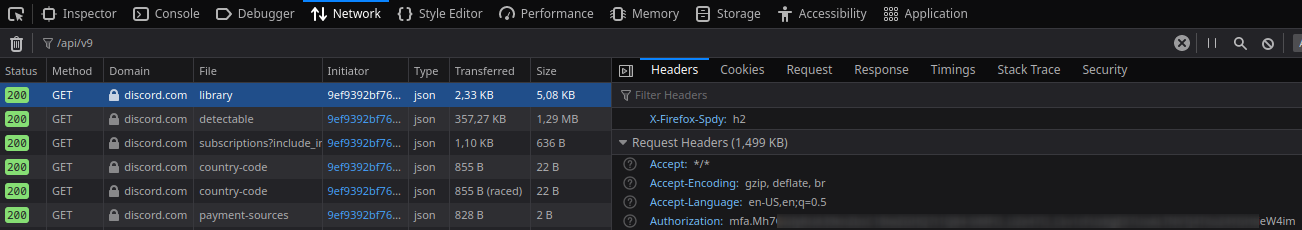An alternative Discord client (and maybe more haha what if)
- Not Electron
- Multiple Frontends (Avalonia, Terminal GUI)
- Discord reminiscent UI (depends on the chosen Frontend)
- Supports most Discord text chat features
- Working Search functionality
Strap in, more is coming.
- Open Discord in any browser (you can also use the desktop client, but then you first have to do this).
- Log in, if you are not already logged in.
- Press Ctrl + Shift + I or F12 to open the developer tools.
- Go to the
Networktab. - In the filter box, type
/api/v9. - Refresh the page/client with Ctrl + R or F5 (or open a new DM/channel).
- Click any of the items in the list that just appeared.
- On the right side, under
Headers, find an entry calledauthorization(it should be underRequest Headers). - Copy the value, this is your token.
- In a terminal, go to the
Turbulence.Coredirectory. - Run
dotnet user-secrets init(if it's your first time setting user secrets). - Run
dotnet user-secrets set token [your token here].
Now you can run your favourite Turbulence frontend like Turbulence.Desktop or Turbulence.TGUI.
You can open a GitHub issue here.