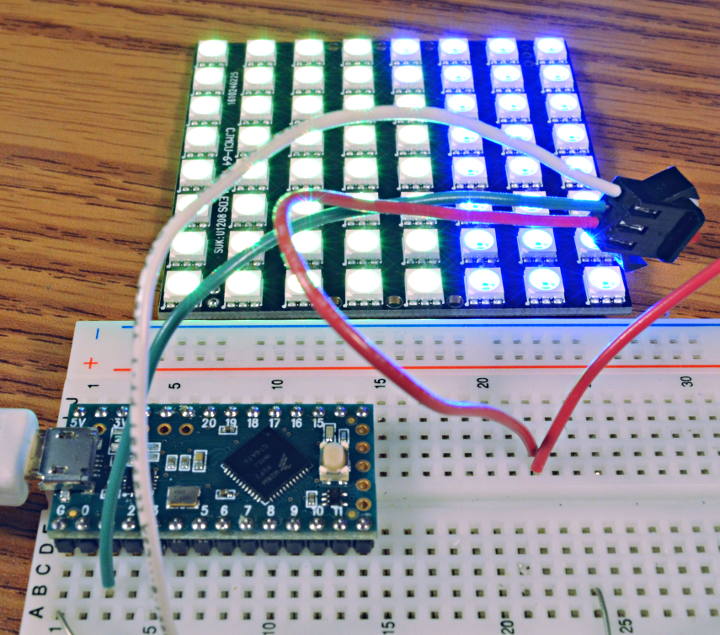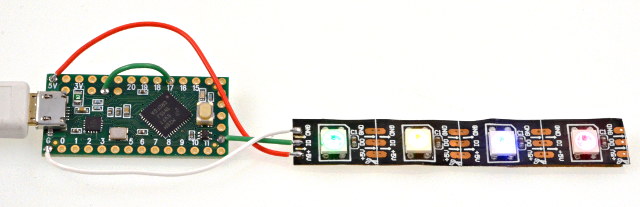Similar to OctoWS2811, this library allows you to use WS2811, WS2812, WS2812B / NeoPixel LEDs without blocking interrupts.
Non-blocking allows other libraries, especially Audio and high speed serial communication to function properly while the LEDs update. Complex animation can also run faster, because the show() function does not wait for the LEDs to update, allowing your code more time to draw the next frame.
WS2812Serial controls a single LED strip, using only 1 pin. While any number of LEDs may be connected, in practice 1 pin is best for small projects with less than 600 LEDs. OctoWS2811 offers 8 parallel outputs for large projects.
Non-blocking performance does come with a cost. 15 bytes of memory are required per LED, rather than the usual 3 bytes with FastLED or Adafruit NeoPixel. One of the hardware serial ports is also used to transmit the data, making that port unavailable for other uses.
| Port | Teensy LC | Teensy 3.2 | Teensy 3.5 | Teensy 3.6 | Teensy 4.0 | Teensy 4.1 |
|---|---|---|---|---|---|---|
| Serial1 | 1, 4, 5, 24 | 1, 5 | 1, 5, 26 | 1, 5, 26 | 1 | 1, 53 |
| Serial2 | 10, 31 | 10 | 10 | 8 | 8 | |
| Serial3 | 8 | 8 | 8 | 14 | 14 | |
| Serial4 | 32 | 32 | 17 | 17 | ||
| Serial5 | 33 | 33 | 20, 39 | 20, 47 | ||
| Serial6 | 48 | 24 | 24 | |||
| Serial7 | 29 | 29 | ||||
| Serial8 | 35 |
Serial2 & Serial3 on Teensy LC are not supported, due to lack of configurable oversampling needed to run at the high speed required.
Serial3-Serial6 on Teensy 3.5 or 3.6 should be used only with CPU speeds 120 or 180 MHz.
Serial6 on Teensy 3.6 is not currently supported, due to different hardware registers.
If more than one object instance is created, each must use a different serial port, and each must have its own buffer memory.
WS2812 / NeoPixel LEDs are meant to use 5 volt signals. Most of WS2812 LEDs made before 2014 or after 2015 can use 3.3V signals, which Teensy LC and 3.x output. But a buffer chip to boost the signal to 5 volts is still the best practice.
Teensy LC has a 5V buffer chip built in, connected to pin 17. The best way to use this buffer is leave pin 17 unused by your program (the pin defaults to a low power disabled state), and connect the data signals from pin 24 (or any other supported pin) to pin 17. Then connect the WS2812 LEDs to the 5V signal output.
For Teensy 3.x, a separate 5V buffer chip should be used. Unidirectional buffer chips like 74HCT245 and 74AHCT125 are best. Do NOT use these mosfet transistor level shifters. They are far too slow for WS2812 LED data.