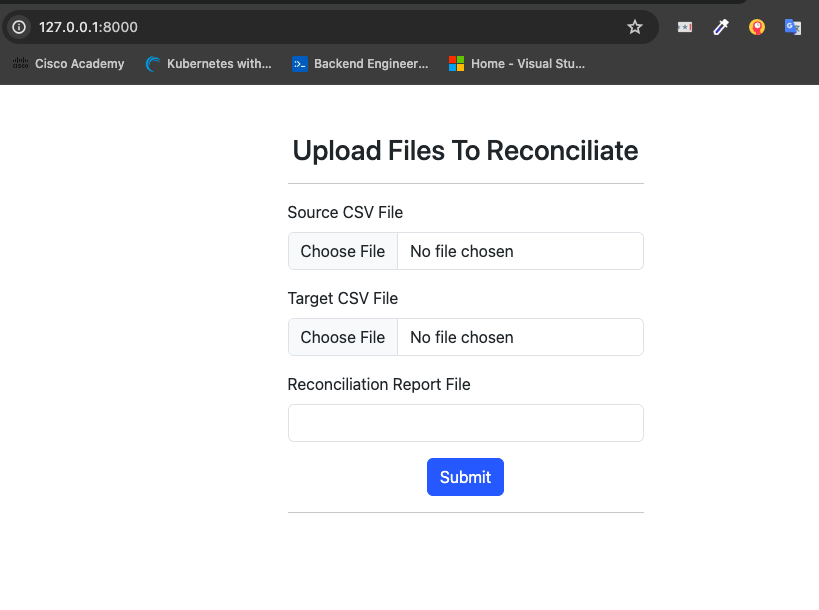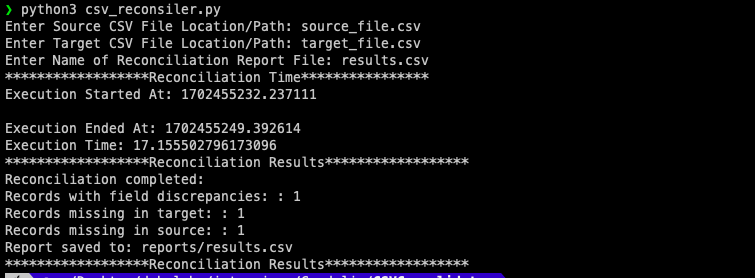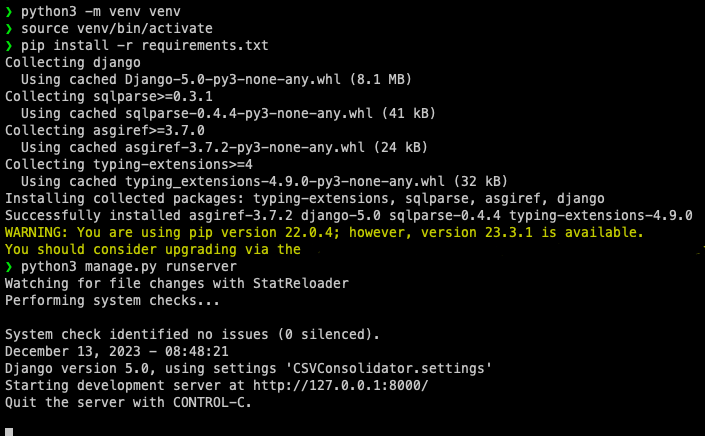- A command line based python script.
- A simple django web application
- You need Python installed to be able to successfully execute the code,
- If you don't have Python installed, download it here https://www.python.org/downloads/
- You are only seeing this document because you have downloaded the folder with the code, that is good.
On your terminal or cmd, run the command below (You will see a series of steps to follow):
python csv_reconsiler.py or python3 csv_reconsiler.py
Example responses to the prompts can be as follows;-
- Enter Source CSV File Location/Path: source.csv
- Enter Target CSV File Location/Path: target.csv
- Enter Name of Reconciliation Report File: results.csv
After the above steps are complete, inside this folder(the folder you are running the code from), look for a sub folder called reports, you will find your reconciliation report there.
- The django web application was not really necessary in this case, i just thought if this was to be
- implemented in a real world setting, probably putting a web interface would make it easily accessible,
- And also allow for easy integration with file storage systems such as S3 buckets etc.
Assuming you have Python installed, We need to first create a virtualenv so we can be sure the run the code in a isolated space/environment, it is a good practice but you can still skip it.
To create a virtual environment on;-
- Mac & Linux
- Run the command:
python3 -m venv venv - To activate the virtual env us the command:
source venv/bin/activate
- Windows
- Run the commad:
python -m venv venv - To activate the virtual env us the command:
venv\Scripts\activate
Next Step, Installing required packages/dependencies, run the command below
pip install -r requirements.txt
Next Step, Running the project, run the command below
python manage.py runserver or python3 manage.py runserver
Next Step, Accessing the web interface, on your browser go to: http://127.0.0.1:8000/