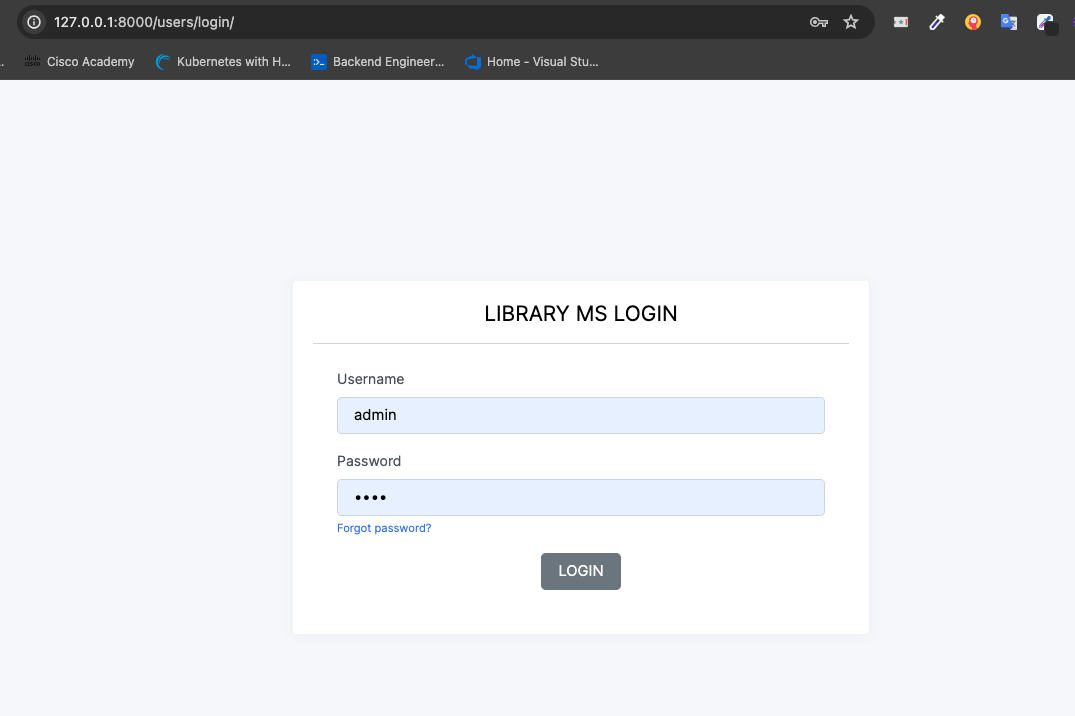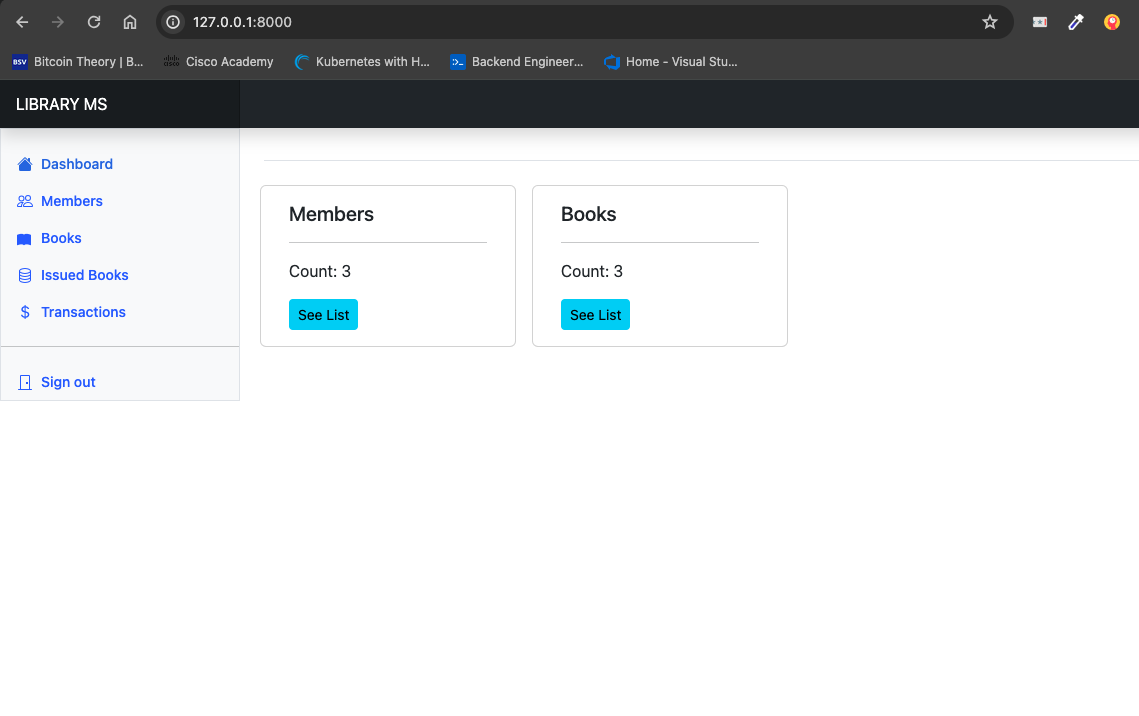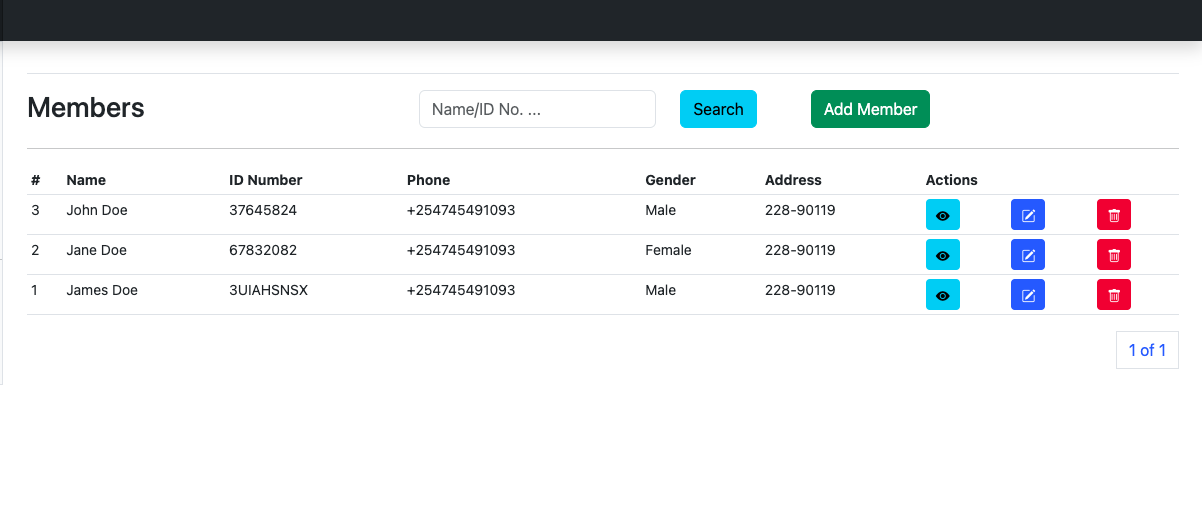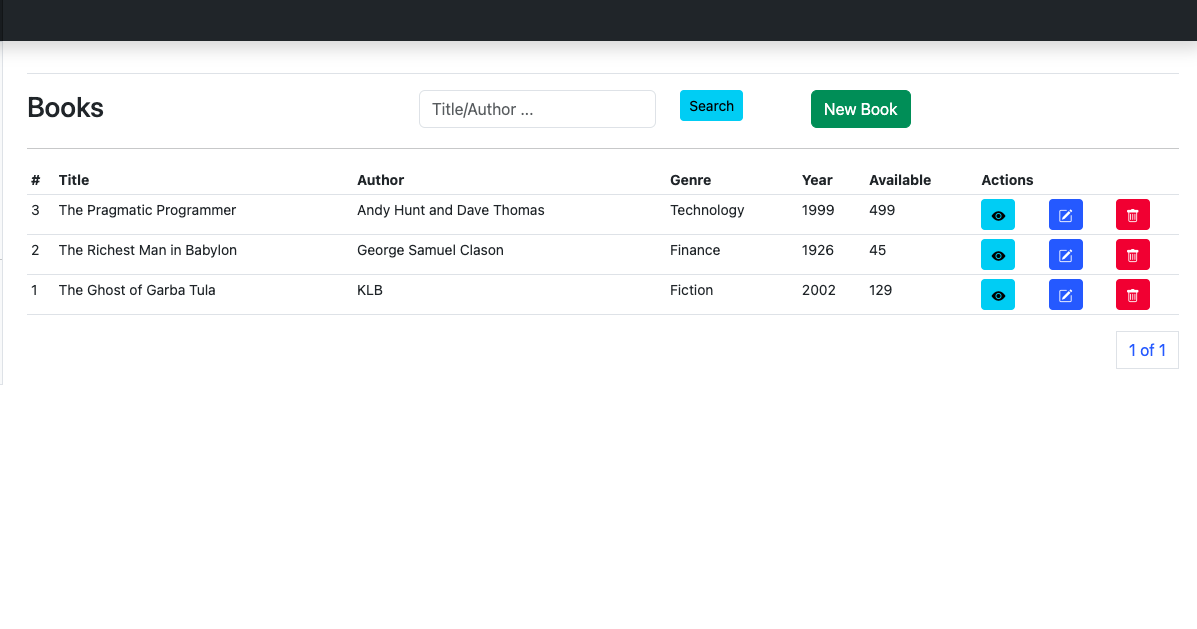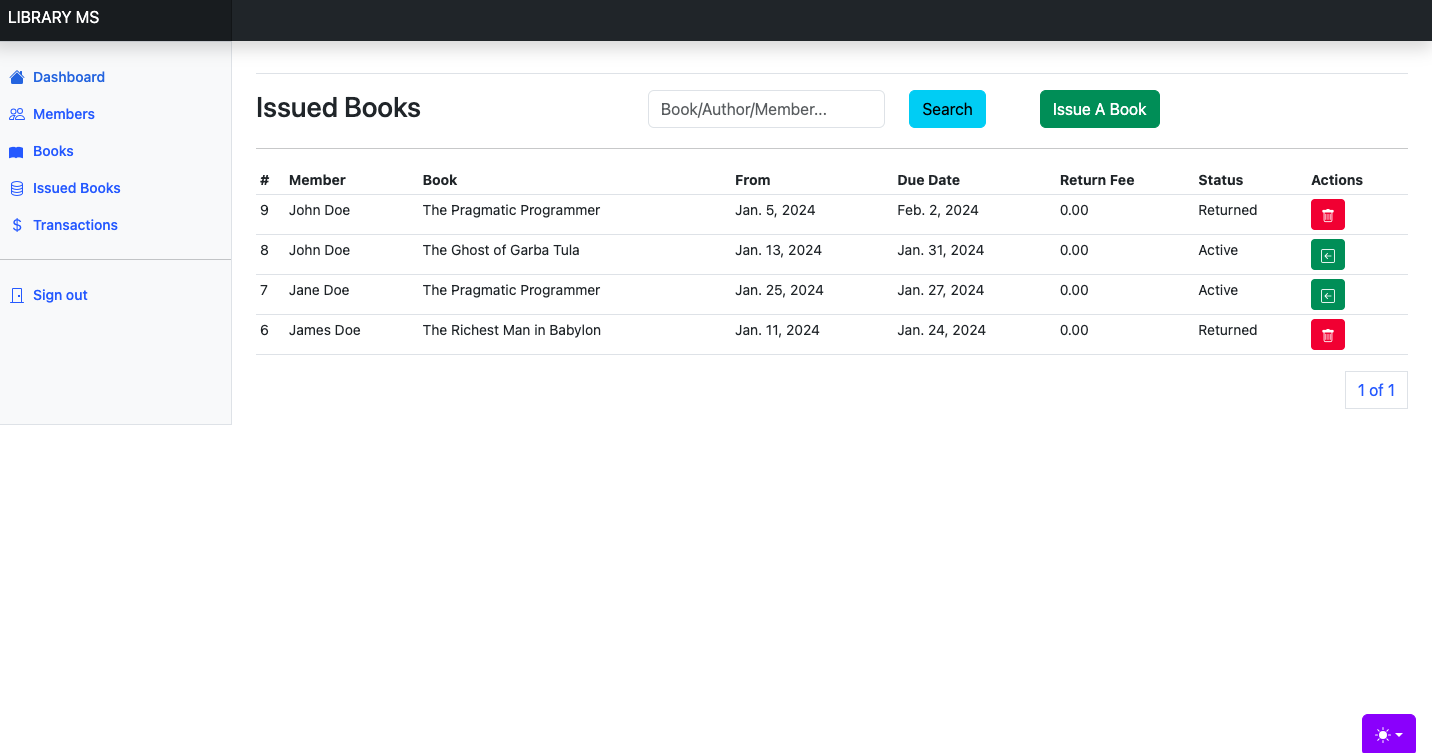This is a simple web based library management system built using django
The web application has a version hosted on python anywhere which can be accessed here https://paulndambo.pythonanywhere.com/
password: 1234
username: admin
Note: Before the steps below, please make sure you clone the code repository, To clone the repo, run the command below on your terminal/command prompt
This statement above assumes you have git installed and setup on your local computer, if not, download it here https://git-scm.com/downloads
git clone https://github.com/Paulndambo/Library-Management-System.gitpython manage.py testAfter cloning, Install python from here if you don't have it https://www.python.org/downloads/
You can either create a virtual environment to run the project or run it with a virtual environment, to see how to create virtual env refer to this article https://www.freecodecamp.org/news/how-to-setup-virtual-environments-in-python/
if you chose to create the virtual environment, make sure it is activated before you can proceed.
Assuming the above went well, run the following command;-
cd Library-Management-Systempip3 install -r requirements.txt
or
pip install -r requirements.txtpython3 manage.py runserver
or
python manage.py runserverAssuming you have docker installed on your computer, you can proceed, if not please refer to this link https://www.docker.com/products/docker-desktop/, install it before you proceed.
After docker is successfuly installed, start it and proceed to your terminal/command line to run the following commands
cd Library-Management-Systemdocker build -t libraryms .docker run -p 8000:8000 libraryms