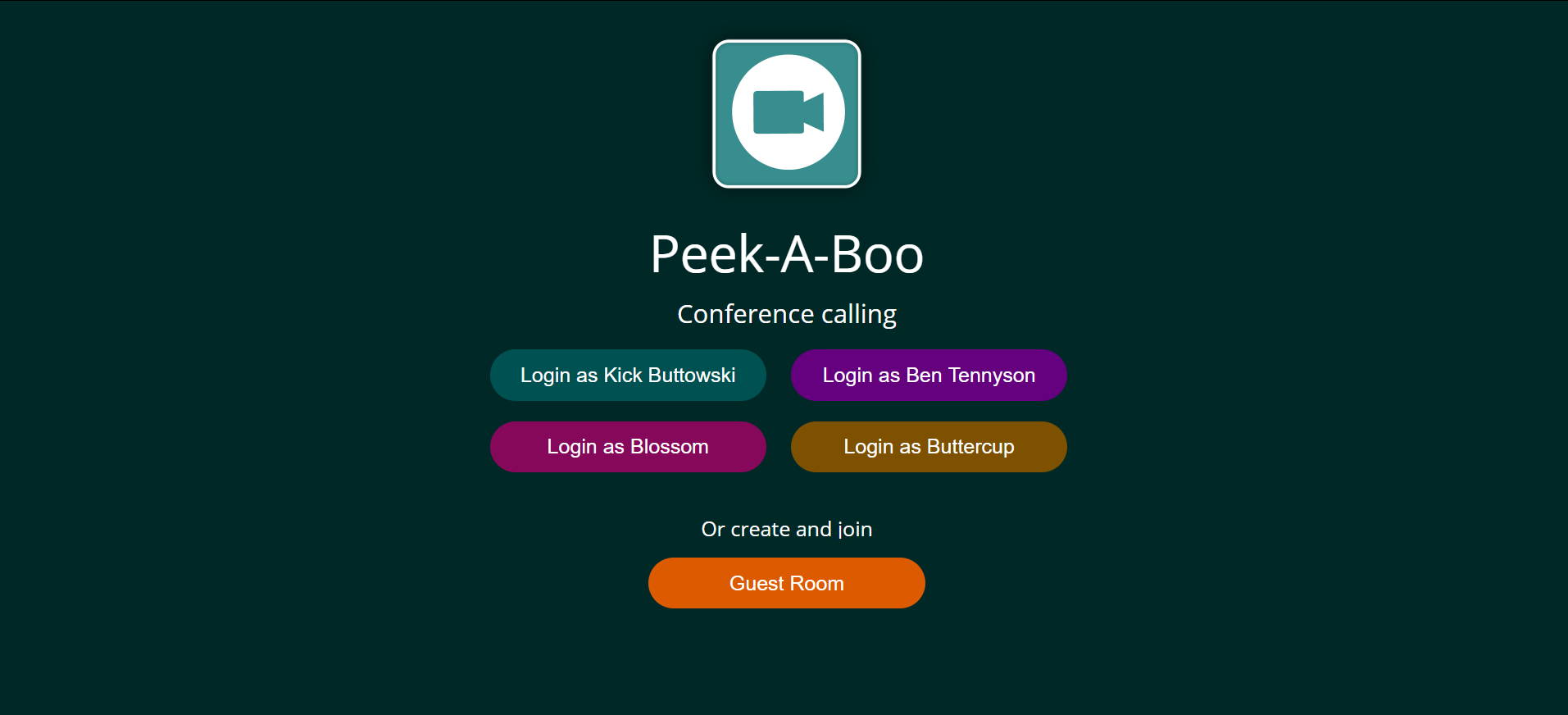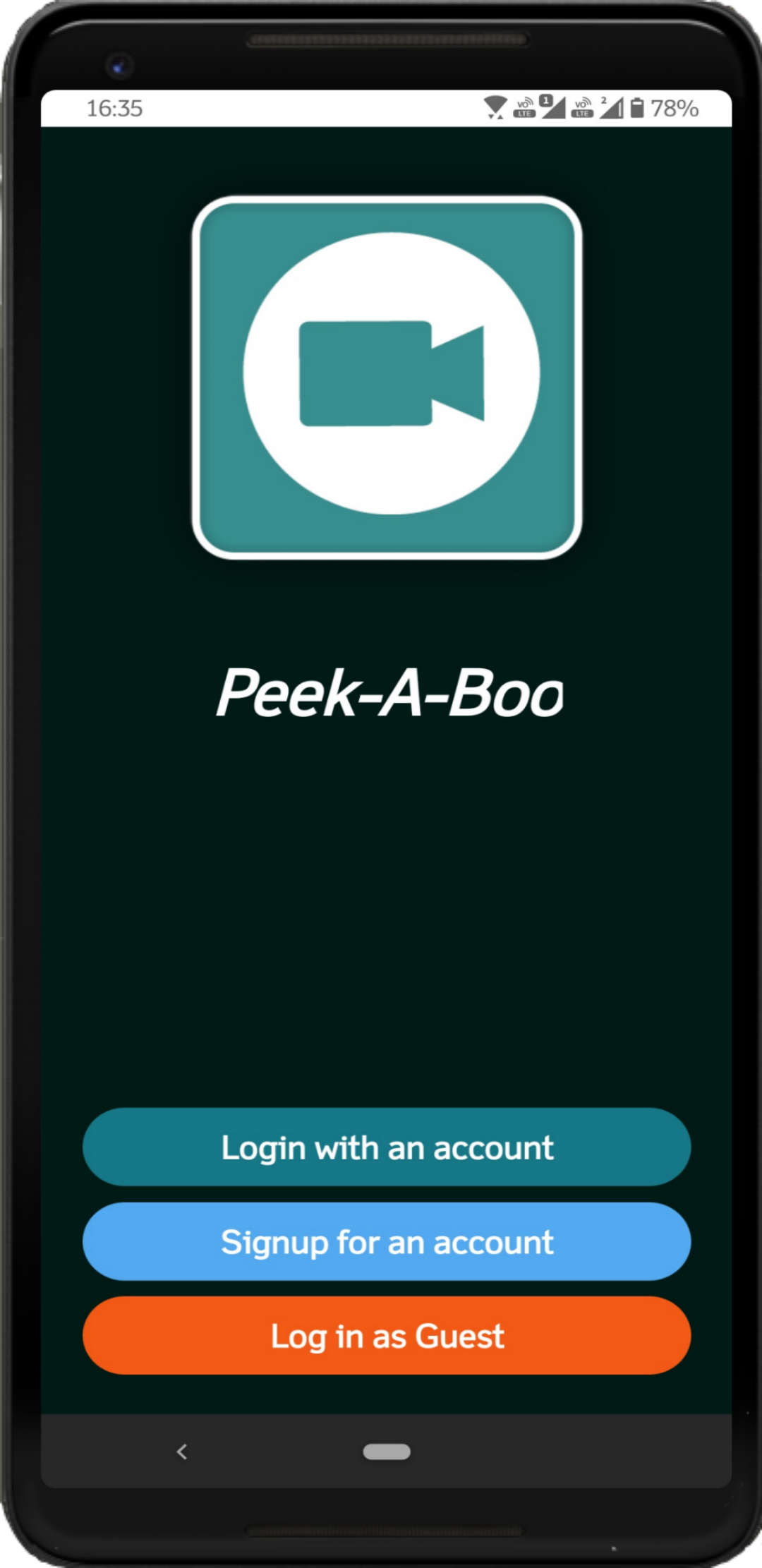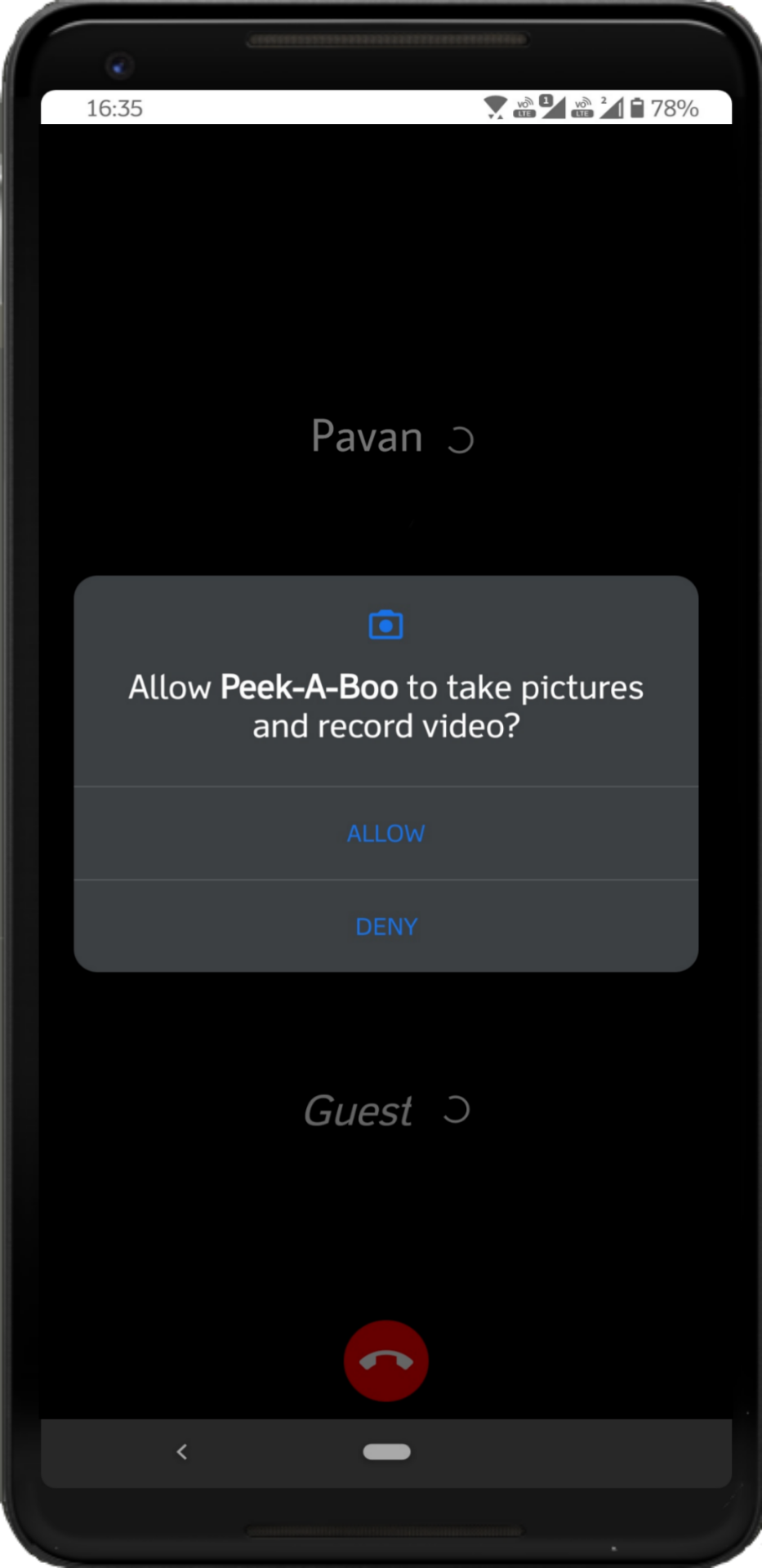The Peek-A-Boo Video Conferencing app is built as a web clone version for the Peek-A-Boo android App.
This is Video Conference Calling app built using React Native and ConnectyCube Open Source Apis.
Project contains the following features implemented:
- User authorization
- Video calls up to 4 users
- Mute/unmute microphone
- Mute/unmute video
- Switch camera
- Snack bars to notify users about changes
- Guest room mode up supports to 12 users
The sample provides 2 mods:
- Calling mode, with call/accept/reject signals
- Guest Room mode, where any user can join a call by link. To create a guest room you can click on a 'Guest Room' button and then share an url with other users.
To make the sample works for your own app, please do the following:
-
Register new account and application at
https://admin.connectycube.comand then put Application credentials from 'Overview' page intovideochat-conf/src/config.jsfile:const credentials = { appId: 0, authKey: "", authSecret: "" };
-
At
https://admin.connectycube.com, create from 2 to 4 users in 'Users' module and put them intovideochat-conf/src/config.jsfile:const users = [ { id: 0, name: "User1", login: "videouser1", password: "videouser1", color: "#34ad86" }, { id: 1, name: "User2", login: "videouser2", password: "videouser2", color: "#077988" }, { id: 2, name: "User3", login: "videouser3", password: "videouser3", color: "#13aaae" }, { id: 3, name: "User4", login: "videouser4", password: "videouser4", color: "#056a96" } ];
-
(Optional) If you are at Enterprise plan - provide your API server and Chat server endpoints at
videochat/src/config.jsfile to point the sample against your own server:{ endpoints: { api: "", chat: "" }, ... };
-
Install node modules -
npm install -
Run
npm run buildand opendist/index.html -
Or run
npm startto start application in developing mode onhttps://localhost:3000
Created with the help of ConnectyCube React Native app code samples.