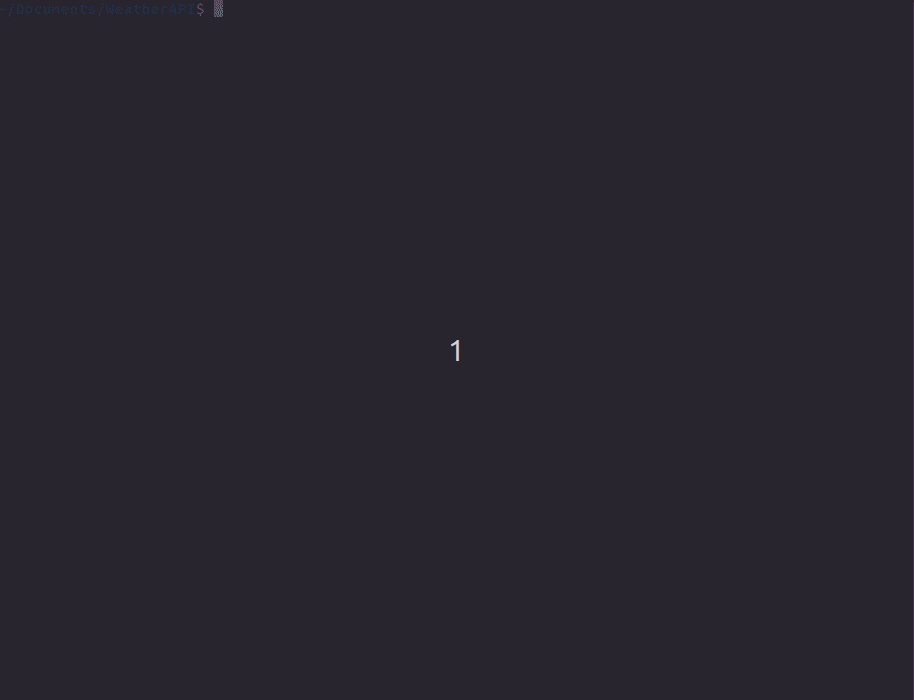The Weather CLI is an application that provides weather information for cities worldwide.
It utilizes the Weatherbit API under its free plan, which allows up to 50 requests per day.
- Install docker:
sudo apt install docker-ce docker-ce-cli containerd.ioNote: If you are under proxy modify the Dockerfile with the corresponding template
for http_proxy and https_proxy and uncomment it, this is needed for installing
python requests package, otherwise delete both of the proxy envirables.
- Create image:
docker build -t <IMAGE_NAME:TAG> .- Start container instance from the image:
docker run -d --name <CONTAINER_NAME> <IMAGE_NAME:TAG> tail -f /dev/null- Examples for above commands:
docker build -t weather_service:01 .
docker run -d --name docker-01 weather_service:01 tail -f /dev/null- Execute databese unit tests script:
sudo docker exec -it <CONTAINER_NAME> sh -c "python3 weather-db-unittest.py"- Execute weather script:
Note: You will be asked to enter city name. It should be with Capital letter - Sofia for example)
sudo docker exec -it <CONTAINER_NAME> sh -c "python3 weather-request.py"- Check the data from json log
sudo docker exec -it <CONTAINER_NAME> sh -c "cat weather_data.log"- Start sqlite3 instance:
sudo docker exec -it <CONTAINER_NAME> sh -c "sqlite3 weather_data.db"- Examples for above commands:
sudo docker exec -it docker-01 sh -c "python3 weather-db-unittest.py"
sudo docker exec -it docker-01 sh -c "python3 weather-request.py"
sudo docker exec -it docker-01 sh -c "cat weather_data.log"
sudo docker exec -it docker-01 sh -c "sqlite3 weather_data.db"- Select query:
SELECT * FROM weather;- Quit the sqlite3 instance:
.quit