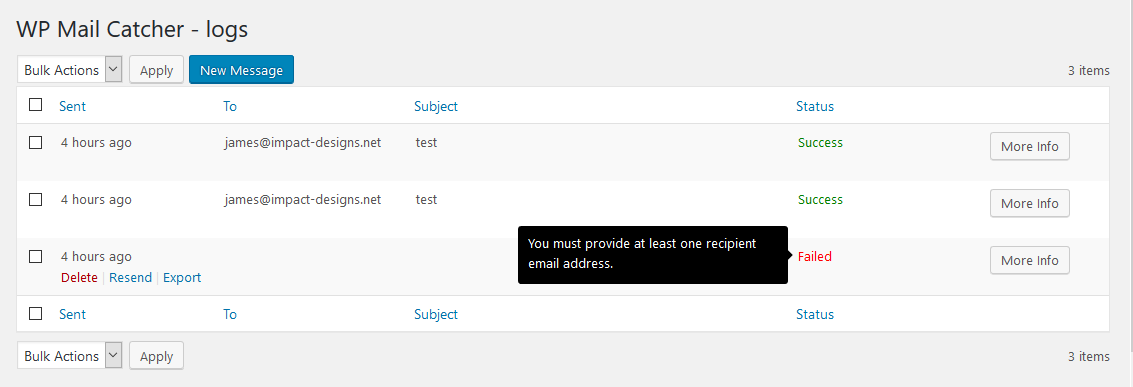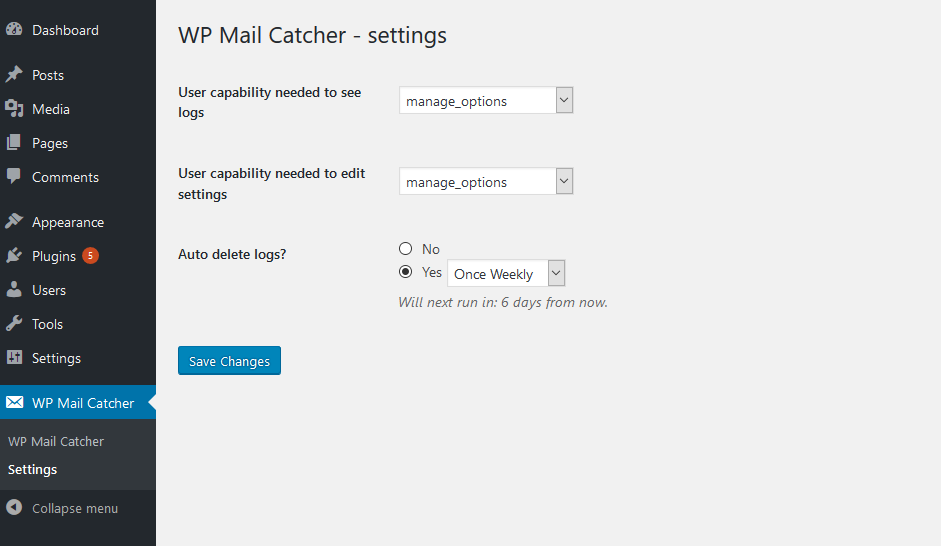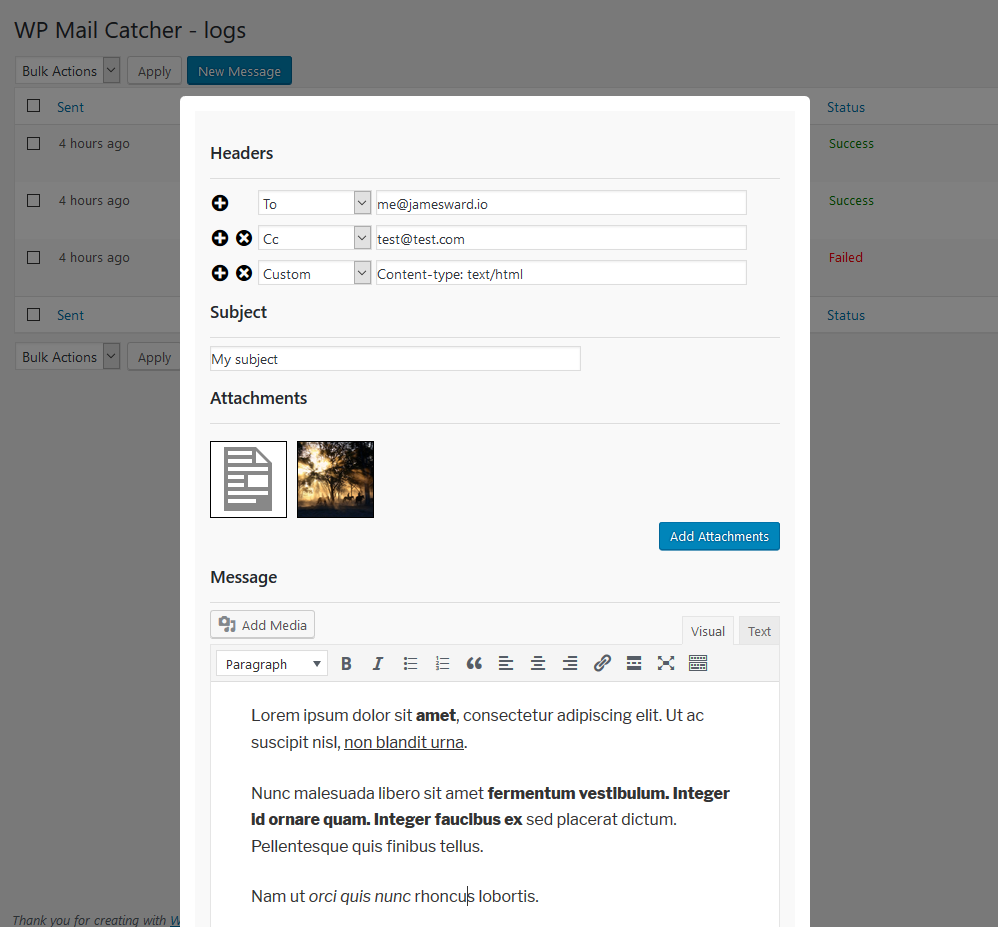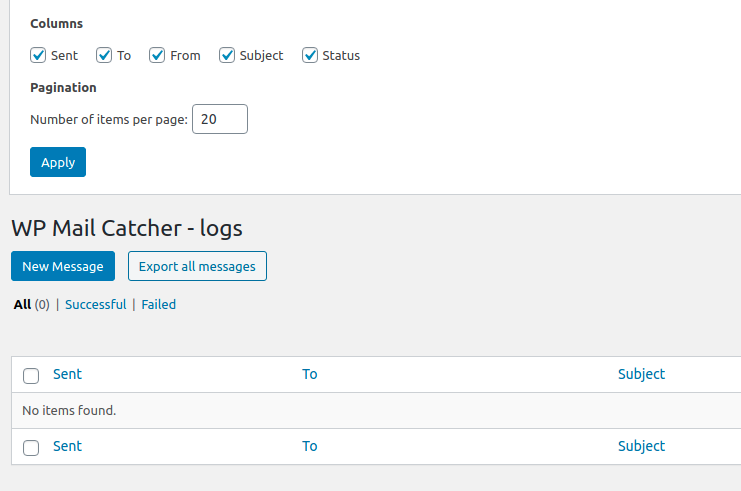Backup and save your contact form emails (including Contact Form 7) to your database with this fast, lightweight plugin (under 140kb in size!)
- Zero setup required - just install and away you go
- Minimalistic - no overbloated features you never use weighing your site down - under 140kb in size!
- Bulk export emails to CSV for easy inclusion into Excel or any other program
- Compose new emails with the WordPress controls you're already familiar with
- Resend your emails in bulk
- Debugging - see exactly which file and code line was responsible for sending the email, along with any errors encountered
- Manage what user permissions can see the logs
- Routinely have your logs cleared out at a specified time - or keep them forever
- Need to be notified when there's a problem sending your mail? We've got hooks that allow you to do just that
- Completely free
- wp_mail
- WooCommerce
- Contact Form 7
- MailGun
- SparkPost
- Easy WP SMTP (excluding their test email function)
- SendGrid
- BuddyPress
- Anything that uses wp_mail!
- WP Mail Bank (unhooks wp_mail filters)
- Post SMTP (overrides wp_mail function and doesn't implement the same actions/filters)
wp_mail_catcher_mail_successis triggered when a message is sent and logged successfully. It has a single argument that is an array containing the logidrelated to the id in themail_catcher_logsMySQL tabletimerelative, readable time to when the log was savedemail_tothe email address(es) that the message was sent tosubjectthe subject line of the messagemessagethe contents of the messagestatusan integer depicting if the message was sent successfully or not (1 = sent successfully. 0 = sending failed)errorthe error that occurred - if anybacktrace_segmenta json_encoded object that shows which file and line the mail was initially triggered fromattachmentsa list of any attachments that were sent along with the emailadditional_headersa list of any headers that were sentattachment_file_pathsa list of the location of any attachments that were senttimestampa unix timestamp of when the email was sentis_htmla boolean, that will be true if the message is a html email and false if notemail_fromthe from value of the email
wp_mail_catcher_mail_failedis triggered when a message failed to send and logged successfully. It has a single argument that is an array containing the log (same as the arguments forwp_mail_catcher_mail_success)wp_mail_catcher_deletion_intervalsis a filter that should return an array where each key is an amount of time in seconds, and the value is the label. Used to determine when a message has expired and should be deleted
- Download the repo
- Install Docker and Docker compose
- Allow entrypoint script to be executable
chmod +x ./entrypoint.sh - Run
./entrypoint.sh up - Go to
http://localhost:8080and configure WordPress - Login to the admin panel and activate the plugin
- Run
./entrypoint.sh grunt compileto compile assets - Run
./entrypoint.sh phpunitto run unit tests - Run
./entrypoint.sh phpstanto run static analysis - Run
./entrypoint.sh phpcsto check linting - Run
./entrypoint.sh composer XYZto run composer (replaceXYZwith your composer command)
- Update the WordPress/PHP versions in the
entrypoint.shfile. Ensure the corresponding Docker image exists - Destroy existing containers and their volumes
- Run
./entrypoint.sh up
Let us know in our GitHub tracker!
Contributions are always welcome, to get started do the following:
- Complete "Developing locally steps", make any changes you need
- Ensure unit tests pass (
./entrypoint.sh phpunit) - Ensure static analysis pass (
./entrypoint.sh phpstan) - Ensure code conforms to PSR-12 standard (
./entrypoint.sh phpcs) - Submit your pull request!
See the differences between versions here