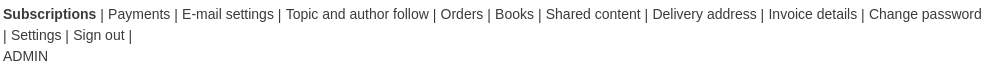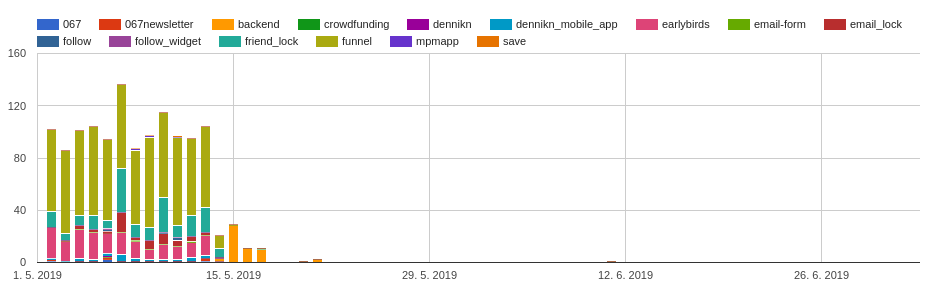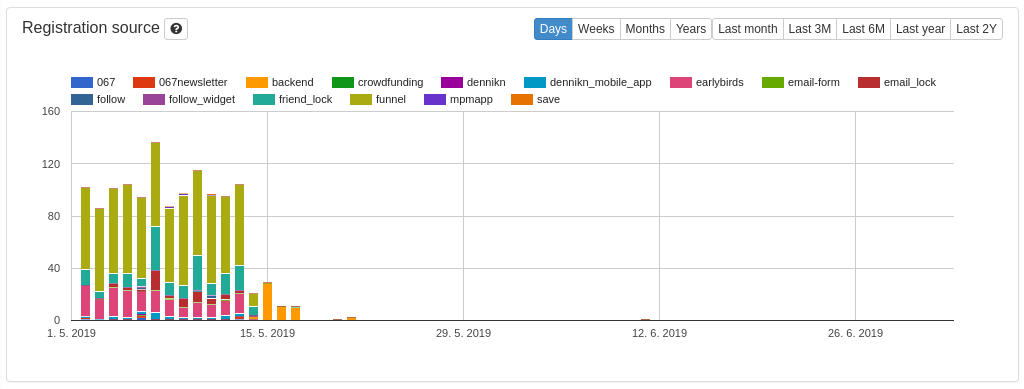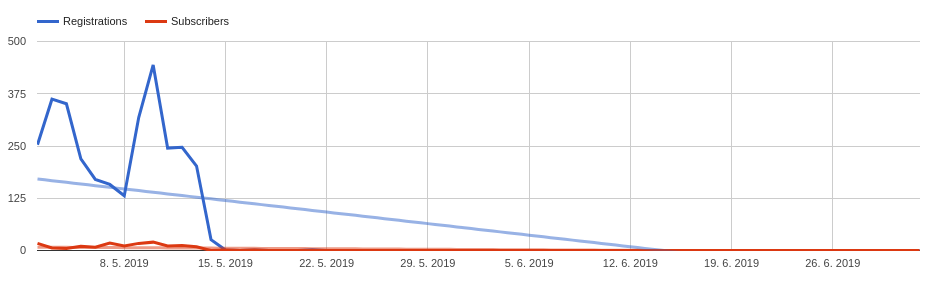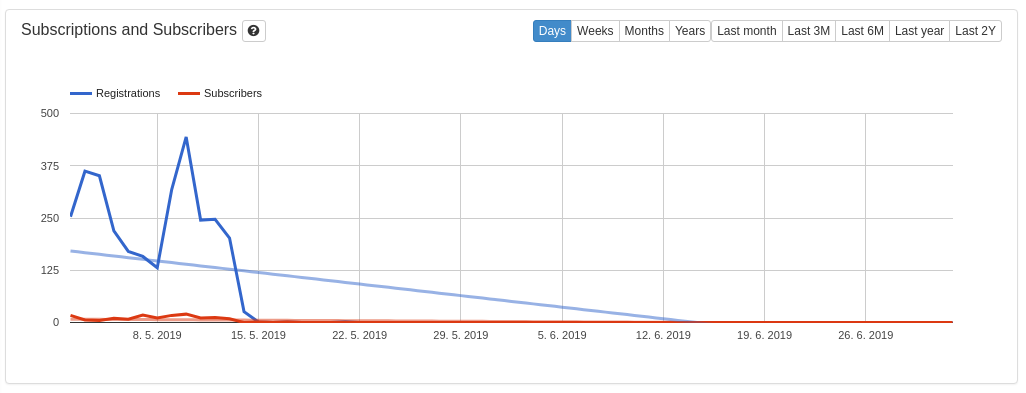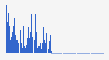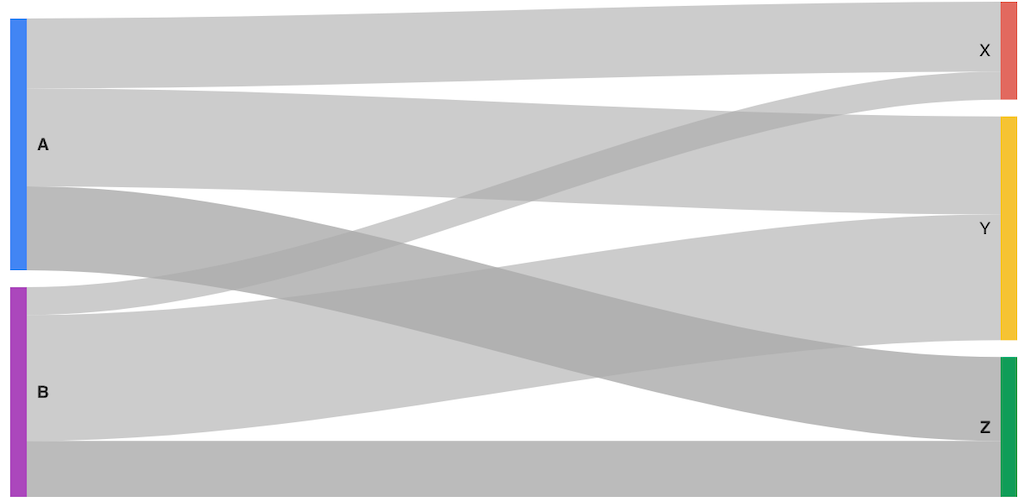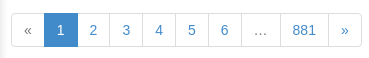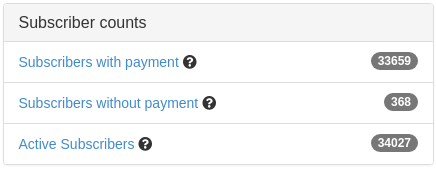User-facing frontend menu expected to be used in your application layout.
Example use
Use within your layout by using:
{control fronendMenu}You can override the default layout of menu in your config.local.neon:
# ...
services:
frontendMenu:
setup:
- setTemplate('../../../../../app/modules/DemoModule/templates/frontend_menu.latte')
# ...Following is a set of various charts provided by the ApplicationModule out of the box.
Simple bar graph based on Google charts. Usually used within GoogleBarGraphGroup component, but can be also used separately if you need to manage your groups (keys within $data parameter) manually.
Example use
To use the chart, create similar method in your presenter or widget:
namespace Crm\DemoModule\Presenters;
class DemoPresenter extends \Crm\AdminModule\Presenters\AdminPresenter
{
// ...
public function renderDefault()
{
}
public function createComponentGoogleUserSubscribersRegistrationSourceStatsGraph()
{
$control = $this->factory->create();
$results = $this->database->table('subscriptions')
->where('subscriptions.start_time < ?', $this->database::literal('NOW()'))
->where('subscriptions.end_time > ?', $this->database::literal('NOW()'))
->group('user.source')
->select('user.source, count(*) AS count')
->order('count DESC')
->fetchAll();
$data = [];
foreach ($results as $row) {
$data[$row['source']] = $row['count'];
}
$control->addSerie($this->translator->translate('dashboard.users.active_sub_registrations.serie'), $data);
return $control;
}
// ...
}In your templates/Demo/default.latte template, use the component as needed:
<div class="row">
<div class="col-md-12">
{control googleUserSubscribersRegistrationSourceStatsGraph}
</div>
</div>Simple bar graph based on Google charts. Component is able to create multiple groups based on ->setGroupBy method and results of your query. Internally uses GoogleBarGraph to render the chart.
example
namespace Crm\DemoModule\Presenters;
class DemoPresenter extends \Crm\AdminModule\Presenters\AdminPresenter
{
// ...
public function renderDefault()
{
}
public function createComponentGoogleUserActiveSubscribersRegistrationsSourceStatsGraph(GoogleBarGraphGroupControlFactoryInterface $factory)
{
$graphDataItem = new GraphDataItem();
$graphDataItem->setCriteria(
(new Criteria)->setTableName('payments')
->setTimeField('created_at')
->setJoin('JOIN users ON payments.user_id = users.id')
->setWhere("AND payments.status = '" . PaymentsRepository::STATUS_PAID . "'")
->setGroupBy('users.source') // <-- THIS LINE DEFINES THE GROUPPING
->setSeries('users.source') // <-- THIS LINE DEFINES CHART SERIES
->setValueField('count(*)')
->setStart(DateTime::from($this->dateFrom))
->setEnd(DateTime::from($this->dateTo))
);
$control = $factory->create();
$control->setGraphTitle($this->translator->translate('dashboard.payments.registration.title'))
->setGraphHelp($this->translator->translate('dashboard.payments.registration.tooltip'))
->addGraphDataItem($graphDataItem);
return $control;
}In your templates/Demo/default.latte template, use the component as needed:
<div class="row">
<div class="col-md-12">
{control googleUserActiveSubscribersRegistrationsSourceStatsGraph}
</div>
</div>Simple line graph based on Google charts. This component is only being used by GoogleLineGraphGroup and is not advised to be used directly unless you really need to provide raw data for the chart.
Simple line graph based on Google charts. Component is able to create multiple series based on data grouped within built query.
example
namespace Crm\DemoModule\Presenters;
class DemoPresenter extends \Crm\AdminModule\Presenters\AdminPresenter
{
// ...
public function renderDefault()
{
}
public function createComponentGoogleSubscriptionsEndGraph(GoogleLineGraphGroupControlFactoryInterface $factory)
{
$items = [];
$graphDataItem = new GraphDataItem();
$graphDataItem->setCriteria((new Criteria())
->setTableName('subscriptions')
->setTimeField('end_time')
->setValueField('count(*)')
->setStart($this->dateFrom)
->setEnd($this->dateTo));
$graphDataItem->setName($this->translator->translate('dashboard.subscriptions.ending.now.title'));
$items[] = $graphDataItem;
$graphDataItem = new GraphDataItem();
$graphDataItem->setCriteria((new Criteria())
->setTableName('subscriptions')
->setWhere('AND next_subscription_id IS NOT NULL')
->setTimeField('end_time')
->setValueField('count(*)')
->setStart($this->dateFrom)
->setEnd($this->dateTo));
$graphDataItem->setName($this->translator->translate('dashboard.subscriptions.ending.withnext.title'));
$items[] = $graphDataItem;
$control = $factory->create()
->setGraphTitle($this->translator->translate('dashboard.subscriptions.ending.title'))
->setGraphHelp($this->translator->translate('dashboard.subscriptions.ending.tooltip'));
foreach ($items as $graphDataItem) {
$control->addGraphDataItem($graphDataItem);
}
return $control;
}
// ...
}In your templates/Demo/default.latte template, use the component as needed:
<div class="row">
<div class="col-md-12">
{control googleSubscriptionsEndGraph}
</div>
</div>Inline bar chart is meant to be used directly within grids or with other inline bar charts to provide quick information about the data.
example
Following is example of multiple inline bar charts that are displayed in the grid listing of available payment gateways.
namespace Crm\DemoModule\Presenters;
class DemoPresenter extends \Crm\AdminModule\Presenters\AdminPresenter
{
// ...
public function renderDefault()
{
}
public function createComponentSmallGraph()
{
return new Multiplier(function ($id) {
$control = new InlineBarGraph;
$graphDataItem = new GraphDataItem();
$graphDataItem
->setCriteria(
(new Criteria())
->setTableName('payments')
->setWhere('AND payment_gateway_id = ' . $id)
->setGroupBy('payment_gateway_id')
->setStart('-3 months')
);
$graphData = $this->context->getService('graph_data');
$graphData->clear();
$graphData->addGraphDataItem($graphDataItem);
$graphData->setScaleRange('day');
$data = $graphData->getData();
if (!empty($data)) {
$data = array_pop($data);
}
$control->setGraphTitle($this->translator->translate('payments.admin.payment_gateways.small_graph.title'))
->addSerie($data);
return $control;
});
}
// ...
}In your templates/Demo/default.latte template, use the component as needed:
<div class="row">
{foreach $paymentGateways as $gateway}
<div class="col-md-3">
{control smallGraph-$gateway->id}
</div>
{/foreach}
</div>SmallBarChart is targeted to be used within widgets across the CRM admin, but can be also used in user-facing frontend to provide simple countable information.
example
namespace Crm\DemoModule\Presenters;
class DemoPresenter extends \Crm\AdminModule\Presenters\AdminPresenter
{
// ...
public function renderDefault()
{
}
public function createComponentPaidPaymentsSmallBarGraph(SmallBarGraphControlFactoryInterface $factory)
{
return $this->generateSmallBarGraphComponent(PaymentsRepository::STATUS_PAID, 'Paid', $factory);
}
private function generateSmallBarGraphComponent($status, $title, SmallBarGraphControlFactoryInterface $factory)
{
$data = $this->paymentsHistogramFactory->paymentsLastMonthDailyHistogram($status);
$control = $factory->create();
$control->setGraphTitle($title)->addSerie($data);
return $control;
}
// ...
}In your templates/Demo/default.latte template, use the component as needed:
<div class="row">
<div class="col-md-3">
{control paidPaymentsSmallBarGraph}
</div>
</div>A sankey graph is a component based on Google Sankey diagram. It's used to depict a flow from one set of values to another.
example
namespace Crm\DemoModule\Presenters;
class DemoPresenter extends \Crm\AdminModule\Presenters\AdminPresenter
{
// ...
public function renderDefault()
{
}
public function createComponentGoogleSankeyGraph(GoogleSankeyGraphGroupControlFactoryInterface $factory)
{
$graph = $factory->create();
$graph->setGraphHelp($this->translator->translate('Graph help');
$graph->setGraphTitle($this->translator->translate('Graph title');
$graph->setRows([
['A', 'X', 1],
['A', 'Y', 3],
['A', 'Z', 2],
['B', 'X', 4],
['B', 'Y', 2],
['B', 'Z', 2],
]);
$graph->setColumnNames('From', 'To', 'Count');
return $graph;
}
// ...
}In your templates/Demo/default.latte template, use the component as needed:
<div class="row">
<div class="col-md-12">
{control googleSankeyGraph}
</div>
</div>Paginator is used to limit and offset your results displayed in lists all around the system. Paginator keeps the current page/limit and provides the information to your data-fetching blocks of code.
example
Following is a paginator usage for scenarios listing.
namespace Crm\DemoModule\Presenters;
class DemoPresenter extends \Crm\AdminModule\Presenters\AdminPresenter
{
// ...
public function renderDefault()
{
$scenarios = $this->scenariosRepository->all();
$filteredCount = $this->template->filteredCount = $products->count('*');
$vp = new VisualPaginator();
$this->addComponent($vp, 'scenarios_vp');
$paginator = $vp->getPaginator();
$paginator->setItemCount($filteredCount);
$paginator->setItemsPerPage(50);
$this->template->vp = $vp;
$this->template->scenarios = $scenarios->limit($paginator->getLength(), $paginator->getOffset());
}
// ...
}In your templates/Demo/default.latte template, use the component as needed (usually below or above the listing). Name of the control should be the same as you used within ->addComponent 2nd argument.
{control scenarios_vp}Following is a set of widget wrappers provided by ApplicationModule to be used by your widgets. Application provides three set of wrappers:
Simple widget is the component allowing simple extension of modules's view by other modules. Module can provide placeholder for widgets in the action's template (in .latte file) and other module can register their implementations of widget in their Module class.
You can read more about creating and registering widgets in CRM skeleton documentation available at github.com/remp2020/crm-skeleton.
Widget provides wrapper for simple table with single statistic - each provided by separate widget implementation. The primary scenario for this use are dashboards.