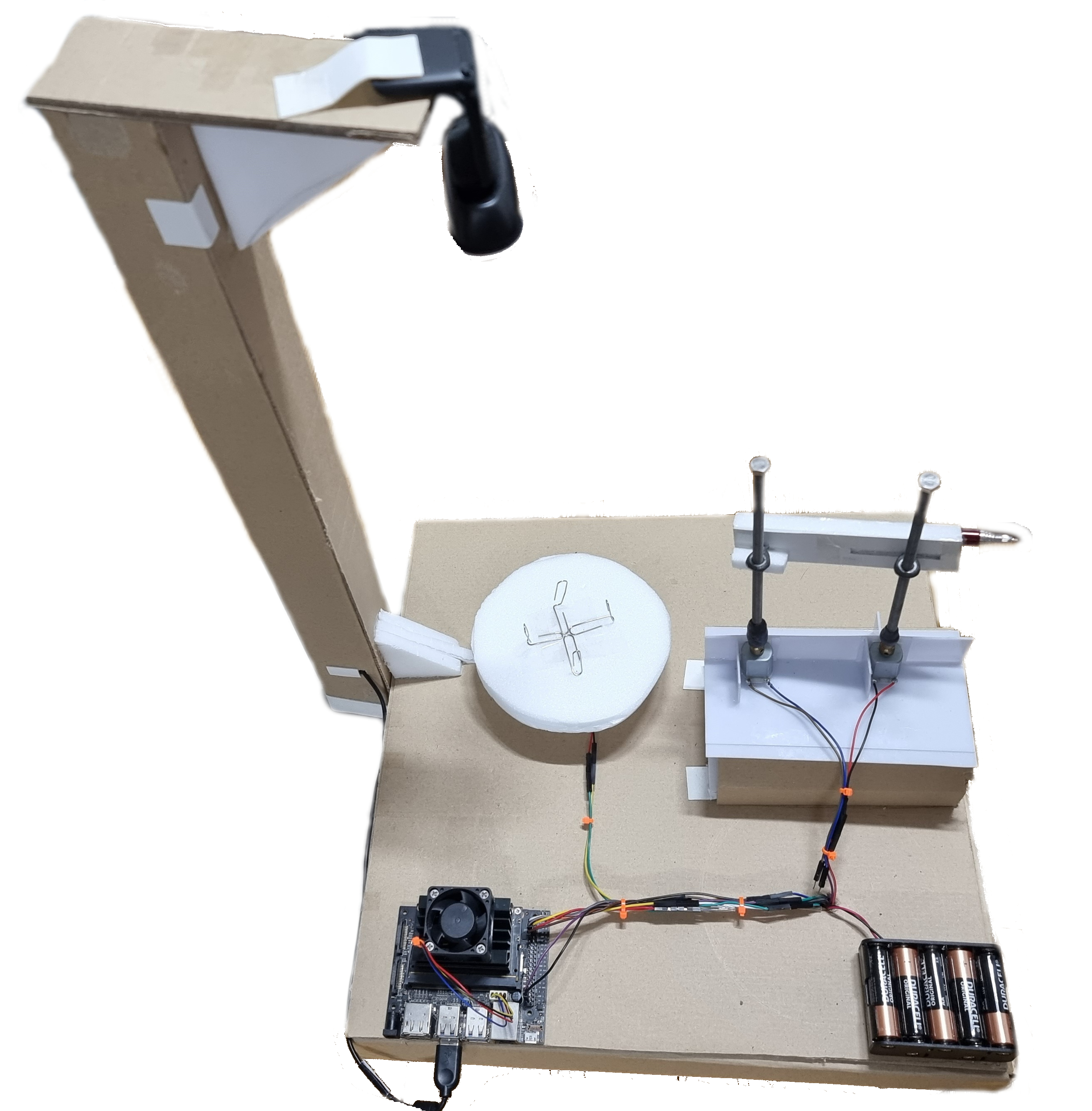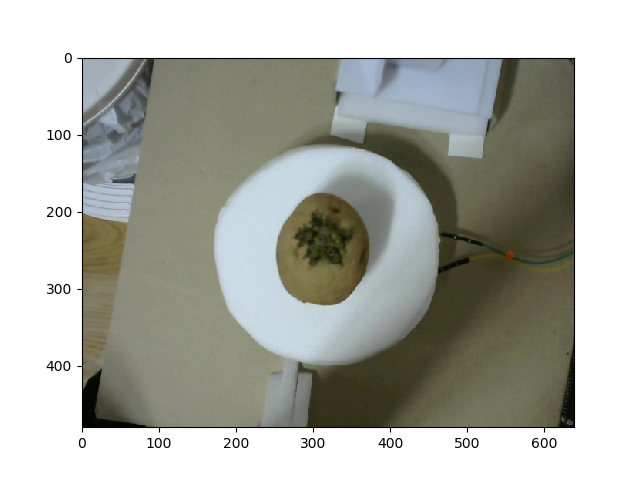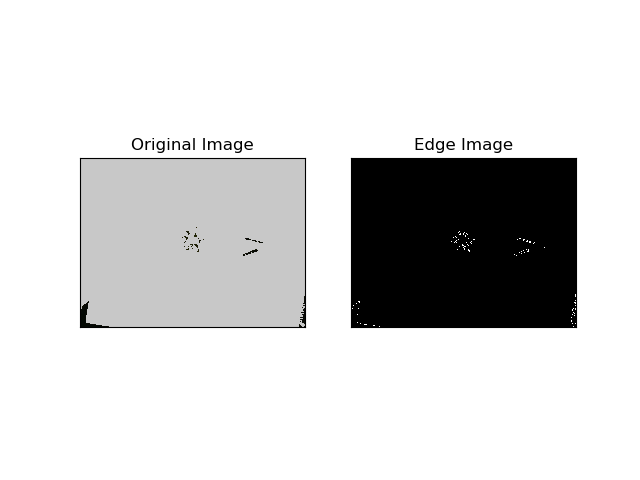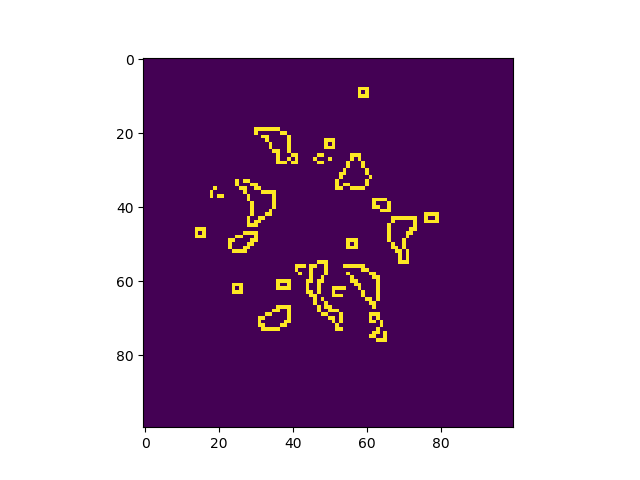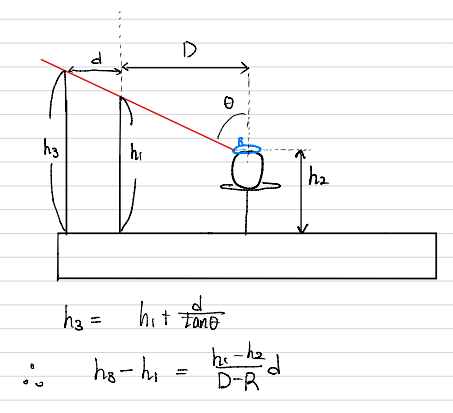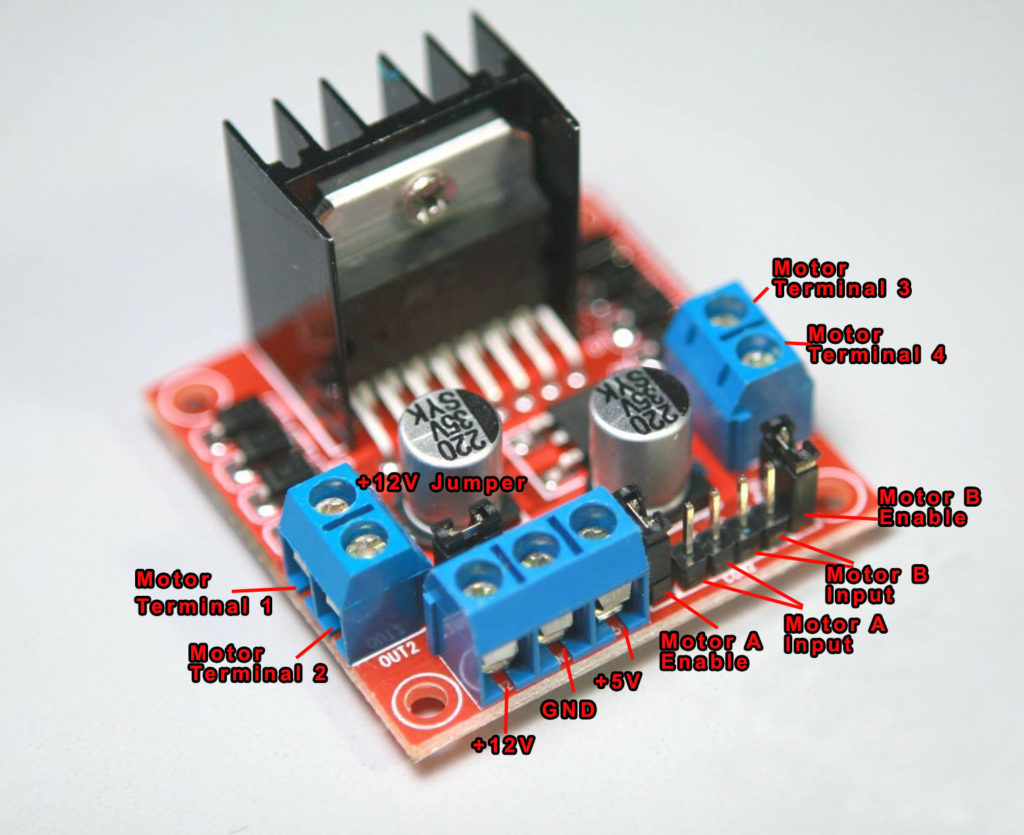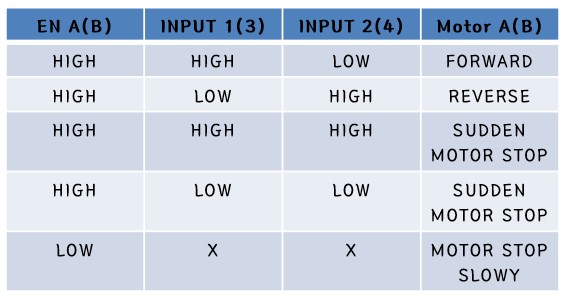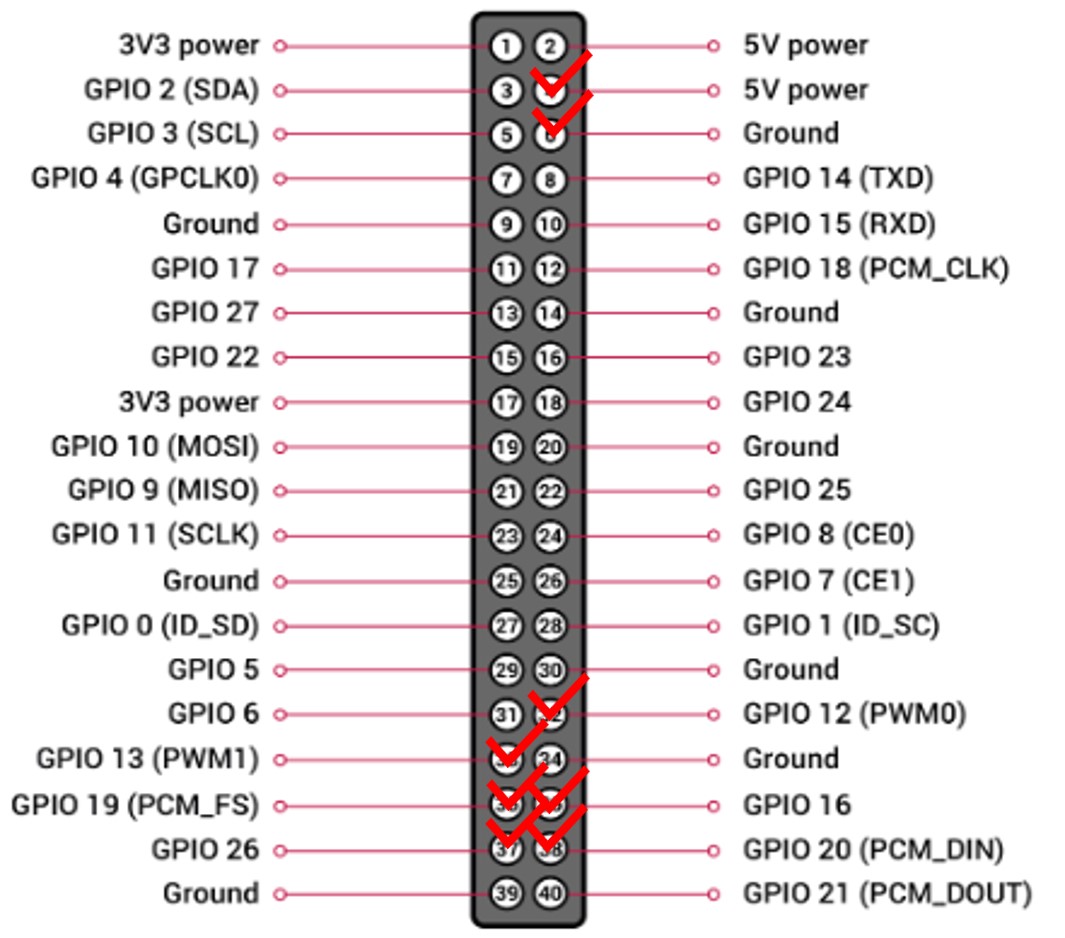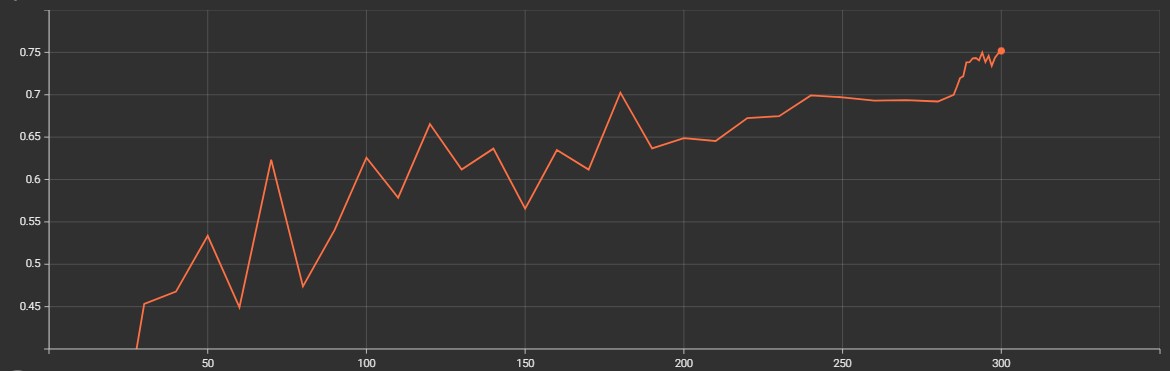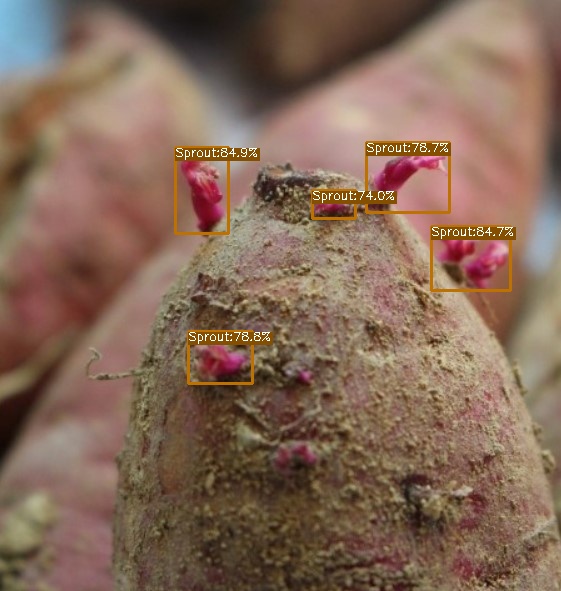My graduation project is a laser-based potato sprout remover machine.
- Place a camera that shoot straight down a potato's sprout on top of the plate.
- Creates an imaginary circle that surrounds on it. Once imaginary circle is created, use its radius value to determine the total distance we need to move the laser.
- Once the laser on the rod is at the specified location, turn on the laser and rotate the plate to begin cutting the sprout.
- Jetson Nano 4GB
- 720p Camera
- Toy Laser
- 3V Motors (3x)
- AA Battery (10x)
- L298N Module
- M6 Nut (2x)
- M6 Bolt 150mm (2x)
- Cardboard
- Line Wires
Once we get the radius value, we insert it to an equation to determine h3's final height.
- h1 = 12.4cm
- h2 = 7cm (potato's height) + 5.3cm = 12.3cm
- D = 12.6cm
- d = 7.8cm
- h3's initial height is identical to h1
L298N is capable of driving two DC motors. It has a supply range of 5V to 35V and is capable of 2A continuous current per channel.
Moreover, the speed of a DC motor can be controlled by changing its input voltage. Thus, it is using a PWM to control the speed.
To enable PWM for both motors, you will need to remove the jumper of MA and MB in the layout I provided to you.
Warning!! L298N is able to receive more voltage up to 35V. However, we MUST remove the 5V regulator jumper in order to work! Otherwise, it could damage to the board! If the motor power supply is less than 12V, you can keep the jumper in place. Remember that when jumper is removed, the regulator is also disabled, thus we have to supply 5V seperately to the +5V pin. On the other hand, putting the jumper in place, 5V pin acts as the output pin, thus you can power an another board such as Arduino.
Jetson Nano has total of 40 pins and each pin has their own purpose. These pins are similar to the Rasberry PI, however, Jetson Nano only has 2 pins that has PWM capabilities. The pins we used are 4,5,32,33,35,36,37, and 38. 4,5 pins are used to supply power to L298N board, 33,35,37 pins are used to control 1st motor, the rest are used for controlling 2nd motor. To actually run the motor, we need to make sure to import RPi.GPIO as GPIO in the beginning of the code.
| Model | size | mAPval 0.5:0.95 |
Params (M) |
FLOPs (G) |
weights |
|---|---|---|---|---|---|
| YOLOX-Nano | 640 | 41.0 | 2.24M | 6.93 | latest_ckpt.pth |
- Trained 600 Pictures (7 Train : 3 Test) with batch size of 32 and FP16 using Google Colab
- Non TensorRT's Inference Time: 0.085s (FPS: ~5)
- TensorRT's Inference Time: 0.042s (FPS: ~10)
- With TensorRT, it is 2.02x faster!
Radius
#!/usr/bin/env python3
import numpy as np
import cv2 as cv
def radius(frame):
image = frame
image = cv.cvtColor(image, cv.COLOR_BGR2RGB)
for i in range(480):
for j in range(640):
if int(image[i,j,0])>41 and int(image[i,j,1])>45 and int(image[i,j,2])>14:
image[i,j,0] = 200; image[i,j,1] = 200; image[i,j,2] = 200
# convert image to canny
edges = cv.Canny(image, 30, 100)
edges = np.array(edges)
# crop image to 100-100
image = edges[190:290, 270:370]
a, b, c, d = [0, 0], [0, 0], [0, 0], [0, 0]
# algorithm for finding radius 1
for j in range(83):
if j>14:
for i in range(83):
if image[i,j] == 255:
a = [i,j]
break
else:
continue
if a!=[0,0]:
break
else:
continue
else:
continue
for j in range(83):
if j>12:
for i in range(83):
if image[i,82-j] == 255:
c = [i,82-j]
break
else:
continue
if c!=[0,0]:
break
else:
continue
else:
continue
for i in range(83):
if i>25:
for j in range(83):
if image[i,j] == 255:
d = [i,j]
break
else:
continue
if d!=[0,0]:
break
else:
continue
else:
continue
for i in range(83):
for j in range(83):
if image[82-i,j] == 255:
b = [82-i,j]
break
else:
continue
if b!=[0,0]:
break
else:
continue
O = [(b[0] + d[0])/2, (a[1] + c[1]) / 2]
distance = []
distance.append(np.sqrt((a[0] - O[0]) ** 2 + (a[1] - O[1]) ** 2))
distance.append(np.sqrt((b[0] - O[0]) ** 2 + (b[1] - O[1]) ** 2))
distance.append(np.sqrt((c[0] - O[0]) ** 2 + (c[1] - O[1]) ** 2))
distance.append(np.sqrt((d[0] - O[0]) ** 2 + (d[1] - O[1]) ** 2))
# setting up appropriate radius
R = 0.94*max(distance)+abs((max(O)-50)/8)
return Rod
#!/usr/bin/env python3
def h3_height(x):
if x == 50:
R = 2
else:
x = round(x,1)
R = (2*x)/50
h1 = 19.8
h2 = 5.3 + 5.4
d = 7.8
D = 12.6
full_h3 = h1 + ((h1-h2)*d/(D-R))
h3 = round(full_h3 - 7.4, 1)
return h3Main
#!/usr/bin/env python3
import argparse
import os
import time
from loguru import logger
import ast
import cv2
import torch
#******************************************************************************#
from radius import *
from main import *
#******************************************************************************#
from yolox.data.data_augment import ValTransform
from yolox.data.datasets import COCO_CLASSES
from yolox.exp import get_exp
from yolox.utils import fuse_model, get_model_info, postprocess, vis
#*******************************************************************************#
# motor attributes
import RPi.GPIO as GPIO
import time
GPIO.setwarnings(False)
# 막대(PWM)
ENA = 33
IN1 = 35
IN2 = 37
# 플레이트 Motor on Pins (PWM)
ENB = 32
IN3 = 36
IN4 = 38
# set pin numbers to the board's
GPIO.setmode(GPIO.BOARD)
GPIO.setup([ENA,ENB,IN1,IN2,IN3,IN4], GPIO.OUT, initial=GPIO.LOW)
p1 = GPIO.PWM(ENA, 100) #막대
p2 = GPIO.PWM(ENB, 100) #플레이트
def plate():
GPIO.output(IN3, GPIO.HIGH)
GPIO.output(IN4, GPIO.LOW)
def rod_up():
GPIO.output(IN2, GPIO.LOW)
GPIO.output(IN1, GPIO.HIGH)
def rod_down():
GPIO.output(IN2, GPIO.HIGH)
GPIO.output(IN1, GPIO.LOW)
def rod(x):
distancetoMove = x - 12.4
time = distancetoMove / 0.6 # 0.6cm/s
time = round(time,1)
time = time-1.5
return time
#*******************************************************************************#
IMAGE_EXT = [".jpg", ".jpeg", ".webp", ".bmp", ".png"]
def make_parser():
parser = argparse.ArgumentParser("YOLOX Demo!")
parser.add_argument(
"demo", default="image", help="demo type, eg. image, video and webcam"
)
parser.add_argument("-expn", "--experiment-name", type=str, default=None)
parser.add_argument("-n", "--name", type=str, default=None, help="model name")
parser.add_argument(
"--path", default="./assets/dog.jpg", help="path to images or video"
)
parser.add_argument("--camid", type=int, default=0, help="webcam demo camera id")
parser.add_argument(
"--save_result",
action="store_true",
help="whether to save the inference result of image/video",
)
# exp file
parser.add_argument(
"-f",
"--exp_file",
default=None,
type=str,
help="please input your experiment description file",
)
parser.add_argument("-c", "--ckpt", default=None, type=str, help="ckpt for eval")
parser.add_argument(
"--device",
default="cpu",
type=str,
help="device to run our model, can either be cpu or gpu",
)
parser.add_argument("--conf", default=0.3, type=float, help="test conf")
parser.add_argument("--nms", default=0.3, type=float, help="test nms threshold")
parser.add_argument("--tsize", default=None, type=int, help="test img size")
parser.add_argument(
"--fp16",
dest="fp16",
default=False,
action="store_true",
help="Adopting mix precision evaluating.",
)
parser.add_argument(
"--legacy",
dest="legacy",
default=False,
action="store_true",
help="To be compatible with older versions",
)
parser.add_argument(
"--fuse",
dest="fuse",
default=False,
action="store_true",
help="Fuse conv and bn for testing.",
)
parser.add_argument(
"--trt",
dest="trt",
default=False,
action="store_true",
help="Using TensorRT model for testing.",
)
return parser
def get_image_list(path):
image_names = []
for maindir, subdir, file_name_list in os.walk(path):
for filename in file_name_list:
apath = os.path.join(maindir, filename)
ext = os.path.splitext(apath)[1]
if ext in IMAGE_EXT:
image_names.append(apath)
return image_names
class Predictor(object):
def __init__(
self,
model,
exp,
cls_names=COCO_CLASSES,
trt_file=None,
decoder=None,
device="cpu",
fp16=False,
legacy=False,
):
self.model = model
self.cls_names = cls_names
self.decoder = decoder
self.num_classes = exp.num_classes
self.confthre = exp.test_conf
self.nmsthre = exp.nmsthre
self.test_size = exp.test_size
self.device = device
self.fp16 = fp16
self.preproc = ValTransform(legacy=legacy)
if trt_file is not None:
from torch2trt import TRTModule
model_trt = TRTModule()
model_trt.load_state_dict(torch.load(trt_file))
x = torch.ones(1, 3, exp.test_size[0], exp.test_size[1]).cuda()
self.model(x)
self.model = model_trt
def inference(self, img):
img_info = {"id": 0}
if isinstance(img, str):
img_info["file_name"] = os.path.basename(img)
img = cv2.imread(img)
else:
img_info["file_name"] = None
height, width = img.shape[:2]
img_info["height"] = height
img_info["width"] = width
img_info["raw_img"] = img
ratio = min(self.test_size[0] / img.shape[0], self.test_size[1] / img.shape[1])
img_info["ratio"] = ratio
img, _ = self.preproc(img, None, self.test_size)
img = torch.from_numpy(img).unsqueeze(0)
img = img.float()
if self.device == "gpu":
img = img.cuda()
if self.fp16:
img = img.half() # to FP16
with torch.no_grad():
t0 = time.time()
outputs = self.model(img)
if self.decoder is not None:
outputs = self.decoder(outputs, dtype=outputs.type())
outputs = postprocess(
outputs, self.num_classes, self.confthre,
self.nmsthre, class_agnostic=True
)
logger.info("Infer time: {:.4f}s".format(time.time() - t0))
return outputs, img_info
def visual(self, output, img_info, cls_conf=0.35):
ratio = img_info["ratio"]
img = img_info["raw_img"]
if output is None:
return img
output = output.cpu()
bboxes = output[:, 0:4]
# preprocessing: resize
bboxes /= ratio
cls = output[:, 6]
scores = output[:, 4] * output[:, 5]
vis_res = vis(img, bboxes, scores, cls, cls_conf, self.cls_names)
return vis_res, bboxes
###############################################################################
def image_demo(predictor, vis_folder, path, current_time, save_result):
if os.path.isdir(path):
files = get_image_list(path)
else:
files = [path]
files.sort()
# rectangle attributes
color = (255,0,0)
thickness = 2
count = 0
# text attributes
org = (50,50)
fontScale = 1
color2 = (255,0,0)
thickness2 = 2
font = cv2.FONT_HERSHEY_SIMPLEX
for image_name in files:
try:
outputs, img_info = predictor.inference(image_name)
result_image, bboxes= predictor.visual(outputs[0], img_info, predictor.confthre)
if save_result:
save_folder = os.path.join(
vis_folder, time.strftime("%Y_%m_%d_%H_%M_%S", current_time)
)
os.makedirs(save_folder, exist_ok=True)
save_file_name = os.path.join(save_folder, os.path.basename(image_name))
logger.info("Saving detection result in {}".format(save_file_name))
#logger.info("BBox: {}".format(bboxes.cpu().detach().numpy()))
rectangles = bboxes.cpu().detach().numpy()
# rectangle attributes 2
pic = cv2.imread(image_name)
width, height = pic.shape[:2]
aa = int((height/2) - 150)
bb = int((width/2) - 150)
cc = int(aa + 300)
dd = int(bb + 300)
#logger.info("[Blue Rectangle] Start: ({},{}), End: ({},{})".format(aa,bb,cc,dd))
start_point = (aa,bb)
end_point = (cc,dd)
# laser power
for a,b,c,d in rectangles[:]:
if a > start_point[0] and b > start_point[1] and c < end_point[0] and d < end_point[1]:
count +=1
length = int(c-a)
height = int(d-b)
area = length * height
if area >= 50000:
txt = "4"
elif area >= 30000:
txt = "3"
elif area >= 12000:
txt = "2"
elif area >= 1:
txt = "1"
else:
txt = "-"
# cutable
if count == 1:
txt2 = "YES!"
elif count >= 2:
txt2 = "NO!"
txt = "-"
else:
txt2 = "NO!"
txt = "-"
result_image = cv2.rectangle(result_image, start_point, end_point, color, thickness)
result_image = cv2.putText(result_image, 'Can you cut it?: {}'.format(txt2), org, font, fontScale, color2, thickness2, cv2.LINE_AA)
result_image = cv2.putText(result_image, 'Count: {}'.format(count), (50,100), font, fontScale, color2, thickness2, cv2.LINE_AA)
result_image = cv2.putText(result_image, 'Laser Power: {}'.format(txt), (50,150), font, fontScale, color2, thickness2, cv2.LINE_AA)
cv2.imwrite(save_file_name, result_image)
# if no bboxes are detected
except:
outputs, img_info = predictor.inference(image_name)
result_image = predictor.visual(outputs[0], img_info, predictor.confthre)
if save_result:
save_folder = os.path.join(
vis_folder, time.strftime("%Y_%m_%d_%H_%M_%S", current_time)
)
os.makedirs(save_folder, exist_ok=True)
save_file_name = os.path.join(save_folder, os.path.basename(image_name))
logger.info("Saving detection result in {}".format(save_file_name))
# rectangle attributes 2
pic = cv2.imread(image_name)
width, height = pic.shape[:2]
aa = int((height/2) - 150)
bb = int((width/2) - 150)
cc = int(aa + 300)
dd = int(bb + 300)
logger.info("[Blue Rectangle] Start: ({},{}), End: ({},{})".format(aa,bb,cc,dd))
start_point = (aa,bb)
end_point = (cc,dd)
result_image = cv2.rectangle(result_image, start_point, end_point, color, thickness)
result_image = cv2.putText(result_image, 'Can you cut it?: {}'.format("NO!"), org, font, fontScale, color2, thickness2, cv2.LINE_AA)
result_image = cv2.putText(result_image, 'Count: {}'.format(0), (50,100), font, fontScale, color2, thickness2, cv2.LINE_AA)
result_image = cv2.putText(result_image, 'Laser Power: {}'.format("-"), (50,150), font, fontScale, color2, thickness2, cv2.LINE_AA)
cv2.imwrite(save_file_name, result_image)
ch = cv2.waitKey(0)
if ch == 27 or ch == ord("q") or ch == ord("Q"):
break
def convert_laser_power(y): # y = area
if y >= 50000:
laser = 4
elif y >= 30000:
laser = 3
elif y >= 12000:
laser = 2
elif y >= 1:
laser = 1
return laser
id_num = []
def bbox_comparison(x,y,tmp,z): # x = area, y = area list # e = id list # z = coordinate list
if x not in y: # if area is in the list, we skip to "else"
if tmp in z:
y.append(x)
area_list_count = len(y)
id_num.append(area_list_count)
else:
area_list_count = len(y)
id_num.append(area_list_count)
return y, id_num, z
R_list = []
def mouse_click(event,x,y,flags,params):
layer1 = params[0] # overlay
layer2 = params[1] # result_frame
image = params[2] # frame
if event == cv2.EVENT_LBUTTONDOWN: # layer1 = overlay= result_frame with bboxes, layer2 = text id and click to radius + transparentcy
cv2.rectangle(layer1, (0,0), (640,480), (255, 255, 255), 1)
cv2.addWeighted(layer1, 0.2, layer2, 0.2, 0, layer2)
layer3 = layer2.copy()
cv2.putText(layer2, "Please Wait!", (220, 240), cv.FONT_HERSHEY_SIMPLEX, 1, (255, 255, 255), 2, cv2.LINE_AA)
cv2.putText(layer2, "Calculating Radius..", (170, 270), cv.FONT_HERSHEY_SIMPLEX, 1, (255, 255, 255), 2, cv2.LINE_AA)
cv2.imshow("Graduation Project - JQ, YJ", layer2)
cv2.waitKey(0)
while True:
R = radius(image)
cv2.putText(layer3, "Radius is {}".format(round(R,1)), (220, 240), cv.FONT_HERSHEY_SIMPLEX, 1, (255, 255, 255), 2, cv2.LINE_AA)
cv2.putText(layer3, "Press 'W' to Return!", (170, 270), cv.FONT_HERSHEY_SIMPLEX, 1, (255, 255, 255), 2, cv2.LINE_AA)
cv2.imshow("Graduation Project - JQ, YJ", layer3)
logger.info("Radius is {}".format(round(R,1)))
R_list.append(R)
break
k = cv2.waitKey(1)
if k == ord("w") or k == ord("W"):
cv2.imshow("Graduation Project - JQ, YJ", result_frame)
def mouse_click2(event,x,y,flags,params):
layer1 = params[0] # overlay
layer2 = params[1] # result_frame
h3_time = params[2] # h3_time
if event == cv2.EVENT_MBUTTONDOWN:
cv2.rectangle(layer1, (0,0), (640,480), (255, 255, 255), 1)
a = cv2.addWeighted(layer1, 0.2, layer2, 0.2, 0, layer2)
layer3 = a.copy()
layer4 = a.copy()
layer5 = a.copy()
cv2.putText(layer3, "Please Wait!", (220, 240), cv.FONT_HERSHEY_SIMPLEX, 1, (255, 255, 255), 2, cv2.LINE_AA)
cv2.putText(layer3, "Processing..", (220, 270), cv.FONT_HERSHEY_SIMPLEX, 1, (255, 255, 255), 2, cv2.LINE_AA)
cv2.imshow("Graduation Project - JQ, YJ", layer3)
cv2.waitKey(1)
# rod move
rod_up()
p1.start(40)
time.sleep(h3_time)
logger.info("Time Duration for Rod: {}".format(h3_time))
p1.stop()
# plate move
plate()
p2.start(20)
time.sleep(3)
p2.stop()
while True:
cv2.putText(a, "Completed!", (220, 240), cv.FONT_HERSHEY_SIMPLEX, 1, (255, 255, 255), 2, cv2.LINE_AA)
cv2.putText(a, "Please Remove the Potato and then Press 'W' Afterwards!", (40, 270), cv.FONT_HERSHEY_SIMPLEX, 0.6, (255, 255, 255), 2, cv2.LINE_AA)
cv2.imshow("Graduation Project - JQ, YJ", a)
cv2.waitKey(0)
cv2.putText(layer4, "Initializing Program...", (150, 270), cv.FONT_HERSHEY_SIMPLEX, 1, (255, 255, 255), 2, cv2.LINE_AA)
cv2.imshow("Graduation Project - JQ, YJ", layer4)
cv2.waitKey(1)
rod_up()
p1.start(40)
time.sleep(5)
p1.stop()
rod_down()
p1.start(40)
time.sleep(10.5)
p1.stop()
cv2.putText(layer5, "Press 'W' to Proceed!", (150, 240), cv.FONT_HERSHEY_SIMPLEX, 1, (255, 255, 255), 2, cv2.LINE_AA)
cv2.imshow("Graduation Project - JQ, YJ", layer5)
break
k = cv2.waitKey(1)
if k == ord("w") or k == ord("W"):
cv2.imshow("Graduation Project - JQ, YJ", result_frame)
def imageflow_demo(predictor, vis_folder, current_time, args):
cap = cv2.VideoCapture(args.path if args.demo == "video" else args.camid)
width = cap.get(cv2.CAP_PROP_FRAME_WIDTH) # float
height = cap.get(cv2.CAP_PROP_FRAME_HEIGHT) # float
fps = cap.get(cv2.CAP_PROP_FPS)
# boolean attribute
boolean = False
# FPS attributes 1
fps2_start_time = 0
fps2 = 0
# rectangle attributes
color = (255,0,0)
thickness = 2
count = 0
# text attributes
fontScale = 0.7
color2 = (255,0,0) # blue color
thickness2 = 2
font = cv2.FONT_HERSHEY_SIMPLEX
if args.save_result:
save_folder = os.path.join(
vis_folder, time.strftime("%Y_%m_%d_%H_%M_%S", current_time)
)
os.makedirs(save_folder, exist_ok=True)
if args.demo == "video":
save_path = os.path.join(save_folder, os.path.basename(args.path))
else:
save_path = os.path.join(save_folder, "camera.mp4")
logger.info(f"video save_path is {save_path}")
vid_writer = cv2.VideoWriter(
save_path, cv2.VideoWriter_fourcc(*"mp4v"), fps, (int(width), int(height))
)
#Demo Resolution: 640x480
while True:
ret_val, frame = cap.read()
cv.imwrite("frame.jpg",frame)
# FPS attributes 2
fps2_end_time = time.time()
time_diff = fps2_end_time - fps2_start_time
fps2 = 1/time_diff
fps2_start_time = fps2_end_time
if ret_val:
outputs, img_info = predictor.inference(frame)
if args.save_result:
vid_writer.write(result_frame)
else:
try:
result_frame, bboxes = predictor.visual(outputs[0], img_info, predictor.confthre)
rectangles = bboxes.cpu().detach().numpy()
start_point = (270,190)
end_point = (370,290)
# mouse click attributes
overlay = result_frame.copy()
overlay2 = result_frame.copy()
# attributes
area_list = []
id_area_dic = {}
coordinate = []
count = 0
#initial txt
txt1 = "Not Detected!"
txt2 = "-"
txt3 = "-"
txt4 = "-"
# cutable and laser power
for a,b,c,d in rectangles[:]:
if a > start_point[0] and b > start_point[1] and c < end_point[0] and d < end_point[1]:
count += 1
length = int(c-a)
height = int(d-b)
area = length * height
area_list.append(area)
tmp = (a,b)
coordinate.append(tmp)
if count <=2:
y, id_num, z = bbox_comparison(area, area_list, tmp, coordinate)
for x in id_num:
id_area_dic[x] = y[count-1], (z[count-1])
# y = area_list ex) y = [2000,1000], id_num = [1,2], z = [(200,100), (100,100)]
if len(y) >= 3:
txt1 = "No! More than 3 Sprouts Detected!"
txt2 = "-"
txt3 = "-"
elif len(y) == 1:
txt1 = "Yes!"
txt2 = "1"
txt3 = convert_laser_power(y[0])
org = id_area_dic[1][1]
ff = list(org)
ff[1] = ff[1] - 3
org1 = tuple(ff)
h = org1[0]
j = org1[1]
img_file = "frame.jpg"
image = cv2.imread(img_file)
cv2.rectangle(overlay2,(0,420), (640,480), (255, 255, 255), 1)
result_frame = cv2.addWeighted(overlay2, 0.2, result_frame, 0.2, 0, result_frame)
copy_result_frame = result_frame.copy()
if boolean == False:
cv2.putText(result_frame, "Left Click to Calculate Radius", (140, 455), cv.FONT_HERSHEY_SIMPLEX, 0.8, (255, 255, 255), 2, cv2.LINE_AA)
cv2.putText(result_frame, 'ID: {}'.format(txt2), (int(h), int(j)), font, 0.4, (0,255,0),thickness2, cv2.LINE_AA)
result_frame3 = result_frame
cv2.setMouseCallback("Graduation Project - JQ, YJ", mouse_click, [overlay, result_frame, image])
if len(R_list) != 0:
txt4 = h3_height(R_list[0])
boolean = True
elif boolean == True:
result_frame = cv2.putText(copy_result_frame, "Middle Click to Cut the Sprout", (140, 455), cv.FONT_HERSHEY_SIMPLEX, 0.8, (255, 255, 255), 2, cv2.LINE_AA)
cv2.putText(result_frame, 'id: {}'.format(txt2), (int(h), int(j)), font, 0.4, (0,255,0),thickness2, cv2.LINE_AA)
txt4 = h3_height(R_list[0])
h3_time = rod(txt4)
cv2.setMouseCallback("Graduation Project - JQ, YJ", mouse_click2, [overlay, result_frame, h3_time])
elif len(y) == 2:
txt1 = "Yes!"
txt2 = "1"
txt3 = convert_laser_power(y[0])
txt5 = "2"
org = id_area_dic[1][1]
ff = list(org)
ff[1] = ff[1] -3
ofrg1 = tuple(ff)
h = org1[0]
j = org1[1]
org2 = id_area_dic[2][1]
hh = list(org2)
hh[1] = hh[1] - 3
org3 = tuple(hh)
l = org3[0]
k = org3[1]
result_frame = cv2.putText(result_frame, 'id: {}'.format(txt2), (int(h), int(j)), font, 0.4, (0,0,255),thickness2, cv2.LINE_AA)
result_frame = cv2.putText(result_frame, 'id: {}'.format(txt5), (int(l), int(k)), font, 0.4, (0,0,255),thickness2, cv2.LINE_AA)
ch = cv2.waitKey(1)
if ch == ord("k") or ch == ord("K"):
txt3 = convert_laser_power(y[1])
txt2 = "2"
if count == 0:
R_list.clear()
boolean = False
result_frame = cv2.putText(result_frame, "{:1f}".format(fps2), (590,20), font, fontScale, (0,0,255), thickness2, cv2.LINE_AA) # red color
result_frame = cv2.rectangle(result_frame, start_point, end_point, color, thickness)
result_frame = cv2.putText(result_frame, 'Can you cut it?: {}'.format(txt1), (5,20), font, fontScale, color2, thickness2, cv2.LINE_AA)
result_frame = cv2.putText(result_frame, 'ID: {}'.format(txt2), (5,50), font, fontScale, color2, thickness2, cv2.LINE_AA)
result_frame = cv2.putText(result_frame, 'Laser Power: {}'.format(txt3), (5, 80), font, fontScale, color2, thickness2, cv2.LINE_AA)
result_frame = cv2.putText(result_frame, "H3's Height: {}cm".format(txt4), (5, 110), font, fontScale, color2, thickness2, cv2.LINE_AA)
cv2.namedWindow("Graduation Project - JQ, YJ", cv2.WINDOW_NORMAL)
cv2.imshow("Graduation Project - JQ, YJ", result_frame)
except:
result_frame = predictor.visual(outputs[0], img_info, predictor.confthre)
R_list.clear()
boolean = False
start_point = (270,190)
end_point = (370,290)
result_frame = cv2.putText(result_frame, "{:1f}".format(fps2), (590,20), font, fontScale, (0,0,255), thickness2, cv2.LINE_AA)
result_frame = cv2.rectangle(result_frame, start_point, end_point, color, thickness)
result_frame = cv2.putText(result_frame, 'Can you cut it?: {}'.format("Not Detected"), (5, 20), font,fontScale, color2, thickness2, cv2.LINE_AA)
result_frame = cv2.putText(result_frame, 'ID: {}'.format("-"), (5, 50), font, fontScale, color2,thickness2, cv2.LINE_AA)
result_frame = cv2.putText(result_frame, 'Laser Power: {}'.format("-"), (5, 80), font, fontScale,color2, thickness2, cv2.LINE_AA)
result_frame = cv2.putText(result_frame, "H3's Height: {}cm".format("-"), (5, 110), font, fontScale, color2, thickness2, cv2.LINE_AA)
cv2.namedWindow("Graduation Project - JQ, YJ", cv2.WINDOW_NORMAL)
cv2.imshow("Graduation Project - JQ, YJ", result_frame)
ch = cv2.waitKey(1)
if ch == 27 or ch == ord("q") or ch == ord("Q"):
GPIO.cleanup()
break
else:
GPIO.cleanup()
break
#****************************************************************************************************************************************************************************#
def main(exp, args):
if not args.experiment_name:
args.experiment_name = exp.exp_name
file_name = os.path.join(exp.output_dir, args.experiment_name)
os.makedirs(file_name, exist_ok=True)
vis_folder = None
if args.save_result:
vis_folder = os.path.join(file_name, "vis_res")
os.makedirs(vis_folder, exist_ok=True)
if args.trt:
args.device = "gpu"
logger.info("Args: {}".format(args))
if args.conf is not None:
exp.test_conf = args.conf
if args.nms is not None:
exp.nmsthre = args.nms
if args.tsize is not None:
exp.test_size = (args.tsize, args.tsize)
model = exp.get_model()
logger.info("Model Summary: {}".format(get_model_info(model, exp.test_size)))
if args.device == "gpu":
model.cuda()
if args.fp16:
model.half() # to FP16
model.eval()
if not args.trt:
if args.ckpt is None:
ckpt_file = os.path.join(file_name, "best_ckpt.pth")
else:
ckpt_file = args.ckpt
logger.info("loading checkpoint")
ckpt = torch.load(ckpt_file, map_location="cpu")
# load the model state dict
model.load_state_dict(ckpt["model"])
logger.info("loaded checkpoint done.")
if args.fuse:
logger.info("\tFusing model...")
model = fuse_model(model)
if args.trt:
assert not args.fuse, "TensorRT model is not support model fusing!"
trt_file = os.path.join(file_name, "model_trt.pth")
assert os.path.exists(
trt_file
), "TensorRT model is not found!\n Run python3 tools/trt.py first!"
model.head.decode_in_inference = False
decoder = model.head.decode_outputs
logger.info("Using TensorRT to inference")
else:
trt_file = None
decoder = None
predictor = Predictor(
model, exp, COCO_CLASSES, trt_file, decoder,
args.device, args.fp16, args.legacy,
)
current_time = time.localtime()
if args.demo == "image":
image_demo(predictor, vis_folder, args.path, current_time, args.save_result)
elif args.demo == "video" or args.demo == "webcam":
imageflow_demo(predictor, vis_folder, current_time, args)
if __name__ == "__main__":
args = make_parser().parse_args()
exp = get_exp(args.exp_file, args.name)
main(exp, args)- plate.py (testing purpose only)
- rod.py (testing purpose only)
- latest_ckpt.pth
- main.py
- final.py
- radius.py
- train_log.txt
- YOLOX Linux Commands.txt
- voc.py
- voc_classes.py
- coco_classes.py
- voc_eval.py
- yolox_voc_s.py