A simple Button with ripple circle effects.
Inspired on MusixMatch - Identify Lyrics Module
Created with Kotlin
Android Studio 3.0+
The library requires Android API Level 16+
| Animation constant | Example | Animation constant | Example |
|---|---|---|---|
| progressive |  |
randomly | 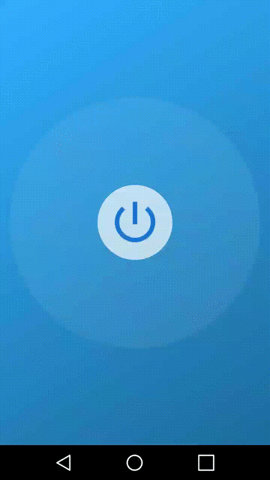 |
| expandAndDisappear |  |
collapseAndAppear |  |
-
Option to set main circle color and size
-
Option to set an icon inside the main circle
-
Option to set icon size
-
Option to set custom animation :
- progressive
- randomly
- expandAndDisappear
- collapseAndAppear
-
Option to set animation duration
-
Option to set main and secondary circle colors
-
Option to set number of circles to show while the animation is running
- Create aar for use library without write explicitly dependencies (we are depending of suppport of fat-aar-plugin or android-fat-aar on Android and Gradle 3.0)
Add the next repository into your build.gradle file (Project):
repositories {
maven {
url 'https://dl.bintray.com/pegasuscontrol/RippleCircleButton/'
}
//...
}and then add the next dependencies into your build.gradle file (Module):
dependencies {
implementation 'io.reactivex.rxjava2:rxkotlin:2.1.0'
implementation 'io.reactivex.rxjava2:rxandroid:2.0.1'
implementation 'com.mikhaellopez:circularimageview:3.0.2'
implementation 'mx.com.pegasus:ripple-circle-button:1.1.8'
}Compile and finally you can add mx.com.pegasus.RippleCircleButton view on any XML layout file:
<mx.com.pegasus.RippleCircleButton
android:id="@+id/rippleCircleButton"
android:layout_width="match_parent"
android:layout_height="match_parent"
android:layout_gravity="center"
circlesButton:mainCircleSize="100dp"
circlesButton:mainCircleColor="#CCFFFFFF"
circlesButton:mainCircleBackgroundImage="@drawable/ic_power_settings_new_blue_700_48dp"
circlesButton:mainCircleBackgroundImageSize="72dp"
circlesButton:secondaryCirclesNumber="3"
circlesButton:secondaryCirclesColor="#88FFFFFF"
circlesButton:animationDuration="1700"
circlesButton:secondaryCirclesAnimation="expandAndDisappear"/>RippleCircleButton rippleCircleButton = findViewById(R.id.rippleCircleButton);
rippleCircleButton.setMainCircleSize(100f); //Value is in DPs
rippleCircleButton.setMainCircleColor(Color.parseColor("#CCFFFFFF"));
rippleCircleButton.setMainCircleBackgroundImage(ContextCompat.getDrawable(getBaseContext(), R.drawable.ic_power_settings_new_blue_700_48dp));
rippleCircleButton.setMainCircleBackgroundImageSize(100f); //Value is in DPs
rippleCircleButton.setSecondaryCirclesNumber(3);
rippleCircleButton.setSecondaryCirclesColor(Color.parseColor("#88FFFFFF"));
rippleCircleButton.setAnimationDuration(1700); //Value is in Milliseconds
rippleCircleButton.setSecondaryCirclesAnimation(RippleCircleButton.EXPAND_AND_DISAPPEAR_ANIMATION);rippleCircleButton.mainCircleSize = 100f //Value is in DPs
rippleCircleButton.mainCircleColor = Color.parseColor("#CCFFFFFF")
rippleCircleButton.mainCircleBackgroundImage = ContextCompat.getDrawable(baseContext, R.drawable.ic_power_settings_new_blue_700_48dp)
rippleCircleButton.mainCircleBackgroundImageSize = 100f //Value is in DPs
rippleCircleButton.secondaryCirclesNumber = 3
rippleCircleButton.secondaryCirclesColor = Color.parseColor("#88FFFFFF")
rippleCircleButton.animationDuration = 1700 //Value is in Milliseconds
rippleCircleButton.secondaryCirclesAnimation = RippleCircleButton.EXPAND_AND_DISAPPEAR_ANIMATION
There are two methods for animation control:
- startAnimation()
- stopAnimation()
Please see the Changelog page to see what's recently changed
Matxh Music app for inspire on the idea.
@lopspower and his @CircularImageView library
RxAndroid library
RxKotlin library
Credits too for @AngeeelD by develop this library.
Licensed under the Apache License, Version 2.0 (the "License");
you may not use this file except in compliance with the License.
You may obtain a copy of the License at
http://www.apache.org/licenses/LICENSE-2.0
Unless required by applicable law or agreed to in writing, software
distributed under the License is distributed on an "AS IS" BASIS,
WITHOUT WARRANTIES OR CONDITIONS OF ANY KIND, either express or implied.
See the License for the specific language governing permissions and
limitations under the License.