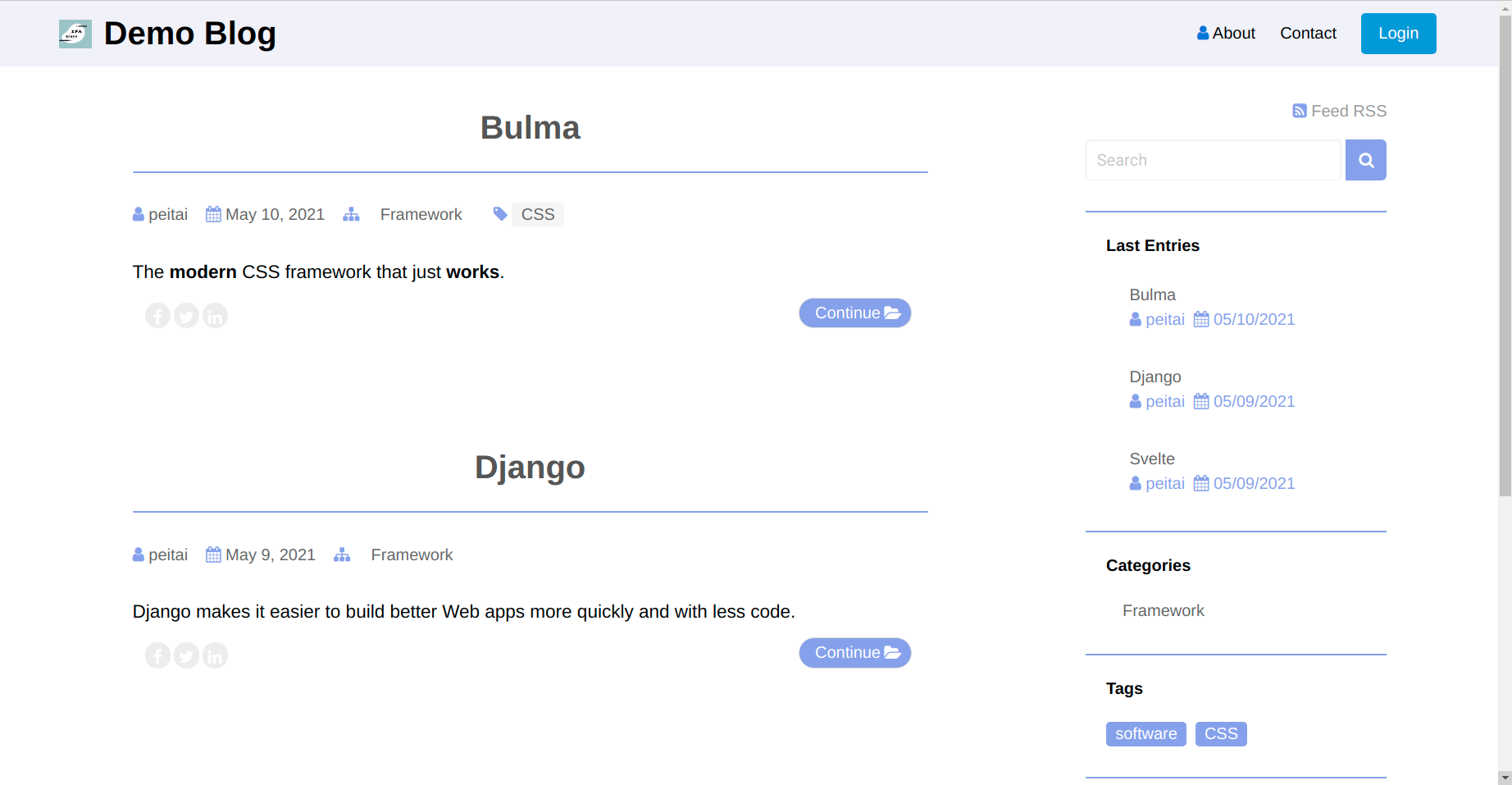This program is based on puput, a Django app, to handle the blog. It also uses the bulma and Vanilla Javascript to replace the bootstrap4 and jquery that puput used for frondend. In order to support markdown, the package, wagtail-markdown, should be installed.
- Bulma : The modern CSS framework.
- Puput : The blog app which is based on Wagtail CMS.
- Overwritting the templates, html and css of Puput to make a simple and clean blog.
- Easily configure the color of label, head and body without modiying code.
- Support background image
- Support youtube link as a page title.
- Support markdown in the body.
Clone this repository and go into the directory
$ git clone https://github.com/Pei2tech/Django-Puput-Bulma-Blog.git myproject
$ cd myproject
Install dependence packages (ps: it is recommended to use the virtual environment)
$pip install -r requirements.txt
for security issue, please use below command to get security key and then update it in the setting.py.
$python -c 'from django.core.management.utils import get_random_secret_key; print(get_random_secret_key())'
$cd Myblog
...Myblog$python manage.py makemigrations
...Myblog$python manage.py migrate
...Myblog$python manage.py createsuperuser
please input the user name, email address and password.
..Myblog$python manage.py runserver
You will get Page not found error as the first time to run python manage.py runserver because there is no data in the database.
Now you can check on the admin page to configure the blog. Just open your browser at http://127.0.0.1:8000/cms, and then login the username and password to enter the wagtail admin page.
After going into the wagtail site page, please click the page icon to create one page for the default homepage. Note, the program just uses the name blog as the default homepage, please input the value blog for the slug in the Promote tab as configuring the blog page.
You may visit Wagtail Editor’s guide for the details about how to use Wagtail editor’s dashboard.
Example Site (traditional chinese): TRANS
You can modify below files to change the theme.
Template files: blog/templates/puput/.html
css files: src/puput/.css
js files: src/puput/*.js
Install the node dependencies
..Myblog$npm install
Run debug mode
..Myblog$npm run dev
Run production mode
..Myblog$npm run build