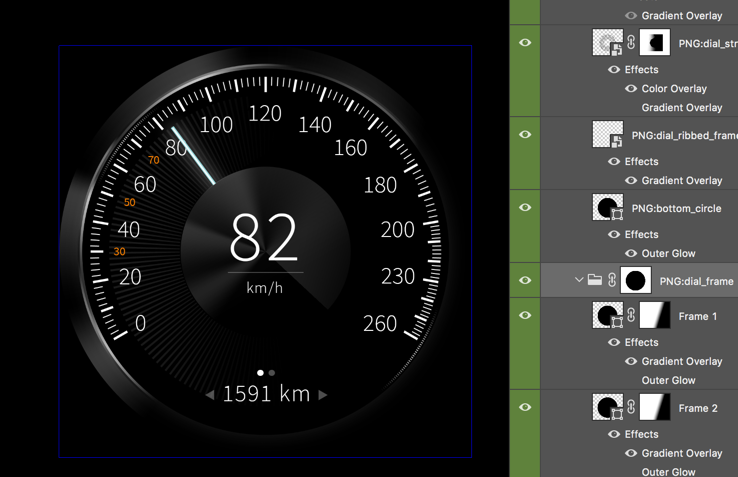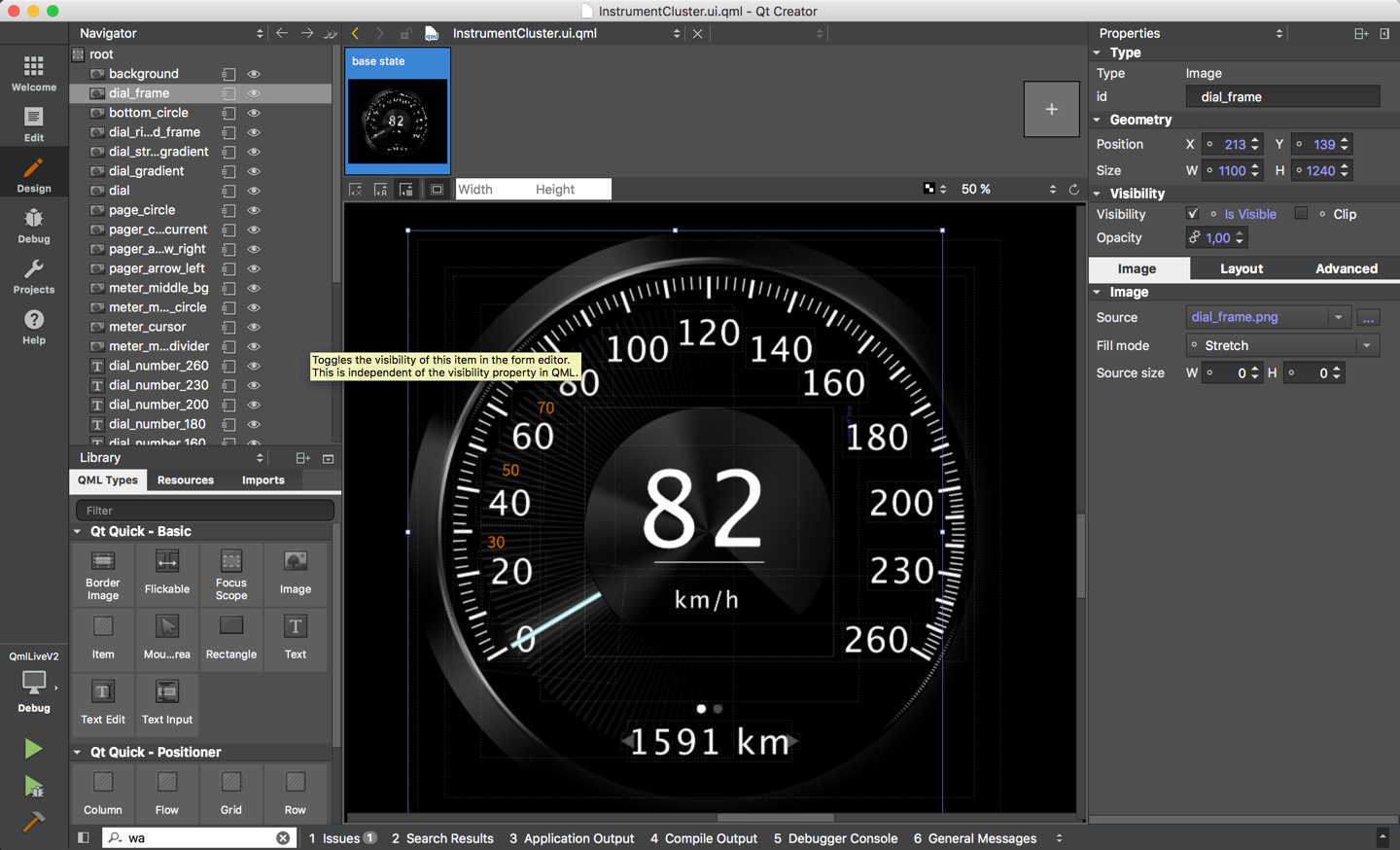QML Asset Exporter from Photoshop
The templates used here are based on PNGExpress (http://www.pngexpress.com) for PhotoShop. PNGExpress allows a designer to slice and export PSD documents to individual PNG, JPG and SVG assets. On top of this it allows also to export meta information from the PSD document and the exported information can be formatted using a template language. For more information on the individual features and the template syntax, please read the PNGExporess excellent user guide (http://www.pngexpress.com/support.html).
Install
See the separate installation documentation.
Templates
The templates presented allows the user to export information from the document as an individual UI QML form per document for to export per asset a QML document.
QML UI Forms Document Template
This template generates a QtQuick UI Form (.ui.qml) document from the PSD document. The generated document
file name is based on the PSD document name. Graphics as also
Text objects are exported with absolute positioning. Text object are
exported with font and alignment information.
The resulting document can be used with the QtQuick Designer to further adjust the different user interface objects. This is a great tool for fast prototyping and bringing a static PSD document to live.
// assets/InstrumentCluster.ui.qml
import QtQuick 2.4
FocusScope {
id: root
width: 1691
height: 1440
property alias background : background
property alias dial_frame : dial_frame
...
property alias dial_number_0: dial_number_0
...
property alias kmh: kmh
Image {
id: background
x: 0
y: 0
width: 1691
height: 1440
source: "background.png"
z: 0
visible: true
opacity: 100/100
}
Image {
id: dial_frame
...
}
Text {
id: dial_number_0
text: "0"
x: 387
y: 943
width: 141
height: 69
font.family: "Source Sans Pro Light"
font.pixelSize: 72
color: "#FFFFFF"
z: 22
horizontalAlignment: Text.AlignHCenter
verticalAlignment: Text.AlignVCenter
visible: true
opacity: 100/100
font.letterSpacing: +3.6
}
Text {
id: kmh
text: "km/h"
...
}
}You can use now the UI Form inside your own QtQuick document and modify individual properties.
// main.qml
import QtQuick 2.4
import "assets"
InstrumentCluster {
dial_frame.opacity: 0.5
kmh.text = "miles"
}The next time the designer adjust the geometry of the scene, as a develop you mainly have to re-export the assets.
QML Asset Template
Each tagged graphics or text asset will be exported as own QML document to be usable inside your project.
The asset document contains the PSD layer plus the variants and states as defined by PNGExpress.
import QtQuick 2.4
Image {
id: root
source: meter_middle_bg
property string meter_middle_bg: "meter_middle_bg.png"
}- TODO: Fix the naming of QML Files to be more better readable
- TODO: Support visual content adjustment
- TODO: Support BorderImage support
QML Asset Catalog Template
A document will be generated to be brows able by the developer to inform them self on individual assets names and dimension.
- TODO: Write the export template
- TODO: Write AssetCatalog tool to load the asset catalog.