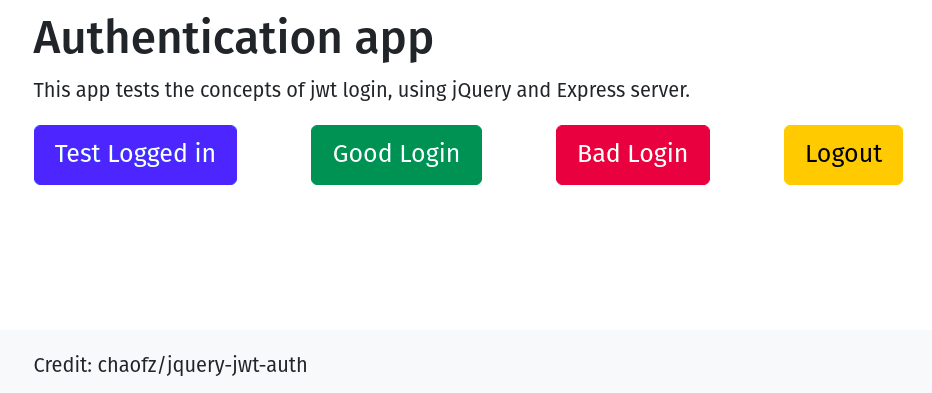Simple website playground to experiment with jQuery and Express server authentication using JWT.
Original code forked from chaofz/jquery-jwt-auth
Nodejs or Docker
Install with yarn (or npm), start the server with node.js.
yarn
# or: npm install
node server.jsOpen localhost:8080 and click the buttons.
Docker has been included to allow the environment to be “spun up“ using a node12 alpine image. A Makefile contains many of the useful commands required.
- With make:
make install
make up- Or with docker
Make will run the equivalent of:
docker run -u $(id -u):$(id -g) -v $(pwd):/app -w /app --rm -it node:12.18.4-alpine yarn
docker-compose up --build --remove-orphans -d serverThese commands are for Linux, adjust for Mac or Windows.
Each button will perform an ajax call to the Express server.
The Test Logged in button will make a GET call to /api/profile, if a token is in localStorage it will be supplied in the request header.
The response will display:
- success: “Hello john.doe! You have successfully accessed to /api/profile“
- error: “Sorry, you are not logged in“
The good login button will make a POST call to /login with the user john.doe and password foobar
The response will display:
- success: “Got a token from the server! Token: with the token details“
- error: “Login Failed“
The bad login button will make a POST call to /login with the user john.doe and password foobarfoobar (incorrect password)
- success: “ERROR: it is not supposed to alert“
- error: “Login Failed“
The Logout button will check the token in localStorage.
- No token : “No token“
- Token has expired (max age 1 min): token removed and “Token expired, logout successful“ displayed
- Token hasn't expired: token removed and “Logout successful” displayed
- index.html: Basic website with the four buttons. Bootstrap and jQuery are installed using CDNs.
- script.js: jQuery script
- server.js: Express server with JWT included.