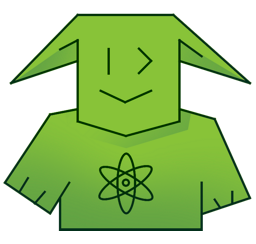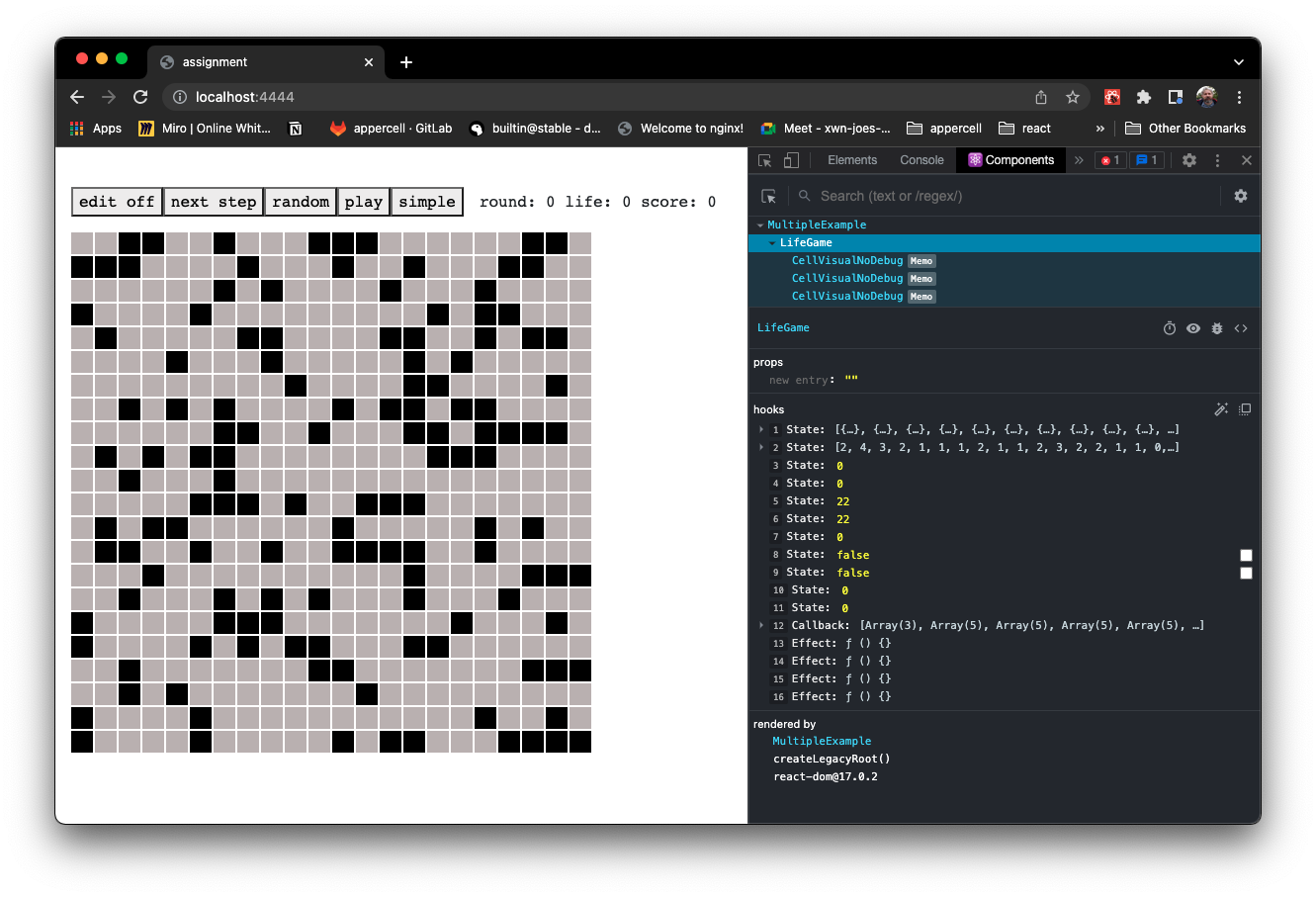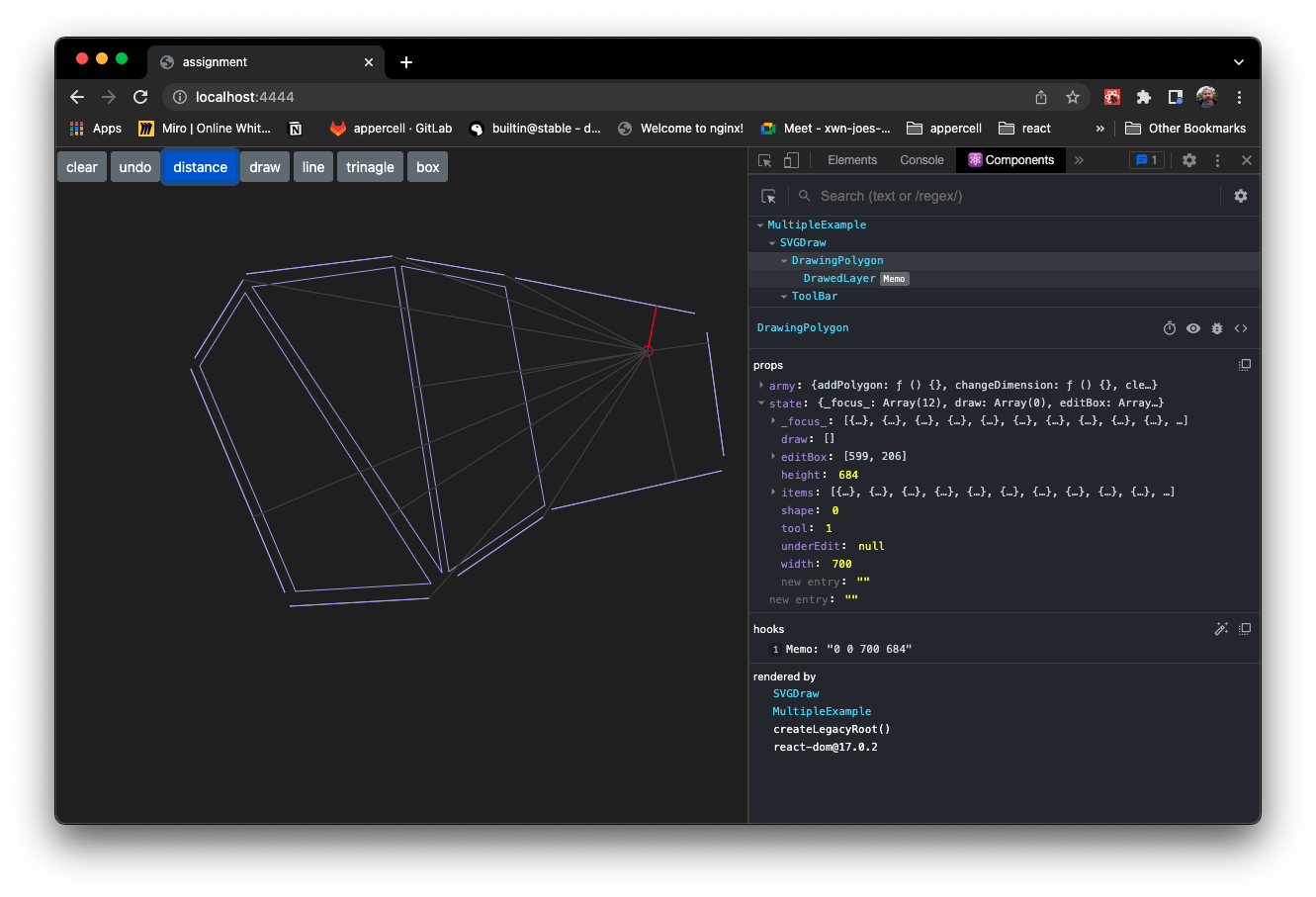react useReducer organizator,
but this problem will be solved much easier and elegant way by:
react-state-factory
bacuse that solution give much cleaner code, works with any version of react / nextjs and get lot of help from VS-Code editor ( or any modern edior which give TS type hints ) so forgett the Troll!
"the troll eated dispatch"
My real world experience with react-troll is show the real difference between multiple useState, and useReducer, which is the core idea of this library.
In chrome devtool you can check, why this method is much more standard.
Already I makeed few react typescript example project, about react-troll in real action.
Example assigments
- Trivia Challenge
- SVG drawing
- Life Game under construct
So I will make the typescript version of react-troll
under this line all information is a little bit out dated.
React best state manegement hook is useReducer, without this helper library you can use very well. After application complexity groving in time, this troll woll be handy. Because give a simple control to you!
As other hooks use power of array decunstruction, react-troll also give naming to your hand: because useTroll return with state and setOfActions - action creator with dispatch - array:
const [state, setOfActions] = useTroll(reducer, init, actionsLookup);But when you dosn't deconstruct immedietley, instead:
const troll = useTroll(reducer, init, actionsLookup);
return <InteractiveComponent troll={troll} />Then you know your component reach your state and actions which they need. Also can pass troll to down her childrens.
export const InteractiveComponent = ({troll:[{a, b, c}, {aAction, bAction}]}) => {
useEffect(_ => bAction,[b]);
return <div onClick={_ => aAction(c)}>{a}</div>;
}import React from 'react';
import {useTroll} from 'react-troll';
import {fooReducer, fooInit, fooActionSet} from 'fooTroll';
const troll = useTroll(fooReducer, fooInit, fooActionSet);
return (
<main>
<FooNavigation troll={troll} />
<FooApplication troll={troll} title="foo item set" className="foo-application" />
</main>
);import {actionFactory, kebabToCamelCase} from 'react-troll';
export const [getActionsLookup, action] = actionFactory(kebabToCamelCase);
export const
GENERATE_NEW_ITEM = action('generate-new-item'),
REMOVE_ITEM = action('remove-item')
;
export const fooInit = {
items: [];
}
const randomId = _ => Math.random().toString(32).slice(-8);
export const fooReducer = (state, {type, payload}) => {
switch (type) {
case GENERATE_NEW_ITEM:
const id = randomId();
return {...state, items:[...state.items, {id, label: `my id is: ${id}`}]};
case REMOVE_ITEM:
return {...state,
items: state.items.filter(({id}) => id != payload);
};
default: return state;
}
}import React from 'react';
export const FooApplication = ({troll, title, ...props}) => {
const [state, actions] = troll;
const {items} = state;
const {generateNewItem, removeItem} = actions;
return (
<section {...props}>
<h1>{title}</h1>
<button onCLick={ _ => generateNewItem}>add item</button>
{items.map(({id, label}) => <span key={id}>{label} <span onClick={_ => removeItem(id)}>X</span></span>)}
</section>
)
};