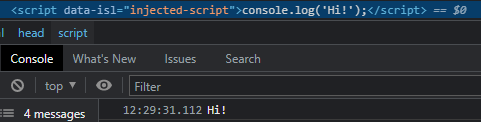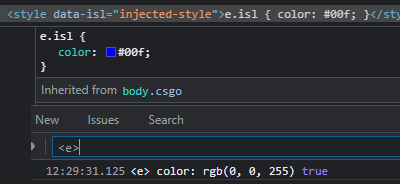Provide ways to inject scripts or css with extensions on manifest V3
The InjectionServiceLib should be put first as document_start content script.
{
"js": [
"InjectionServiceLib.js"
],
"matches": [ "..." ],
"run_at": "document_start"
}Any content script that requires the InjectionServiceLib should come immediately after.
Example:
InjectionServiceLib.injectCode(`console.log('Hi!')`);
// OR ---
InjectionServiceLib.injectCode(`console.log('Hi!')`, 'head');
// You can also choose to append to <body> instead
InjectionServiceLib.injectCode(`console.log('Hi!')`, 'body');CSS always gets appended to the <head> element.
Example:
InjectionServiceLib.injectCSS('e.isl { color: #00f; }');encode_content: boolean
trueby default, in the case you have code that contains template strings, or other special formatting (html/xml), this setting should be kept enabled.
You can set this before anyinjectCodeorinjectCSScall, but that only applies if the onReady has completed, e.g.document_end, before that the state applies to all injections.
InjectionServiceLib.encode_content = true | false;append_on_document: boolean
This setting only applies toinjectCodeandinjectCSS, this basically tells the InjectionServiceLib if the injection anchor needs to be appended on the document.
Default isfalse, only change this if you are having issues with code injection.
InjectionServiceLib.append_on_document = false | true;The onReady function provides a way to know when the InjectionServiceLib can inject scripts.
You can also choose to execute or run your own actions at this time. The callback / event gets
triggered almost immediately after the base document (e.g. <head> and <body>) are available.
InjectionServiceLib.onReady(function() { /*magic code*/ });Alternatively you can also listen to the event EVENT_ISL_READY directly.
Note: This only fires once when the page is loaded initially, you are better
off adding your event handler to onReady that executes even after the page was loaded.
window.addEventListener('EVENT_ISL_READY', function() { /*magic code*/ });