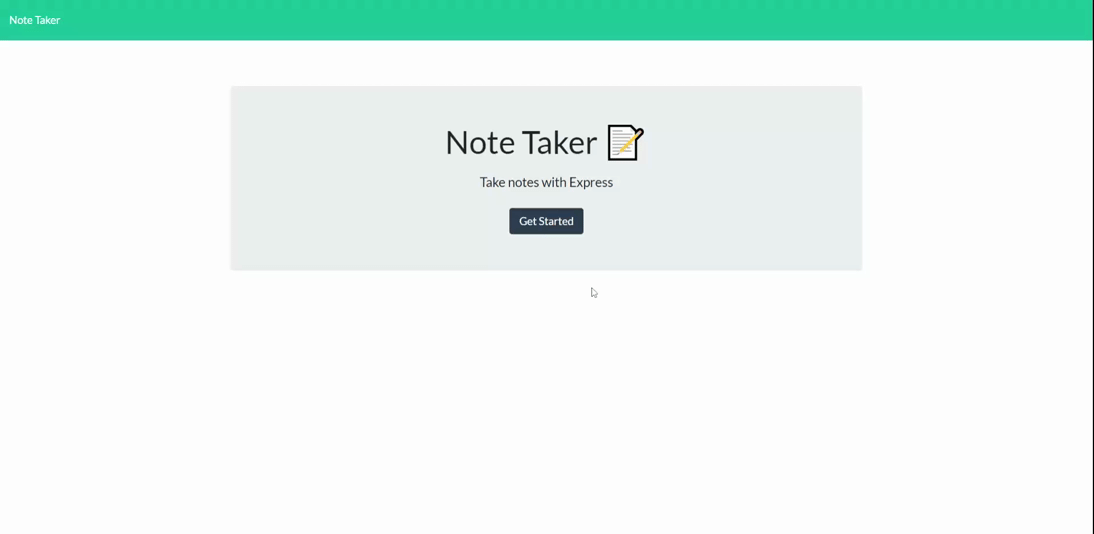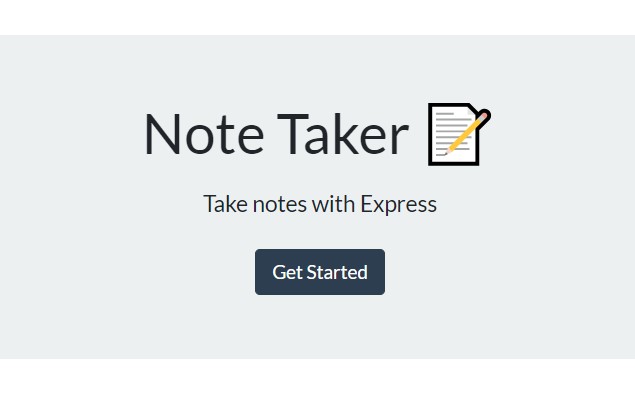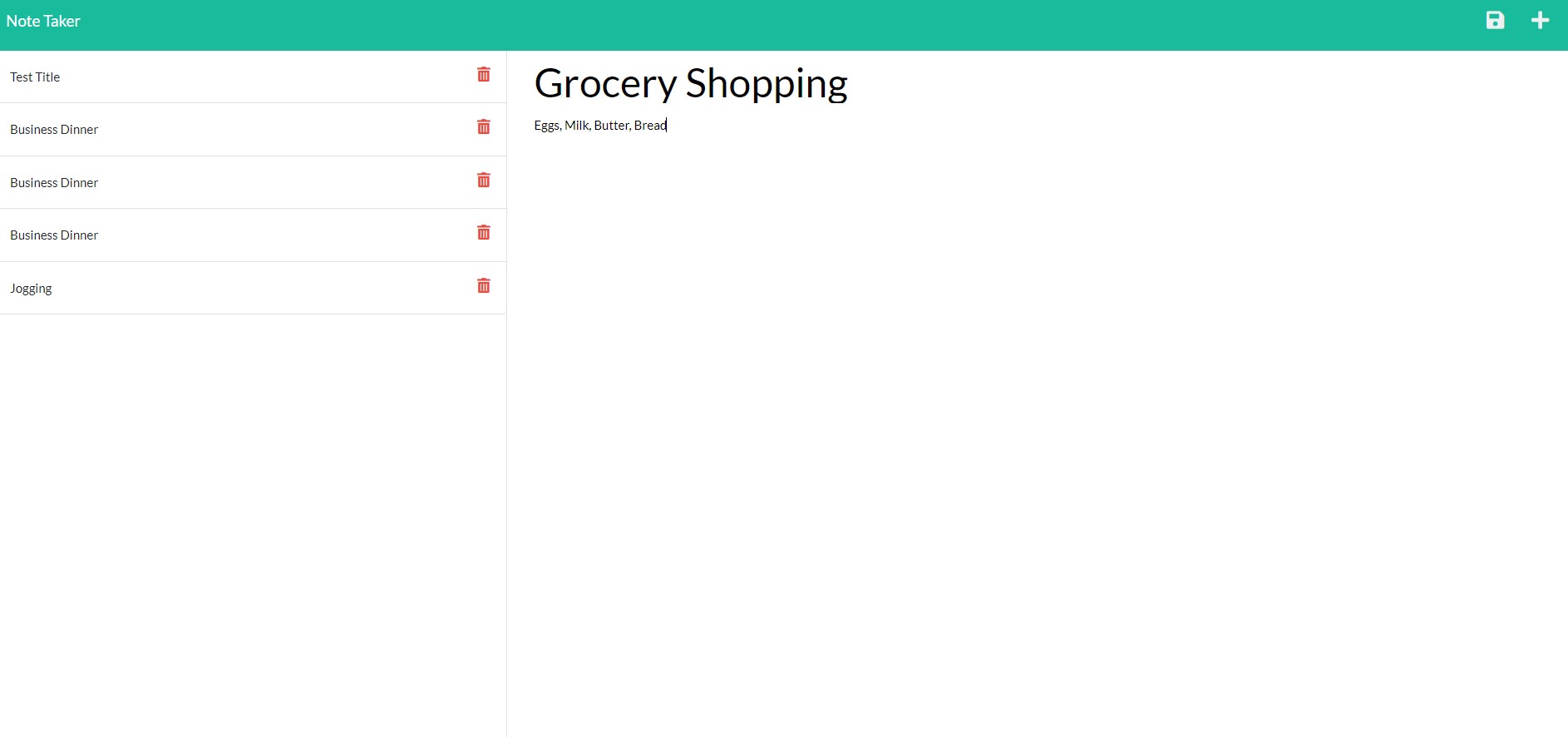This project allows this user to use a note-taker and create notes about their daily life. The basic actions are writing a note, saving it, and being able to view that note when clicked on.
These instructions will get you a copy of the project up and running on your local machine for development and testing purposes.
For testing the application code within the terminal, the user needs Node.js installed.
Once cloned over and Node is installed, the user can redirect into the directory and run the command npm install in their terminal to install the necessary packages. After downloading, the user can run the command npm start to run server.js. The terminal will have a message that says the app is running on a specific port number. navigate to your browser and go to your localhost. (Ex. localhost:3000 ) The application will be shown to the user locally.
The user navigates to the notes webpage and enters notes of tasks or any events and saves them.
Home page with the button to the notes webpage
A list of tasks saved along with a pending task to be saved
- Bradley Le
This project is licensed under the MIT License