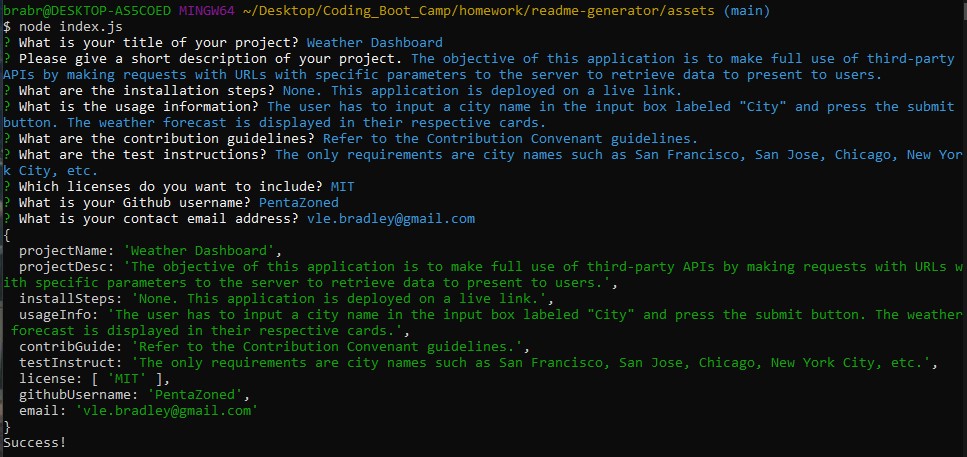This application generates a README.md by using user inputs, prompts, packages. There is no deployed link as this application is run within a terminal using Node.js. The user is able to view the generated README.md by opening them in a text editor such as VS Code.
The user can run the generator by using the command node index.js.
These instructions will get you a copy of the project up and running on your local machine for development and testing purposes.
The user needs to install Node.js in order to utilize the commands to operate the application. Instructions on how to install can be found here: Installing Node
When the user clones the repository to their machine, they have to redirect themselves into the assets folder where there is the index.js and package.JSON, and they have to run the command npm install or npm install inquirer. The command npm install is appropriate because the package.JSON has inquirer listed as a dependency. After this, the application is all set to be run.
There are two videos. The second video is the continuation of the first video.
The application prompts the user with input questions and checkbox. The answers are used to generate a README.md file. The console logged inputs are not of importance but rather for checking if the inputs are stored properly.
- Bradley Le
This project is licensed under the MIT License