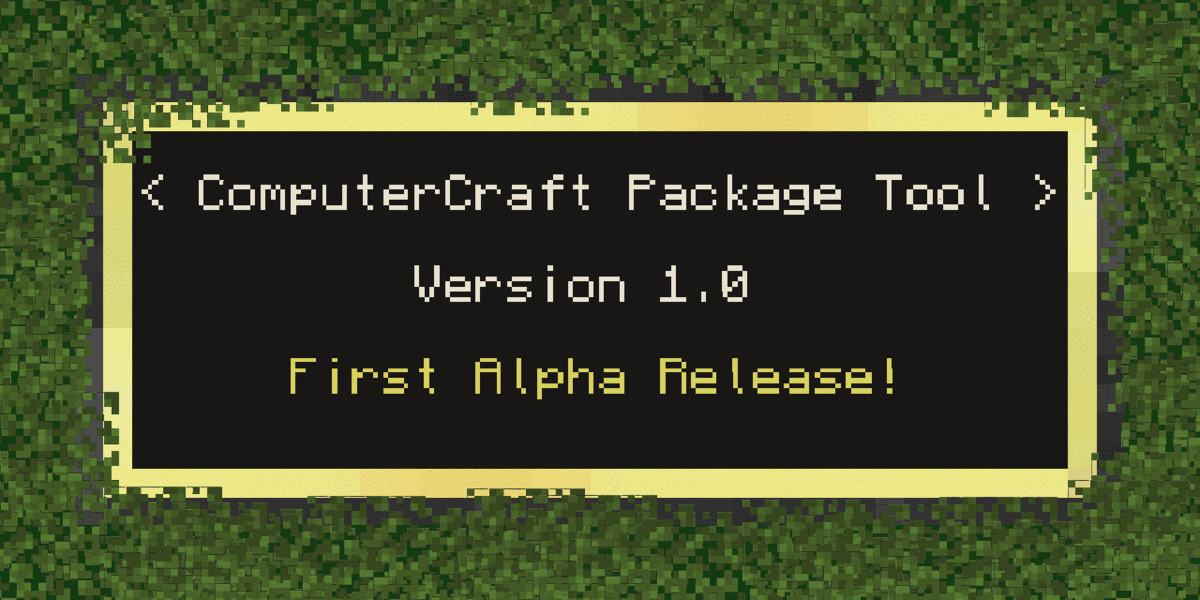The package tool is built after the Linux package tool 'apt/apt-get'. It has simular features as apt-get, but for ComputerCraft. You can install a default set of packages from online sources, or register your own packages. It deals with dependencies (eg. Package A is dependend on package B, so if you install package A the tool will also install package B) and it automaticly checks for updates; If updates are availible, you can install them with one command. This package tool was created to make all of that as simple to do as possible.
At the moment, the list of default packages is very small. If you are a developer and you want to register your own program, please read the 'How to apply for the default package list for one of your packages' wiki article.
The installer is hosted on pastebin.com. Therefore, you can install the tool with one command:
pastebin run syAUmLaF
Attention: The default 'pastebin'-program does no longer work reliably on 1.7.10 or older! You can fix the issue by downloading and installing this resourcepack, or, if you are playing on a server, ask your admin to install it in the server directory. You have to restart your game/server for it to work!
Alternativly, you can manually download the ccptinstall.lua-file, put it in your computers working directory and execute it.
This program is a one-command-program. To use it, type:
ccpt <action>
The following actions are possible:
ccpt update
This fetches the list of default packages and properties of all packages, local packages included, from the internet and stores them localy.
The Output should look something like this:
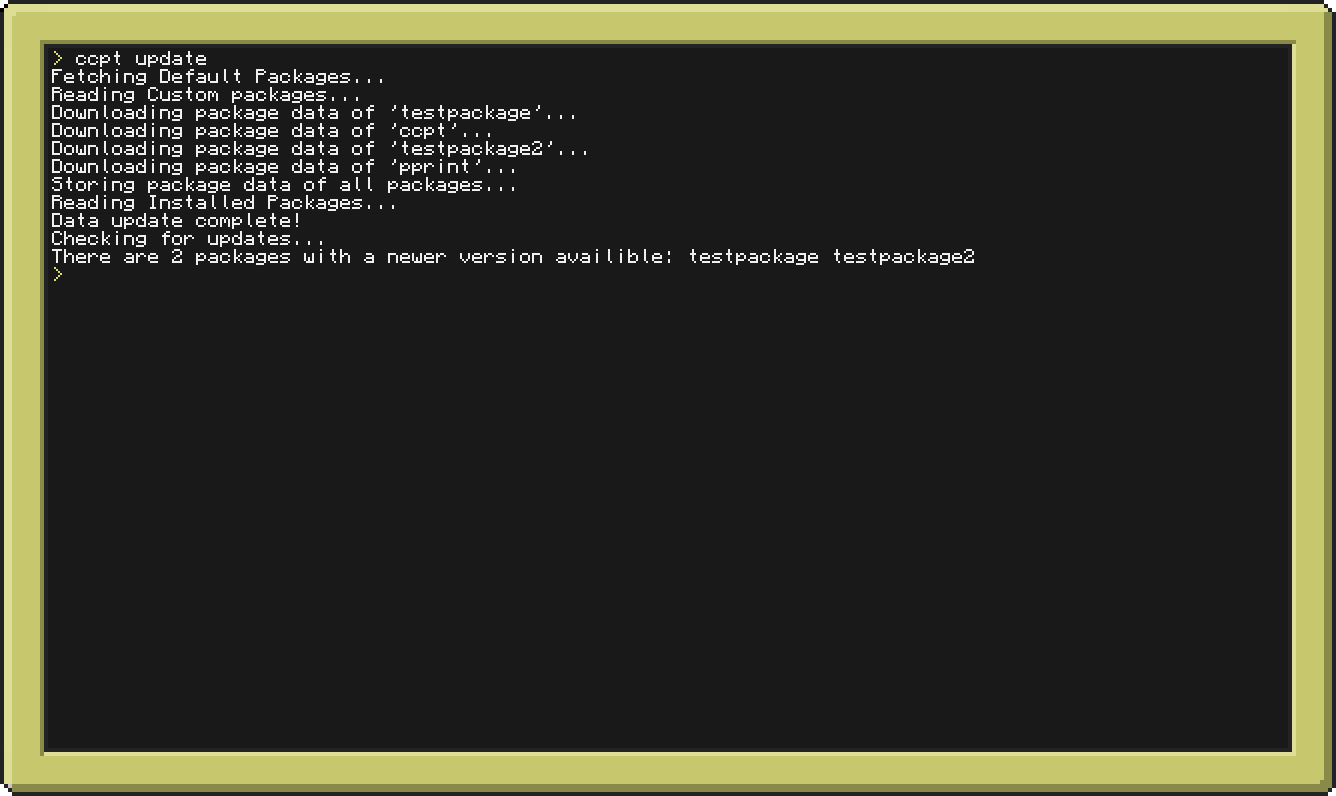
ccpt install <packageid>
This installes the package with the id , including all the packages it depends on.
The Output should look something like this:
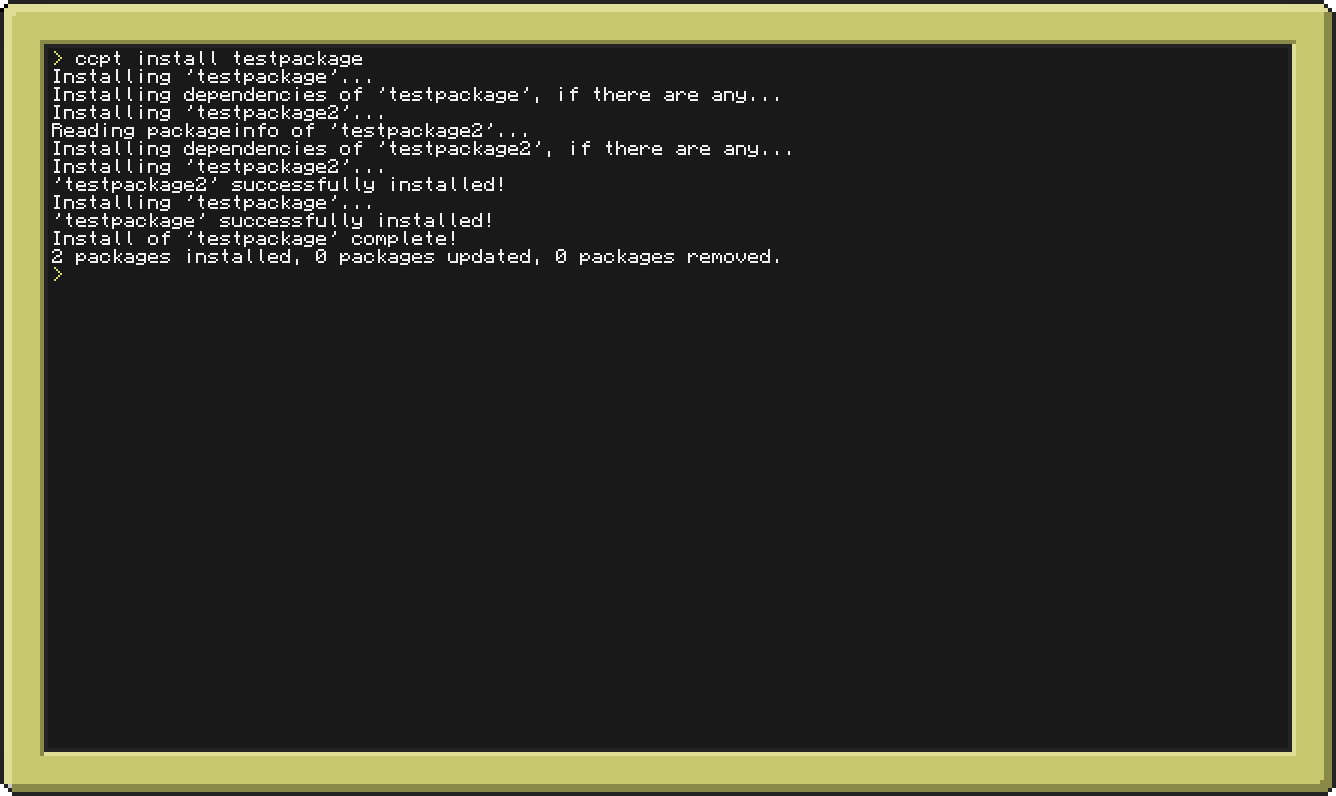
ccpt upgrade
This updates all packages. If a package needs a new dependency after an update or an updated version of a dependency, the package it depends on will be installed or updated.
The Output should look something like this:
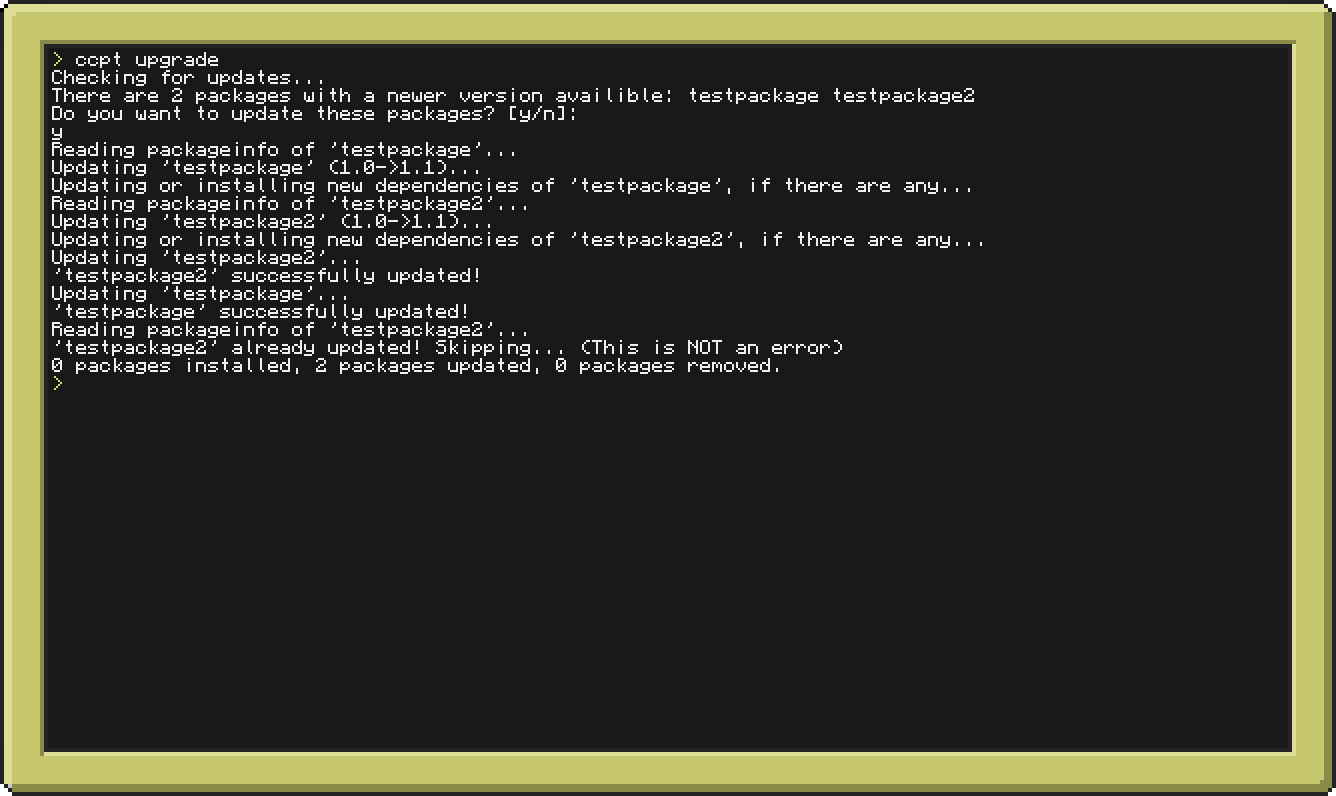
ccpt uninstall <packageid>
This uninstalles the package with the given ID and all packages that depend on said package.
The Output should look something like this:
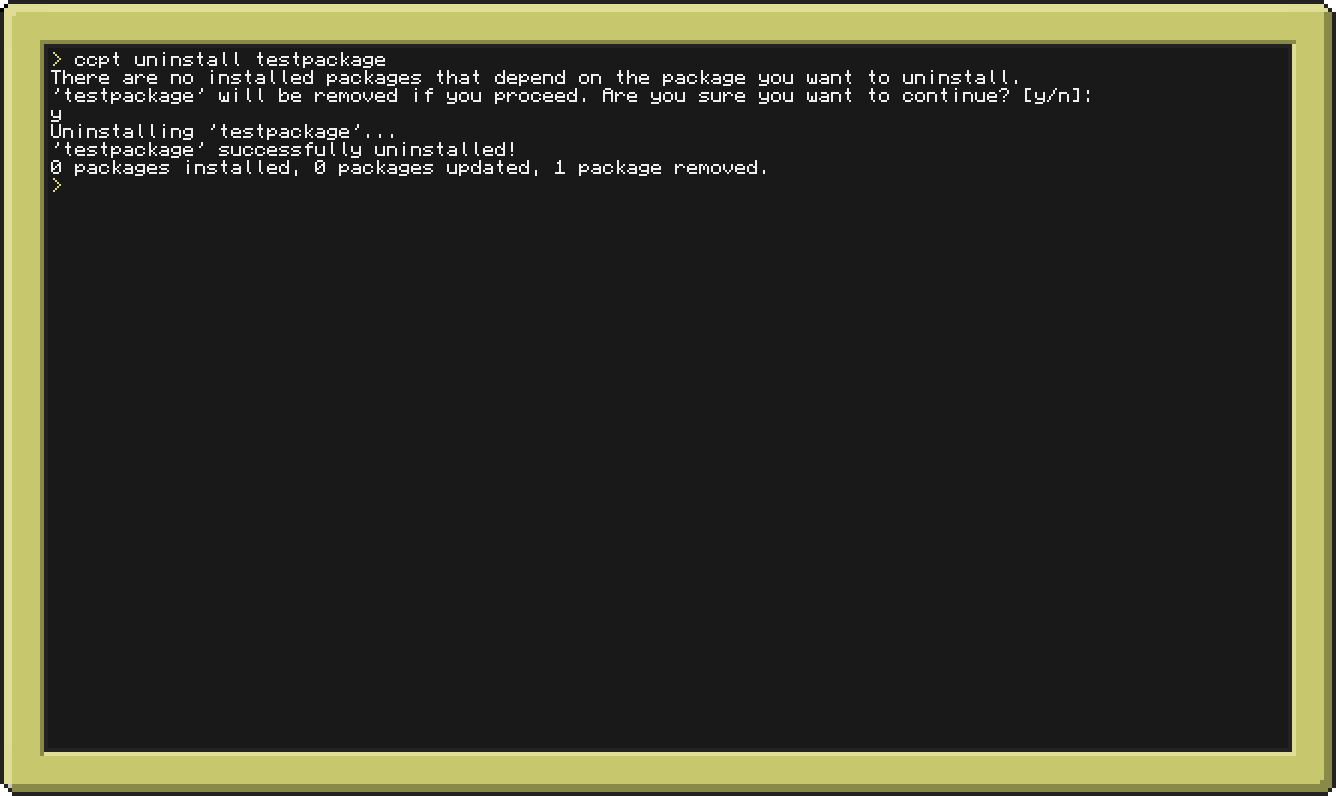
ccpt add <packageid> <packageinfoURL>
This adds a custom package to the local list. You have to run 'ccpt update' though for it to be able to be installed/changed.
The Output should look something like this:
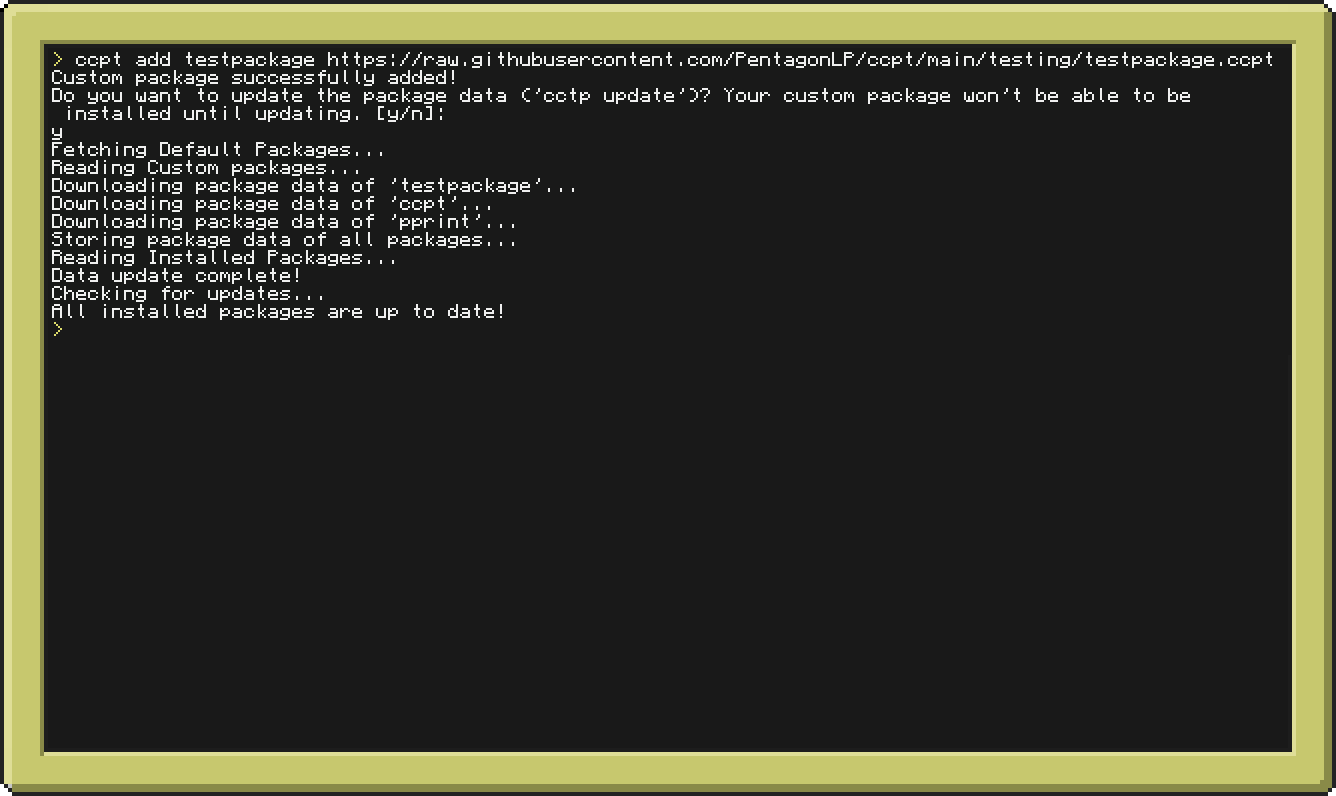
ccpt remove <packageid>
This removes a custom package from the local list. You have to run 'ccpt update' though for it to be removed from the 'able to update/remove'-list.
The Output should look something like this:
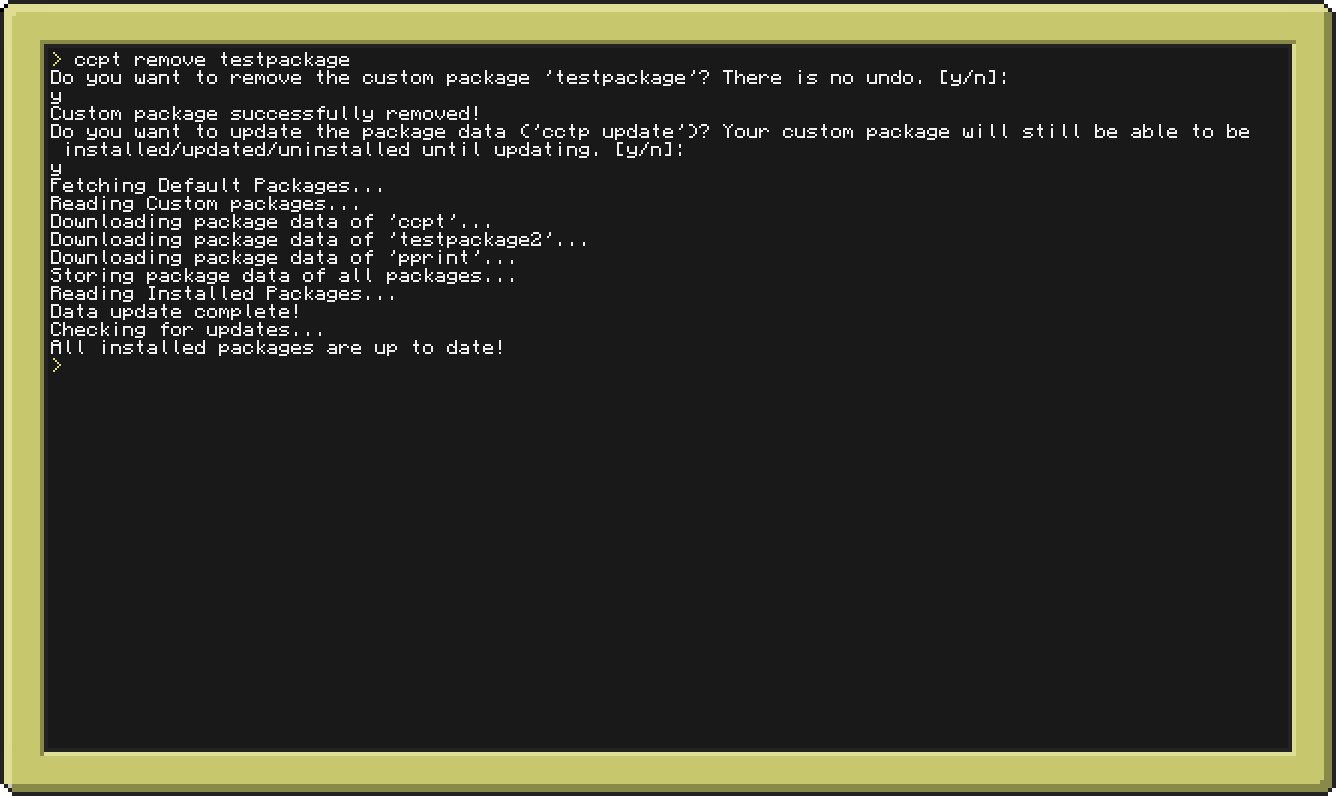
ccpt list
This lists name, their install status and wether they have availible updates of all installed and able to install packages.
The Output should look something like this:
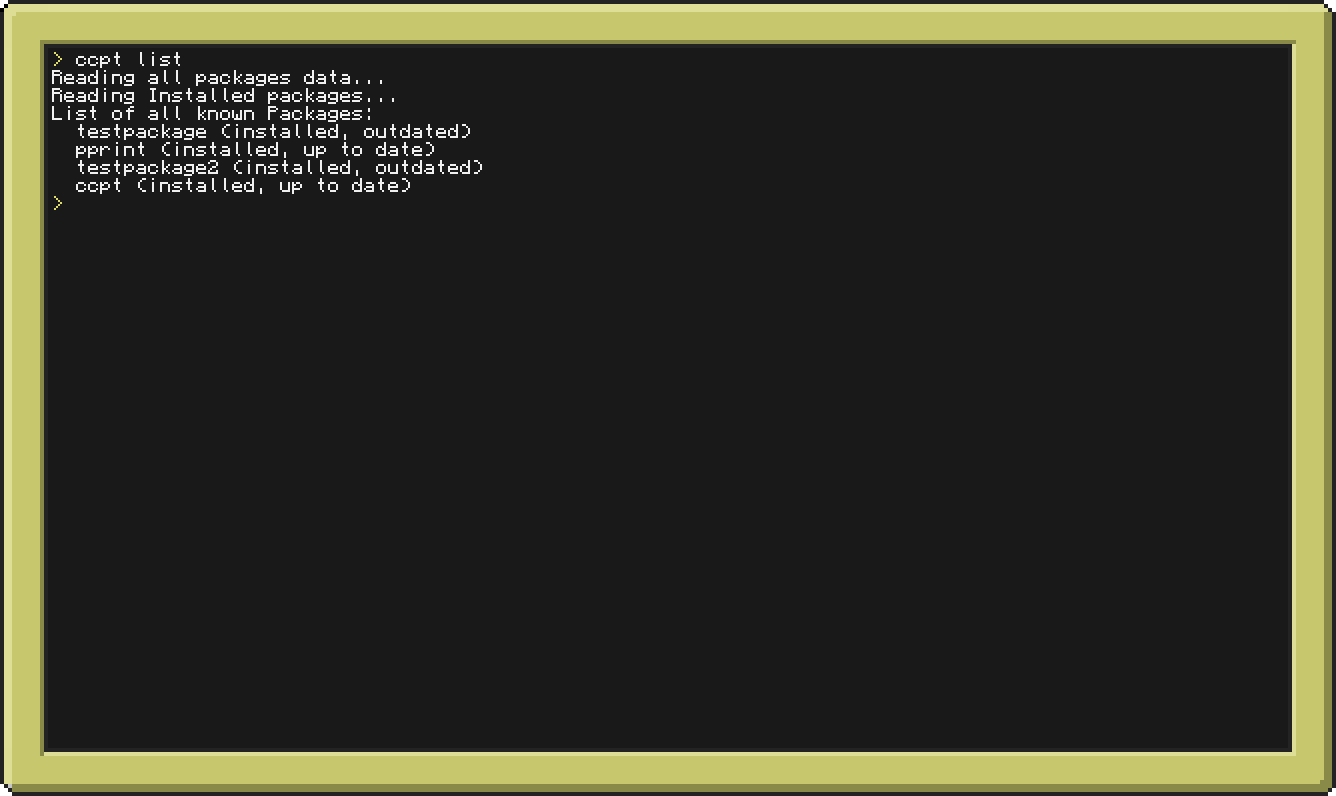
ccpt info <packageid>
This prints name, author, description, website (if given), installation type, installed and newest version of a given package.
The Output should look something like this:
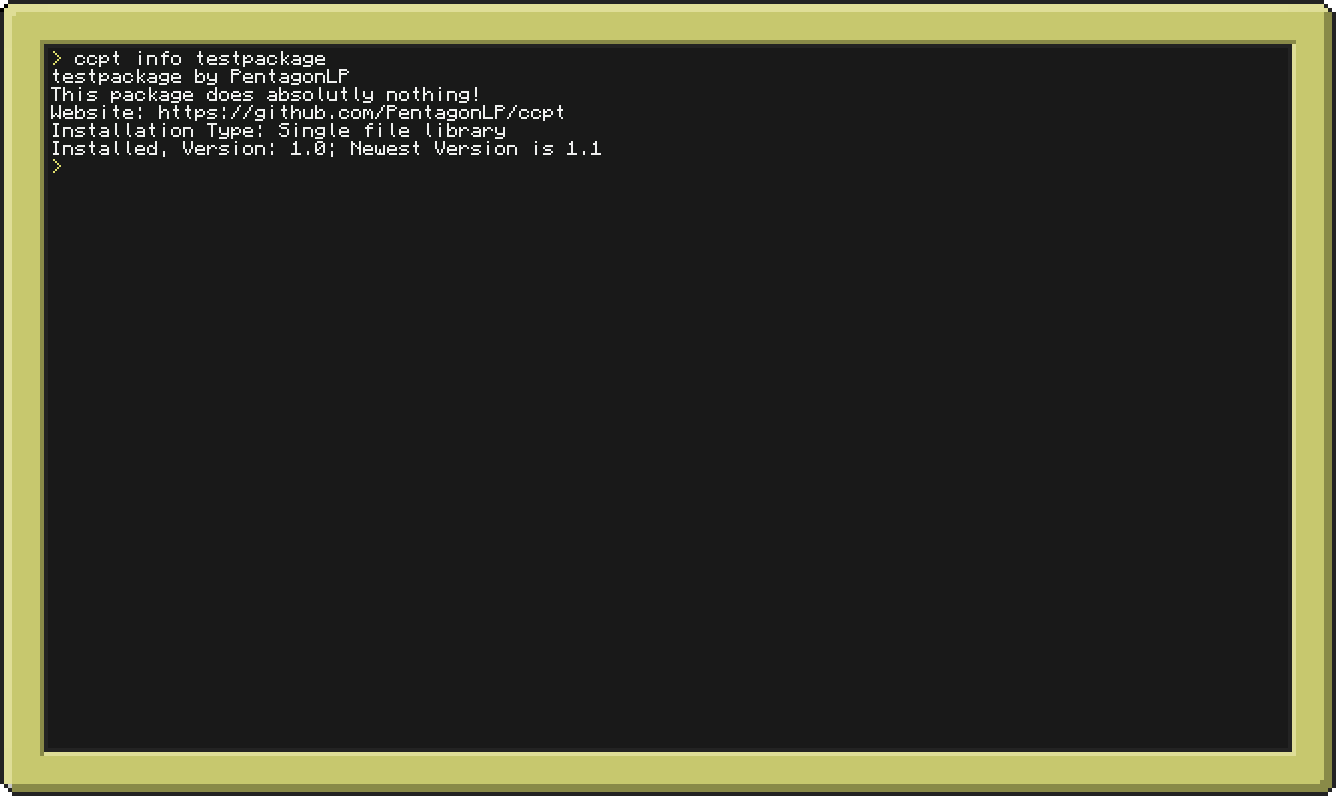
ccpt help
This prints all availible actions for the 'ccpt' command.
The Output should look something like this:
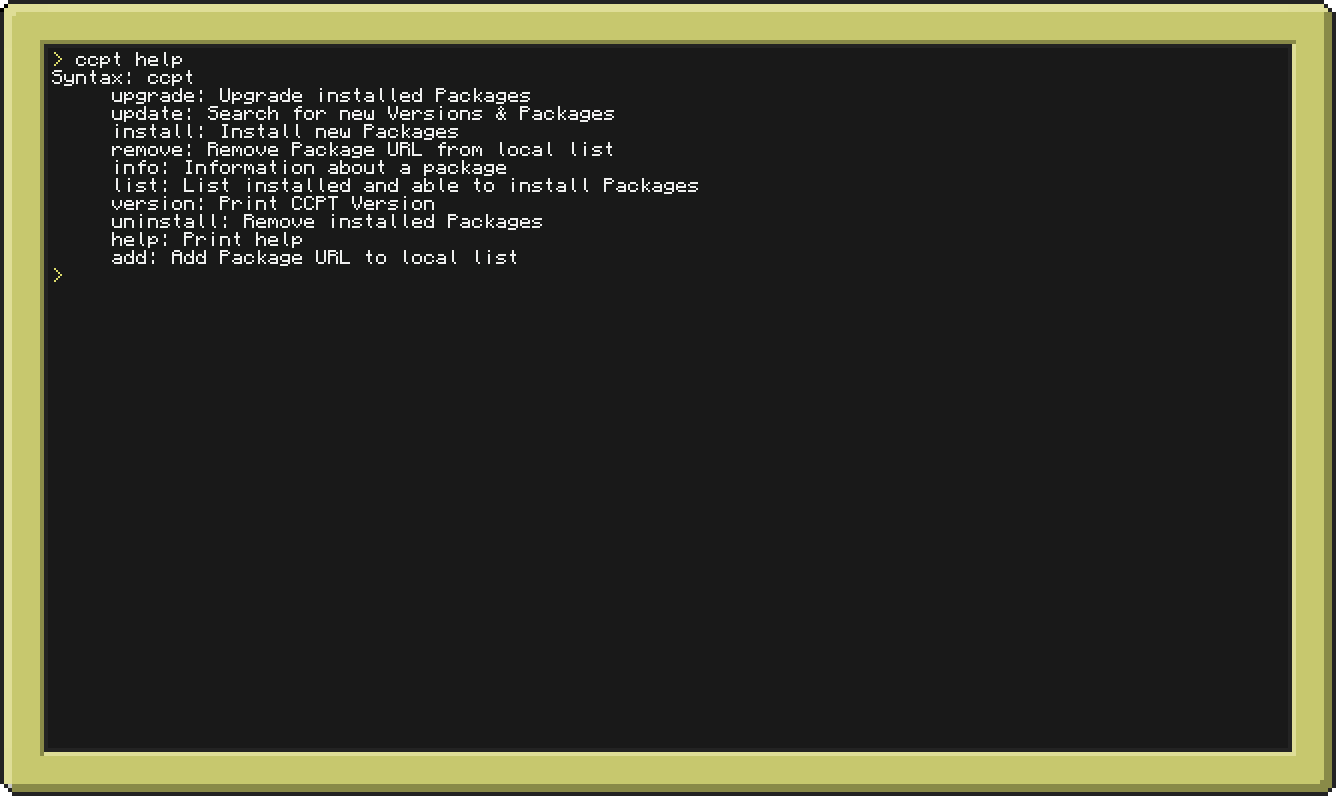
ccpt version
This prints the installed version of ccpt.
The Output should look something like this:
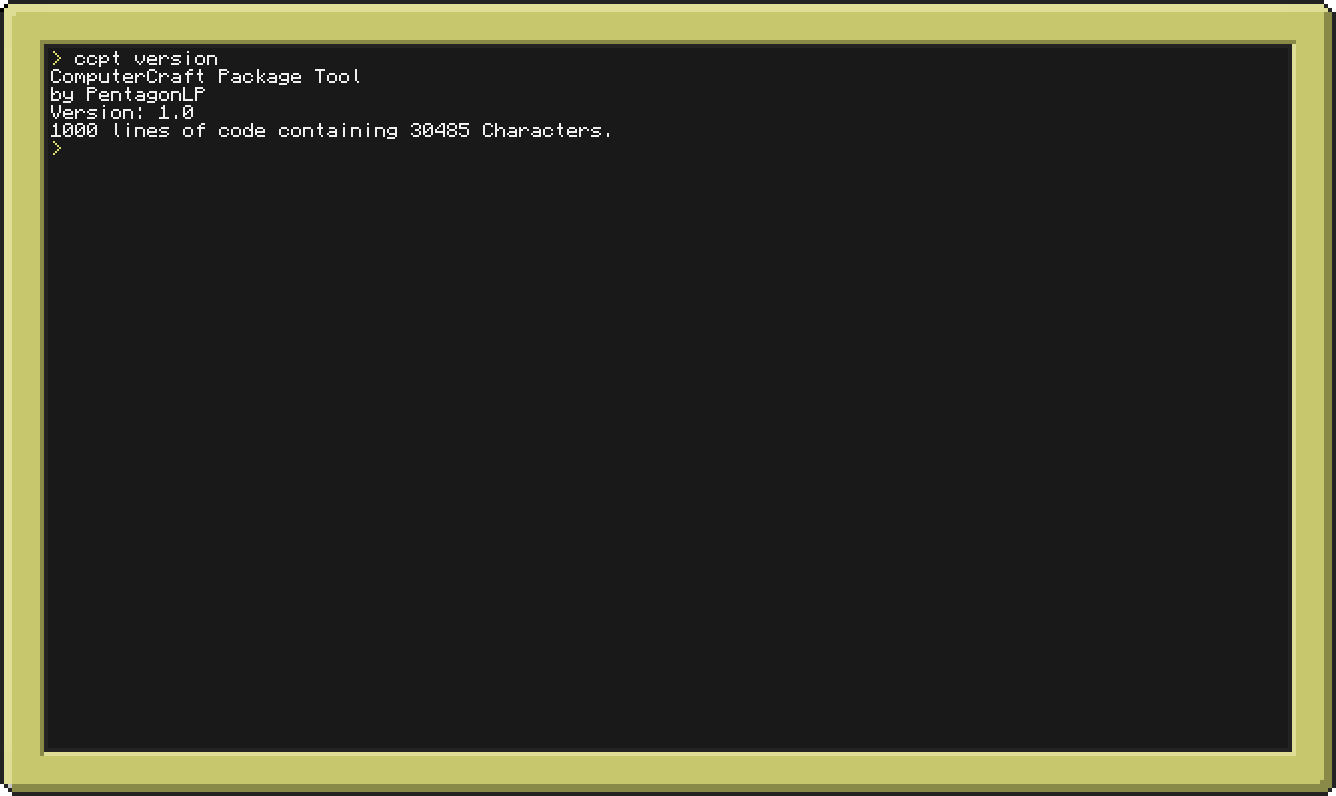
Take a look in our Wiki: How to create your own package
Nothing here yet, we are still on 1.0 :)
Well, that's about it! Thanks for using this package tool. It would be awsome if we could build a useful collection of packages over time.
As always, please keep in mind that my first language is not english. There are defnitly some spelling/language-related mistakes in this repository. If you find one, please create an issue so I can fix them.
Also, I'm still very new to Github. If you find anything I can do better, and there definitly is as I don't know all the features of Github yet, please do also create an issue.
Anyways, thanks for reading all this!
~PentagonLP