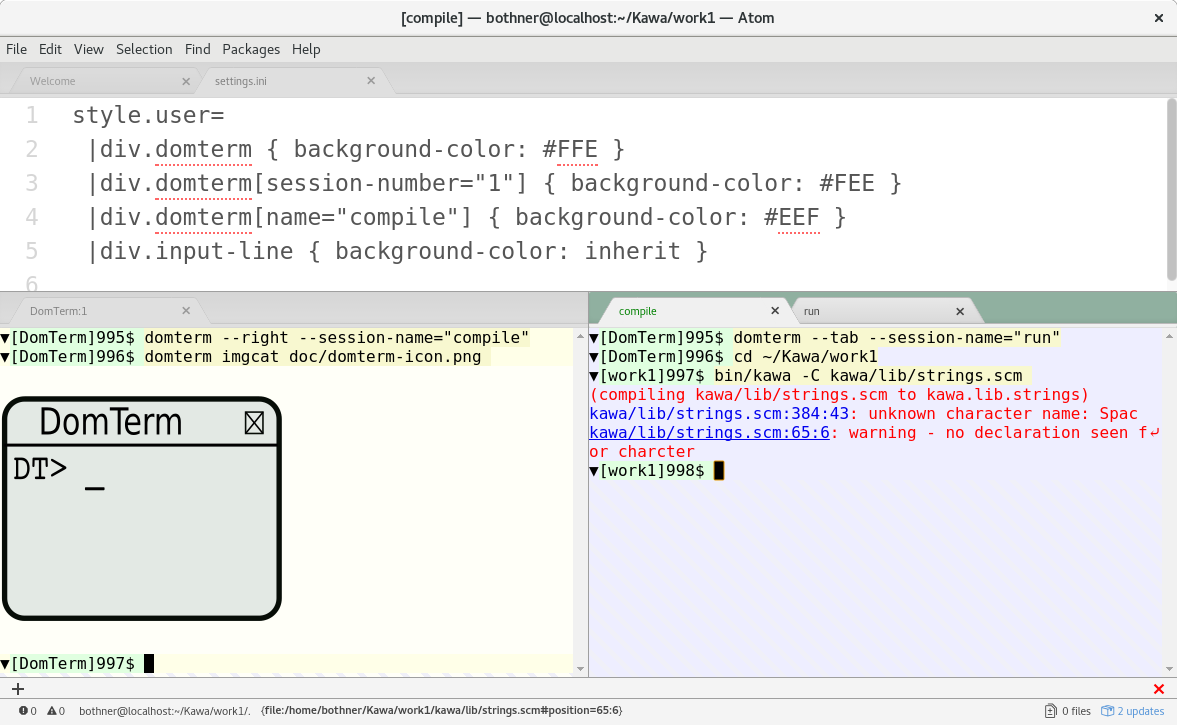atom-domterm
an Atom package for the DomTerm terminal emulator
DomTerm is a terminal emulator/multiplexer with lots of nice features. Most notably you can embed graphics/html, and session management is included. See http://domterm.org for more about DomTerm.
The atom-domterm package requires the domterm command to be
in your PATH. (If not, edit the domtermCommand variable
in lib/domterm-view.js.) The domterm command runs as a server,
which provides session (pty) management, and serves up the needed
JavaScript and styles. Apart from the domterm application,
atom-domterm requires no native code or extra packages.
To run atom-domterm, place a link to the atom-domterm directory
in ~/.atom/packages. Then DomTerm should come up in
the Atom Packages menu.
Note there is already an Electron wrapper for DomTerm, which works very well. That is included in the DomTerm sources, and is the default user interface for DomTerm.
The atom-domterm package has only been tested on Fedora 27. Most functionality works pretty well, though more testing is needed.
Features
- A solid modern terminal emulator. Mouse handling; 24-bit color; encodes special keys. Good xterm compatibility and does very well on the vttest test suite. Good Unicode support, including wide characters.
- Integrates well with the Atom pane system. The screenshot show 3 sessions, named "DomTerm:1" (default name) plus "compile" and "run" (in an inactive tab). The "window title" of the active terminal is displayed both in the message area and in the main title bar.
- Error message from many compilers are turned into clickable links.
The
compilepane of the screenshot show the effect of mouse hover over the warning - note the corresponding file URL in the message area. Clicking on the link is customizable - the default opens an atom editor tab positioned at the corresponding line. - You can "print" graphics or general HTML.
This makes domterm suitable as a "graphing calculator".
The screenshot show an image "printed" by the
domterm imgcatcommand. Gnuplot can display graph output inline. You can have themancommand print HTML to the console. Many other possibilities. - You can style the terminal using CSS. This is usually done in
~/.domterm/settings.ini, which is automatically reloaded when saved. The screenshot shows how you can set terminal-specific background colors. - Remembers tab characters and distingishes explict new-line from line-wrap.
So you can
cataMakefile, and then copy-and-paste it. Lines are re-wrapped on terminal re-size. - The basic "session management" functionality of
tmuxor GNU Screen: You can detach and re-attach session. - Builtin optional line-editor (like a simplified
readline). - Builtin optional pager (like a simplified
less).