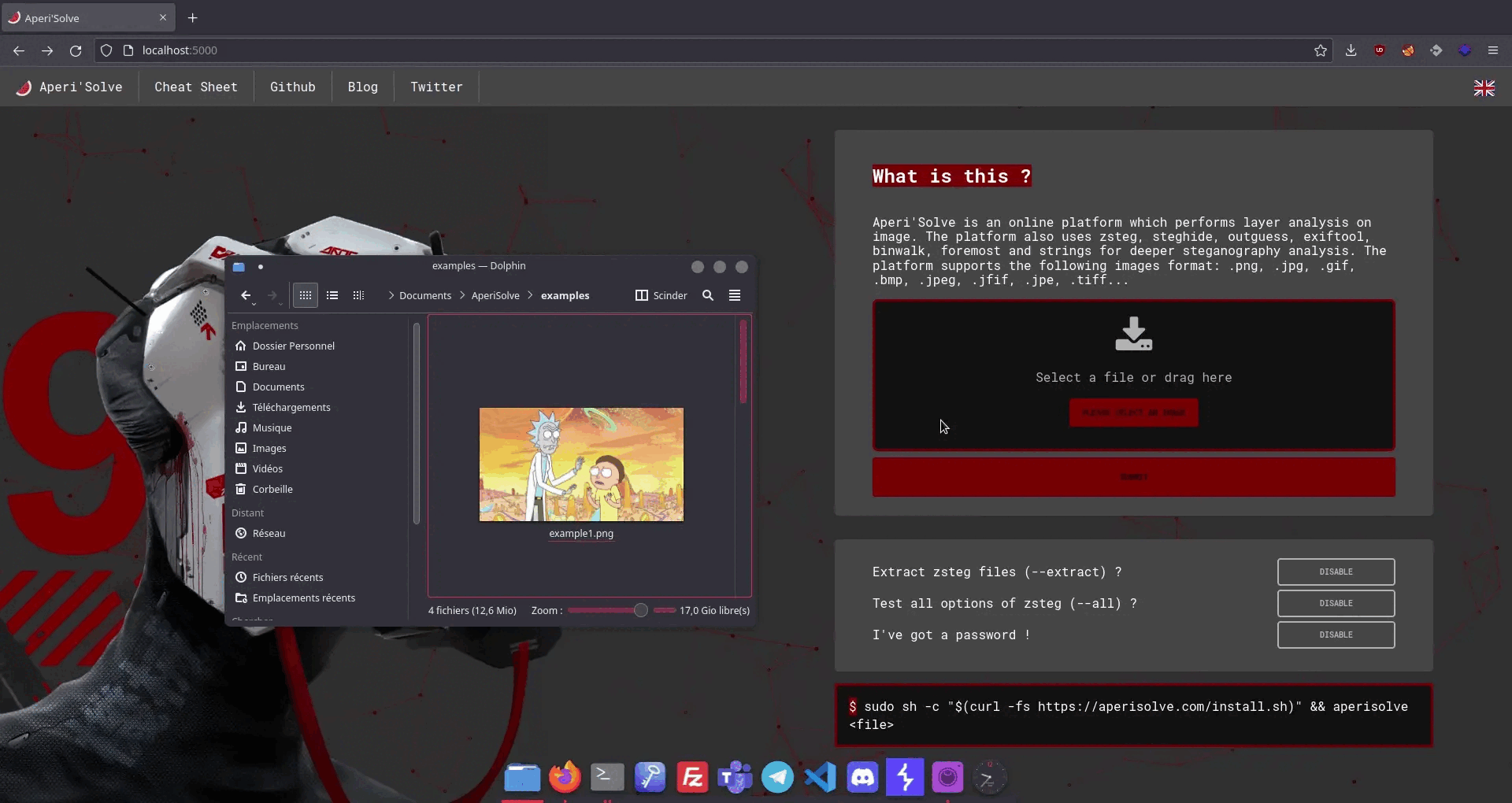Try it now: https://aperisolve.fr
Aperi'Solve is a platform which performs layer analysis on image.
The platform also uses "zsteg", "steghide", "exiftool", "binwalk" and "strings" for deeper steganography analysis.
Aperi'Solve has been created in order to have an "easy to use" platform which performs common steganalysis tests such as LSB or steghide. The platform and Dockerfile are also a quick alternative for people who didn't manage to install zsteg (ruby gem) properly.
Aperi'Solve is based on Python3 with Flask and PIL module, the platform currently supports the following images format: .png, .jpg, .gif, .bmp, .jpeg, .jfif, .jpe, .tiff.
The platform allow you to:
- Visualise each bit layer of each channel for a given image (ie. LSB of Red channel).
- Browse and Download each bit layer image.
- Visualise
zsteginformations such as text encoded on LSB - Download
zstegfiles such as mp3 encoded on LSB - Download
steghidefiles using a defined password - Visualise
exiftoolinformations such as geolocation or author - Visualise
binwalkinformations - Download
binwalkfiles such as zip in png headers - Visualise
stringsoutput
The Aperi'Solve platform is a Flask (python 3.7) application. The source code is located into the /data folder. The platform has been split as follows:
- app.py : Contains web routes and main application variables
- stega.py : Contains steganography functions. Layer decomposition is performed with numpy.
- appfunct.py : Contains functions used in both app.py and stega.py.
- /templates : index.html (html view)
- /static : Images, JavaScript and CSS
- /uploads : Uploaded images and working directory for steganography tools
Simply run the following command:
docker run -p 80:80 zeecka/aperisolveThen check your browser at http://localhost/.
If you already use port 80, feel free to run Aperi'Solve on an other port (ie. 1337):
docker run -p 1337:80 zeecka/aperisolveThen check your browser at http://localhost:1337/.
As said in the beginning of this file, some of theses tools such as zsteg and exiftool may not be easy to install. Aperi'Solve has been created to package installation in docker container / provide a web access to the platform. If you still want to install the dependencies by yourself, here are the requirements:
- Install python and pip (version 3.7+)
apt install python3-dev- Install python requirements (PIL, Numpy, ...):
cd build/flask/
pip3 install -r requirements- Install
rubyandruby-dev:
apt install ruby ruby-dev- Install
zsteg:
gem install zsteg --no-ri --no-rdoc- Install
steghide:
apt install steghide- Install
exiftool:
apt install perl libimage-exiftool-perl- Install
7z:
apt install p7zipThen, run:
cd data
python3 app.py- Implement Foremost ?
- Implement Outguess ?
- Implement "out of the box" png check (increase size of png)
- Implement PNGcheck ?
- Implement stegoVeritas ?
- ...