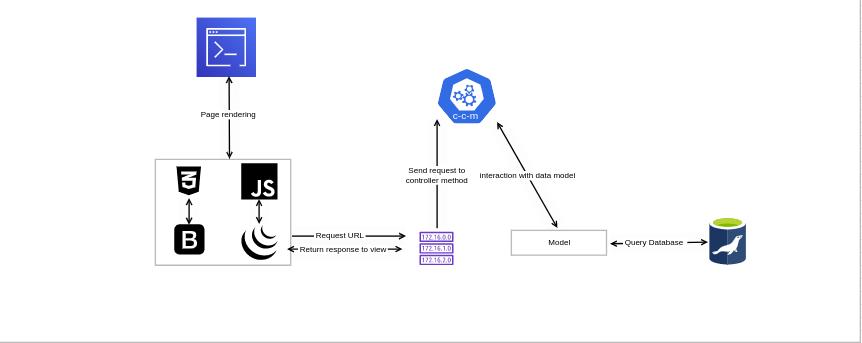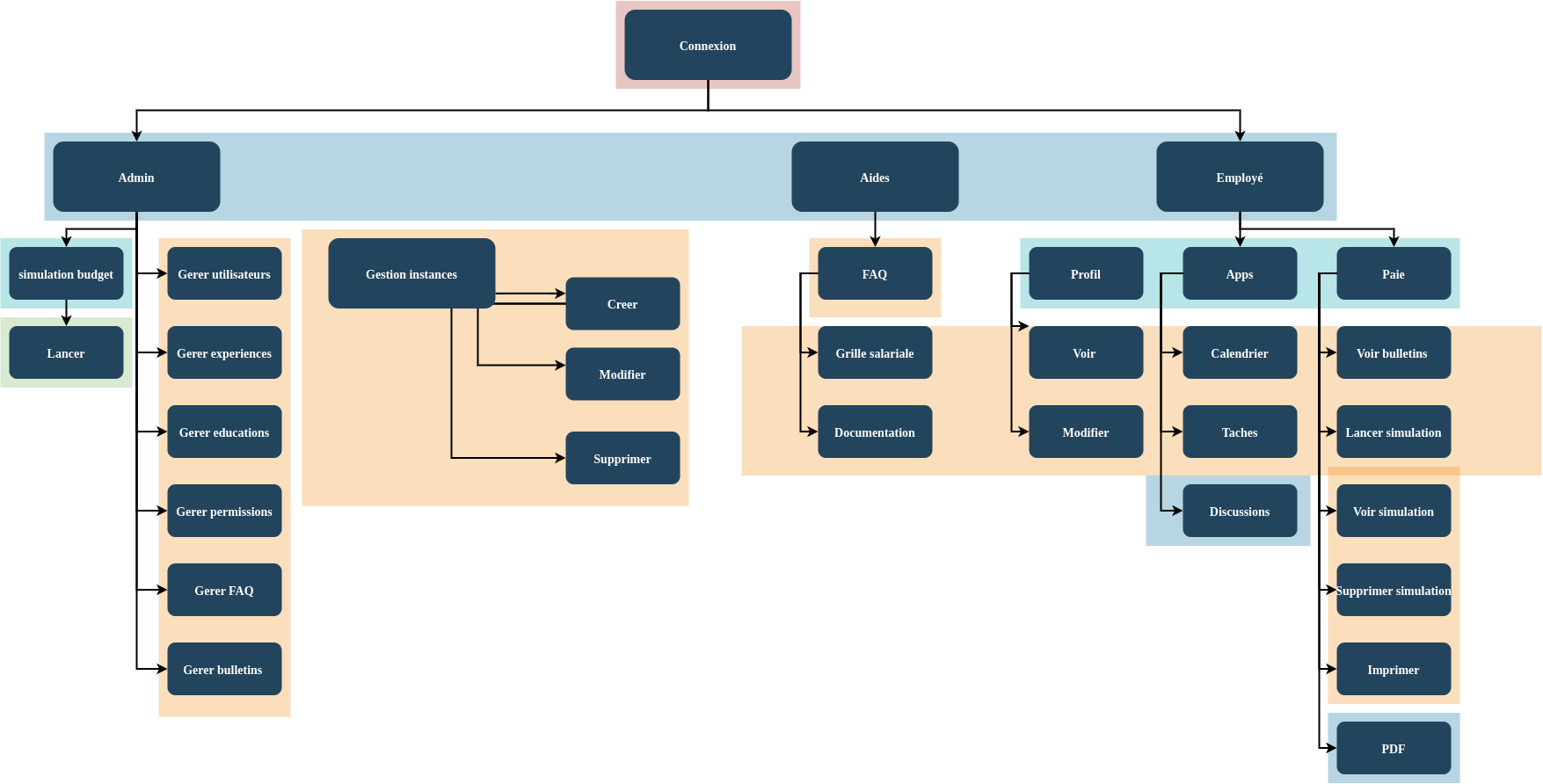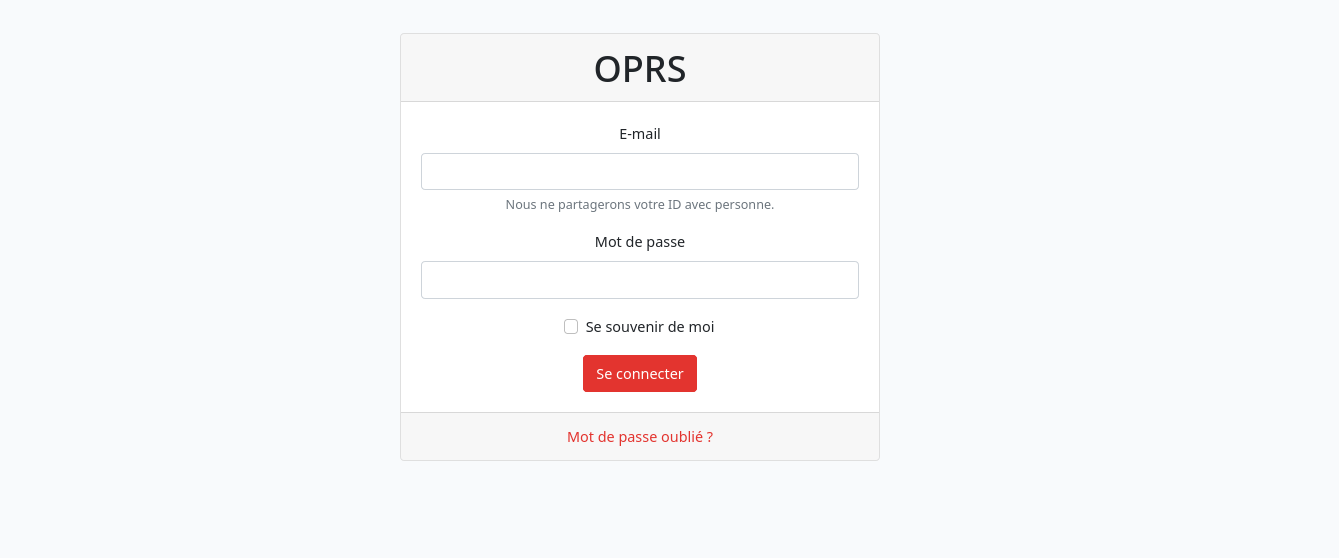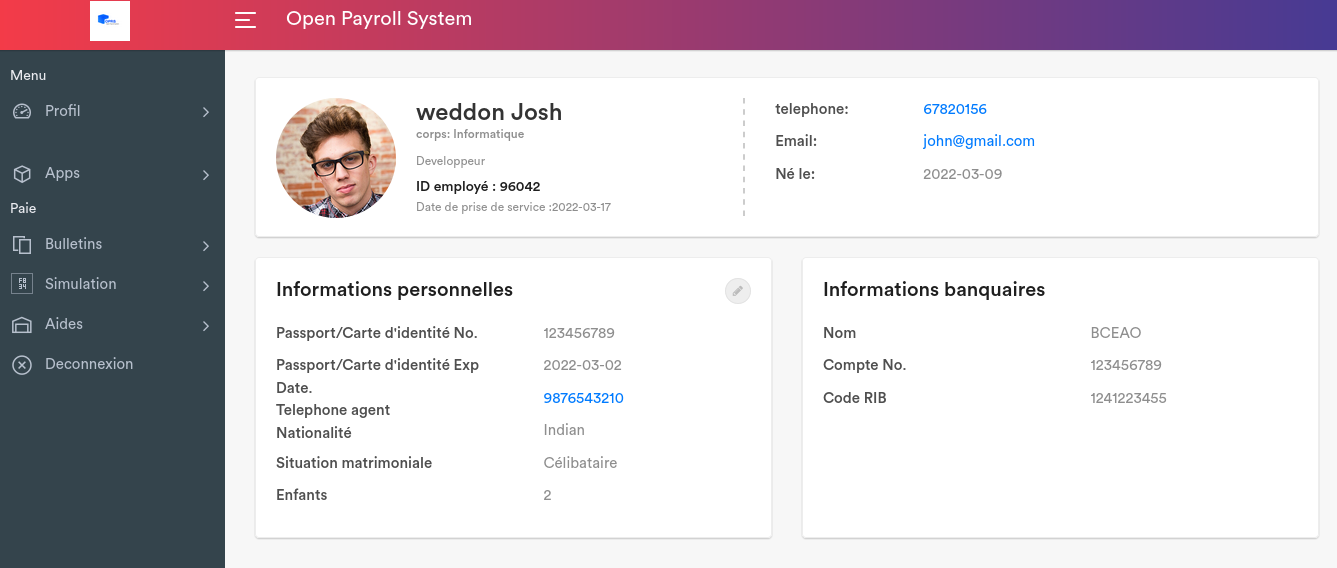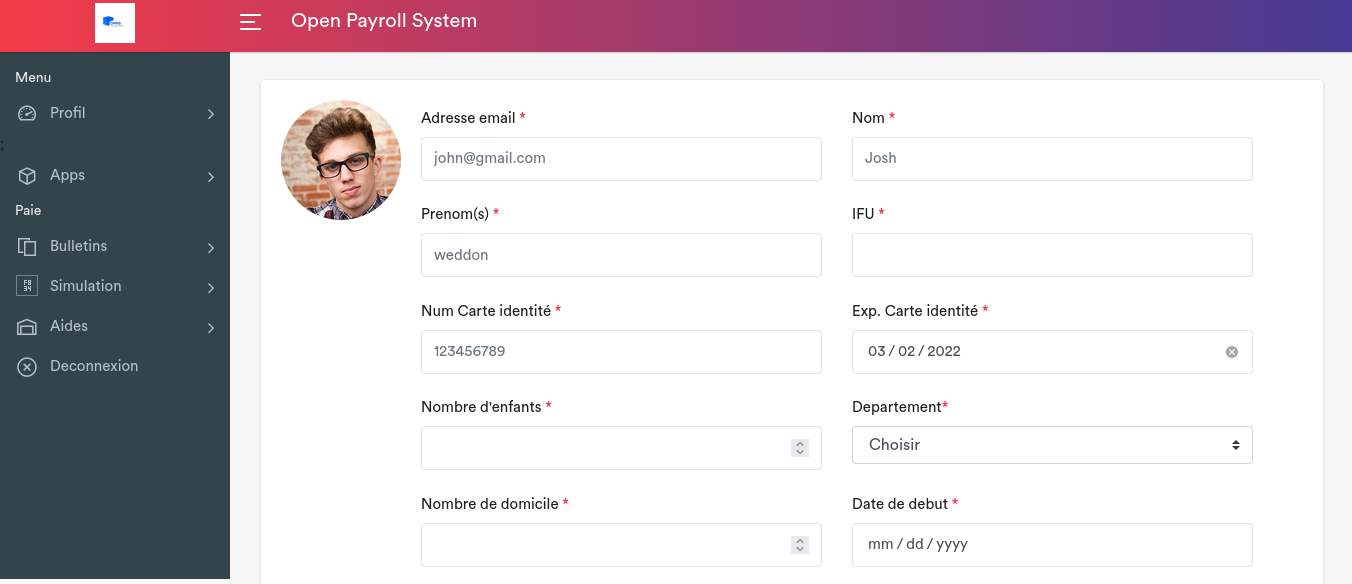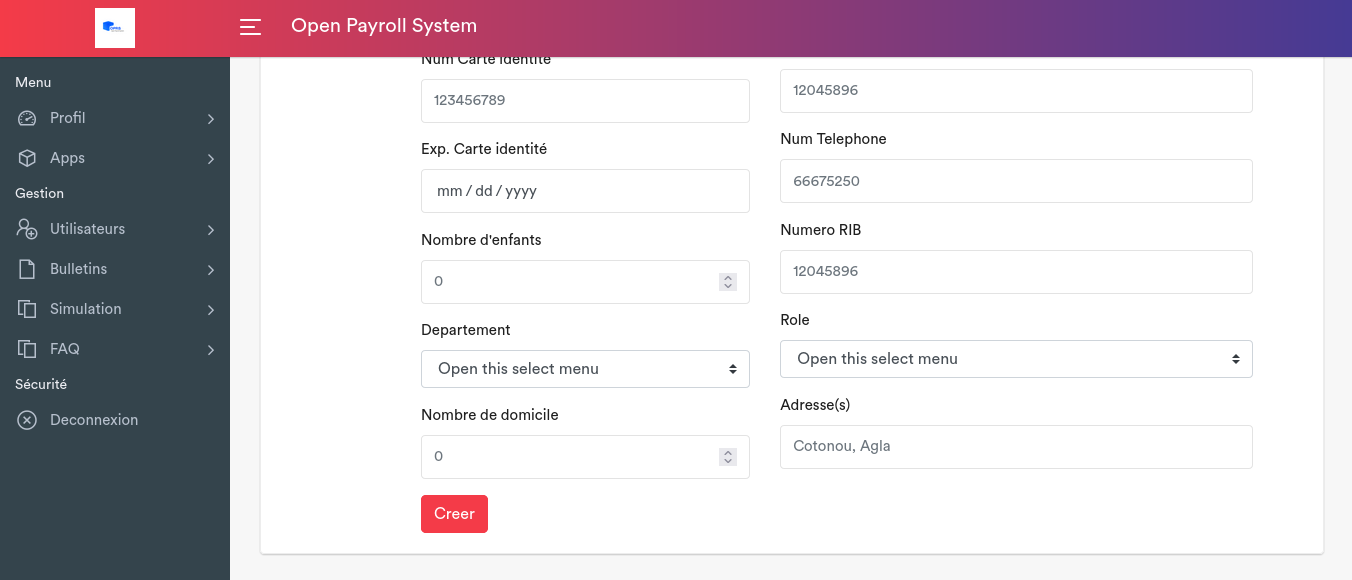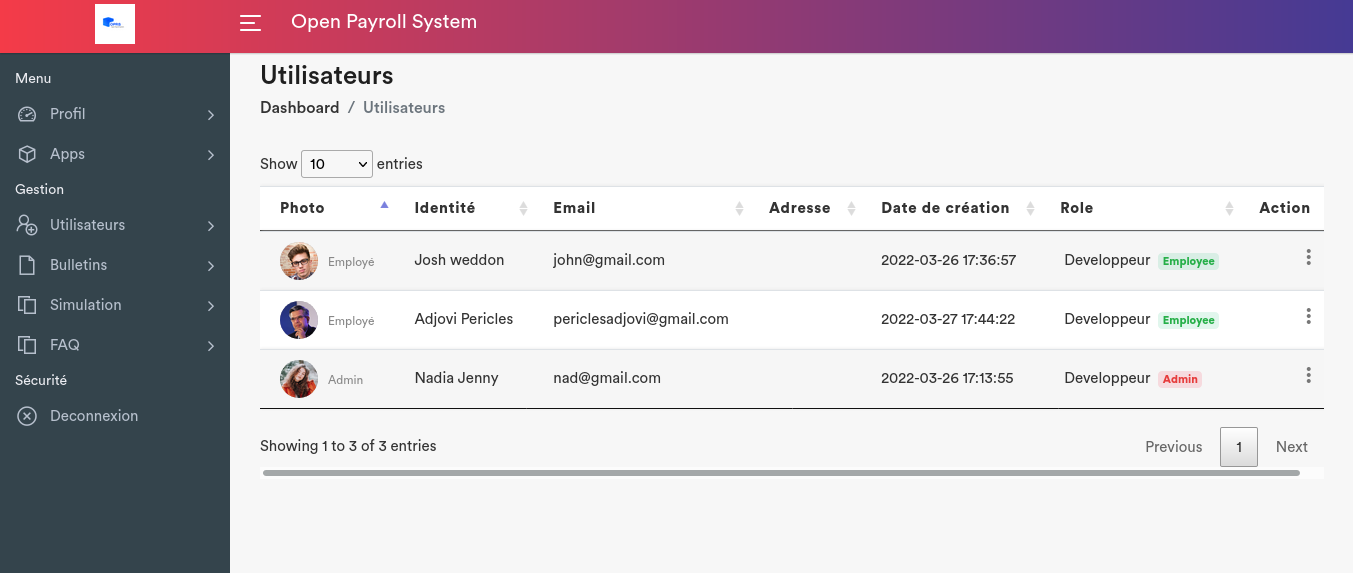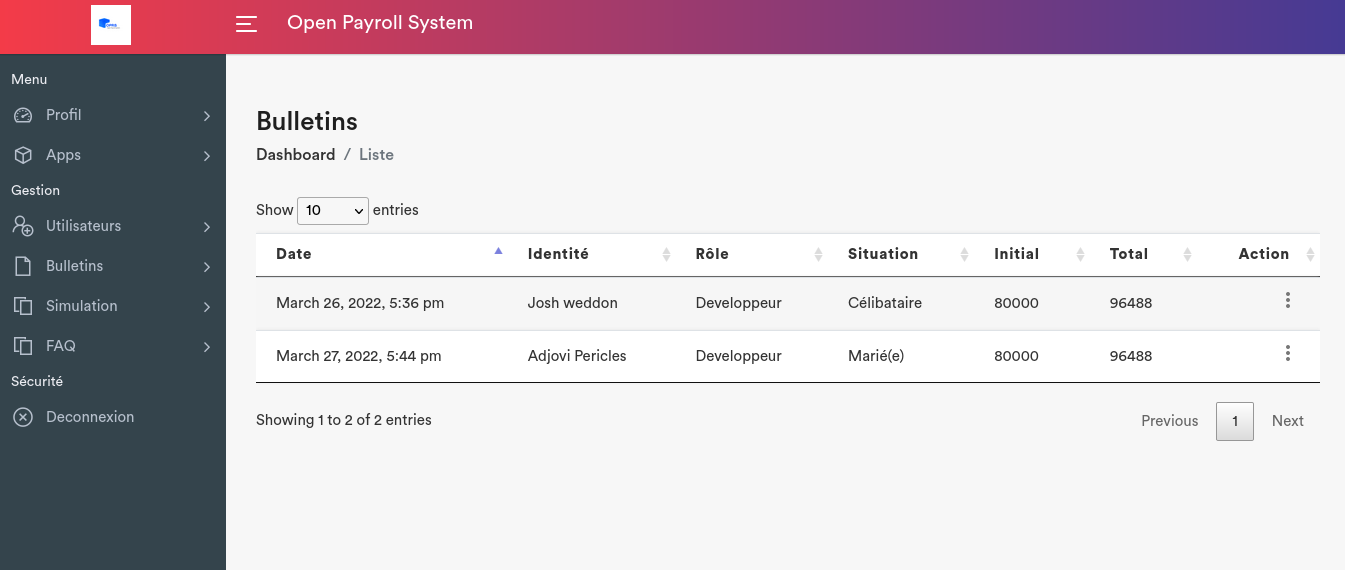Open payroll management system
The project is aiming to grant a platform for the management of payrolls. It is a web application that allows the management of payrolls but also gives a set of features that faciliate daily tasks.
Two users are defined:
- Administrator
- Employee
The project has the following features:
- User management: It allows the management of users via (creation/update/deletion).
- Payroll management: It allows the management of payrolls(creation/update/deletion).
- Budget generation: It allows the generation of budgets .
- Budget management: It allows the management of budgets (deletion) .
- Leaves management: It allows the management of employees leaves .
- Faq management: It allows the management of frequently asked questions (creation/update/deletion).
- Payroll visualisation: It allows the employee to view his payrolls at each generation.
- Payroll simulation: It allows employee to generate a payroll based on his/her current salary and a future date.
- Events management: It allows employee to manage his/her events with a calendar .
- Task management: It is a feature that allows employee to manage his tasks todo in a day more accuretely.
- Chat: It allows employee to chat with other employees.
- Leaves visualisation: It allows employee to ask or view his/her leaves.
You need to have the following requirements installed to run the project:
- composer
- php
- mysql
- phpmyadmin
The database which is used in this project is called payroll and it is managed with mysql(community edition).
You can install the project by running the following command:
- git clone
- cd oprs_payroll_system/app
- composer install
- mv .env.example .env
- php artisan key:generate
- php artisan migrate
Once you have installed the application, you should run it with:
- php artisan serve
You can connect yourself by using the already given credentials.
- username: |
root|root| - password: |
root|root|
Credentials will be given sooner