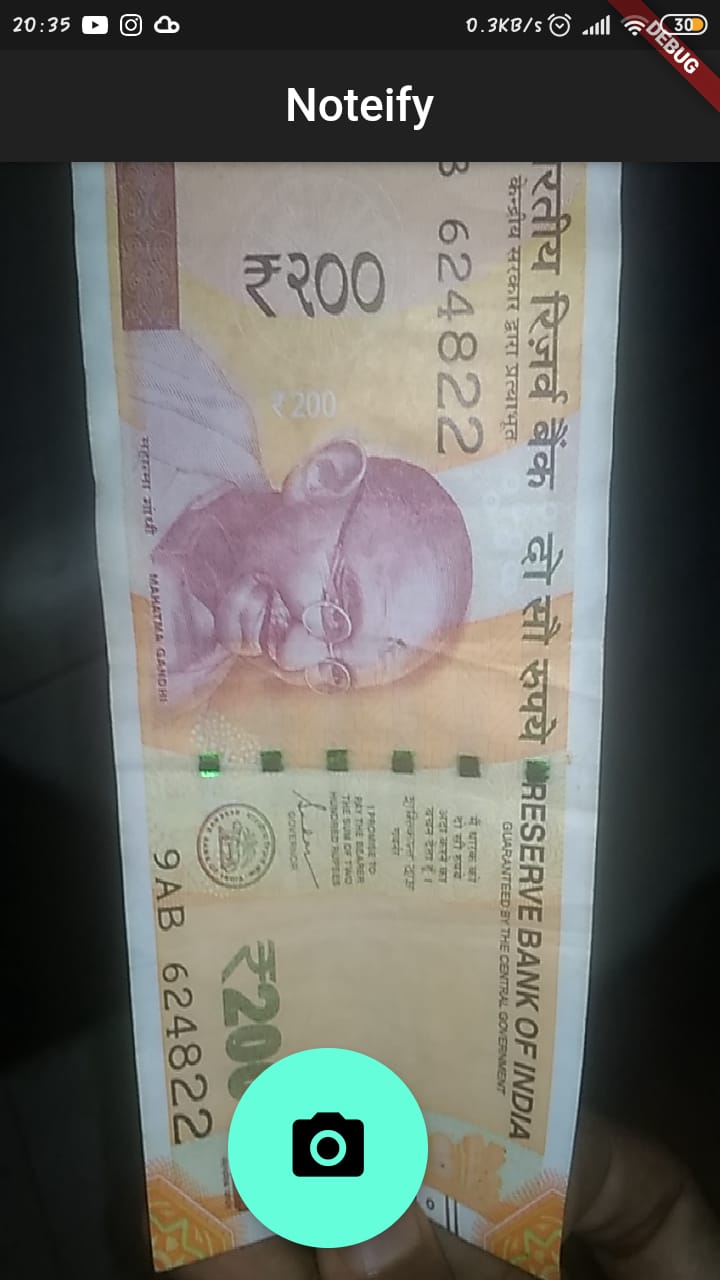Noteify is an artificially intelligent currency detection app made for the visually impaired to check whether they have been handed the right amount of money and thereby, ensuring that they have not been cheated upon, giving the output as a computer-generated audio, having basic UI for better User-Experience.
This is a project done by me and my partners Ashna Nizam , Ben Sam , Mannu Thomas and CJ Peter and the app was developed using the Flutter framework.
The main modules used are:
camera
tflite
flutter_tts
path_provider
The backend comprises of the tflite package using a tflite model along with the labels which specifies all the classes. The flutter_tts is a text-to-speech module in flutter used to convert text to speech, used here so that the output can be obtained as an audio.
Advantages
- No authentication/login required.
- No internet connection required.
- Highly User-friendly.
- Local storage will not be further consumed after installation.
- Good-high accuracy in predicting.
- A total calculating feature.
- Computer-generated audio output.
- Automatic initialization of app when it is closed.
- Create a flutter app in your local system using android studio and name it Noteify
- Download the repo.
- Add the files in the assets folder into your local system assets folder.
- Copy paste main.dart and pubspec.yaml files from the repo.
- Change the minsdkversion in the android/app/build.gradle to 21.
- Copy paste ios/runner/info.plist from this repo.
- Run packages.get in pubspec.yaml
- Optional(To change your app icon to ours, you have to change the minmap folders in your android/app/src/main/res/ to the ones in the repo).
- Run the main.dart after connecting to your mobile.