| page_type | languages | products | description | urlFragment | |||
|---|---|---|---|---|---|---|---|
sample |
|
|
You have a Xamarin mobile application and you want it to consume Microsoft Graph or your own Web Api using Microsoft Identity Platform to acquire tokens. |
active-directory-xamarin-native-v2 |
You have a mobile application and you want it to consume either Microsoft Graph or your own Web API using the Microsoft Identity Platform to acquire tokens.
This repository contains a two-part tutorial - a basic scenario and a more advanced with broker scenario. Choose the one that best suits your scenario, or go through both to understand the differences between the implementations.
| Sub folder | Description |
|---|---|
| 1-Basic | This sample app shows how to use the Microsoft identity platform endpoint to sign-in a user interactively and display their profile 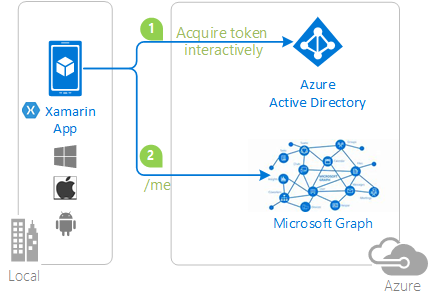 |
| 2-With-broker | This chapter adds additional support for the broker (Microsoft Authenticator), which enables more complex scenarios, like device related conditional access and SSO. 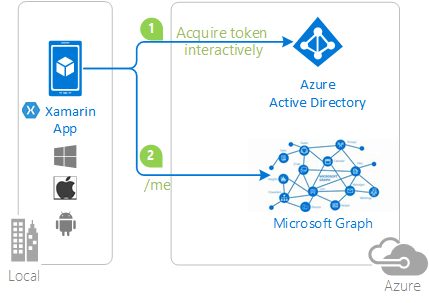 |
To run this sample, you'll need:
-
Visual Studio 2019. Install or update Visual Studio with the following workloads:
- Universal Windows Platform Development
- Mobile Development with .Net
Then from the "Individual Components" tab, make sure these additional items are selected:
- Android SDK setup (API level 27)
- Windows 10 SDK (10.0.17134.0)
- Android SDK level 27 (oreo) and 28 (pie), and Android SDK build tools 27.0.3 are also required. These are not installed through the VS Installer, so instead use the Android SDK Manager (Visual Studio > Tools > Android > Android SDK Manager…)
-
An Internet connection
-
A Windows, OS X, or Linux machine (necessary if you want to run the app on their respective platforms)
-
An Azure Active Directory (Azure AD) tenant. For more information on how to get an Azure AD tenant, see How to get an Azure AD tenant
-
A user account in your Azure AD tenant. This sample will not work with a Microsoft account (formerly Windows Live account). Therefore, if you signed in to the Azure portal with a Microsoft account and have never created a user account in your directory before, you need to do that now.
-
Setup Xamarin.iOS for Visual Studio (if you want to run the iOS app) - This will require Visual Studio on PC, and on a Mac Machine where XCode 14.0 is installed.
From your shell or command line:
git clone https://github.com/Azure-Samples/active-directory-xamarin-native-v2.gitor download and exact the repository .zip file.
Given that the name of the sample is pretty long, and so are the name of the referenced NuGet packages, you might want to clone it in a folder close to the root of your hard drive, to avoid file size limitations on Windows.
Then navigate to the sub-folder of your choice, 1-Basic or 2-With-broker
Use Stack Overflow to get support from the community.
Ask your questions on Stack Overflow first and browse existing issues to see if someone has asked your question before.
Make sure that your questions or comments are tagged with [msal dotnet].
If you find a bug in the sample, please raise the issue on GitHub Issues.
If you find a bug in msal.Net, please raise the issue on MSAL.NET GitHub Issues.
To provide a recommendation, visit the following User Voice page.
If you'd like to contribute to this sample, see CONTRIBUTING.MD.
This project has adopted the Microsoft Open Source Code of Conduct. For more information, see the Code of Conduct FAQ or contact opencode@microsoft.com with any additional questions or comments.
For more information, see MSAL.NET's conceptual documentation: