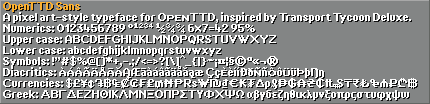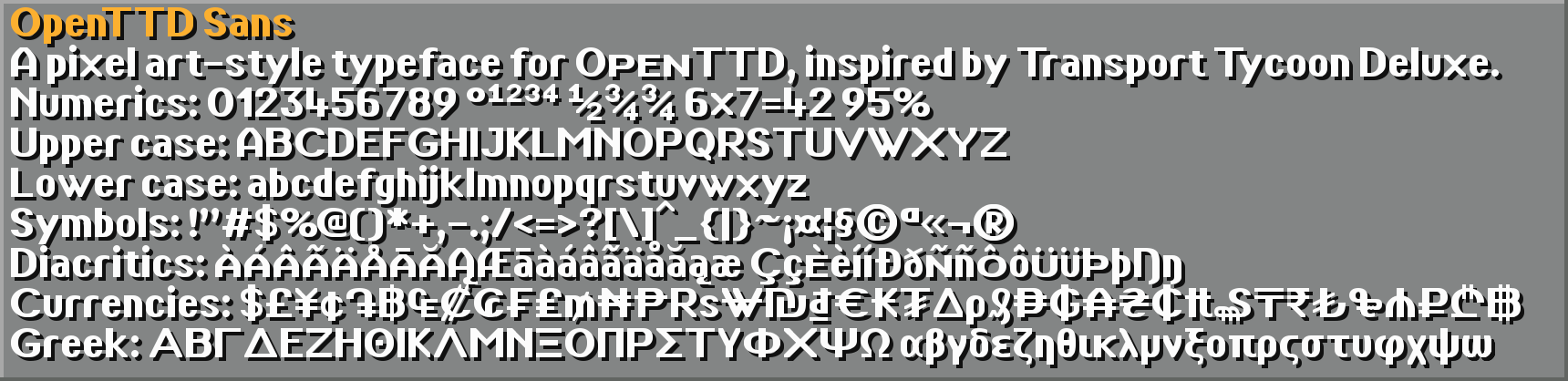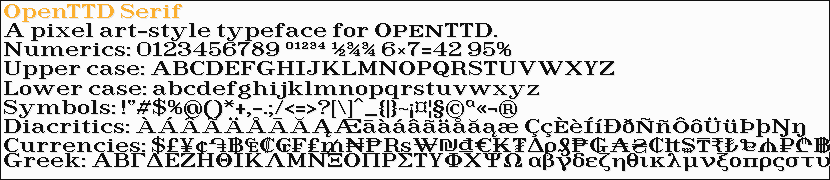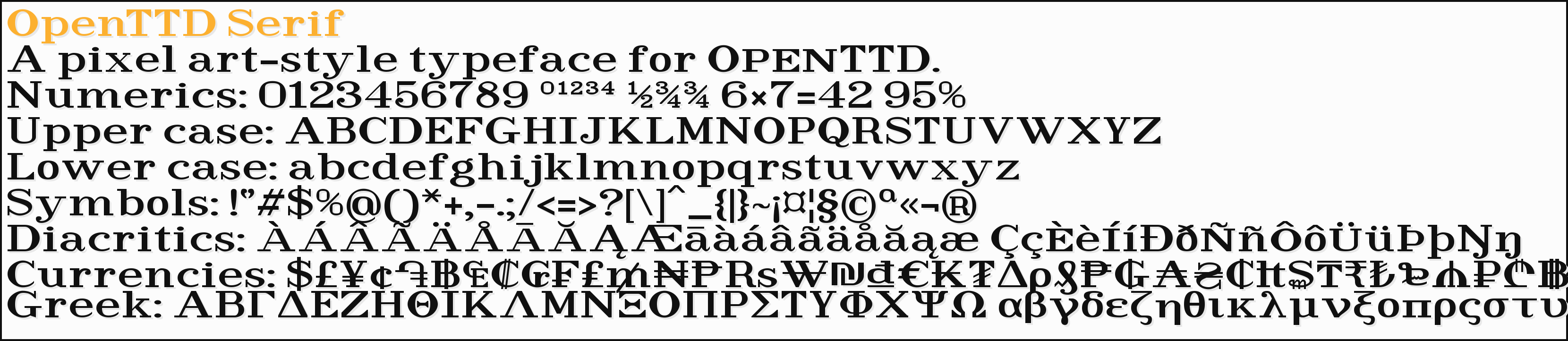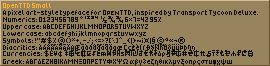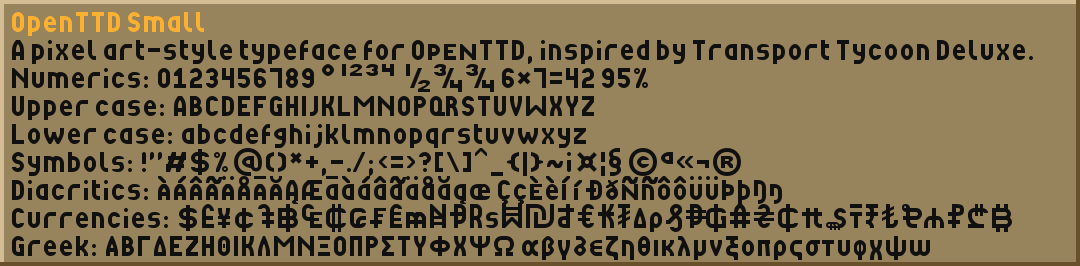OpenTTD TrueType typefaces
TrueType typefaces for text in a pixel art style, designed for use in OpenTTD. Drawn to broadly capture the look and feel of the pixel fonts in Transport Tycoon Deluxe.
These typefaces have a pixel-perfect appearance when rendered a specific height (or multiples thereof).
Faces
OpenTTD Sans
Heavy sans serif designed for use for dense medium-sized text. Designed for use at 10 pixel height.
Full coverage of: Basic Latin, Latin-1 Supplement, Latin Extended-A and Currency Symbols.
OpenTTD Serif
Light serif designed for use in sparse large text. Designed for use at 18 pixel height.
Full coverage of: Basic Latin, Latin-1 Supplement, Latin Extended-A and Currency Symbols.
OpenTTD Small
Specialised very small size typeface for use in small text. Designed for use at 6 pixel height.
Full coverage of: Basic Latin, Latin-1 Supplement, Latin Extended-A, Currency Symbols.
Using in OpenTTD
- Download the typeface (font) TTF files. For each link, download the TTF file by clicking on "View raw": OpenTTD-Sans.ttf, OpenTTD-Serif.ttf and OpenTTD-Small.ttf.
- Install as normal for your operating system. In Windows, double-click on the TTF file to open it, then click "Install" in the top left.
- Set up OpenTTD to use the fonts. In your openttd.cfg file, change the font settings to the following:
small_font = OpenTTD Small
medium_font = OpenTTD Sans
large_font = OpenTTD Serif
small_size = 6
medium_size = 10
large_size = 18
small_aa = true
medium_aa = true
large_aa = true
If you want a more pixel-art apperance then set small_aa, medium_aa and large_aa to false.
If you want the text in-game to appear larger, it is best to use the "Interface size" setting in "Game Options > Graphics". You can also change the font size in your openttd.cfg - for best results stick to multiples of 6, 10 and 18 respectively.
To uninstall, just remove the font names from the small_font, medium_font and large_font entries in openttd.cfg:
small_font =
medium_font =
large_font =
Mistakes and Bugs
There might be mistakes or bugs, if you spot any problems please let me know! I'm a native English speaker, so the non-standard Latin alphabet and diacritics are where you are most likely to find errors. The best way to report problems is is using Github Issues.
Building
Run build.sh to build the output TTF files. Requires FontForge and Python. Python requires PIL.
Developed and tested using WSL.
The master source files are the Fontforge SFD file. SVG files of individual glyphs are provided for convenience and not automatically imported.