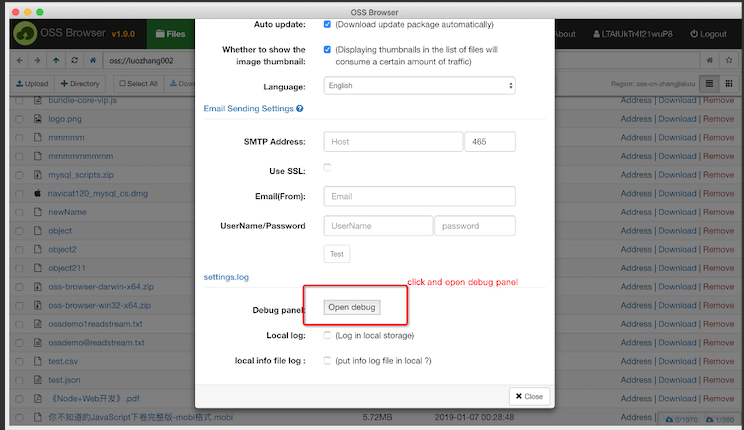ossbrowser is a graphical management tool developed by Alibaba Cloud. It provides features similar to those of Windows Explorer. Using ossbrowser, you can view, upload, download, and manage objects with ease.
Windows7 above, Linux and Mac. We do not recommend using WindowsXP and WindowServer
-
Download and install ossbrowser.
Supported platform Download link Window x32 Window x32 Window x64 Window x64 MAC MAC Linux x64 Linux x64 -
Start and log on to ossbrowser.
-
Manage buckets. You can create a bucket, delete a bucket, modify the ACL for a bucket, and manage the fragments in a bucket.
-
Manage objects. You can upload (resumable), download (resumable), delete, copy, move, rename, search for, and preview an object, and modify the ACL or set an HTTP header for an object.
If you encounter any problems during using ossbrowser, you can open the debug mode and observe the console panel. How to open the debug mode,you can click the left icon ten times ,after 1.8.0 version you also open debug mode in settings pages
- OssBrowser answering questions