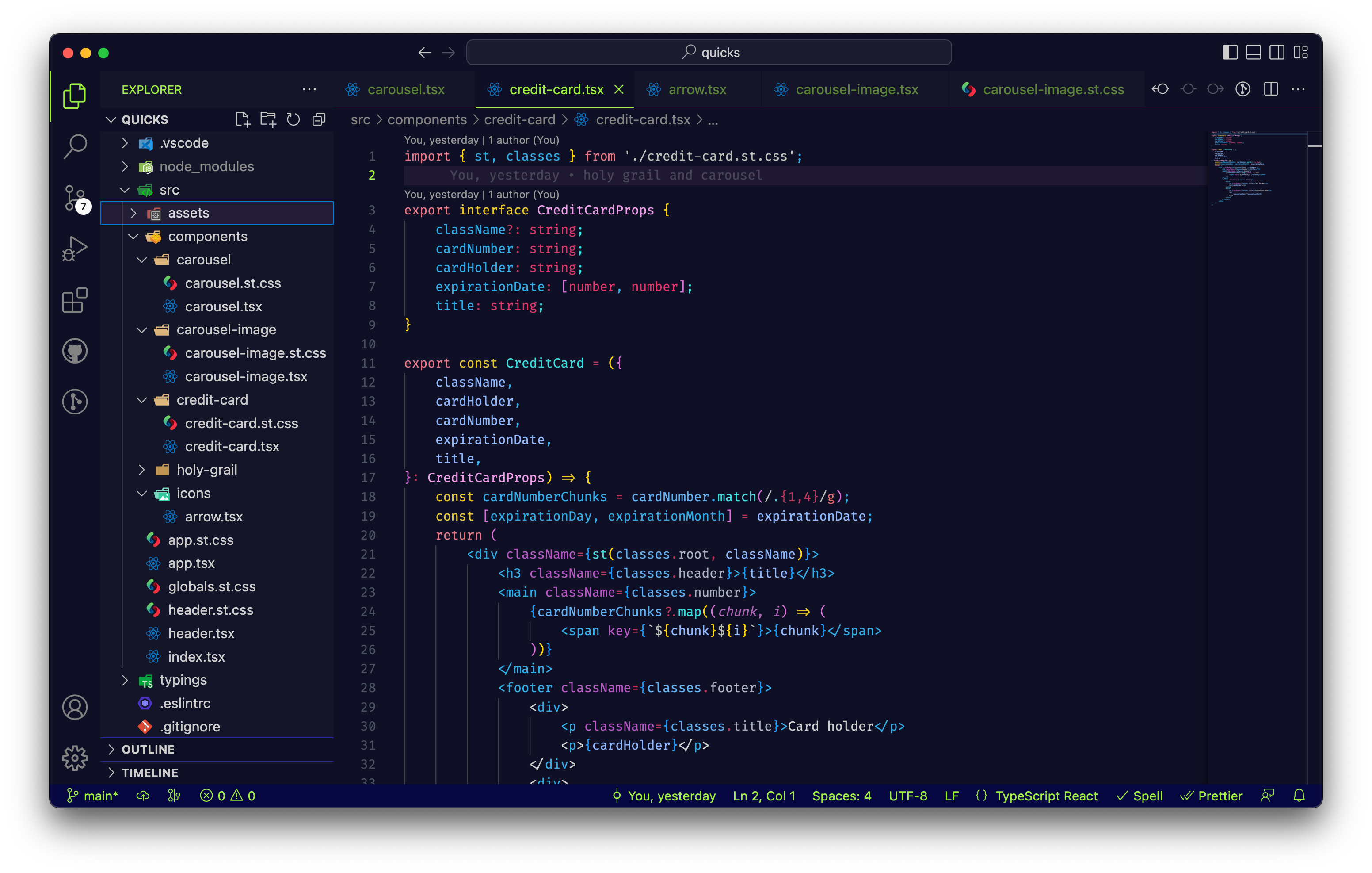A nocturnal VSCode color theme inspired by Tim Burton's imaginative movie worlds, including Edward Scissorhands, Alice in Wonderland, and Charlie and the Chocolate Factory.
- Visually soothing color scheme with a rich color palette
- High contrast syntax highlighting
- Supports multiple programming languages
Marketplace
- Navigate to Visual Studio Marketplace
- Click Install
- Click Set Color Theme
VSCode
- Launch Visual Studio Code
- Choose Extensions from menu
- Search for
Theme Burtonand select it - Click Install
- Click Set Color Theme