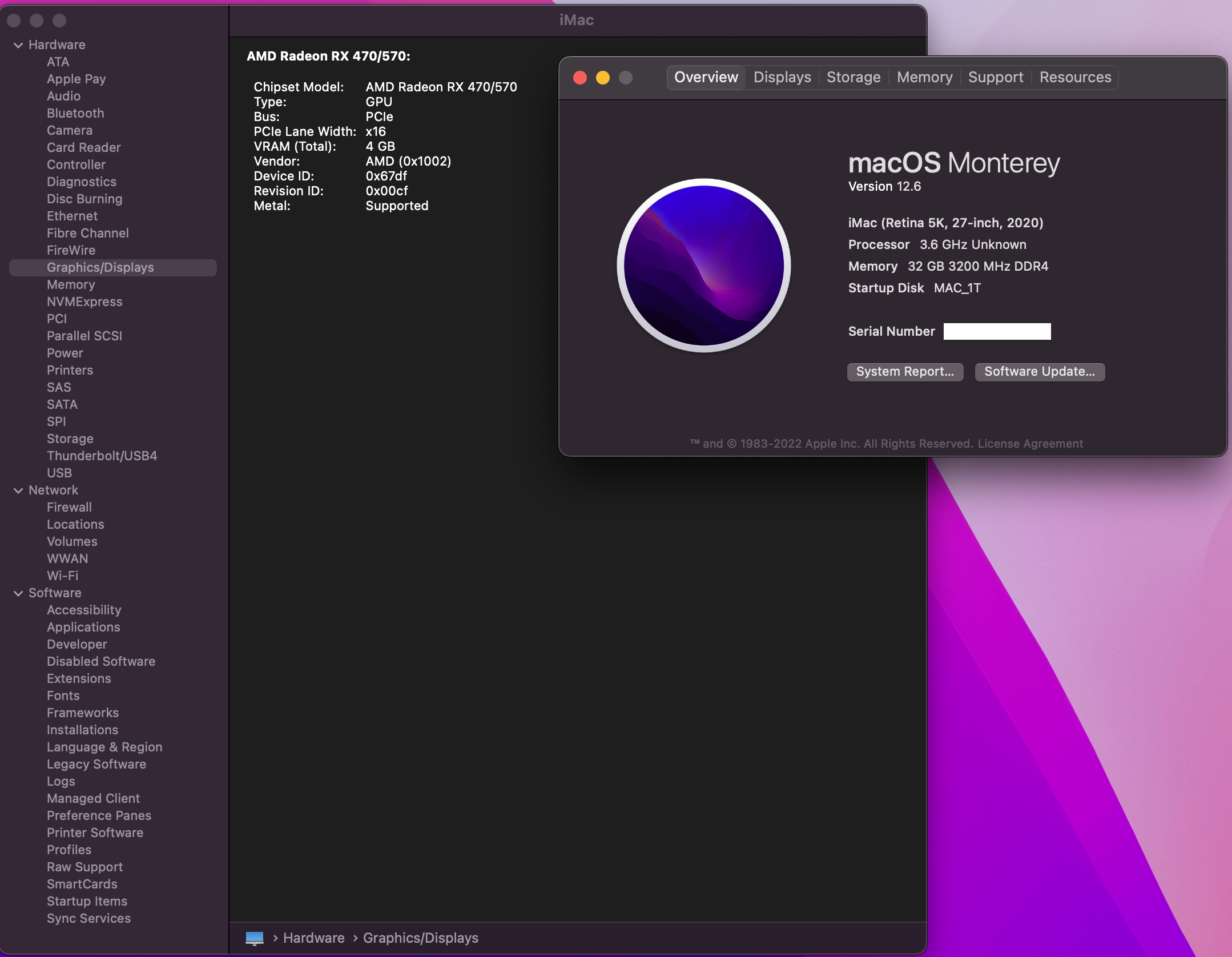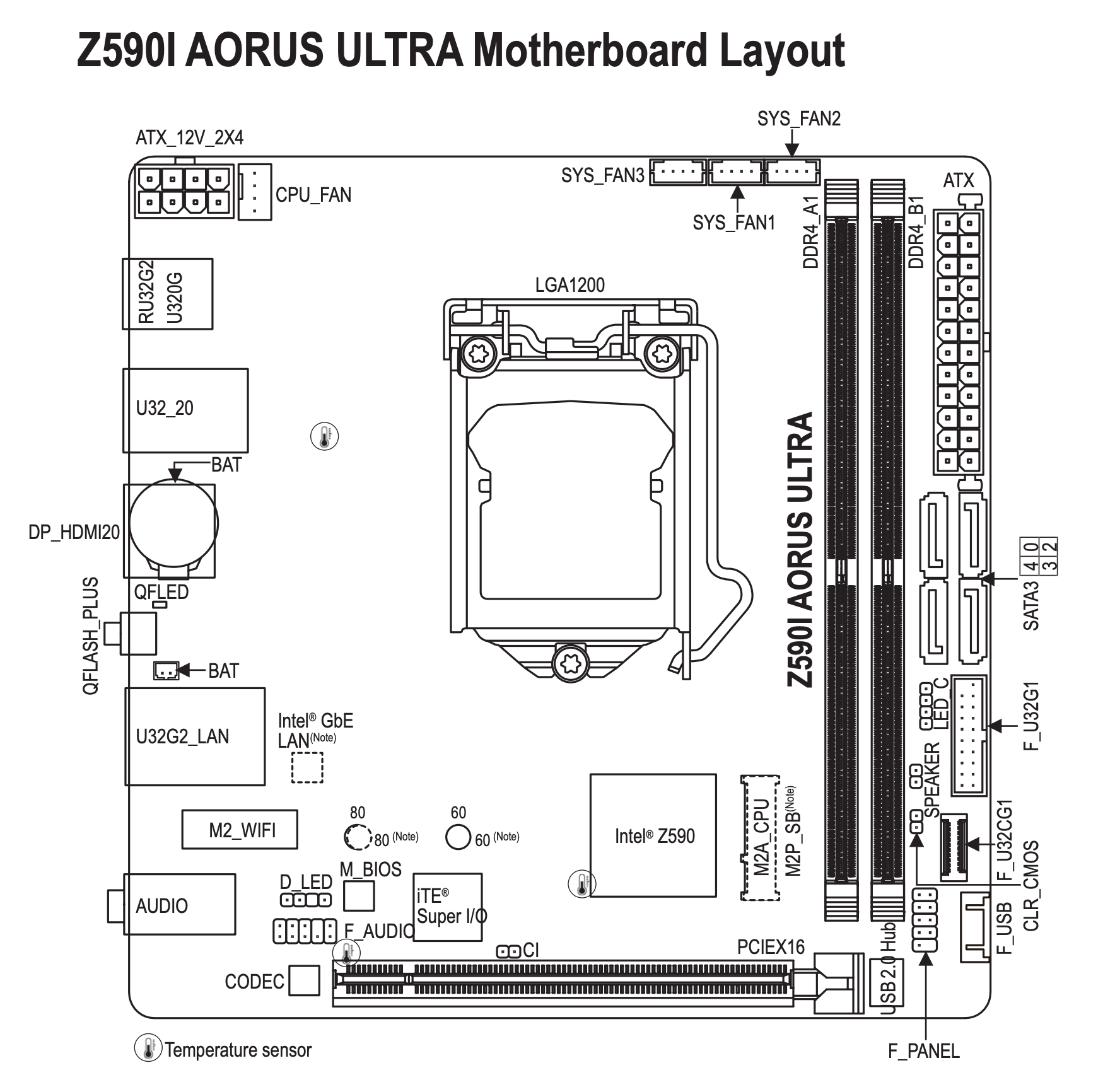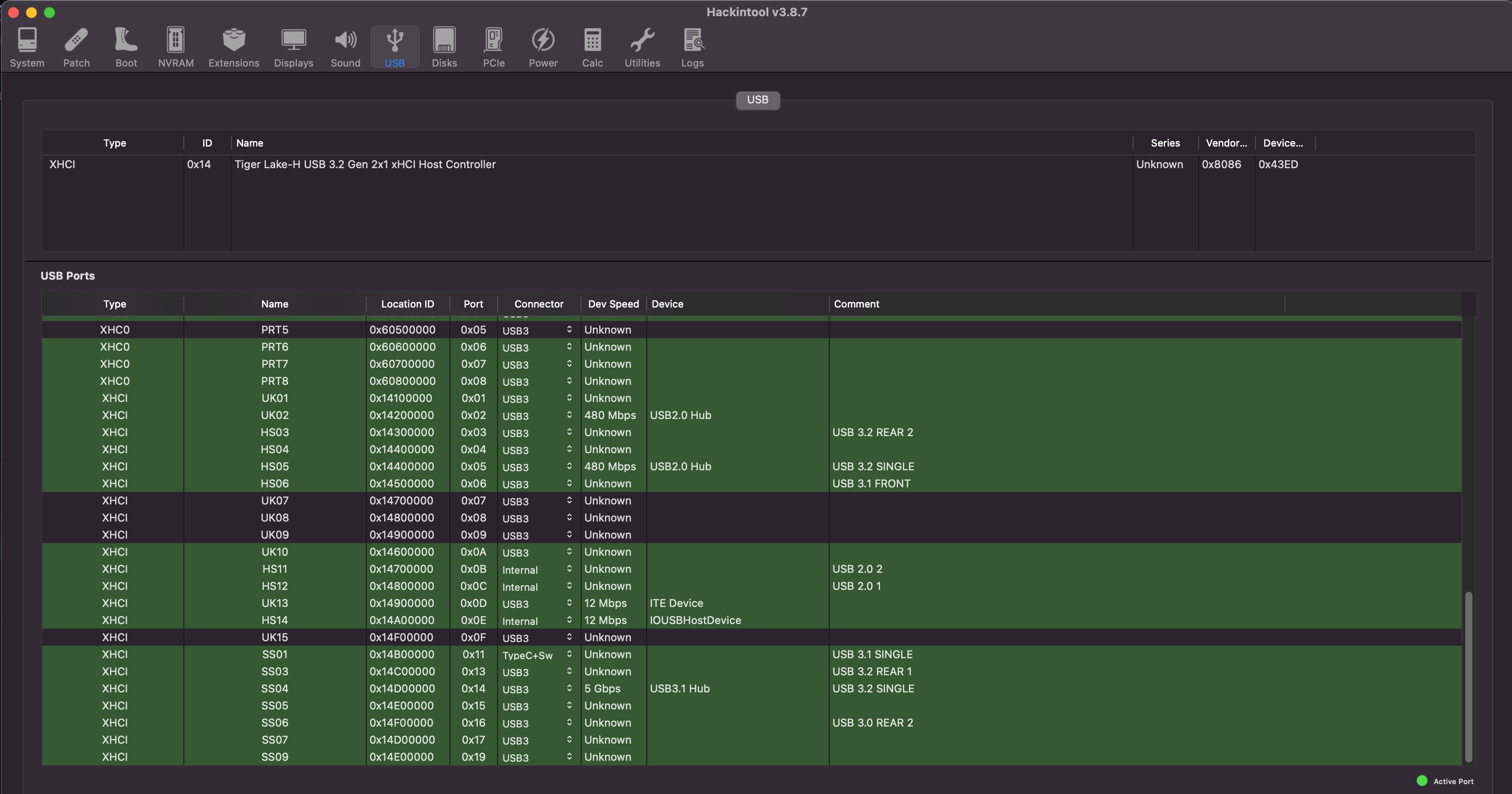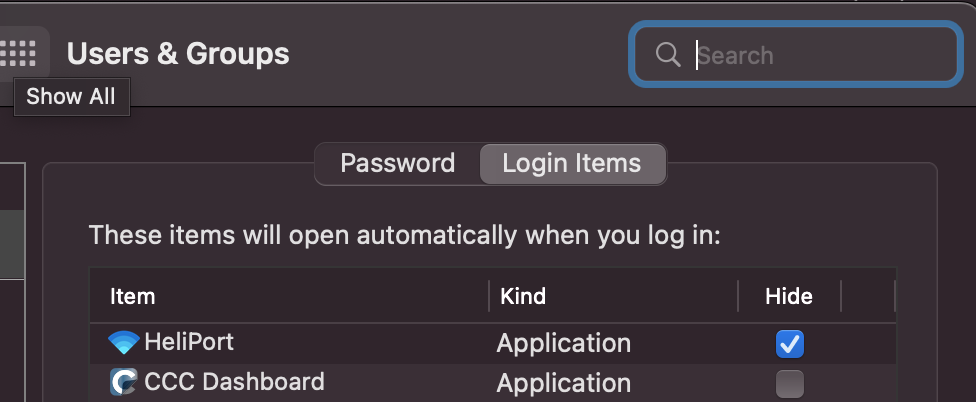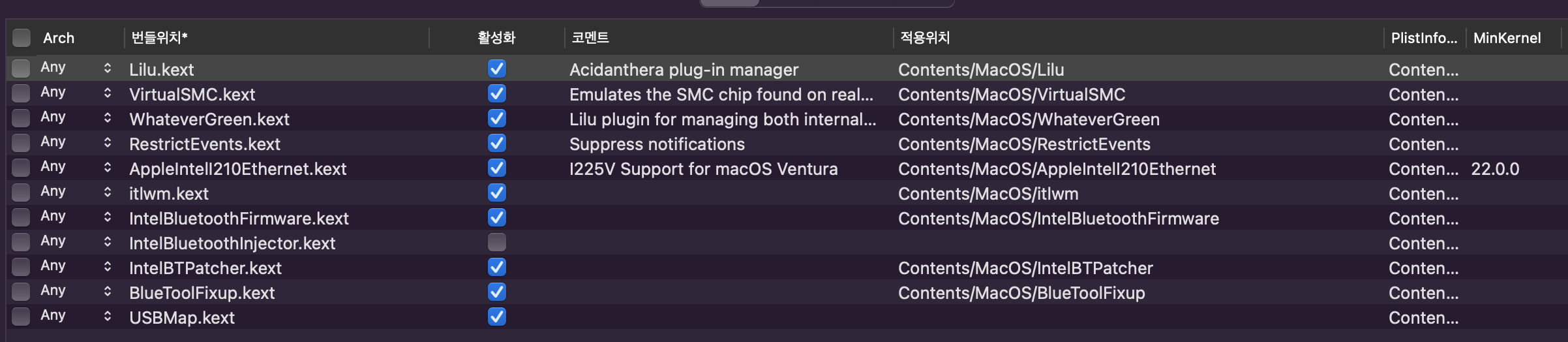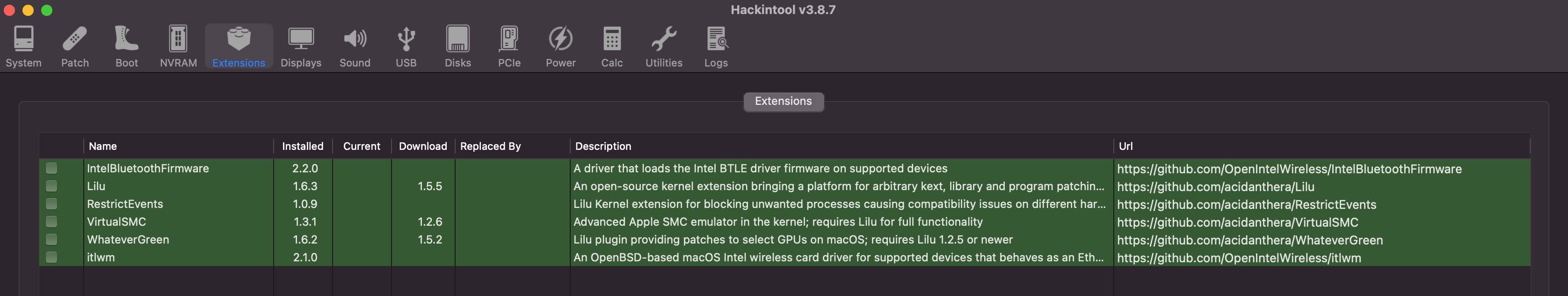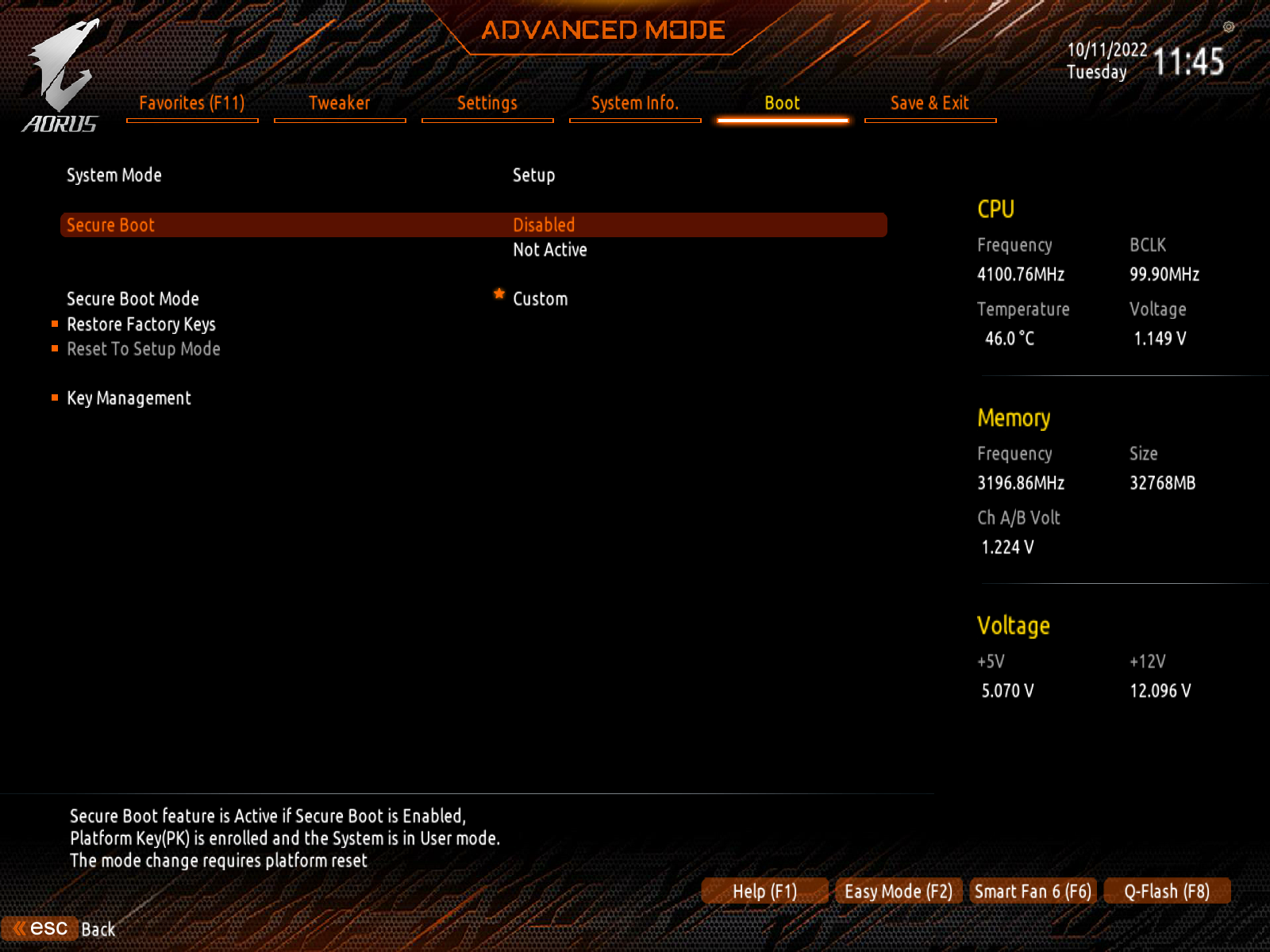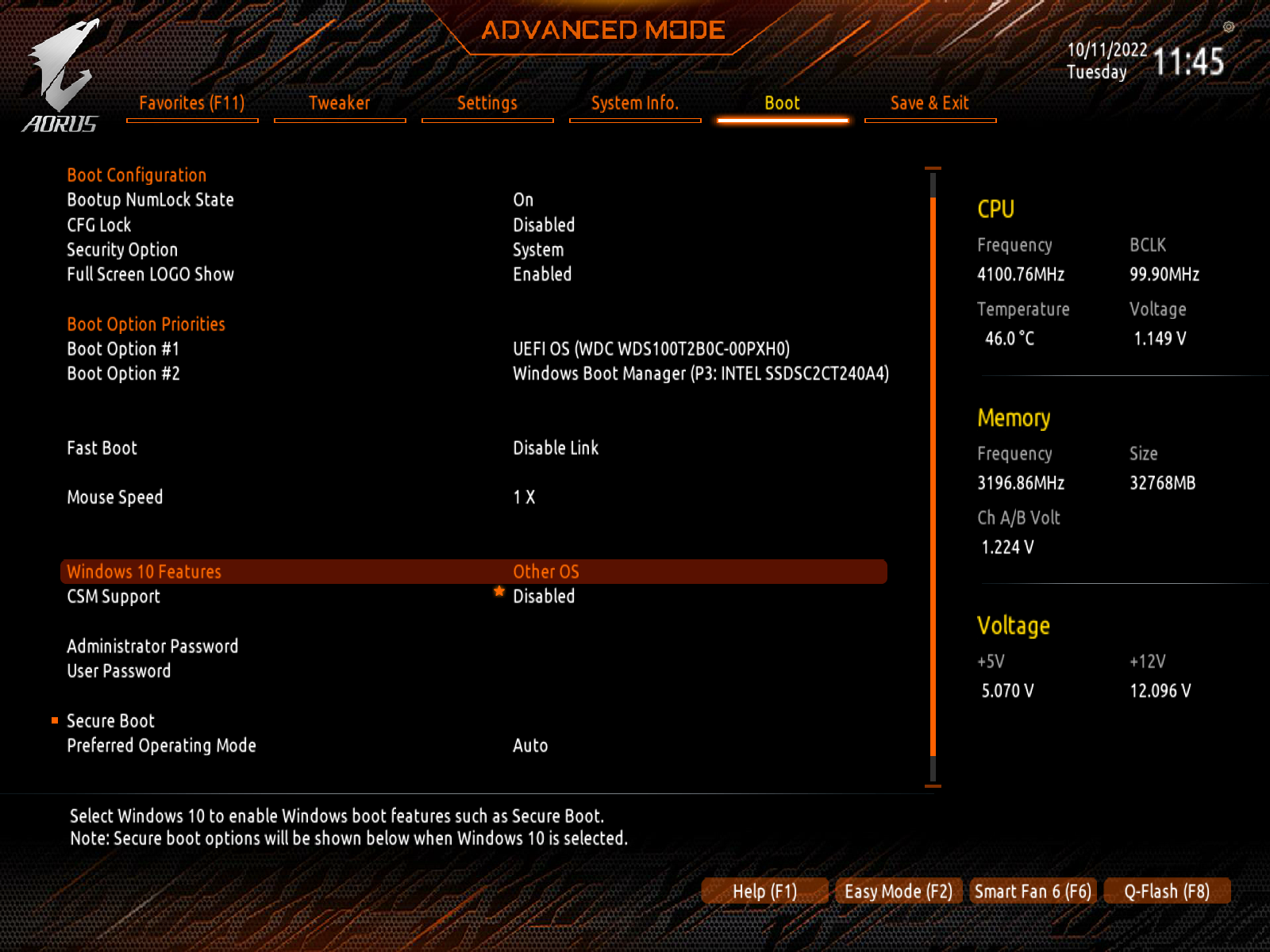Within this repository I share my Hackintosh EFI for my newest build based on Intels Tager lake 10th Gen CPU.
- CPU: Intel i3-10100F
- Board: Gigabyte Z590i Aorus Ultra
- Audio: Realtek ALC1220-VB (Not Working)
- 1 x 2.5GBase-T (Intel I225-V)
- 1 x USB Type-C® port on the back panel, with USB 3.2 Gen 2x2 support
- 1 x USB Type-C® port with USB 3.2 Gen 1 support, available through the internal USB header
- 3 x USB 3.2 Gen 2 Type-A ports (red) on the back pane
- 4 x USB 3.2 Gen 1 ports (2 ports on the back panel, 2 ports available through the internal USB header)
- 2 x USB 2.0/1.1 ports on the back panel
- 2x m.2 Slots
- RAM: 16GB x 2 = 32GB Crucial 3200Mhz DDR4 CL22
- GPU: AMD Radeon RX 470
- Wifi/BT: Intel AX200
- SSDs: 1x 1TB WDC WDS100T2B0C-00PXH0 M.2 MNVe SSD
- Except for audio, everything works, including sleep.
- USB-ports. Have created my custom USB port mapping with USBMap.command
- Audio: Realtek ALC1220-VB
To make Intel Wifi and BT always work, download the latest version of HeliPort.app from the link below, and set it to start automatically when you log in to Users & Groups.
https://github.com/OpenIntelWireless/HeliPort#download
- Current BIOS version: F8a
- Load optimized defaults
- Set Above 4G Decoding to Enabled
- Set Legacy USB Support to Disabled
- Set Intel VT-D to Enabled (DisableIOMapper is disabled, AppleVTD should be working)
- Set Secure Boot to Disabled
- Set **Windows 10 Features to Other OS
- Set **CSM Support to Disabled
- SchmockLord Your Z590i Vision D config was very helpful!
- Dortania for this great OpenCore Desktop Guide
- headkaze for Hackintool and our productive conversations :)
- OpenCore project for this great bootloader
- open source Intel Wireless projects for macOS for this great intel wi-fi/BT kext