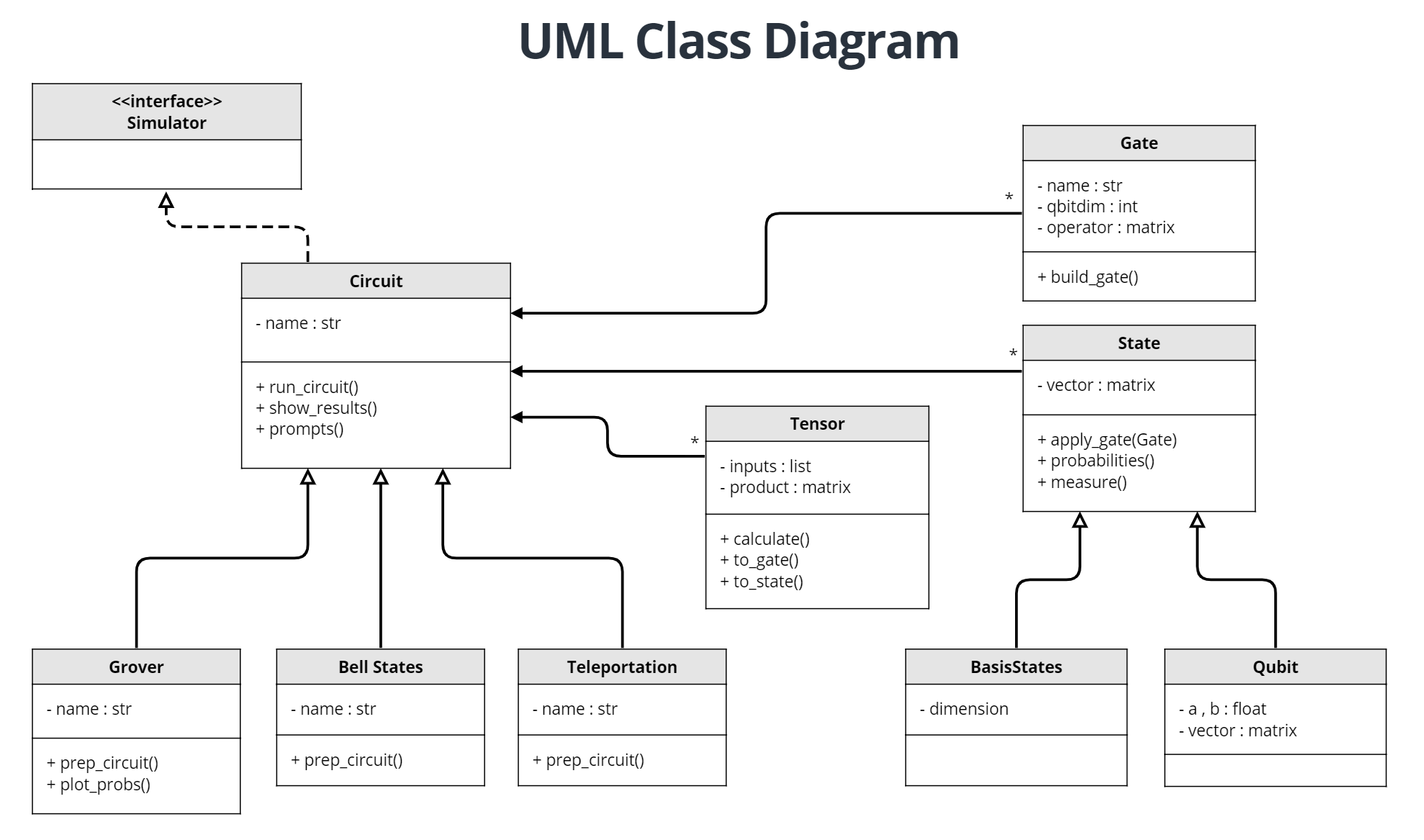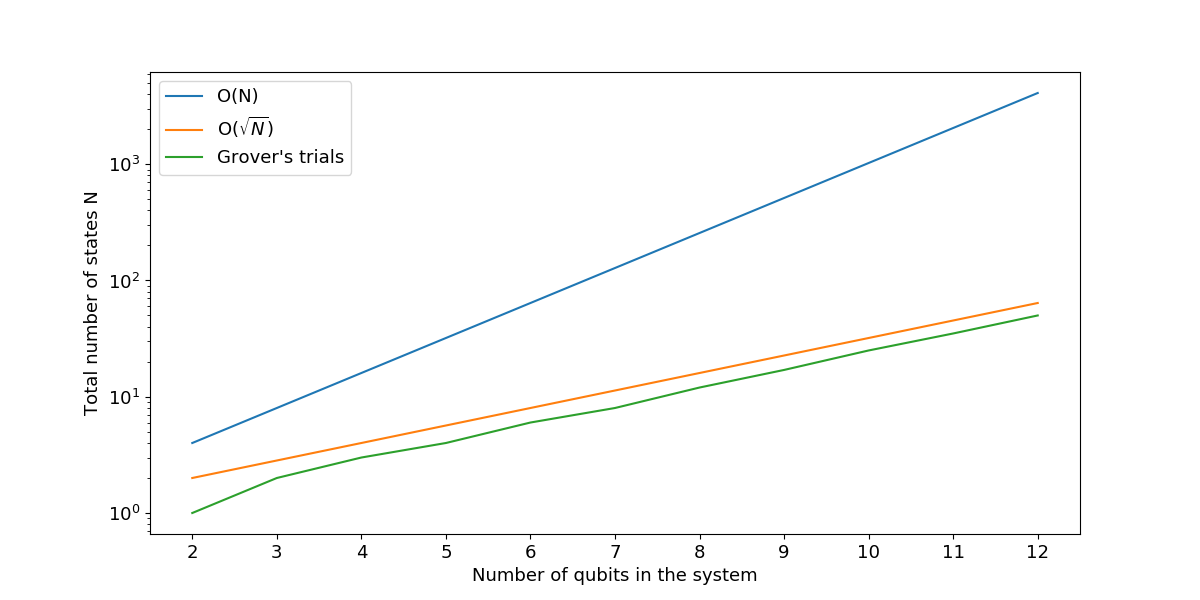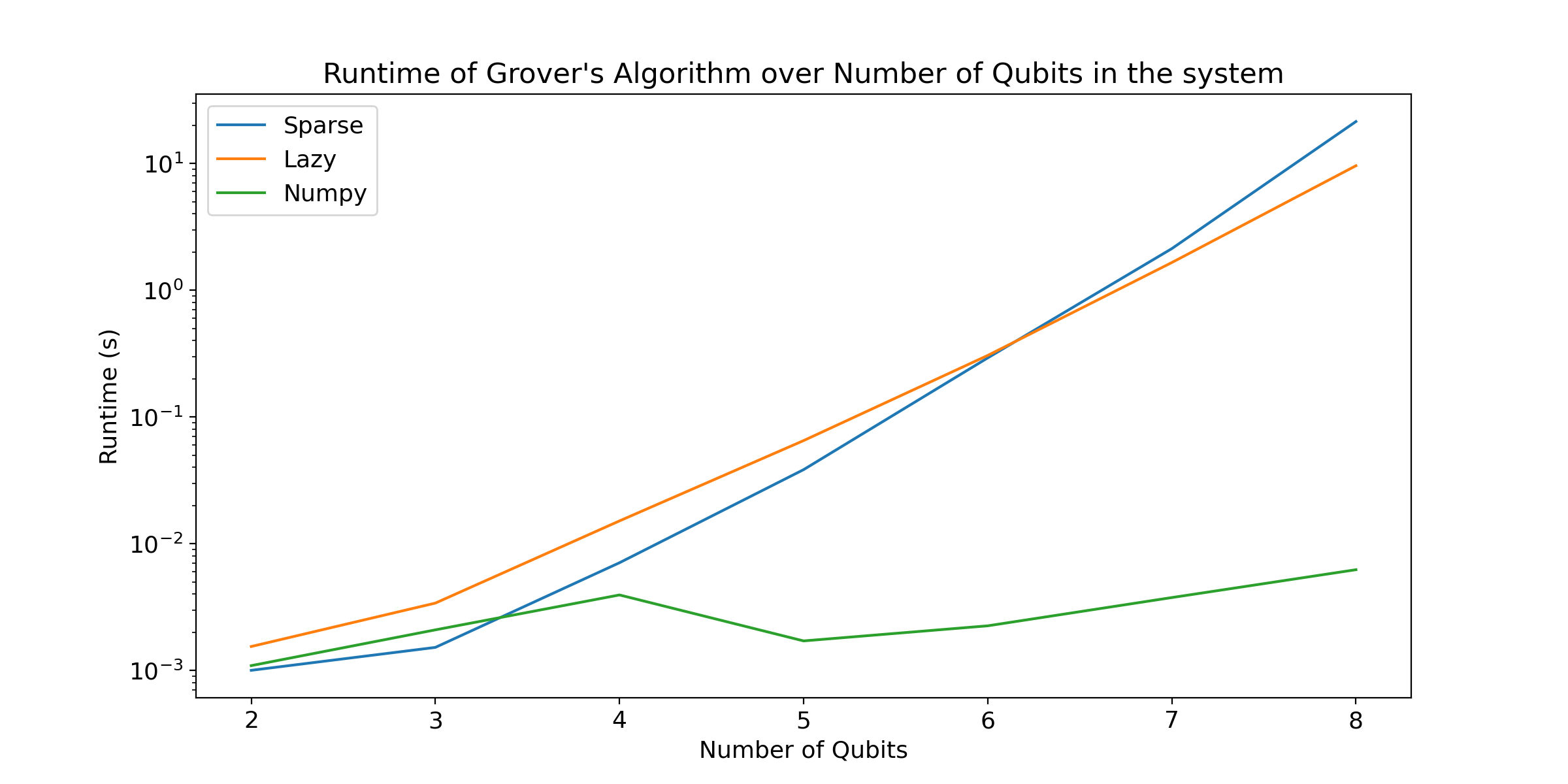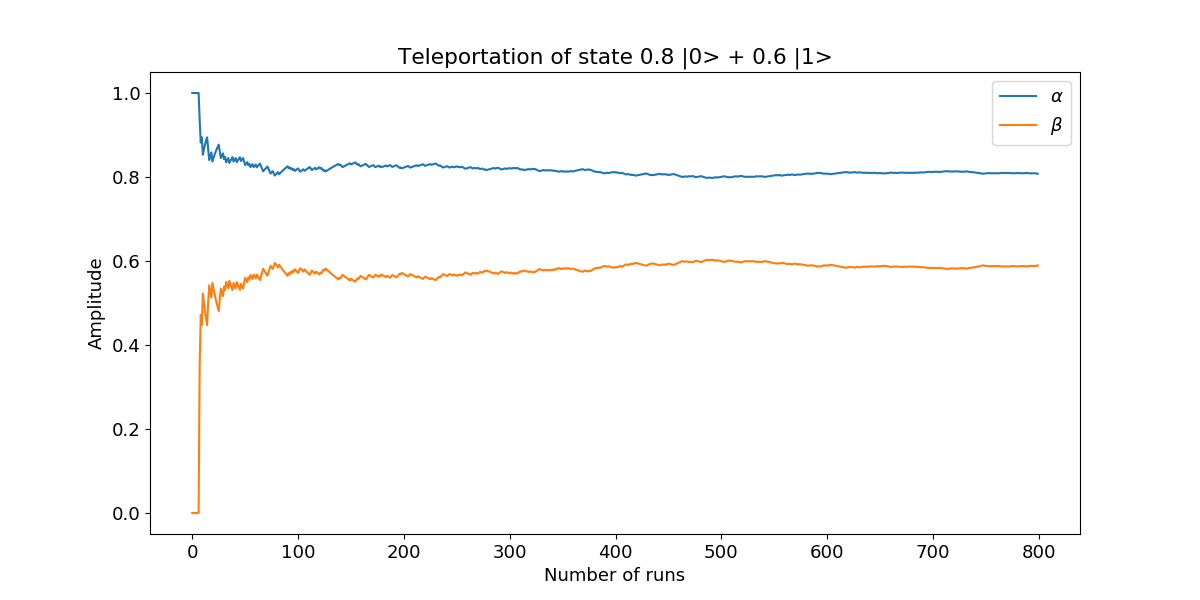This Project was created as part of the Quantum Computing Course at the University of Edinburgh. In this project, we create two different implementations of quantum circuits which we use to explore Grover’s Algorithm.
The two implementations were created in order to test diifferent techniques of creating this quantum algorithm and to test across each other for parts that make the algorithm more efficient. We decided to include both in our project because they employ different techniques and helped us understand the algorithm from two different perspectives.
The first implementation, Circuit Builder, is allowing the User to build their own circuit on the go, create custom circuits and manually code the algorithm needed. It explores the Grover’s algorithm both numrically and geometrically as it can plot visually the results on a given axis of rotation. It is using a Sparse and Lazy Matrices to make computations as efficient as possible.
The second implementation, Pre-Built Cricuits, has predefined circuits for the Grover algorithm and an example of the use of Quantum Teleportation. It can visually show the probabilities of finding a state as an animation and allows the User through prompts to explore Quantum Teleportation by defining Alice’s and Bob’s states. It is not using a SparseMatrix Implementation, instead it uses the numpy.kron library and numpy.dot for its computations. We include a UML diagram for the Pre-Built Cricuits:
The UserDemo module runs all of our predefined circuits and checks of the validity of our algorithms. It allows the User through prompts to navigate through our programs and gives the option to run benchmark tests. This includes benchmarks of how our two implementations compare in runtime for grover, aswell as checks of the LazyMatrices, SparseMatrices and Numpy arrays.
The User can run the Demo by the following command:
python UserDemo.py
For Documentation we used the Sphinx Python Documentation Generator.
The documentation can be found on this repository's webpage.
Alternatively, one can access the documentation by the following command:
UNIX:
open docs/_build/html/index.html