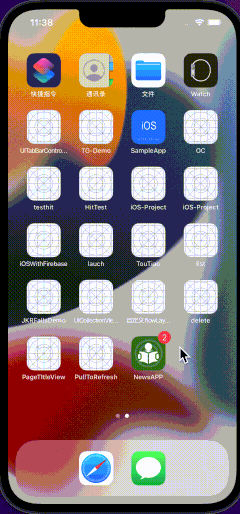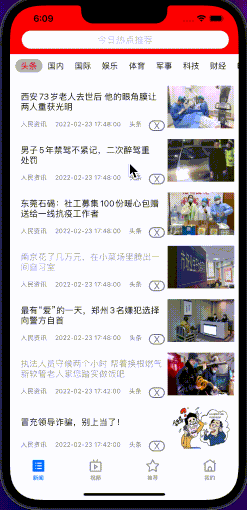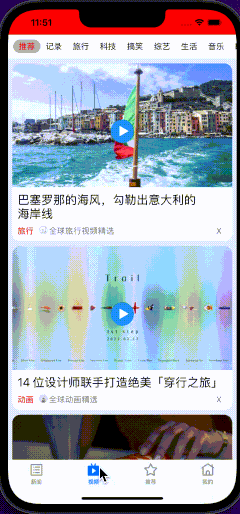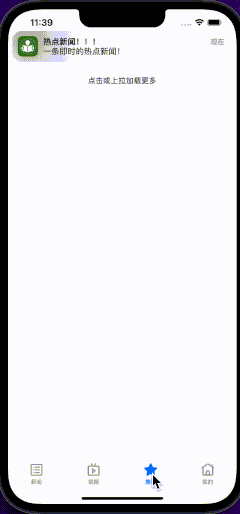NewsAPP
一款新闻与娱乐的聚合iOS应用。
| 开发平台 | Xcode 13.1 | iOS 15.0 |
应用演示
如果不能正常显示,请点击加载失败的图片跳转查看
TODO List
-
推送通知
-
开屏广告
-
加载新闻、视频、图片列表
-
查看新闻、图片详情
-
已读新闻标记
-
删除页面内容
-
离线缓存
-
分享功能
-
优化离线缓存
-
个人中心(使用后端云服务存储用户数据)
API
技术实现
-
开屏广告
iOS系统在App启动前,也就是AppDelegate的
- application: didFinishLaunchingWithOptions:前,会加载一个从LaunchScreen中提前准备好的启动图片,在加载完成App UI后,这张图片就会消失。由于现在手机手机处理器速度很快,这张图片的展示事件非常短,所以需要在展示完系统启动图后衔接一个和系统启动图一样的界面。 这里选择了在SceneDelegate中
- scene: willConnectToSession options:即将把Scene绑定到UIWindow的时候,配置我们的自定义广告界面。这样就实现了无缝切换 。 -
标题栏
标题栏采用了GitHub上现有的轮子:CMPageTitleView, 这里自定义了选中状态下的标题的样式。
-
网络请求
网络请求使用了AFNetWorking框架,并进行了一定的封装。请求回正确的数据后开启新的线程处理数据。
__weak typeof(self) weakSelf = self;
[[AFHTTPSessionManager manager] GET:requestURL parameters:nil headers:nil progress:^(NSProgress * _Nonnull downloadProgress) {
} success:^(NSURLSessionDataTask * _Nonnull task, id _Nullable responseObject) {
__strong typeof(weakSelf) strongSelf = weakSelf;
// 请求数据失败,返回缓存数据
if ([responseObject[kZPJModelKeyNewsRespondResult] isKindOfClass:[NSNull class]]) {
dispatch_async(dispatch_get_main_queue(), ^{
if (finishBlock) {
finishBlock(YES, listData);
}
});
return;
}
// 请求成功,返回网络数据
NSArray *dataArray = [(responseObject[kZPJModelKeyNewsRespondResult]) objectForKey:kZPJModelKeyNewsGetData];
NSMutableArray *listItemArray = [NSMutableArray arrayWithCapacity:30];
for (NSDictionary *info in dataArray) {
ZPJListItem *listItem = [[ZPJListItem alloc] initWithConfig:info];
[listItemArray addObject:listItem];
}
dispatch_async(dispatch_get_main_queue(), ^{
if (finishBlock) {
finishBlock(YES, listItemArray);
}
});
// 缓存数据
[strongSelf _archiveListDataWithArray:listItemArray.copy];
} failure:^(NSURLSessionDataTask * _Nullable task, NSError * _Nonnull error) {
// 请求数据失败
dispatch_async(dispatch_get_main_queue(), ^{
if (finishBlock) {
finishBlock(NO, listData);
}
});
}];-
读取/缓存 新闻数据
缓存新闻数据
- (void)_archiveListDataWithArray:(NSArray<ZPJListItem *> *)array {
NSArray *pathArray = NSSearchPathForDirectoriesInDomains(NSCachesDirectory, NSUserDomainMask, YES);
NSString *cachePath = [pathArray firstObject];
NSFileManager *fileManager = [NSFileManager defaultManager];
// 初始化文件
NSString *dataPath = [cachePath stringByAppendingPathComponent:kZPJLocalCachePath];
if (![fileManager fileExistsAtPath:dataPath]) {
NSError *createError;
[fileManager createDirectoryAtPath:dataPath withIntermediateDirectories:YES attributes:nil error:&createError];
}
// 缓存新闻数据
NSString *listDataPath = [dataPath stringByAppendingPathComponent:kZPJLocalCacheNewsFileName];
NSData *listData = [NSKeyedArchiver archivedDataWithRootObject:array requiringSecureCoding:YES error:NULL];
[fileManager createFileAtPath:listDataPath contents:listData attributes:nil];
} 读取新闻数据
- (NSArray<ZPJListItem *> *)_readDataFromLocal{
NSArray *pathArray = NSSearchPathForDirectoriesInDomains(NSCachesDirectory, NSUserDomainMask, YES);
NSString *cachePath = [pathArray firstObject];
NSString *listDataPath = [cachePath stringByAppendingPathComponent:kZPJLocalCacheNewsPath];
NSFileManager *fileManager = [NSFileManager defaultManager];
NSData *readListData = [fileManager contentsAtPath:listDataPath];
id unarchiveObj = [NSKeyedUnarchiver unarchivedObjectOfClasses:[NSSet setWithObjects:[NSArray class],[ZPJListItem class], nil] fromData:readListData error:nil];
if ([unarchiveObj isKindOfClass:[NSArray class]] && [unarchiveObj count] > 0) {
return (NSArray<ZPJListItem *> *)unarchiveObj;
}
return nil;;
}-
加载上下拉数据
使用了MJRefresh框架来实现。
- (void)loadNewmodels { __weak typeof(self)wself = self; [self.listLoader loadListDataWithChannelInfo:self.channelInfo FinishBlock:^(BOOL success, NSArray<ZPJListItem *> * _Nonnull dataArray) { __strong typeof(wself) strongSelf = wself; if (success) { strongSelf.dataArray = [dataArray mutableCopy]; [strongSelf.tableView.mj_header endRefreshing]; [strongSelf.tableView reloadData]; } else { dispatch_async(dispatch_get_main_queue(), ^{ [strongSelf.tableView.mj_header endRefreshing]; [strongSelf.tableView reloadData]; }); } }]; }
-
视频播放器使用AVFoundation类库实现。
- (void)playVideoWithvideoUrl:(NSString *)videoUrl attachView:(UIView *)attachView { // 停止上次播放 [self _stopPlay]; AVAsset *asset = [AVAsset assetWithURL:[NSURL URLWithString:videoUrl]]; _videoItem = [AVPlayerItem playerItemWithAsset:asset]; // 监听视频资源状态、缓冲进度 [_videoItem addObserver:self forKeyPath:kVideoObserverStatus options:NSKeyValueObservingOptionNew context:nil]; [_videoItem addObserver:self forKeyPath:kVideoObserverTimeRanges options:NSKeyValueObservingOptionNew context:nil]; CMTime duration = _videoItem.duration; CGFloat videoDuration = CMTimeGetSeconds(duration); // 创建播放器 _avPlayer = [AVPlayer playerWithPlayerItem:_videoItem]; [_avPlayer addPeriodicTimeObserverForInterval:CMTimeMake(1, 1) queue:dispatch_get_main_queue() usingBlock:^(CMTime time) { NSLog(@"播放进度:%@", @(CMTimeGetSeconds(time))); }]; // 展示播放画面 _playerLayer = [AVPlayerLayer playerLayerWithPlayer:_avPlayer]; _playerLayer.frame = attachView.bounds; [attachView.layer addSublayer:_playerLayer]; [[NSNotificationCenter defaultCenter] addObserver:self selector:@selector(_handlePlayEnd) name:AVPlayerItemDidPlayToEndTimeNotification object:nil]; }
-
推荐界面瀑布流
用继承自UICollectionViewFlowLayout的ZPJRecommendLayout来实现瀑布流样式。
- (UICollectionViewLayoutAttributes *)layoutAttributesForItemAtIndexPath:(NSIndexPath *)indexPath { UICollectionViewLayoutAttributes *attribute = [UICollectionViewLayoutAttributes layoutAttributesForCellWithIndexPath:indexPath]; // 计算cell的frame CGFloat cellX = 0, cellY = 0, cellWidth = 0, cellHeight = 0; // cell的宽度 cellWidth = (self.collectionView.frame.size.width - kDefaultUIEdgeInsets.left - kDefaultUIEdgeInsets.right - kDefaultColumnMargin) / kDefaultColumnCount; // cell的高度 cellHeight = kDefaultCellHeight; CGFloat cellPictureHeight; CGFloat cellExcerptHeight; if ([self.delegate respondsToSelector:@selector(cellImageSizeWithIndexPath:InFlowLayout:)]) { MyRecommendListItem *model = [self.delegate cellImageSizeWithIndexPath:indexPath InFlowLayout:self]; // 默认字体大小配置 CGFloat excerptFontSize = 15; UIFont *excerptFont = [UIFont systemFontOfSize:excerptFontSize]; cellPictureHeight = cellWidth * [[model.images firstObject][kZPJModelKeyRecommendImageHeight] floatValue] / [[model.images firstObject][kZPJModelKeyRecommendImageWidth] floatValue]; cellExcerptHeight = [model.excerpt sizeOfTextWithMaxSize:CGSizeMake(cellWidth, 36) Font:excerptFont].height; cellHeight = cellPictureHeight + cellExcerptHeight + 5 ; } // cell应该拼接到第几列 NSInteger destColumn = 0; // 高度最小的列数高度 CGFloat minColumnHeight = [self.columnHeights[0] floatValue]; // 获取高度最小的列数 for (int i = 0; i < kDefaultColumnCount; i++) { CGFloat columnHeight = [self.columnHeights[i] floatValue]; if (minColumnHeight > columnHeight) { minColumnHeight = columnHeight; destColumn = i; } } // 计算cell的x cellX = kDefaultUIEdgeInsets.left + destColumn * (cellWidth + kDefaultColumnMargin); // 计算cell的y cellY = minColumnHeight; if (cellY != kDefaultUIEdgeInsets.top) { cellY += kDefaultRowMargin; } // 保存列表的高度 if ([self.delegate respondsToSelector:@selector(setCellImageSizeWithIndexPath:cellSize:InFlowLayout:)]) { NSValue *pictureSize = [NSValue valueWithCGSize:CGSizeMake(cellWidth, cellPictureHeight)]; NSValue *excerptSize = [NSValue valueWithCGSize:CGSizeMake(cellWidth - 15, cellExcerptHeight)]; NSDictionary *cellSize = @{kZPJModelKeyRecommendPictureSize:pictureSize, kZPJModelKeyRecommendExcerptSize:excerptSize}; [self.delegate setCellImageSizeWithIndexPath:indexPath cellSize:cellSize InFlowLayout:self]; } attribute.frame = CGRectMake(cellX, cellY, cellWidth, cellHeight); self.columnHeights[destColumn] = @(CGRectGetMaxY(attribute.frame)); return attribute; }