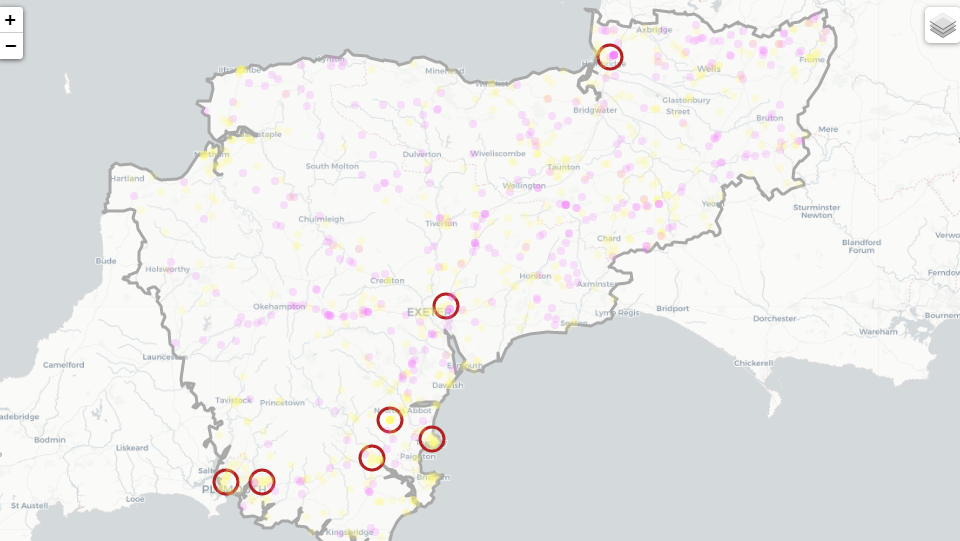This repository contains example code and documentation for clustering geospatial data using a dbscan algorithm. This includes importing data in different formats (e.g. shapefile, GeoJSON), visualizing, combining and tidying them up for analysis, exploring spatial relationships, ... and will use libraries such as pandas, geopandas, shapely, pyproj, matplotlib, ... displaying the final output as a map generated using Folium.
Contents: Directory Layout | Installation | 🚀 Quick Start | Reference | FAQ
.
├── data
│ ├── geospatial
│ │ ├── DSFRS_Service_Area.cpg
│ │ ├── DSFRS_Service_Area.dbf
│ │ ├── DSFRS_Service_Area.prj
│ │ ├── DSFRS_Service_Area.qpj
│ │ ├── DSFRS_Service_Area.shp
│ │ └── DSFRS_Service_Area.shx
│ └── dsfrs_stations.csv
├── example
│ ├── example.png
│ └── example_data.csv
├── .gitignore
├── Licence
├── README.md
├── ers_failures.sql
├── requirements.txt
└── spatial_clustering.ipynb
First clone the repository and navigate to the project's root directory:
git clone https://github.com/PhilPearson83/density_based_spatial_clustering.git
# navigate to the downloaded (or git cloned) material
cd ./density_based_spatial_clustering/
# creating a virtual environment called "env"
python -m venv env
# activating the environment
source env/Scripts/activateThis project is written in Python and depends on a number packages to be installed. You can install these packages by running the following command in the project's root directory:
pip install requirements.txt jupyter notebookOpen spatial_clustering.ipynb.ipynb file and rull all cells.
max_value_str_lenmax length of each variable string, -1 to disable, default=1000max_exc_str_lenmax length of exception, should variable print fail, -1 to disable, default=10000