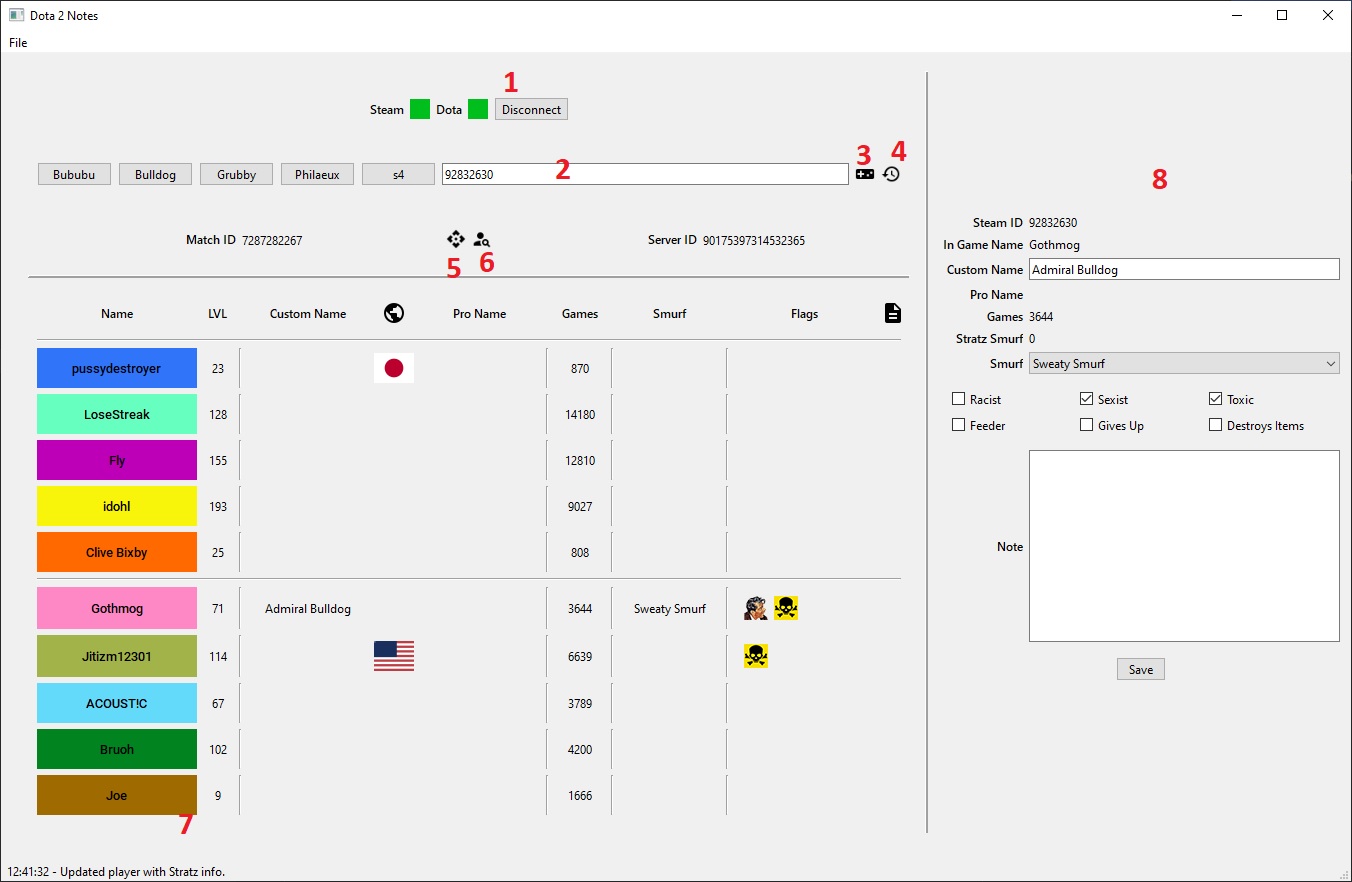Software to add notes about Dota players met in matchmaking.
Make sure you are using the latest version from the release page.
Be aware that the extra information you set are saved in the sqlite.db. So if you update the software to a new version, bring the database to the new one.
Before using the software, you need to set some settings of the application
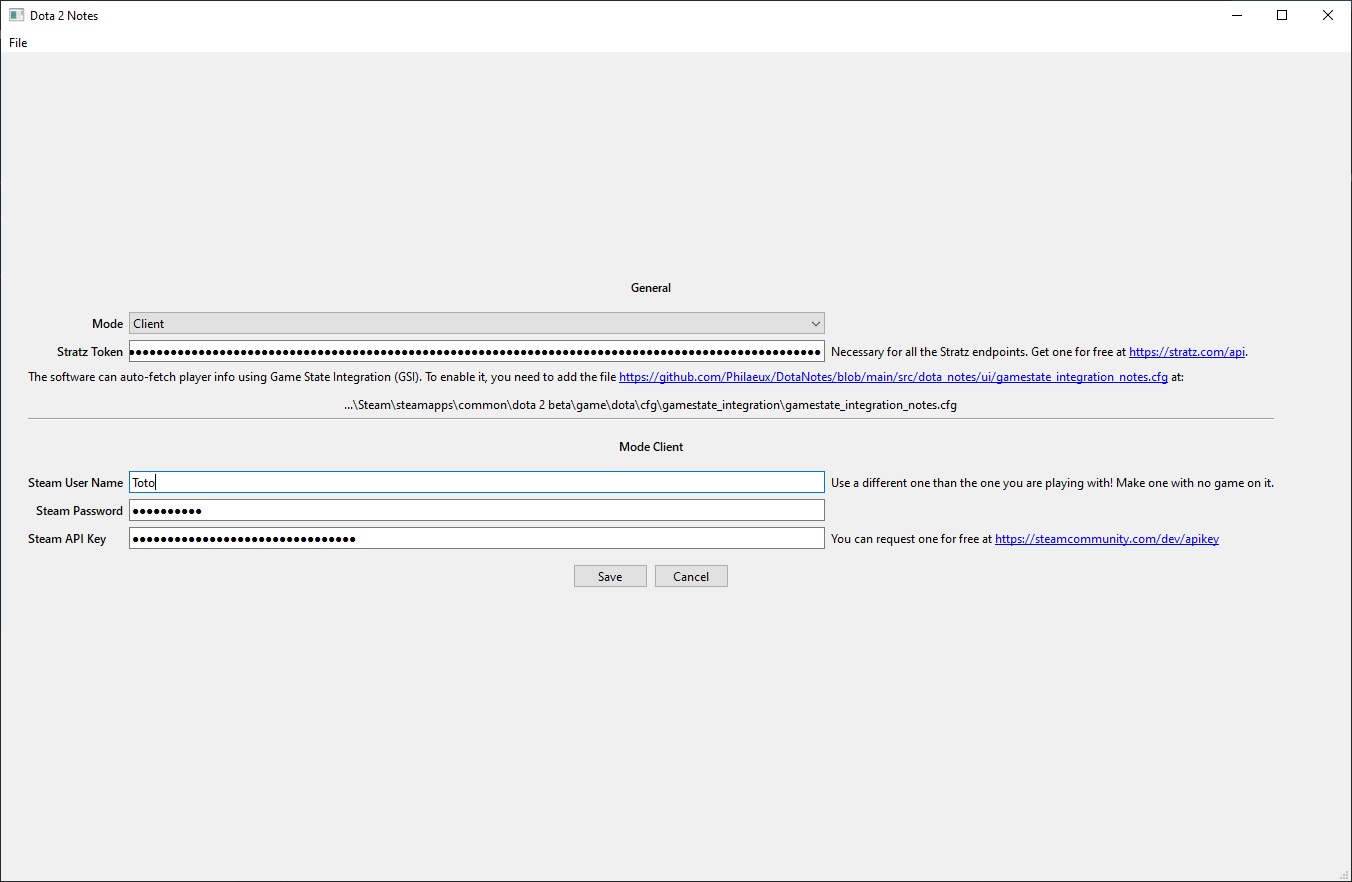
- Mode can only be Client
- If you want the software to display the information about the game you are watching, you need to setup GSI. Add this file in your Dota config folder:
\Steam\steamapps\common\dota 2 beta\game\dota\cfg\gamestate_integration\gamestate_integration_notes.cfg - The Stratz token is used for all Stratz endpoints (buttons 4, 5 & 6). Get one for free on their website.
- To detect what game a user is in, you need to setup a Steam account and a Steam API Key. Make an extra steam account for free on their website. Get a free Steam API Key on their website here.
- 1: Connect or disconnect the Steam Client to enable the button 3 (live detect).
- 2: Specify a SteamID to be used for the search with buttons 3 & 4.
- 3: Use the Steam Client to find the server where a user is playing, then use the Steam API to get information about the game.
- 4: Use Stratz to find the last game played by a user.
- 5: Use Stratz to find the game from the "Top Watch" section. To be used with GSI, if you are a top player, you don't need to setup the steam client/API Key. Instead GSI will fill the
match_idand this button will fill other information. - 6: Use Stratz to get player info. Use it after button 3, or after GSI fill user data.
- 7: Player info panels, click on a player to have his info on details panel.
- 8: Player details panel. Possible to set extra info about a player like flags, smurf and notes.
The project is design for python 3.9+. If you want to modify .ui files, use QTDesigner. See Makefile to have extra info about each commands
{sys} can be either unix or win:
{sys}-install: Install a virtual environment and the required packages used by the program{sys}-run: Start the program from the sources{sys}-clean: remove all generated files{sys}-gen-ui: generate ui python fileui_main_window.pyfromui_main_window.ui(automatic call from{sys}-run){sys}-gen-resources: generate resource python fileresources_rc.pyfromresources.qrc(automatic call from{sys}-run){sys}-build: generate a final build for users