Sonoff Registered Devices
This script lets you view all devices registered to your eWelink account using the coolkit api. The script lists the api-key for the user as well as the deviceID for each registered devices. This information is required if you want to flash stock firmware back onto a sonoff device after it has been flashed with tasmota or any custom firmwares.
The device should have been registered at-least one time using eWelink app to obtain the device ID
Usage
Requires Python 3.5 or above to be installed.
- Clone the repository to your local machine using
git clone https://github.com/Philiptpp/sonoff_registered_devices.git - Navigate to the cloned directory using
cd sonoff_registered_devices - Install all required pip dependencies using
pip install -r requirements.txt - Run the script using
python sonoffDevices.py - Enter the registered email & password used in the eWelink app.
Output
The script will list all registered devices for the given eWelink credentials.
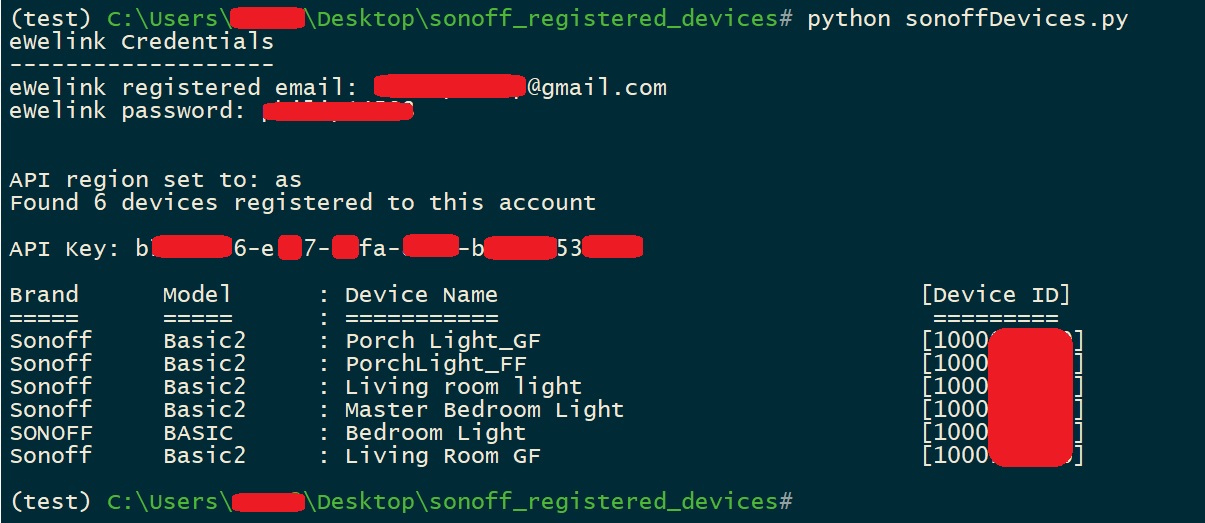
Credits
A vast portion of the code has been adapted from the amazing work done by @peterbuga in breaking down the api calls used by sonoff devices with coolkit api.