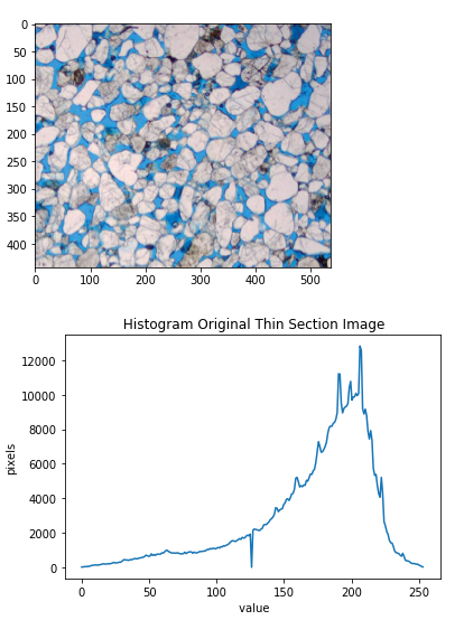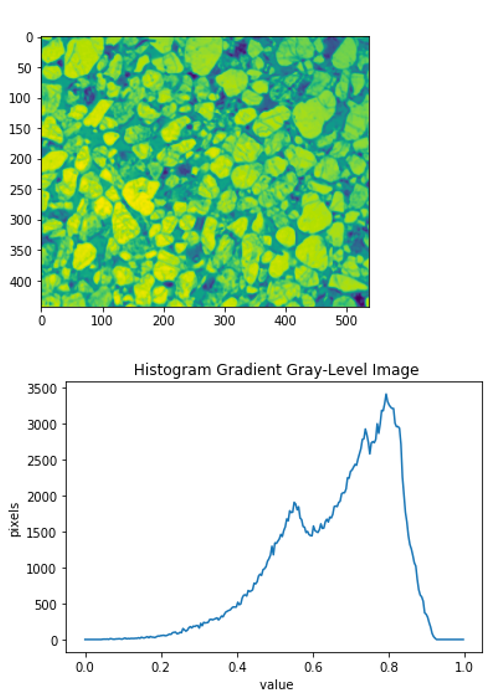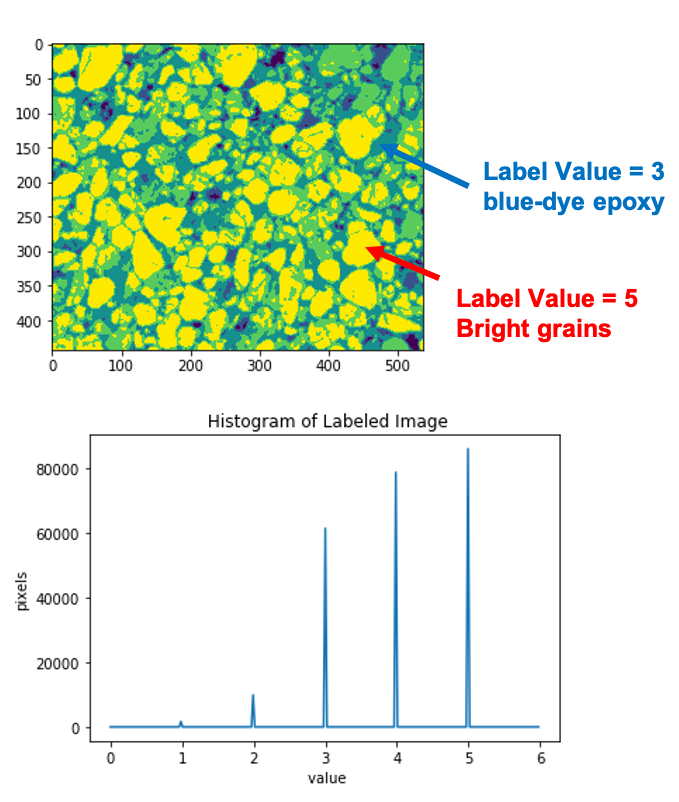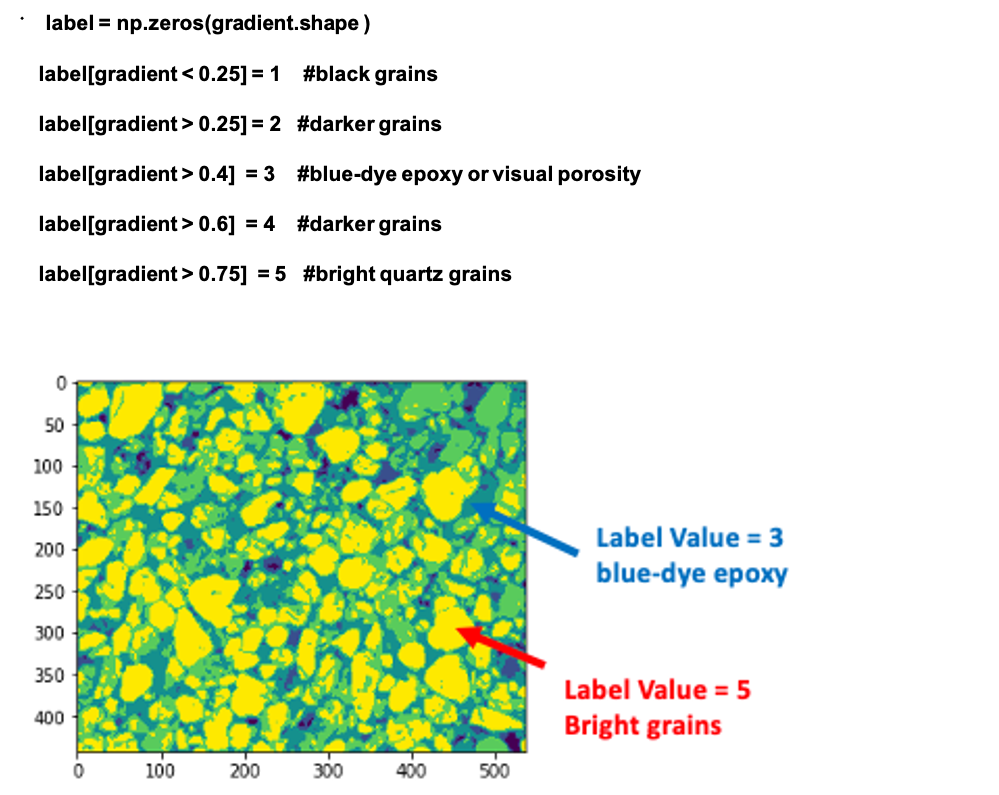Create Labels for Thin Sections for image-segmentation-keras:
This repository is meant to document the steps being employed to create a labeled Thin Section image for the image segmentation using Keras per Divam Gupta's GitHub repository.
The objective of this repository is to label different types of grains or blue dye epoxy (which represents visual porosity) observed in clastic petrographic thin sections of rock samples. The following image is an example of a typical clastic rock thin section and the histogram of the pixel values:
We read in the original Thin Section image and create a Numpy array.
TS_Im = Image.open(img)
data = np.array(TS_Im)
We then convert the color image to a gray-level image using the following code:
gradient = gaussian(rgb2gray(data))
using skimage filter gaussian (or median) filters and skimage rgb2gray.
The following is an example of the gray-level image and histogram of these data scaled 0 to 1.
We then partition the gray-level image data into different bins which will serve as our labels:
label = np.zeros(gradient.shape )
label[gradient < 0.25] = 1 #black grains
label[gradient > 0.25] = 2 #darker grains
label[gradient > 0.4] = 3 #blue-dye epoxy or visual porosity
label[gradient > 0.6] = 4 #darker grains
label[gradient > 0.75] = 5 #bright quartz grains
Per the advice of Divam Gupta we are scaling our label images from 0 to n_classes to create the 5 labels that represent the various segments in our Thin Section images. We use the python program "review_images_Create_Labels_n_classes.py" to create these labels scaled from 0 to n_classes. These are the type of labeled images that were used for the annotated labels for our image segmentation training data.
The histogram verifies that we have 5 labels in our saved label images.
There is another python program that should be driven from the xterm command line using "python interactive_plot.py" as the command.
This program will create an interactive display of the 3.png image to display the pixel values of the labeled image. This tool can be used to confirm, optimize the label cutoffs used in segmental thresholding and ensure that these segment values are well understood.