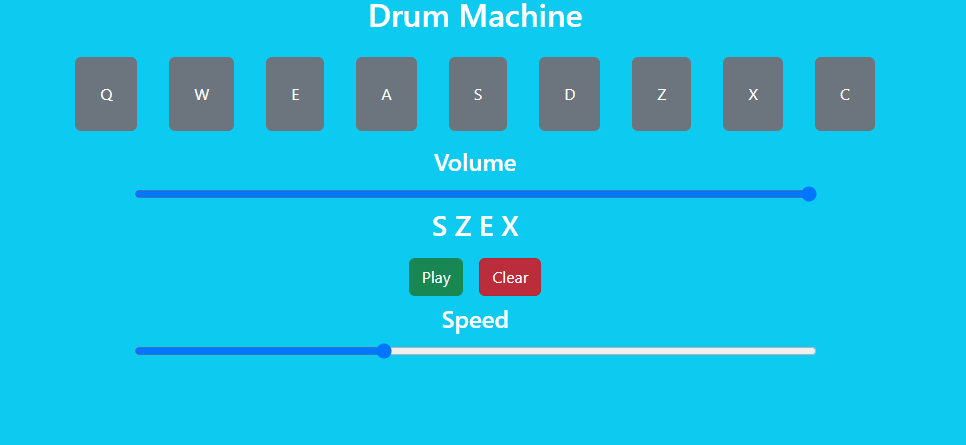The Drum Machine is a web application that allows users to play different drum sounds by clicking on drum pads or pressing corresponding keys on the keyboard. It provides a simple and interactive interface for creating drum patterns and recording them.
Here is an overview of the Drum machine
Nine different drum sounds to choose from. Interactive drum pads that respond to clicks and keyboard input. Adjustable volume control. Recording functionality to save and playback drum patterns. Adjustable playback speed for recorded patterns.
React: JavaScript library for building user interfaces.
HTML5 Audio: Web API for playing audio files.
CSS: Styling the user interface.
JavaScript: Programming language for the application's logic.
git clone https://github.com/your-username/drum-machine.git
Change into the project directory:
cd drum-machine
Install dependencies:
Start the application:
npm start
Open the application in your browser:
Interact with the drum pads to play different drum sounds. You can also use the corresponding keyboard keys.
Adjust the volume slider to control the volume of the drum sounds.
To record a drum pattern, click on the drum pads or use the keyboard keys. The recorded pattern will be displayed in the "Recording" section.
Click the "Play" button to play back the recorded pattern. Use the "Clear" button to reset the recording.
Adjust the speed slider to control the playback speed of the recorded pattern.
Contributions are welcome! If you have any suggestions or improvements for the drum machine application, please open an issue or submit a pull request.
This project is licensed under the MIT License.
The drum sounds used in this application are sourced from freeCodeCamp.