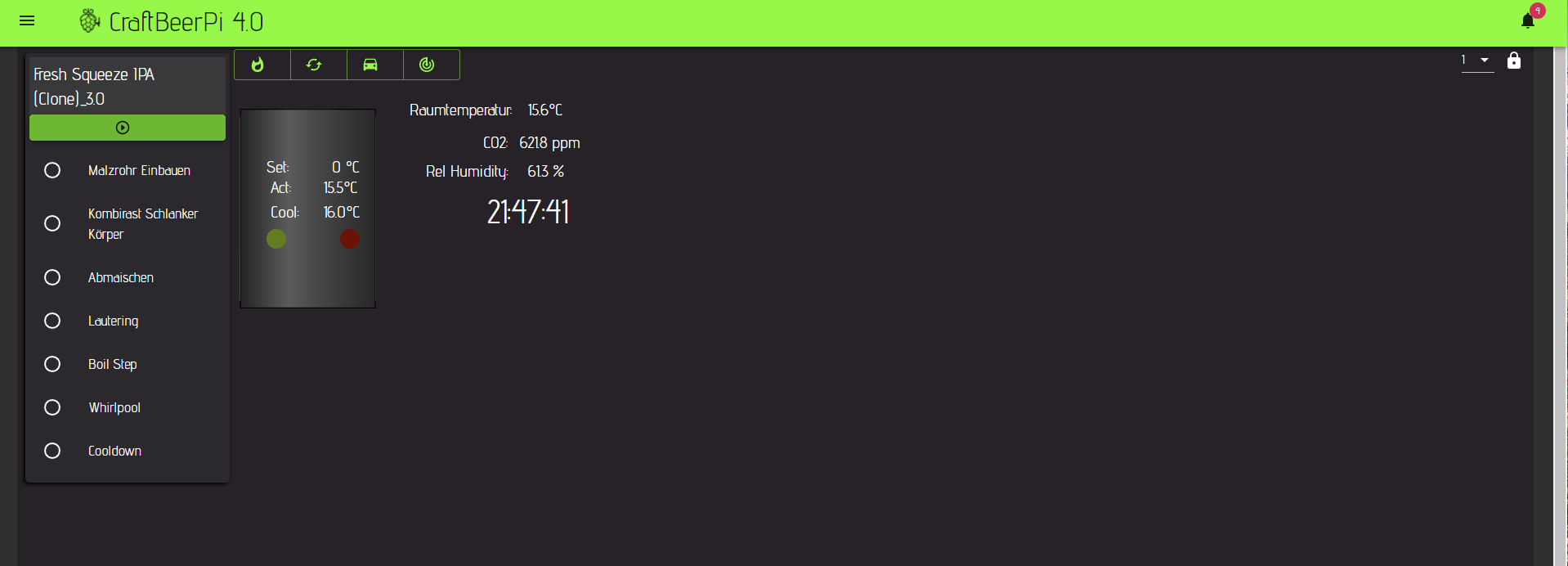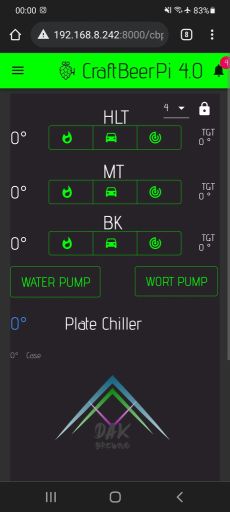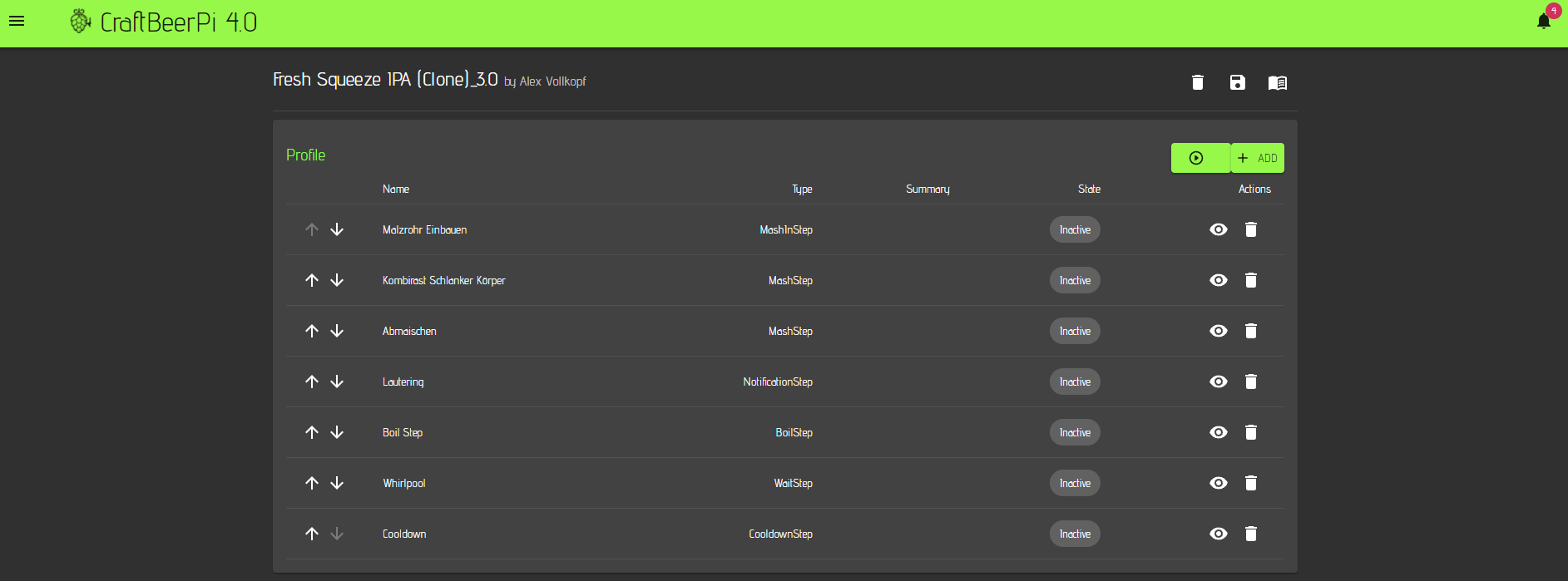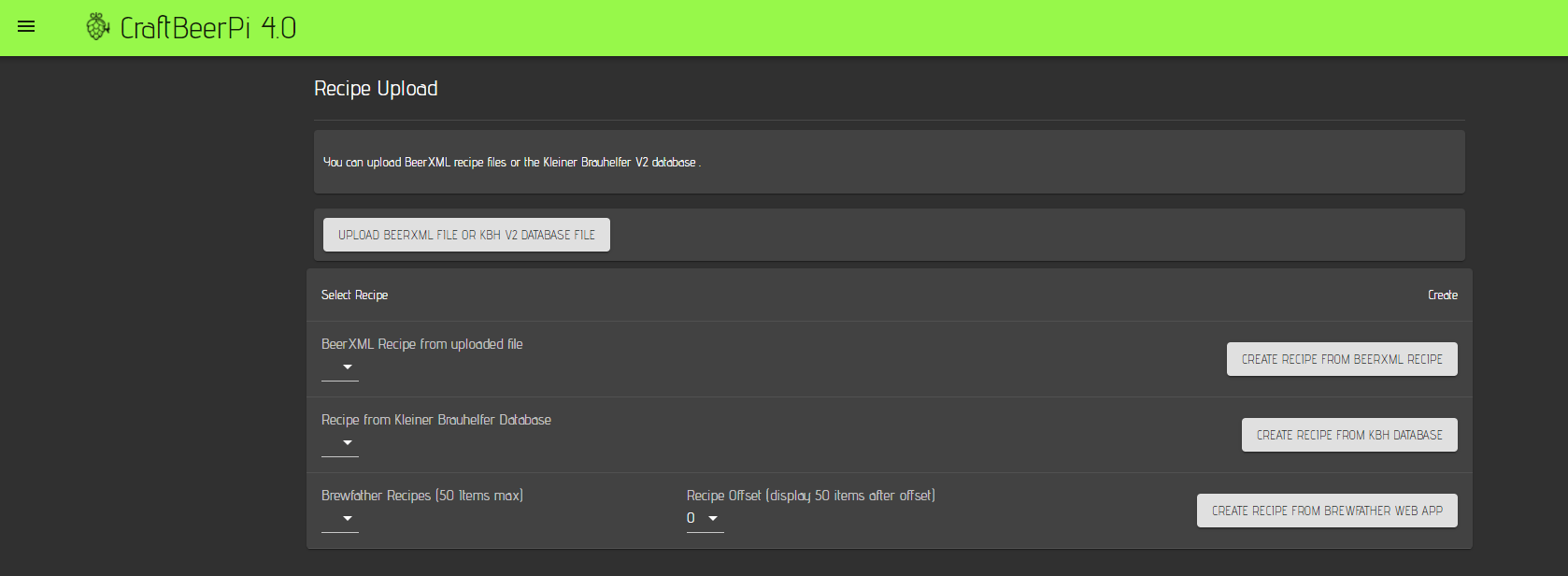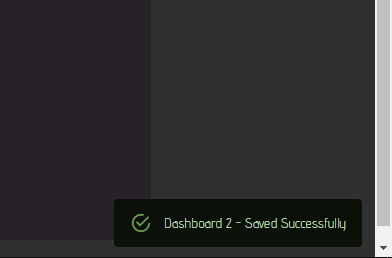| description |
|---|
Software for brewing and fermenting beer |
Documentation: 1.7.0
Valid for
Requirements:
- Python 3.11 (Python 3.9 and 3.10 should still be working)
- Bookworm 64bit is the recommended OS for the raspberry pi (32 bit system might not be working)
- !!! RapsberryPi that is able to run 64bit system is required as older versions will cause issues with server versions > 4.1.6 !!!
- With 4.4.+ You will also need to install the libsystemd-dev package. Please read the changes carefully, before you upgrade!!!
{% hint style="warning" %} Craftbeerpi4 is now compatible with bookworm OS, and with the new RaspberryPi 5. However, the package RPi.GPIO is not working on the Pi 5 and had to be replaced with rpi.lgpio. Hence, the RPi.GPIO package needs to be removed on systems such as the Pi4 and lower as it is installed as default (see adapted installation instructions). The new image has been created on a Pi 4 and might not be compatible with the Pi 5 as the new Raspberry Pi image asks for the Pi model during image creation. But the installation process according to the instructions in this manual has been successfully tested on a Pi5 by a user. Yu should be able to install cbpi4 on a Pi with a fresh bookworm image.
If you update from cbpi 4.3.x to 4.4.x, you need to read the installation instructions first as you will also need to remove the RPi.GPIO package from your system and most likely also from the virtual environment. This is not automatically done with the cbpi4 installation / upgrade process. {% endhint %}
- A migration from cbpi3 to cbpi4 with the old settings / configuration is not possible
- Migration from bullseye to bookworm is only recommended via installation of a new bookworm image.
- PLEASE backup your config prior to installation of the new image and restore it, once you have installed cbpi and it's plugins.
- Bookworm has moved from X11 to wayland window manager. This creates currently some issues with my touchscreen. Therefore I have switched back to X11 which can be done via raspi-config. I cannot guarantee, that chromium kiosk mode will work w/o issues under wayland. This might be adapted at a later point of time if required, once I can switch to wayland.
- Newer OS such as bookworm won't allow the installation of cbpi with 'sudo pip'. pipx will be required which will install cbpi in a virtual environment.
- Routines within cbpi have changed, that sudo is also not required to run cbpi. You can now also install cbpi under a different user than pi and have it running with autostart.
Craftbeerpi4 is an open source software solution developed by Manuel Fritsch to control the brewing and fermentation of beer and maybe more in the future. The server side is based on python 3 and the front end on a react / Material UI interface. The hardware is focused on the RapsberryPi as this board has plenty of GPIO's to read sensors and control actors. However, it is also possible to connect other sensors and actors via http connection. Therefore, plugins are required.
The user interface has the option to define up to 10 different dashboards, e.g. separate brewing or fermentation views or to define a simple view for your cellphone.
Below you can see an example dashboard for a single vessel brew setup.
On a second dashboard you can add for instance your fermenters:
Below you can see an example of a dashboard that is intended for a mobile phone.
You can create your recipes directly in the user interface,
or you can import recipes through several other ways such as beer.xml files, the 'Kleiner Brauhelfer 2' database or directly via the Brewfather app API (Paid Brewfather account required).
The required mash- and boil-steps will be created automatically incl. alarms for hop / misc additions.
Details on how to install the server and user interface, how to install plugins and how to configure the software are described in the next chapters.
CraftbeerPi 4 is raising notifications on several events. If you are working for instance on your dashboard and hit the save button, the server will inform you that the dashboard has been saved successfully. The server can also raise error messages to inform you the something went wrong. The notifications are also helpful in case of the mash steps as they will inform you when a step started and once the timer starts, a message will be raised with the anticipated completion time of the step. Notifications are also raised for hop alarms. They are displayed at the lower right corner of your browser window.
Notifications can be extended by plugins as the notification event can trigger another function. There are currently two plugins available that can extend the notification function. The first is the buzzer plugin that triggers for instance the buzzer on your extension board, whenever a notification is raised. The other plugin can send a push notification of the CraftbeerPi4 notification via the pushover service to your cell phone. This comes in pretty handy in particular for hop alarms. For other notification clients (e.g. Telegram), users need to develop additional plugins. If you set the PLAY_BUZZER parameter in the global settings to Yes, the web browser is also playing a sound on notifications