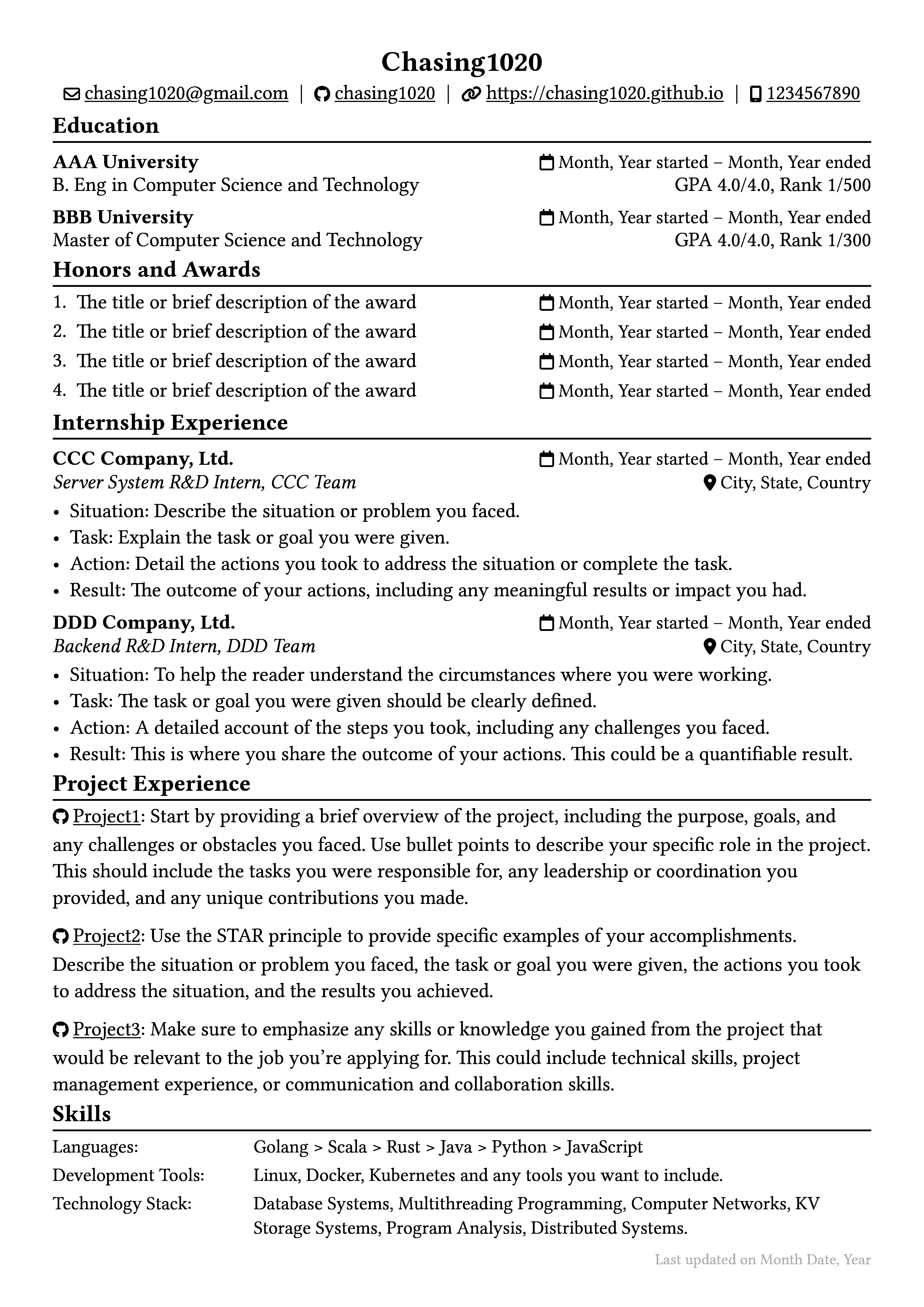This is a Typst template for a professional resume. The template is designed to be easy to customize and modify, allowing you to create a personalized and professional-looking resume in no time.
- Clean and modern design
- Customizable text attributes
- Easy-to-use functions for formatting section content
- Responsive layout for printing and digital use.
To use this template, you'll need to have Typst installed on your computer. Typst is available through several package managers:
# macOS
brew install typst
# Arch
pacman -S typstOnce you have Typst installed, you can use the typst command to generate a PDF file from the template:
# Use the command
typst resume.typ resume.pdf
# or just
makeTo customize the template for your own use, you can modify the following elements:
- Text attributes: Use the set text command to define the font, size, color, and other attributes for text elements.
- Icons: Use the let icon command to define custom icons for section headings. Currently this project uses fontawesome.
- Section headings: Use the show heading command to format section headings.
- Section content: Use the set text command to format section content.
- Page layout: Use the set page command to define the paper size, margins, and other attributes of the resume.
This template is released under the Apache License. See the LICENSE file for more details.
This template was created by Chasing1020. If you have any questions or feedback, please feel free to contact me at chasing1020@gmail.com.