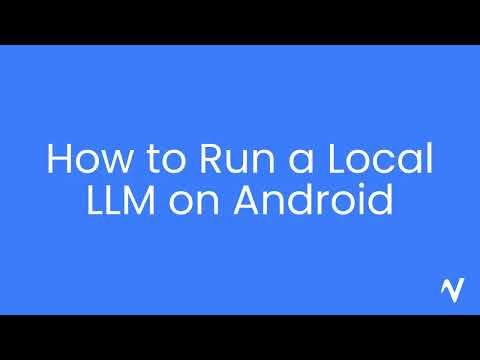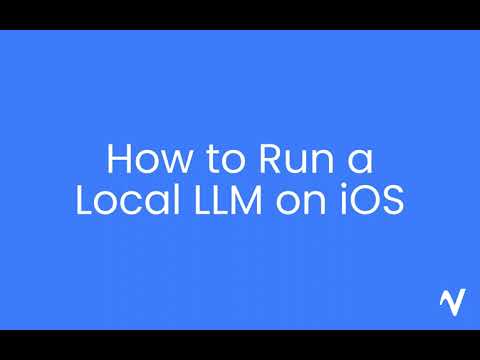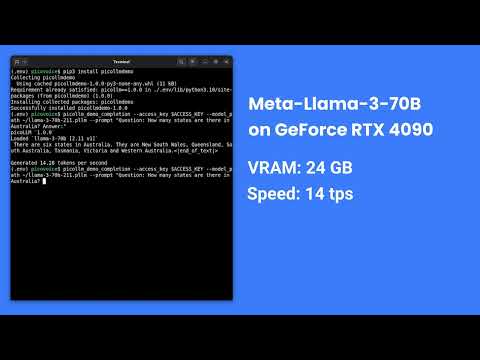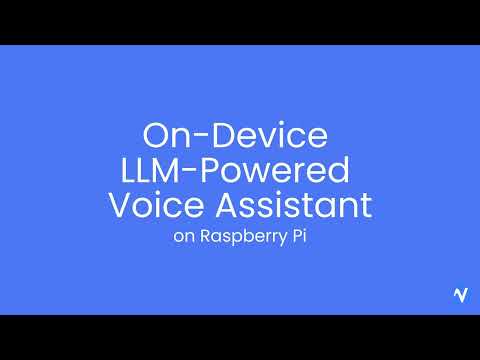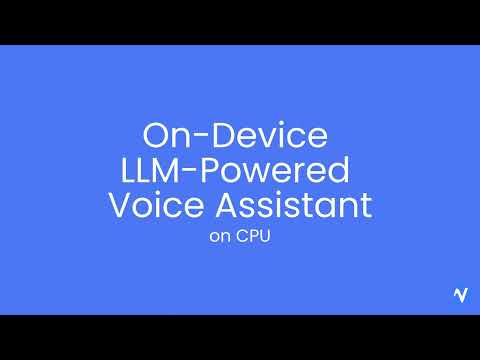Made in Vancouver, Canada by Picovoice
picoLLM Inference Engine is a highly accurate and cross-platform SDK optimized for running compressed large language models. picoLLM Inference Engine is:
- Accurate; picoLLM Compression improves GPTQ by significant margins
- Private; LLM inference runs 100% locally.
- Cross-Platform
- Linux (x86_64), macOS (arm64, x86_64), and Windows (x86_64)
- Raspberry Pi (5 and 4)
- Android and iOS
- Chrome, Safari, Edge, and Firefox
- Runs on CPU and GPU
- Free for open-weight models
picoLLM Compression is a novel large language model (LLM) quantization algorithm developed within Picovoice. Given a task-specific cost function, picoLLM Compression automatically learns the optimal bit allocation strategy across and within LLM's weights. Existing techniques require a fixed bit allocation scheme, which is subpar.
For example, picoLLM Compression recovers MMLU score degradation of widely adopted GPTQ by 91%, 99%, and 100% at 2, 3, and 4-bit settings. The figure below depicts the MMLU comparison between picoLLM and GPTQ for Llama-3-8b [1].
picoLLM Inference Engine supports the following open-weight models. The models are on Picovoice Console.
- Gemma
gemma-2bgemma-2b-itgemma-7bgemma-7b-it
- Llama-2
llama-2-7bllama-2-7b-chatllama-2-13bllama-2-13b-chatllama-2-70bllama-2-70b-chat
- Llama-3
llama-3-8bllama-3-8b-instructllama-3-70bllama-3-70b-instruct
- Mistral
mistral-7b-v0.1mistral-7b-instruct-v0.1mistral-7b-instruct-v0.2
- Mixtral
mixtral-8x7b-v0.1mixtral-8x7b-instruct-v0.1
- Phi-2
phi2
- Phi-3
phi3
AccessKey is your authentication and authorization token for deploying Picovoice SDKs, including picoLLM. Anyone who is using Picovoice needs to have a valid AccessKey. You must keep your AccessKey secret. You would need internet connectivity to validate your AccessKey with Picovoice license servers even though the LLM inference is running 100% offline and completely free for open-weight models. Everyone who signs up for Picovoice Console receives a unique AccessKey.
Install the demo package:
pip3 install picollmdemoRun the following in the terminal:
picollm_demo_completion --access_key ${ACCESS_KEY} --model_path ${MODEL_PATH} --prompt ${PROMPT}Replace ${ACCESS_KEY} with yours obtained from Picovoice Console, ${MODEL_PATH} with the path to a model file
downloaded from Picovoice Console, and ${PROMPT} with a prompt string.
For more information about Python demos go to demo/python.
Install the demo package:
yarn global add @picovoice/picollm-node-demoRun the following in the terminal:
picollm-completion-demo --access_key ${ACCESS_KEY} --model_path ${MODEL_PATH} --prompt ${PROMPT}Replace ${ACCESS_KEY} with yours obtained from Picovoice Console, ${MODEL_PATH} with the path to a model file
downloaded from Picovoice Console, and ${PROMPT} with a prompt string.
For more information about Node.js demos go to Node.js demo.
Using Android Studio, open the Completion demo as an Android project, copy your AccessKey into MainActivity.java, and run the application.
To learn about how to use picoLLM in a chat application, try out the Chat demo.
For more information about Android demos go to demo/android.
To run the completion demo, go to demo/ios/Completion and run:
pod installReplace let ACCESS_KEY = "${YOUR_ACCESS_KEY_HERE}" in the file VieModel.swift with your AccessKey obtained from Picovoice Console.
Then, using Xcode, open the generated PicoLLMCompletionDemo.xcworkspace and run the application.
To learn about how to use picoLLM in a chat application, try out the Chat demo.
For more information about iOS demos go to demo/ios.
From demo/web run the following in the terminal:
yarn
yarn start(or)
npm install
npm run startOpen http://localhost:5000 in your browser to try the demo.
Build the demo:
cmake -S demo/c/ -B demo/c/build && cmake --build demo/c/buildRun the demo:
./demo/c/build/picollm_demo_completion -a ${ACCESS_KEY} -l ${LIBRARY_PATH} -m ${MODEL_FILE_PATH} -p ${PROMPT}Replace ${ACCESS_KEY} with yours obtained from Picovoice Console, ${LIBRARY_PATH} with the path to the shared
library file located in the lib directory, ${MODEL_FILE_PATH} with the path to a model file downloaded from
Picovoice Console, and ${PROMPT} with a prompt string.
For more information about C demos go to demo/c.
Install the Python SDK:
pip3 install picollmCreate an instance of the engine and generate a prompt completion:
import picollm
pllm = picollm.create(
access_key='${ACCESS_KEY}',
model_path='${MODEL_PATH}')
res = pllm.generate('${PROMPT}')
print(res.completion)Replace ${ACCESS_KEY} with yours obtained from Picovoice Console, ${MODEL_PATH} to the path to a model file
downloaded from Picovoice Console, and ${PROMPT} to a prompt string. Finally, when done be sure to explicitly release
the resources using pllm.release().
Install the Node.js SDK:
yarn add @picovoice/picollm-nodeCreate instances of the picoLLM class:
const { PicoLLM } = require("@picovoice/picollm-node");
const pllm = new PicoLLM('${ACCESS_KEY}', '${MODEL_PATH}');
const res = await pllm.generate('${PROMPT}');
console.log(res.completion);Replace ${ACCESS_KEY} with yours obtained from Picovoice Console, ${MODEL_PATH} to the path to a model file
downloaded from Picovoice Console, and ${PROMPT} to a prompt string. Finally, when done be sure to explicitly release
the resources using pllm.release().
Create an instance of the inference engine and generate a prompt completion:
import ai.picovoice.picollm.*;
try {
PicoLLM picollm = new PicoLLM.Builder()
.setAccessKey("${ACCESS_KEY}")
.setModelPath("${MODEL_PATH}")
.build();
PicoLLMCompletion res = picollm.generate(
"${PROMPT}",
new PicoLLMGenerateParams.Builder().build());
} catch (PicoLLMException e) { }Replace ${ACCESS_KEY} with your AccessKey from Picovoice Console, ${MODEL_PATH} to the path to a model file
downloaded from Picovoice Console, and ${PROMPT} to a prompt string. Finally, when done be sure to explicitly release
the resources using picollm.delete().
Create an instance of the engine and generate a prompt completion:
import PicoLLM
let pllm = try PicoLLM(
accessKey: "${ACCESS_KEY}",
modelPath: "${MODEL_PATH}")
let res = pllm.generate(prompt: "${PROMPT}")
print(res.completion)Replace ${ACCESS_KEY} with yours obtained from Picovoice Console, ${MODEL_PATH} to the path to a model file
downloaded from Picovoice Console, and ${PROMPT} to a prompt string.
Install the web SDK using yarn:
yarn add @picovoice/picollm-webor using npm:
npm install --save @picovoice/picollm-webCreate an instance of the engine using PicoLLMWorker and transcribe an audio file:
import { PicoLLMWorker } from "@picovoice/picollm-web";
const picoLLMModel = {
modelFile: '${MODEL_FILE}'
}
const picoLLM = await PicoLLMWorker.create(
"${ACCESS_KEY}",
picoLLMModel
);
const res = await picoLLM.generate(`${PROMPT}`);
console.log(res.completion);Replace ${ACCESS_KEY} with yours obtained from Picovoice Console, ${MODEL_FILE} with the contents of the model file as File, Blob or URL (path to model file) format and ${PROMPT} with a prompt string. Finally, when done release the resources using picoLLM.release().
Create an instance of the engine and generate a prompt completion:
pv_picollm_t *pllm = NULL;
pv_picollm_init(
"${ACCESS_KEY}",
"${MODEL_PATH}",
"best",
&pllm);
pv_picollm_usage_t usage;
pv_picollm_endpoint_t endpoint;
int32_t num_completion_tokens;
pv_picollm_completion_token_t *completion_tokens;
char *output;
pv_picollm_generate(
pllm,
"${PROMPT}",
-1, // completion_token_limit
NULL, // stop_phrases
0, // num_stop_phrases
-1, // seed
0.f, // presence_penalty
0.f, // frequency_penalty
0.f, // temperature
1.f, // top_p
0, // num_top_choices
NULL, // stream_callback
NULL, // stream_callback_context
&usage,
&endpoint,
&completion_tokens,
&num_completion_tokens,
&output);
printf("%s\n", output);Replace ${ACCESS_KEY} with yours obtained from Picovoice Console, ${MODEL_PATH} to the path to a model file
downloaded from Picovoice Console, and ${PROMPT} to a prompt string.
Finally, when done, be sure to release the resources explicitly:
pv_picollm_delete(pllm);- Added
interrupt()function for halting completion generation early - Performance improvements
- Added support for phi3
- Bug fixes
- Initial release