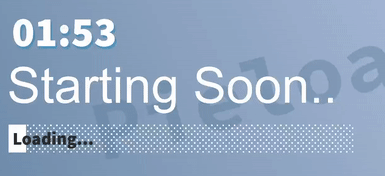Open index.js with a text editor and in the last line of the file enter your channel name in place of "YOUR-CHANNEL-NAME". Now open index.html in your browser and copy the link in the address bar. Open OBS, add a new browser source and give it the link to index.html that you just copied. I find setting width to 1000 and heigth to 800 works best. You should be all good to go. If you want to add more gifs or use channel points it's a little more complicated, but message me on discord and I can show you (or I might add it in a seperate folder on here at some point with the neccessary files).
If you have any issues let me know.
My Discord: Pieloaf#1999
I have this one also in my scripts repository but I think it fits better here. It's a python script that counts down to the start of the stream. There's also an optional loading bar and text items with the dots increment to 3 and resetting. Each of these are written to a text file and updated once a second that OBS can then read from and display on screen:
To start just run StartStream.py and follow the instructions