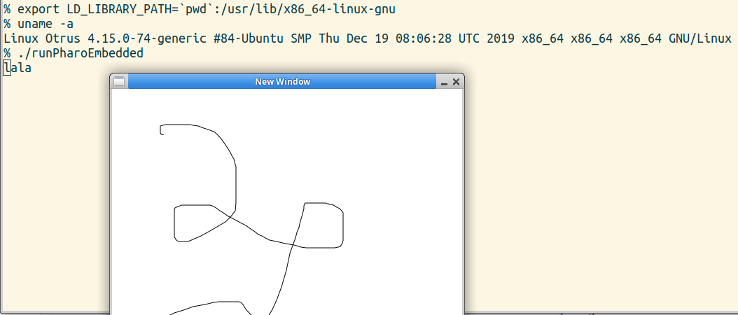This repository demonstrates embedding Pharo inside host programs written in Free Pascal. It is inspired by Pablo Tesone's C example.
Embedding Pharo in Pascal takes advantage of Pascal's cross-platform portability.
The application Pharo image is as per Pablo's repository, running SDL2AthensDrawingExample headlessly. This image is compiled into a Windows resource.
Free Pascal has built-in cross-platform support for programmatically accessing Windows
resources. The source code in embedded-cli implements FFI to Pharo's shared library
libPharoVMCore, routines to access the Pharo image Windows resource for callback from
libPharoVMCore, and a driver program. When run, the compiled driver program invokes the Pharo VM
with the embedded Pharo image which puts up an SDL window where it is possible to draw with the mouse.
First, build the Pharo headless
VM, following the instructions in
its README. When done, the VM files are in build/vm.
Next, prepare the Pharo application image. Basically, start from a fresh Pharo 8.0 image and
load the EmbeddedSupport code from Pablo's repository. The following snippet works,
assuming you have cloned Pablo's repository locally; adjust the gitlocal path in the snippet,
of course.
Metacello new
baseline: 'EmbeddedSupport';
repository: 'gitlocal:///home/pierce/src/st/pharo-vm-embedded-example/smalltalk-src';
load.
NoChangesLog install.
NoPharoFilesOpener install.
PharoCommandLineHandler forcePreferencesOmission: true.
SmalltalkImage current snapshot: true andQuit: true
Then, embed the Pharo application image into a Windows resource file.
Here's a simplified version of resources.rc. This assumes you have named the image to be
embedded Pharo.image.
300 RCDATA "Pharo.image"
Building a Windows resource file on Linux requires windres. On Ubuntu, this program is
part of the package binutils-mingw-w64-x86-64.
Place the application Pharo.image and resources.rc in the same
directory. Then,
% /usr/bin/x86_64-w64-mingw32-windres -i resources.rc -o resources.res
% ls -l
total 113488
-rw-r--r-- 2 pierce pierce 58098672 Jan 23 14:10 Pharo.image
-rw-r--r-- 2 pierce pierce 25 Jan 23 14:01 resources.rc
-rw-r--r-- 2 pierce pierce 58098736 Jan 23 14:10 resources.res
The output resources.res is the compiled resources file.
Finally we are ready to build the Pascal host program. Move resources.res to this
repository's embedded-cli directory. Also create a link to libPharoVMCore.so or make
a copy of it. The directory's content is now as follows:
% ls -l
total 58736
-rwxr-xr-x 2 pierce pierce 3344760 Jan 23 09:26 libPharoVMCore.so*
-rw-r--r-- 2 pierce pierce 58098736 Jan 23 14:10 resources.res
-rw-r--r-- 4 pierce pierce 1945 Jan 23 12:55 runPharoEmbedded.pas
-rw-r--r-- 4 pierce pierce 3824 Jan 23 12:54 ulibEmbeddedImage.pas
-rw-r--r-- 5 pierce pierce 1045 Jan 22 15:42 ulibPharoVM.pasAt the start of runPharoEmbedded.pas, the line
{$R resources.res} is the Pascal compiler directive to incorporate resources.res into the
executable that is being built:
program runPharoEmbedded;
{$mode objfpc}{$H+}
{$R resources.res} { <= compiler directive to incorporate resources.res }
{$linklib m}Build the host program - the Pascal compiler is its own make system and knows to compile
the necessary source files. (The Pascal compiler also knows how to invoke windres to
compile resources.rc into resources.res when so configured. I've done that part by
hand since this is a HOWTO.)
% fpc runPharoEmbedded.pas
Free Pascal Compiler version 3.0.4 [2018/10/29] for x86_64
Copyright (c) 1993-2017 by Florian Klaempfl and others
Target OS: Linux for x86-64
Compiling runPharoEmbedded.pas
Compiling ulibPharoVM.pas
Compiling ulibEmbeddedImage.pas
Compiling resource runPharoEmbedded.or
Linking runPharoEmbedded
/usr/bin/ld: warning: link.res contains output sections; did you forget -T?
232 lines compiled, 0.4 sec
% ls -l runPharoEmbedded
-rwxr-xr-x 1 pierce pierce 58884328 Jan 23 14:22 runPharoEmbedded*Much of the size of the executable is due to the embedded Pharo.image.
We'll run runPharoEmbedded in the headless VM build directory because Pharo's baked-in
library lookup currently requires this. So move the program over.
% mv runPharoEmbedded ~/src/st/opensmalltalk-vm-pharo/build/vm
% cd ~/src/st/opensmalltalk-vm-pharo/build/vm
% ls -T 30
libB2DPlugin.so* libgit2.so.0.25.1 libSDL2-2.0.so.0* libssl.so*
libBitBltPlugin.so* libgit2.so.25 libSDL2-2.0.so.0.7.0* libssl.so.1.0.0*
libcrypto.so.1.0.0* libIA32ABI.so* libSDL2.so* libSurfacePlugin.so*
libDSAPrims.so* libJPEGReaderPlugin.so* libSecurityPlugin.so* libTestLibrary.so*
libffi.so* libJPEGReadWriter2Plugin.so* libSocketPlugin.so* libUnixOSProcessPlugin.so*
libffi.so.7* libLargeIntegers.so* libSqueakFFIPrims.so* libUUIDPlugin.so*
libffi.so.7.1.0* libLocalePlugin.so* libSqueakSSL.so* pharo*
libFileAttributesPlugin.so* libMiscPrimitivePlugin.so* libssh2.so* runPharoEmbedded*
libFilePlugin.so* libPharoVMCore.so* libssh2.so.1*
libgit2.so libPThreadedPlugin.so* libssh2.so.1.0.1*
Set up LD_LIBRARY_PATH. The first path segment is for the Pharo VM. The second is for
libcairo2.so needed by the embedded Pharo.image - on Ubuntu, it lives in
/usr/lib/x86_64-linux-gnu, which isn't in Pharo 8's current hardcoded lookup path. Then
run the executable:
% export LD_LIBRARY_PATH=`pwd`:/usr/lib/x86_64-linux-gnu
% uname -a
Linux Otrus 4.15.0-74-generic #84-Ubuntu SMP Thu Dec 19 08:06:28 UTC 2019 x86_64 x86_64 x86_64 GNU/Linux
% ./runPharoEmbedded
lala
Ta da! "lala" is printed by Pharo.