- Exercise
- How to run locally?
- Architecture
- Approach & Methodology
- Testing (JEST)
- Developer's final comment
The company ACME offers their employees the flexibility to work the hours they want. They will pay for the hours worked based on the day of the week and time of day, according to the following table:
Monday - Friday
00:01 - 09:00 25 USD
09:01 - 18:00 15 USD
18:01 - 00:00 20 USD
Saturday and Sunday
00:01 - 09:00 30 USD
09:01 - 18:00 20 USD
18:01 - 00:00 25 USD
The goal of this exercise is to calculate the total that the company has to pay an employee, based on the hours they worked and the times during which they worked. The following abbreviations will be used for entering data:
MO: Monday
TU: Tuesday
WE: Wednesday
TH: Thursday
FR: Friday
SA: Saturday
SU: Sunday
Input: the name of an employee and the schedule they worked, indicating the time and hours. This should be a .txt file with at least five sets of data. You can include the data from our two examples below.
Output: indicate how much the employee has to be paid
For example:
Case 1:
INPUT
RENE=MO10:00-12:00,TU10:00-12:00,TH01:00-03:00,SA14:00-18:00,SU20:00-21:00
OUTPUT:
The amount to pay RENE is: 215 USD
Case 2:
INPUT
ASTRID=MO10:00-12:00,TH12:00-14:00,SU20:00-21:00
OUTPUT:
The amount to pay ASTRID is: 85 USD
-
Download Visual Studio Code.
-
Download Git.
-
Download the repository or use the command
git clone https://github.com/PieritoAlva95/acme-salary-calculator-ioetin your terminal. -
Within Visual Studio Code download and install the Live Server extension.
-
Open the project and click to Go Live from the status bar to turn the server on/off. Like in the image below.
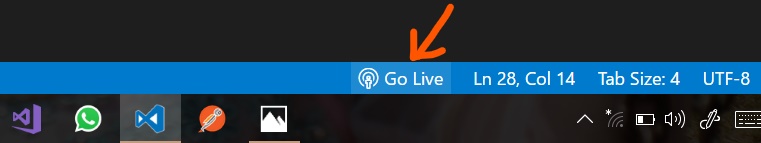
-
You can create your custom
input-data.txtfile if you want, following the rules that are shown in the main page of the project. Or you can use the .txt file that is attached in the repository with the nameinput-data.txt. -
Upload the
input-data.txtfile you created and observe the results in the text area of the main page.
Or you can go to the page https://pieritoalva95.github.io/acme-salary-calculator-ioet/ and upload the .txt file created in step 6.
The program is structured in five sections:
- The section of constants and global variables
salary-constants.jsthat were used within the project. - The scripts section, where you will find the main class
app.jsof the project and the classsalary-calculator.jsin which you have the methods to calculate the salary to be paid. - The styles section
style.cssused on the main page of the project. - The utilities section contains the classes
format-text.js,format-time.jsand methods that allow us to make the separation of strings and to obtain the different data necessary to perform the calculation of the salary. - And finally the testing section, where the different tests performed to the methods and functions of the project can be found.
The exercise is solved using OOP to create objects that execute functions of the three main classes in the project salary-calculator.js, format-text.js and format-time.js.
I used Javascript because of the many methods that have to manage strings and arrays, specially the split and toString() that helps to change between array and string or viceversa depending on the case.FileReader() API reads the content of the text file. This API has the property onload that save the content of the file, so I used a variable to manipulate that text for later tasks. And because it's my favorite language and it's the one I'm using a lot right now.
The main code structure is:
- Read file with
FileReader() - Separate the content in each line.
- For loop to obtain variables
- Get employee and schedules
- Use schedules variable to get start hours and minutes and final hours and minutes.
- Get the hours and minutes from start hours and minutes and final hours and minutes.
- Get the numbre of hours worked.
- Get the salary range per day.
- Get the total amount to pay to the employee.
- Show results in the text area of the main page.
I started with the set up of the environment, creating the basic project files, creating the repository, creating the README and configuring the GitHub actions.
Then the basic requirements of the exercise were obtained, i.e., what was required for the project to be considered functional.
I worked on the part of the HTML file and created its styles, in this case I tried to use a style similar to the terminal of a MAC machine.
After having the desired user interface, After having the desired user interface, I proceeded to create the necessary functionality so that the project can read .txt files and I made use of a for() loop to be able to read line by line of the file.
Then I proceeded to create the files and the functionality to be able to separate the data and information of each line that we find in the .txt file. This functionality can be found in the files of the utils folder.
After having the data, the separation of strings and the necessary information, I proceeded to create the main functionality, which allows us to calculate the total salary to be paid to the employee. This can be found in the salary-calculator.js file in the scripts folder.
And finally the different tests to the methods created in the project were carried out. These tests were done with JEST and tried to cover every possible case that could be in the use of the project.
- Node.js
- Node.js Extension Pack for Visual Studio Code.
- Jest library.
- Open the repository in Visual Studio Code.
- Get Node.js dependencies in the current project. Then type in the terminal integrated
npm install. Jest is already added in the dependencies inpackage.json. - Run
npm testto execute tests.
First of all I would like to say that I had a lot of fun solving this exercise, as it allowed me to learn or remember some cool things about the JavaScript programming language.
Besides, for me all this was very important, because thanks to this exercise I realized how the company works and not only that, but also the things that the developers do, and the other people who collaborate in the creation and development of the company's projects. It only remains for me to say thank you very much for this incredible experience and I hope to meet all your expectations.
Thank you,
Jean Pierre Alvarado.