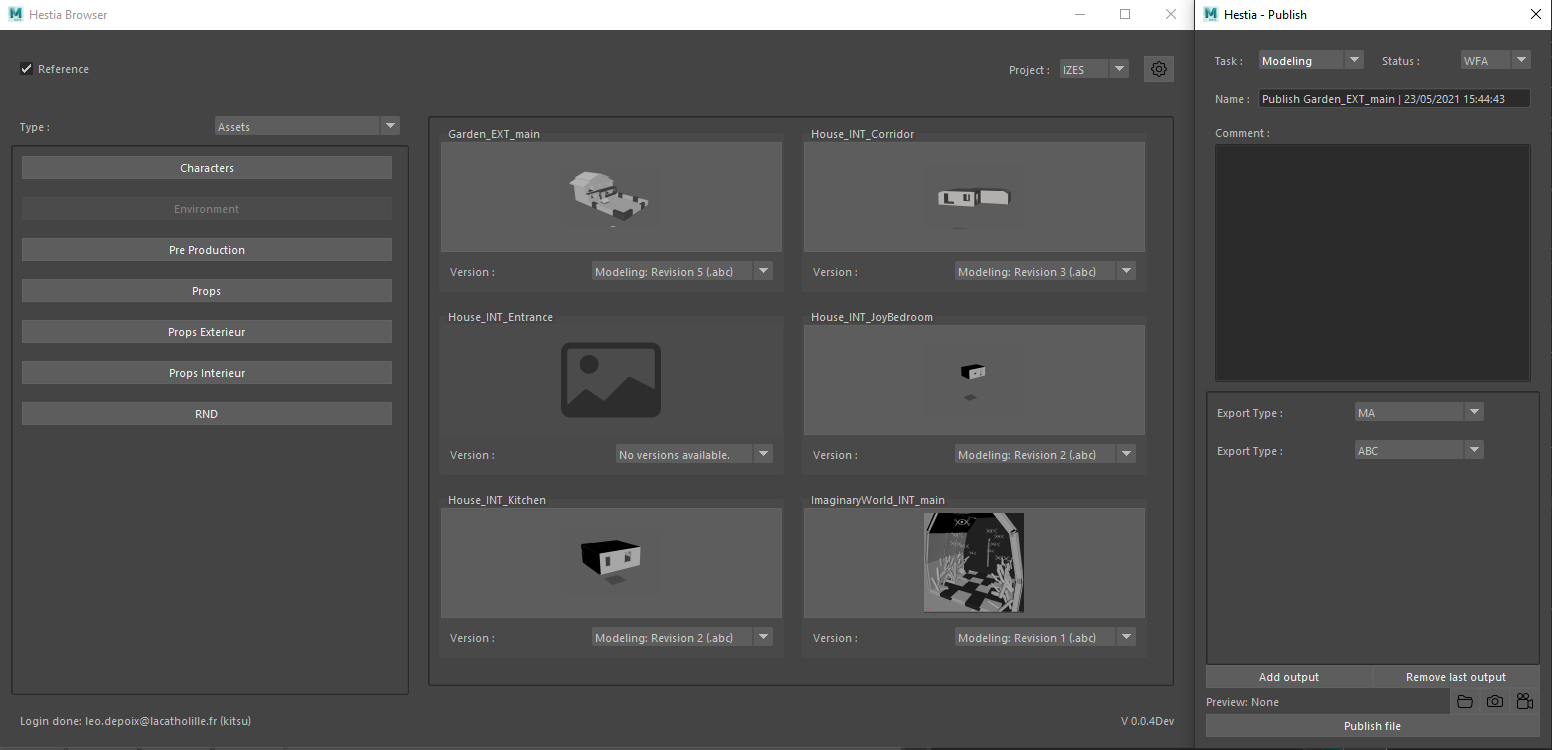Project in active development! Please don't use it in production.
A production management system for CGI/VFX productions.
- Mostly implemented Kitsu link.
- Preferences system to store login credentials.
- Maya integration with Asset import/reference system.
- Maya scene setup.
- Basic publish system.
These instructions will get you a copy of the project up and running on your local machine for development and testing purposes.
You can download stable versions in github release or clone the repository.
git clone https://github.com/PiloeGAO/Hestia.git
Download pre-build binaries for FFMPEG (Needed for playblast publishing - Only available for Windows).
-
Create a virtual environment for Python2.7 or Python 3.8.
-
Use the package manager pip to install libraries.
For Python 2.7 [Deprecated]:
pip install -r requirements2.txtFor Python 3.8:
pip install -r requirements3.txt- Create a folder "ffmpeg" inside of "./Hestia/core" and copy ffmpeg files inside.
Start the standalone app with this command:
cd ./Hestia
python __init__.pyTo open the browser inside of Maya please add the following lines to your Maya.env:
PYTHONPATH = ;%hestiaInstallPath%\Hestia;%hestiaInstallPath%\Hestia\Hestia\dccs\maya\scripts;%yourVirtualEnvPath%\Lib\site-packages;Please change %hestiaInstallPath% with the correct install path. For the %yourVirtualEnvPath%, please follow instructions from the Installation category.
Trello Board (with releases notes): https://trello.com/b/90POyZZC/hestia-dev-board
- Links to projects managers:
- Local Folders
- Kitsu (Only for the Asset Browser - Shot assembly is WIP)
- Assets Browser:
- Maya 2020+ [Currently in development]
- Houdini
- Blender 2.93+
- Guerilla Render [Currently in development]
- Shot Assembly:
- Shot setup for Maya
- Designing the main system
- Building the HSHOT file exporter
- Building the HSHOT file importer
- Publish System:
- Basic publish system to Kitsu.
- Take screenshot/playblast directly inside of Maya.
Pull requests are welcome. For major changes, please open an issue first to discuss what you would like to change.
We use SemVer for versioning. For the versions available, see the tags on this repository.
- Léo DEPOIX - Initial work - PiloeGAO
See also the list of contributors who participated in this project.
This project is licensed under the MIT License - see the LICENSE.md file for details
- IZES Team for testing this tool in production, making constructive feedback and breaking it.
- Pôle 3D teachers.