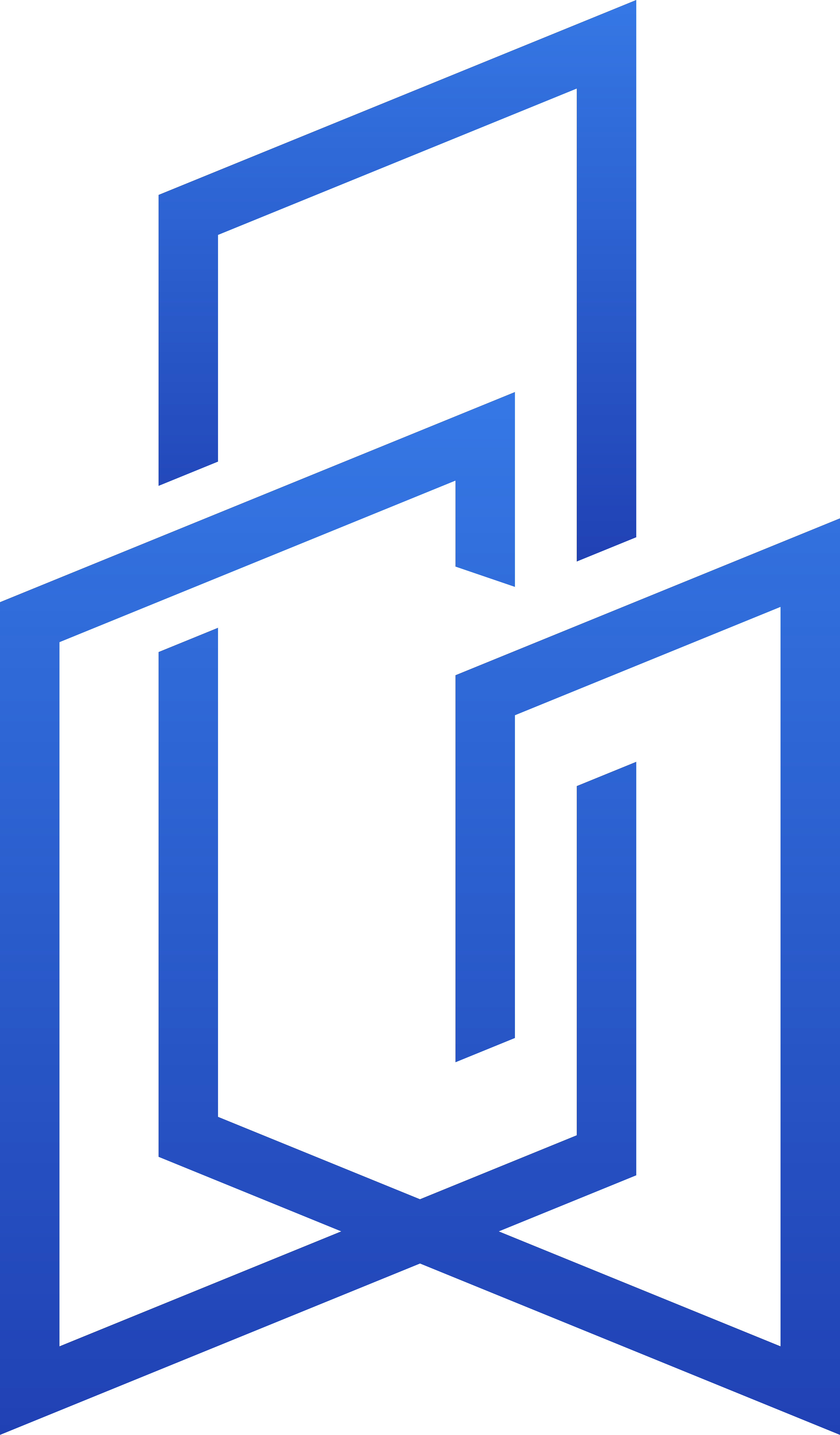🎉 We're participating in Hacktoberfest 2023! 🎉
Public Codebases is a open source platform that gathers and displays a wide variety of open-source projects in one place for people to explore and learn.
⭐️ If you're new to Hacktoberfest, you can learn more and register to participate here. Registration is from September 26th - October 31st.
- Why Public Codebases?
- Getting Started
- Tech Stack
- Key Features
- Contributing Guide
- Installation Guide
- Community
- License
- Simplifying Participation: We aim to make Hacktoberfest participation accessible to everyone.
- Promoting Diversity: Highlighting projects from underrepresented communities.
- Supporting Maintainers: Empowering project maintainers to build vibrant open source communities.
Join us for a month of coding, learning, and contributing to Public Codebases open-source projects!
To get started with Public Codebases, follow these simple steps:
Click the gray Fork button at the top right of this page. This creates your copy of the project and saves it as a new repository in your GitHub account.
-
Go to your profile. You will find forked repo named Ecommerce. Go to the repo by clicking on it.
-
Click on the green Code button, then either the HTTPS or SSH option, and, click the icon to copy the URL. Now you have a copy of the project. Thus, you can play around with it locally on your computer.
-
Run the following commands into a terminal window (Command Prompt, Powershell, Terminal, Bash, ZSH). Do this to download the forked copy of this repository to your computer
git clone https://github.com/your-username/ecommerce.git
Replace your-username with your GitHub username.
Make a meaningful name for your new branch.
Some Best Practices while naming branches:
- hotfix - for quickly fixing critical issues, usually with a temporary solution
- fix - for fixing a bug
- feature - for adding, removing, or modifying a feature
- test - for experimenting with something that is not an issue
This word is followed by your task.
Suppose you want to add a favicon to the website so you can name the branch as feature/add-favicon.
Now Once you have decided on the name of your branch.
Then create and switch to it using this command:
git checkout -b new-branch-name
-
Make the necessary changes or customizations to the code as needed.
-
After making your changes, you need to stage the changes for commit using the git add command. To stage all changes, use:
git add .
or
git add <file-name>
-
Commit your staged changes with a descriptive commit message that explains the purpose of your changes. Use the git commit command:
git commit -m "Your descriptive commit message here"
git push origin <your-branch-name>
or
git branch -M main
git push -u origin main
-
On the GitHub website, navigate to your forked repo - on the top of the files section, you'll notice a new section containing a
Compare & Pull Request button! -
Click on that button, this will load a new page, comparing the local branch in your forked repository against the main branch in the Public Codebases repository. Do not make any changes in the selected values of the branches (do so only if needed), and click the green Create Pull Request button.
Note: A pull request allows us to merge your changes with the original project repo.
- Your pull request will be reviewed and then eventually merged.
Hurray! You successfully made your first contribution! 🎉




- Project Discovery: Easily find Hacktoberfest-eligible projects by language, difficulty, or category.
- Contribution Guidelines: Clear and concise guidelines for contributors.
- Beginner-Friendly: Resources and tutorials for newcomers to open source.
- Project Promotion: Showcase project information, screenshots, and documentation.
- Community Collaboration: Connect with contributors and maintainers.
- Project Tracking: Monitor your Hacktoberfest contributions and achievements.
We welcome contributions from developers of all backgrounds and experience levels. If you'd like to contribute to Public Codebases, please review our Contribution Guidelines for more information on how to get started.
Join our community on Telegram to ask your questions or any other related queries.
Home Page: Here is the link of the figma file: https://www.figma.com/file/M1LU8jeckUflI7qOUmNLYz/PUBLIC-CODEBASES?type=design&node-id=0%3A1&mode=design&t=fD37wuHUJQuyYys1-1
Contributors Page: https://www.figma.com/file/MVG9ENzEENlN1jJjiuoMsr/Untitled?type=design&mode=design&t=rBQKMc7YeVIoXtT8-1
This project is licensed under the MIT License.
If you enjoy contributing to our project, please consider giving us a star ⭐. Happy Open Source!