The CDEvents Plugin for Jenkins allows interoperability between different CI/CD tools by adopting core CDF project specification for events called CDEvents based off the industry-standard CloudEvents.
By using this plugin in your workflows, you can emit and consume CDEvents for various events in Jenkins relating to Jenkins objects (jobs, projects, queues, stages etc). It will also provide a series of sinks that end users can configure such as Http, Kinesis, SQS etc.
The standardization of events by adopting CDEvents will make it easier to interoperate systems without having to write adapters.
-
Install the CDEvents Plugin by going to Manage Jenkins | Manage Plugins.
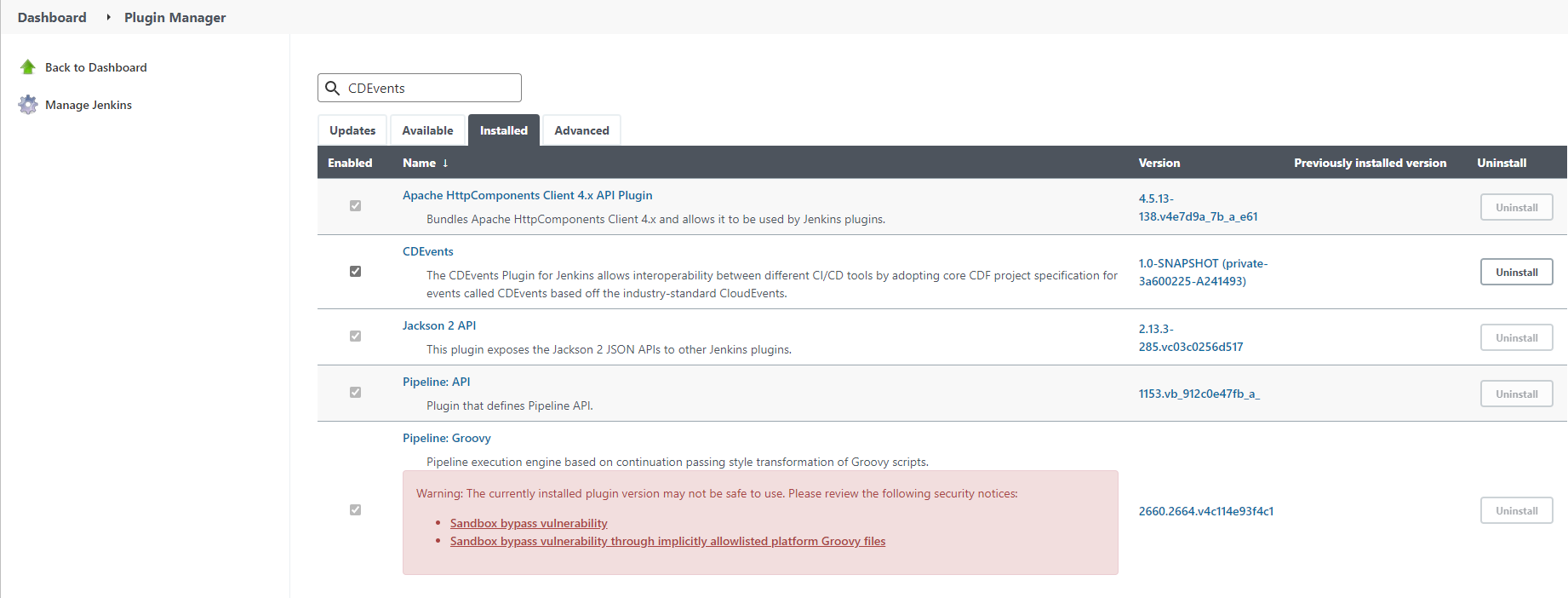
Note
For more information on installing plugins, see Installing a plugin -
Configure your CDEvents Sink Types Manage Jenkins | Configure System.
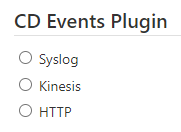
| Sink Type | Description | |
|---|---|---|
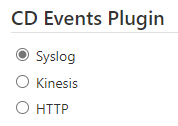 |
Syslog | Use SysLog when testing the plugin. The CDEvents will be written to the System Logger to view the events being captured by the plugin. |
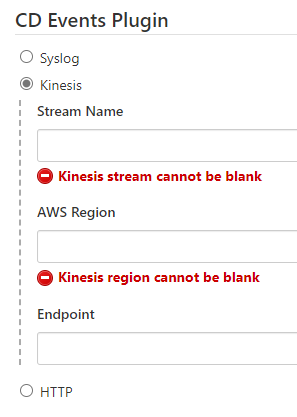 |
Kinesis | Use Kinesis to send the CDEvents to an AWS Kinesis Data Stream to capture, process, and store the CDEvents. |
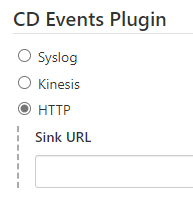 |
HTTP | Use HTTP to send the CDEvents to an HTTPEndpoint. |
- For recent versions, see GitHub Releases
See CONTRIBUTING.md for the contribution guidelines.
- Plugin source and documentation - Apache 2.0



