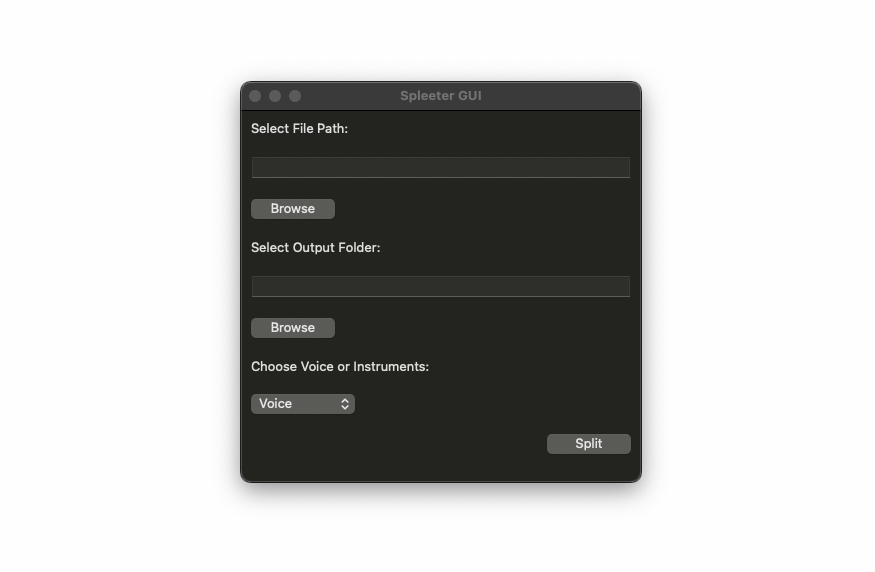Spleeter GUI is a graphical application built with wxPython for utilizing Spleeter, an open-source library developed by Deezer for separating audio tracks into vocals and instruments.
- Audio File Selection: Easily select the audio file (supported formats: mp3, wav) you want to separate into vocal and instrumental tracks.
- Output Folder Selection: Specify a destination folder to save the separated tracks.
- Mode Selection: Choose between 'Voice' (2stems) or 'Instruments' (5stems) separation mode.
- Asynchronous Operation: The application separates audio tracks in a separate thread to keep the user interface responsive during the separation process.
- Select File: Click the "Browse" button next to "Select File Path" to choose the audio file for separation.
- Select Output Folder: Click the "Browse" button next to "Select Output Folder" to pick the folder where the separated tracks will be saved.
- Choose Mode: Select 'Voice' to separate vocals or 'Instruments' to separate instruments.
- Perform Separation: Click the "Split" button to initiate the separation process. The result will be saved in the selected output folder.
- Python (recommended version: 3.6 or above)
- wxPython (pip install wxPython)
- Spleeter (pip install spleeter)
- Clone the repository:
git clone https://github.com/tuononen/spleeter-gui.git - Navigate to the project directory:
cd spleeter-gui - Run the application:
python gui.py
We welcome contributions and improvements. If you have suggestions, issues, or would like to contribute, feel free to create a pull request or open an issue.