This guide will present ways of getting the sklnau8825max sound card to work under the mainline Linux kernel
Note
A new and possibly better solution was presented in the 2024 update section.
- Acer Chromebook 14 for Work (CP5-471) (codename: LARS)
- Acer Chromebook 11 (C771, C771T) (codename: LARS)
- ASUS Chromebook Flip C302 (codename: CAVE)
- other chromebooks with sklnau8825max sound card
- Ubuntu 20.04 and derivatives (Linux Mint 20.x)
- Ubuntu 22.04
- Debian 11
- Linux kernel 5.10.157
- Linux kernel 5.15.81
I think the compatibility was broken somewhere between Linux kernel 5.10 and 5.15. I did not have time to investigate. If someone is able to do the investigation, please let me know the results.
- supported chromebook
- Internet connection
- basic command line knowledge
Install MrChromebox's UEFI firmware on your device.
Warning!
This will void your warranty and may brick your device!
Normally install one of supported operating systems. Nothing fancy here.
git clone https://github.com/PiotrZPL/sklnau8825max-on-linux.git cd sklnau8825max-on-linuxsudo ./script.sh
git clone https://github.com/PiotrZPL/sklnau8825max-on-linux.git cd sklnau8825max-on-linuxsudo dpkg -i ./debs/*.debIt is the step that makes this way insecure. You should not install random kernels from the Internet.
sudo ln -sf /lib/firmware/intel/dsp_fw_release_v969.bin /lib/firmware/intel/dsp_fw_release.bin sudo install ./fs/etc/apt/apt.conf.d/98old-firmware /etc/apt/apt.conf.d/98old-firmwaresudo cp ./fs/lib/firmware/skl_n88l25_m98357a-tplg.bin /lib/firmware/sudo cp -r ./fs/usr/share/alsa/ucm2/sklnau8825max /usr/share/alsa/ucm2/ sudo chmod -R +r /usr/share/alsa/ucm2/sklnau8825maxsudo cp ./fs/etc/acpi/events/* /etc/acpi/events/ sudo chmod +r /etc/acpi/events/{plugheadphone,plugheadset,unplugheadphone}
git clone https://github.com/PiotrZPL/sklnau8825max-on-linux.git cd sklnau8825max-on-linuxsudo apt install libc6-dev ncurses-dev gcc make binutils elfutils flex bison devscripts libssl-dev python-pytest3. Download Linux kernel 5.10.x from here and verify your checksum
tar -Jxvf linux-5.10.x.tar.xzcp src/kernel-config linux-5.10.x/.configcd linux-5.10.x make oldconfig make testconfig make -j2 bindeb-pkgThis step will take a lot of time on a chromebook. Consider doing it on a more powerful computer and copying files to your chromebook.
cd .. sudo dpkg -i ./*.deb
If, after rebooting, the audio still does not work, go to your audio mixer/volume control and open Configuration tab. From there, find Built-in Audio and change your profile to Speakers.
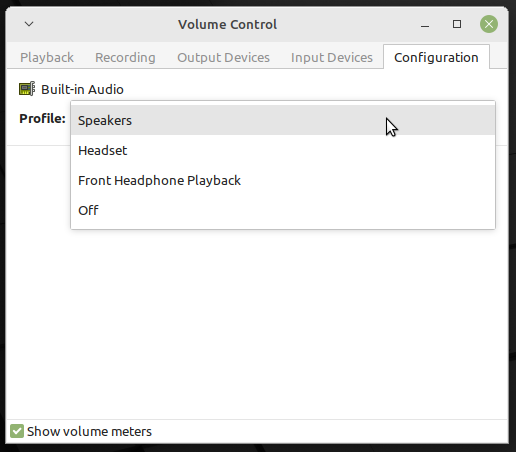
If your audio still does not work, open an issue in this repository and describe your problem.
Caution
Using the method described below can lead to permanent damage to the speaker hardware!
WeirdTreeThing has developed a way to get sklnau8825max to work on modern Linux distributions with recent kernel versions. It is available here. In 2024, I would recommend using WeirdTreeThing's solution instead of mine. However, be mindful that raising the volume of the speakers too much can lead to hardware damage.
The creation of this repository would not have been possible without: