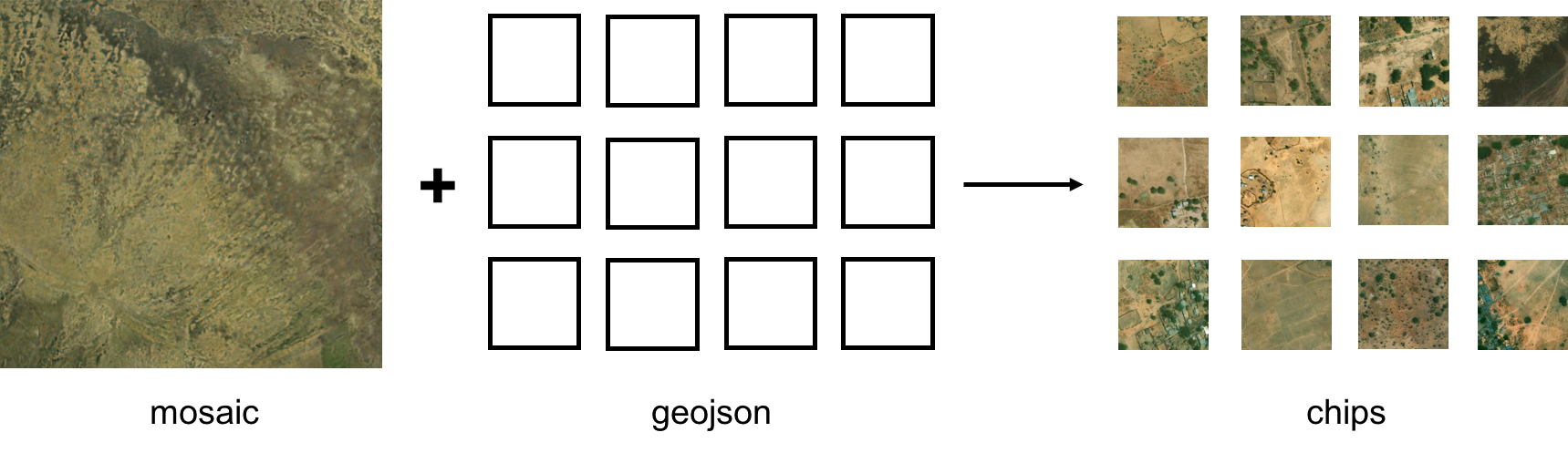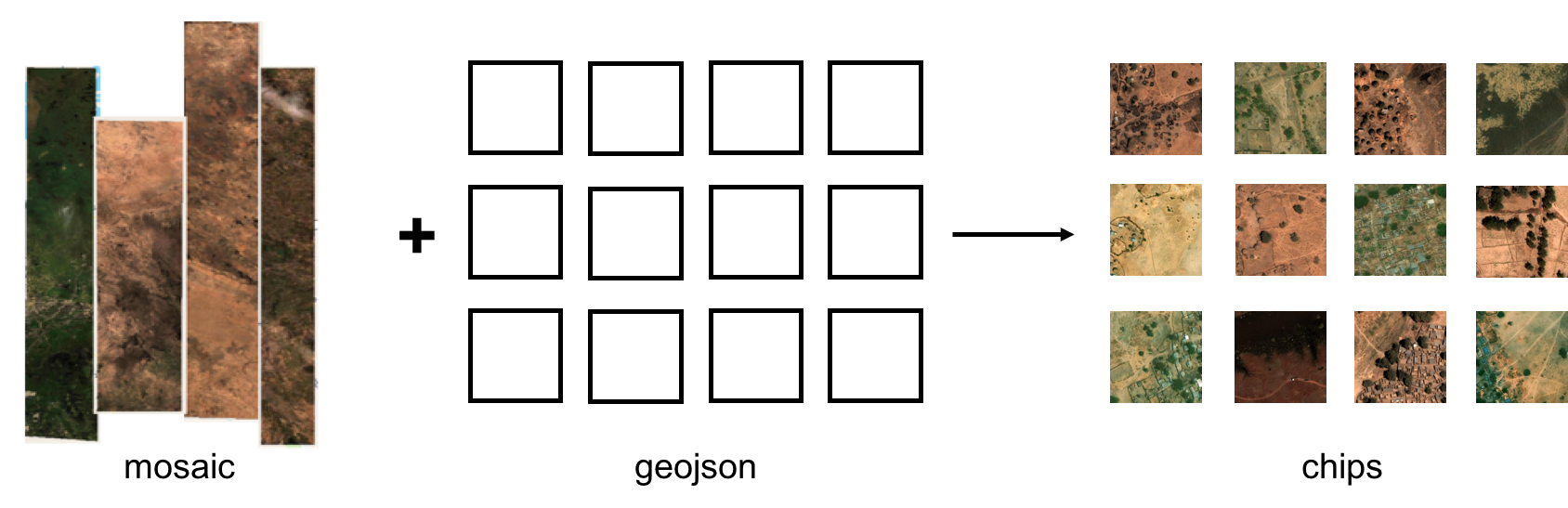A GBDX task for generating image chips from a mosaic or an arbitrary number of image strips on S3 using the GDAL virtual format (vrt). By creating a vrt that points to the imagery location on S3, the task can extract pixels from an unlimited number of images without having to mount these onto the worker node, thus reducing overhead and bypassing disc space limitations.
The chip geometries are provided in a geojson file. Chips are saved to a user-defined S3 location along with a reference geojson (ref.geojson) which contains the geometry of each chip, along with the feature id and class name (if provided in the input geojson); chips that can not be extracted are not included in the chips or ref.geojson. If there is spatial overlap between images, the chip is extracted from the last image to be listed as input.
There are two ways to run chip-from-vrt; chip from a group of tiles that comprise a mosaic, or from a group of individual image strips.
-
In a Python terminal create a GBDX interface:
from gbdxtools import Interface from os.path import join import uuid gbdx = Interface() # Specify location of input files and aws creds input_location = 's3://gbd-customer-data/32cbab7a-4307-40c8-bb31-e2de32f940c2/platform-stories/chip-from-vrt/' info = gbdx.s3.info access_key = info['S3_access_key'] secret_key = info['S3_secret_key'] session_token = info['S3_session_token']
-
Create a task instance and set the required inputs:
chip_mosaic = gbdx.Task('chip-from-vrt') chip_mosaic.inputs.geojson = join(input_location, 'mosaic-geojson/') chip_mosaic.inputs.images = join(input_location, 'mosaic/') chip_mosaic.inputs.mosaic = 'True' chip_mosaic.inputs.tar = 'True' # Output chip dir as a tar file chip_mosaic.inputs.aws_access_key = access_key chip_mosaic.inputs.aws_secret_key = secret_key chip_mosaic.inputs.aws_session_token = session_token
-
Set the domain to raid if generating more than 10000 chips to speed up execution:
chip_mosaic.domain = 'raid'
-
Create a workflow from the task and specify where to save the output chips:
# Specify output location with random string random_str = str(uuid.uuid4()) output_location = join('platform-stories/trial-runs', random_str) # Create the workflow and save the output to output_location chip_mosaic_wf = gbdx.Workflow([chip_mosaic]) chip_mosaic_wf.savedata(chip_mosaic.outputs.chips, join(output_location, 'mosaic-chips'))
-
Execute the workflow:
chip_mosaic_wf.execute()
-
In a Python terminal create a GBDX interface:
from gbdxtools import Interface from os.path import join import uuid gbdx = Interface() input_location = 's3://gbd-customer-data/32cbab7a-4307-40c8-bb31-e2de32f940c2/platform-stories/chip-from-vrt/'
-
For images on the gbd-customer-data bucket you will need to set S3 credentials (including a session token). It is recommended to request credentials that last for 36 hours to ensure they last for the duration of the task. Do so by sending a post to
https://geobigdata.io/s3creds/v1/prefix?duration=129600and using these values as the aws credentials below.info = gbdx.s3.info # Skip this if using 36 hr credentials access_key = info['S3_access_key'] secret_key = info['S3_secret_key'] session_token = info['S3_session_token']
-
Create a task instance and set the required inputs:
# Define images input location image_input = join(input_location, 'strip-imagery') # Create task and set inputs chip_strips = gbdx.Task('chip-from-vrt') chip_strips.inputs.geojson = join(input_location, 'strip-geojson') chip_strips.inputs.images = ', '.join([join(image_input, '1040010014BCA700.tif'), join(image_input, '1040010014800C00.tif')]) chip_strips.inputs.tar = 'True' # Output chip dir as a tar file chip_strips.inputs.aws_access_key = access_key chip_strips.inputs.aws_secret_key = secret_key chip_strips.inputs.aws_session_token = session_token
-
Set the domain to raid if generating more than 10000 chips to speed up execution:
chip_strips.domain = 'raid'
-
Create a workflow from the task and specify where to save the output chips:
# Specify output location with random string random_str = str(uuid.uuid4()) output_location = join('platform-stories/trial-runs', random_str) chip_strips_wf = gbdx.Workflow([chip_strips]) chip_strips_wf.savedata(chip_strips.outputs.chips, join(output_location, 'chips'))
-
Execute the workflow
chip_strips_wf.execute()
GBDX input ports can only be of 'Directory' or 'String' type. Booleans, integers and floats are passed to the task as strings, e.g., 'True', '10', '0.001'.
| Name | Type | Description | Required |
|---|---|---|---|
| geojson | Directory | Contains one geojson file containing AOIs to extract from the mosaic. If chips are to be used for training each feature must have a class_name property. Features will be saved as feature_id.tif in the output directory. If no feature_id property is present, ids will be generated and saved to the reference gejoson in the output directory. | True |
| images | String | S3 image locations. Note that if the bucket is private you must enter valid AWS keys and a token to access the images. If using a FLAME mosaic this should be the location of the project directory as follows: bucket_name/path/to/project_name/. This directory must contain the a subdirectory with the mosaic tiles and a wms/ subdirectory with a shapefile 'vsitindex_z12.shp'. Otherwise, this should be the exact S3 location of any image strips being used. Different strips should be separated by a comma as follows: 'bucket_name/path/to/image1.tif, bucket_name/path/to.image2.tif', ... | True |
| tar | String | If True, outputs chips directory as a tar file. Defaults to False. | False |
| mosaic | String | True if the images comprise a FLAME mosaic; else False. Defaults to False. | False |
| shapefile_location | String | Location of the shapefile pointing to image raster location within the mosaic directory. Only relevant if using a flame mosaic. This file must be in the project directory. Defaults to wms/vsitindex_z12.shp. | False |
| aws_access_key | String | AWS access key. The account associated with this key should have read access to the bucket containing the mosaic. | False |
| aws_secret_key | String | AWS secret access key. The account associated with this key should have read access to the bucket containing the mosaic. | False |
| aws_session_token | String | AWS session token. This is necessary if the images input use IAM credentials such as is in the gbd_customer_data bucket. | False |
| mask | String | If True, blackfill pixels outside the polygon. Otherwise entire bounding box will be included in the output chip. Defaults to False. | False |
| bit_depth | String | Bit depth to set the output chips to if larger than 8. Defaults to 8. | False |
| bands | String | List of bands to include in the chips, each separated by a comma. Note that indexing starts at 1. For example, to use the first three bands use input "1,2,3". Defaults to all bands. | False |
| Name | Type | Description |
|---|---|---|
| chips | Directory | Contains chipped AOIs from input geojson in tif format. Each chip is named after its feature_id value. A reference geojson file with feature ids for each geometry is also saved in this directory. |
When generating a large number of chips(>10000) from image strips, it is recommended to use internal tiling to speed up the task. To accomplish this you may use the tile-strips gbdx task on each image as follows:
from gbdxtools import Interface()
gbdx = Interface()
tiler = gbdx.Task('tile-strips', images = 's3://bucket/prefix/path/to/images/')
tiler_wf = gbdx.Task([tiler])
# This will overwrite original images with tiled versions
tiler_wf.savedata(tiler.outputs.tiled_images, 'path/to/images/')
tiler_wf.execute()The task uses gdalbuildvrt to create a virtual dataset that combines all input images and points to the various locations of each strip on S3. The task uses this vrt as a reference for where to find the pixel data of each AOI. If there is spatial overlap between images, data is extracted from the latest image listed. The order that the images are input to the task is maintained when calling gdalbuildvrt.
You need to install Docker.
Clone the repository:
git clone https://github.com/platformstories/chip-from-vrtThen:
cd chip-from-vrt
docker build -t chip-from-vrt .Create a container in interactive mode and mount the sample input under /mnt/work/input/:
docker run -v full/path/to/sample-input:/mnt/work/input -it chip-from-vrtThen, within the container:
python /chip-from-vrt.pyConfirm that the chips are in the /mnt/work/output/chips/ directory.
Login to Docker Hub:
docker loginTag your image using your username and push it to DockerHub:
docker tag chip-from-vrt yourusername/chip-from-vrt
docker push yourusername/chip-from-vrtThe image name should be the same as the image name under containerDescriptors in chip-from-vrt.json.
Alternatively, you can link this repository to a Docker automated build. Every time you push a change to the repository, the Docker image gets automatically updated.
In a Python terminal:
import gbdxtools
gbdx = gbdxtools.Interface()
gbdx.task_registry.register(json_filename='chip-from-vrt.json')Note: If you change the task image, you need to reregister the task with a higher version number in order for the new image to take effect. Keep this in mind especially if you use Docker automated build.