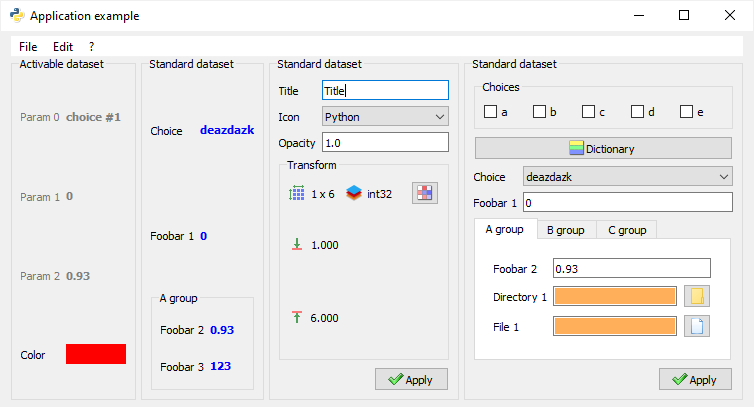ℹ️ Created in 2009 by Pierre Raybaut and maintained by the PlotPyStack organization.
The guidata package is a Python library generating Qt graphical user interfaces.
It is part of the PlotPyStack project, aiming at
providing a unified framework for creating scientific GUIs with Python and Qt.
Simple example of guidata datasets embedded in an application window:
See documentation for more details on the library and changelog for recent history of changes.
Copyrights and licensing:
- Copyright © 2023 CEA, Codra, Pierre Raybaut.
- Licensed under the terms of the BSD 3-Clause (see LICENSE).
Based on the Qt library, guidata is a Python library generating graphical user
interfaces for easy dataset editing and display. It also provides helpers and
application development tools for Qt (PyQt5, PySide2, PyQt6, PySide6).
Generate GUIs to edit and display all kind of objects regrouped in datasets:
- Integers, floats, strings
- Lists (single/multiple choices)
- Dictionaries
ndarrays(NumPy's N-dimensional arrays)- Etc.
Save and load datasets to/from HDF5, JSON or INI files.
Application development tools:
- Data model (internal data structure, serialization, etc.)
- Configuration management
- Internationalization (
gettext) - Deployment tools
- HDF5, JSON and INI I/O helpers
- Qt helpers
- Ready-to-use Qt widgets: Python console, source code editor, array editor, etc.
The whole PlotPyStack set of libraries relies on the Qt GUI toolkit, thanks to QtPy, an abstraction layer which allows to use the same API to interact with different Python-to-Qt bindings (PyQt5, PyQt6, PySide2, PySide6).
Compatibility table:
| guidata version | PyQt5 | PyQt6 | PySide2 | PySide6 |
|---|---|---|---|---|
| 3.0-3.5 | ✅ | ❌ | ||
| Latest | ✅ | ✅ | ❌ | ✅ |
See Installation section in the documentation for more details.