Members: LACHAUD Antoine, LE LAY Logan, MARGUET Vincent, MARQUES Romain, NASS Michaël, RINCHEVAL Antoine, THAVARASA Jathoosh
The project report in PDF format is avalable here.
The live deployment of the website through the GitHub Actions CI Pipeline is available here: https://plugnpush.github.io/DevOpsProject/.
We decided to go a step further, and also take care of the backend deployment, using the Cyclic cloud provider and AWS for the database storage.
The backend API and database is deployed in parallel with the static deployment to GitHub Pages, and is available at https://devopsproject.cyclic.app.
You can try the API by accessing this link, you should see a JSON output with an int status of 200 and the number of followers of the user CrooZ.
Cyclic uses a serverless achitecture that is built on top of AWS Lambda and allows us inside the private network to access a dedicated Amazon S3 bucket to store our database files. The access to AWS is granted by dynamically changing environment variables, automatically used by the AWS SDK in real-time.
Cyclic also provides an access to an Amazon Dynamo DB instance for more efficient database processing, but the current implementation of the code does not support it as it is (as it is raw json-like file based).
More importantly, as students, we choose Cyclic because it is free (with limits), but we could integrate any other deployment environemnt service, if not AWS/Azure directly.
This project is a simple web application that imitate Twitter. The application is built using React.js and express.js. The application has for only purpose to demonstrate a deployment pipeline using GitHub Actions and GitHub Pages. Also comes with a Discord Webhook integration.
See the README.md of the following packages : my-app and server.
We implemented a shell script to test if the home page answered with the code 200. The file is at the root of the project
and is called check-script.sh. It returns 1 and a print if the page answers with anything except 200.
To run the shell script, run the following command :
bash ./check-script.shWe implemented a cypress test to check that the page is connected (200 answered) and the front element is present. We checked the main page elements.
To run cypress, run the following commands :
cd ./my-app
npx cypress openThen pick EC2 Testing, then Chrome and click on "Start E2E Testing in Chrome". Finally, click on "basic-test". The test
is then running. If everything was ok, on the top left of the page you should see the picture the green cross. As follow :
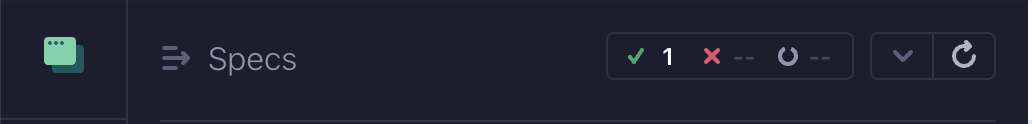
You can also launch the tests by command line :
Which will lead to the following image :
cd ./my-app
npx cypress run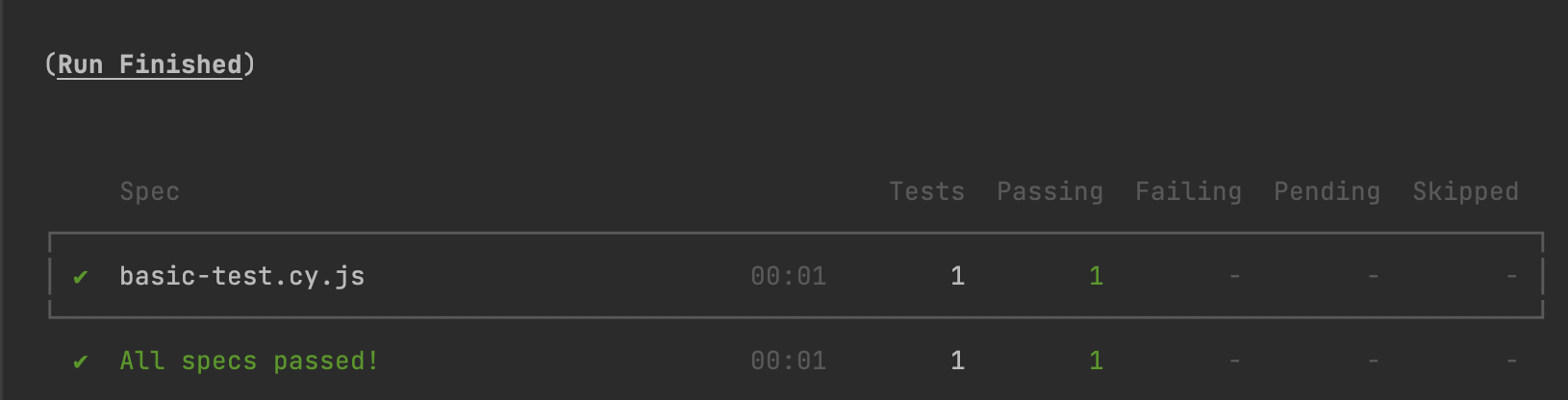 We can see that all tests passed (we have only one
We can see that all tests passed (we have only one basic-test.cy.js).








